Pioneer F-F3MK2-K: Listening to FM/AM
Listening to FM/AM: Pioneer F-F3MK2-K

Listening to FM/AM 04
Chapter 4:
English
Listening to FM/AM
• If a station cannot be preset automatically
due to poor reception, use the “Manual
Auto preset memory
tuning” operation to tune in the station,
then preset it using the manual “Preset
stations” operation.
• To interrupt this function, press the
FrançaisDeutsch
TUNER button.
• Perform this operation from the remote
control unit.
DEFAULT VALUE
Italiano Español
Nederlands
1 Make sure that the unit is in standby
mode, and then press the
TUNER
button to
turn on the power.
2 Watching the display, press the
BAND
button to select the desired band (AM or FM).
3 Press the
A.PRESET/A.TUNE
button.
4 Press the
ENTER
button.
The unit automatically begins searching for the
broadcast stations.
• When the first broadcast station is found,
that station is stored in the preset memory
at channel A1.
Subsequent stations are automatically
stored in order at preset channels A1 to
A10, B1 to B10, C1 to C10, D1 to D10,
E1 to E10, F1 to F10, G1 to G10, H1 to H10,
I1 to I10 and J1 to J10 for a maximum of 100
stations.
• Channel A1 is tuned in after the auto preset
memory operation is completed.
13
En
TUNER
TUNER
DIMMER
A/B/C D/E/F MPX
G/H I/ J
A.PRESET
A.PRESET
MENU
A.TUNE
A.TUNE
BAND TUNE
BAND TUNE
MEMORY
PRESET
PRESET
ENTER
ENTER
PRESET
PRESET
TUNE
TUNE
01_F-F3MK2_en.book 13 ページ 2009年4月3日 金曜日 午後1時45分
Auto tuner presets
A1 to A10 87.5MHz/88.0MHz/90.0MHz/
92.0 MHz/94.0 MHz/96.0 MHz/
98.0 MHz/100.0 MHz/102.0 MHz/
104.0 MHz
B1 to B10 106.0 MHz/108.0 MHz/98.0 MHz/
98.0 MHz/98.0 MHz/98.0 MHz/
98.0 MHz/98.0 MHz/98.0 MHz/
98.0 MHz
C1 to C10 98.0 MHz
D1 to D10 98.0 MHz
E1 to E10 98.0 MHz
F1 to F10 531 kHz/531 kHz/603 kHz/801 kHz/
999 kHz/1197 kHz/1395 kHz/
1602 kHz/1602 kHz/999 kHz
G1 to G10 999 kHz
H1 to H10 999 kHz
I1 to I10 999 kHz
J1 to J10 999 kHz
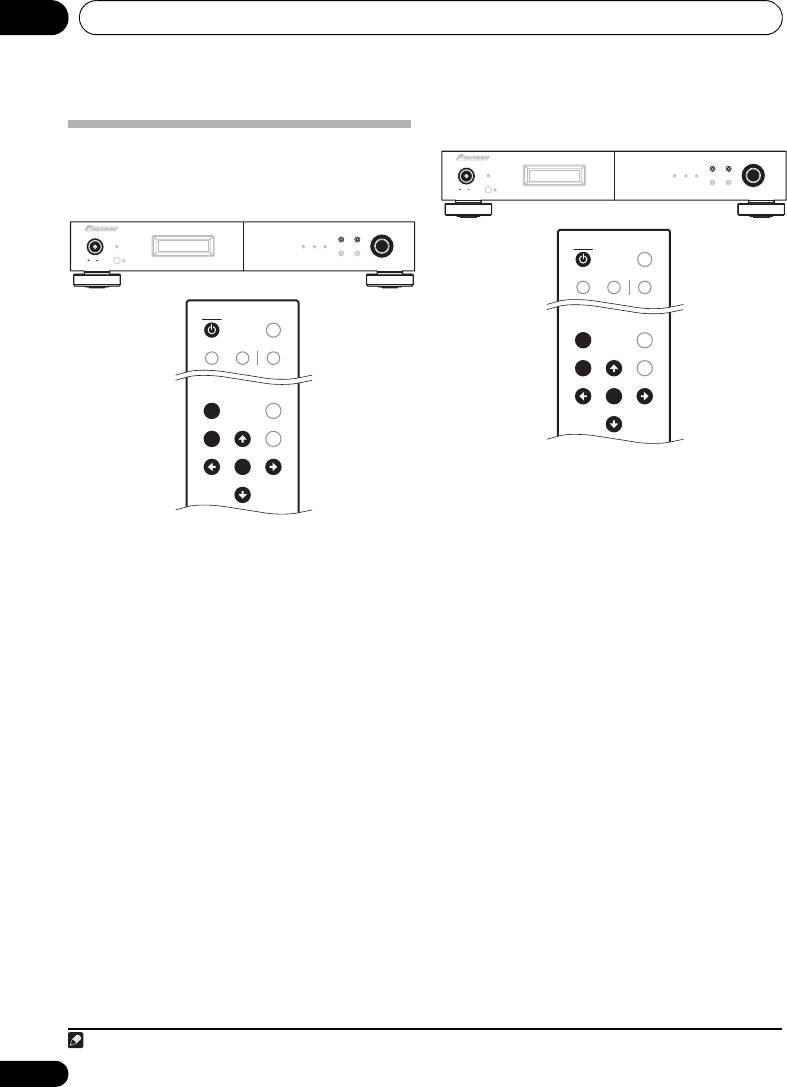
Listening to FM/AM04
Manual tuning
Search Mode
Auto tuning
BAND
MENU
TUNING/PRESET
F3
POWER
STANDBY
RDS TUNED STEREO
DISPLAY AUTO PRESET
ONOFF
TUNER
TUNER
DIMMER
A/B/C D/E/F MPX
I/J
A.PRESET
MENU
MENU
A.TUNE
BAND TUNE
BAND TUNE
MEMORY
PRESET
PRESET
ENTER
ENTER
PRESET
PRESET
TUNE
TUNE
1 Press the
POWER
or
TUNER
button to
turn on the power.
2 Watching the display, press the
BAND
1 Press the
POWER
or
TUNER
button to
button to select the desired band (AM or FM).
turn on the power.
3 Press the
MENU
button to select menu.
2 Watching the display, press the
BAND
4 Either turn the
TUNING/PRESET
dial or
button to select the desired band (AM or FM).
press the
/
button to select the search
3 Press the
MENU
button to select menu.
1
mode.
4 Either turn the
TUNING/PRESET
dial or
5 Press the
TUNING/PRESET
dial or
ENTER
press the
/
button to select the search
button to set the manual tuning mode.
mode.
6 Either turn the
TUNING/PRESET
dial or
5 Press the
TUNING/PRESET
dial or
ENTER
press the
/
button to tune in the desired
button to set the auto tuning mode.
station.
The frequency changes continuously when the
6 Either turn the
TUNING/PRESET
dial or
/ button on the remote control unit is held
press the
/
button.
in.
Automatic searching will begin, and then stop
when a station is received.
• When the MPX mono mode has been
selected, FM stereo broadcasts will be
• When the unit is in the MPX stereo mode
received in monaural, and the STEREO
and FM band auto tuning is selected, the
indicator will light blue.
front-panel STEREO indicator will light red
when a stereo broadcast is received. At
open frequencies (no station is received),
the sound will be muted and the TUNED
and STEREO indicators will turn off.
14
En
Note
01_F-F3MK2_en.book 14 ページ 2009年4月3日 金曜日 午後1時45分
F3
POWER
BAND
MENU
TUNING/PRESET
STANDBY
RDS TUNED STEREO
DISPLAY AUTO PRESET
ONOFF
TUNER
TUNER
DIMMER
A/B/C D/E/F MPX
I/J
A.PRESET
MENU
MENU
A.TUNE
BAND TUNE
BAND TUNE
MEMORY
PRESET
PRESET
ENTER
ENTER
PRESET
PRESET
TUNE
TUNE
1Hold the / button depressed for 0.5 seconds or more to perform rapid tuning.
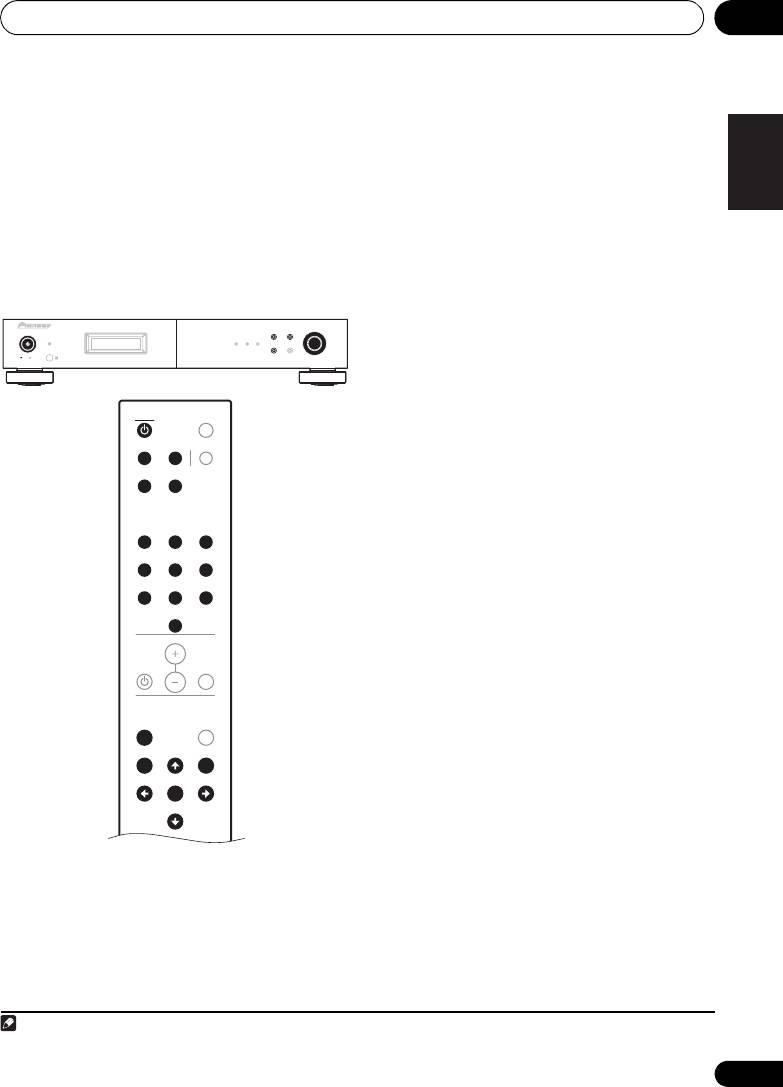
Listening to FM/AM 04
Improving FM stereo sound
1 Connect the antenna and confirm that
English
reception is possible.
If the TUNED or STEREO indicator fails to light
when tuning into an FM station due to a weak
2 Press the
POWER
or
TUNER
button to
reception signal, press the MPX button to
turn on the power.
1
switch the tuner into mono reception mode.
3 Press the
MENU
button to select menu.
This should improve the sound quality and
allow you to enjoy the broadcast.
4 Either turn the
TUNING/PRESET
dial or
press the
/
button to select the search
Recalling preset stations
mode.
5 Either turn the
TUNING/PRESET
dial or
press the
/
button to select “
Preset
”.
FrançaisDeutsch
6 Press the
TUNING/PRESET
dial or
ENTER
button to set the preset mode.
7 Watching the display, either turn the
TUNING/PRESET
dial, or press the
/
Italiano Español
button to select the desired preset channel.
7-1 Press one of the preset channel range (
A
to
J
) buttons to select the desired memory
block (A to J).
Nederlands
7-2 Press one of the station call (
1
to
10
)
buttons to select the desired preset channel
(1 to 10).
• Steps 1 to 5 can be skipped when using the
/, preset channel range (A to J) and
station call (1 to 10) buttons.
The preset mode is set when any of these
buttons is pressed, regardless of the menu
setting at that time.
For instructions on presetting stations, see the
section “Preset stations” (page 16).
15
En
Note
1The STEREO indicator will light blue when the MPX button is pressed.
F3
BAND
MENU
TUNING/PRESET
POWER
STANDBY
RDS TUNED STEREO
DISPLAY AUTO PRESET
ONOFF
TUNER
DIMMER
A/B/C D/E/F MPX
G/H I/J
123
456
78
9
10
VOLUME
MUTEAMP
A.PRESET
MENU
A.TUNE
BAND TUNE
MEMORY
PRESET
ENTER
PRESET
TUNE
01_F-F3MK2_en.book 15 ページ 2009年4月3日 金曜日 午後1時45分
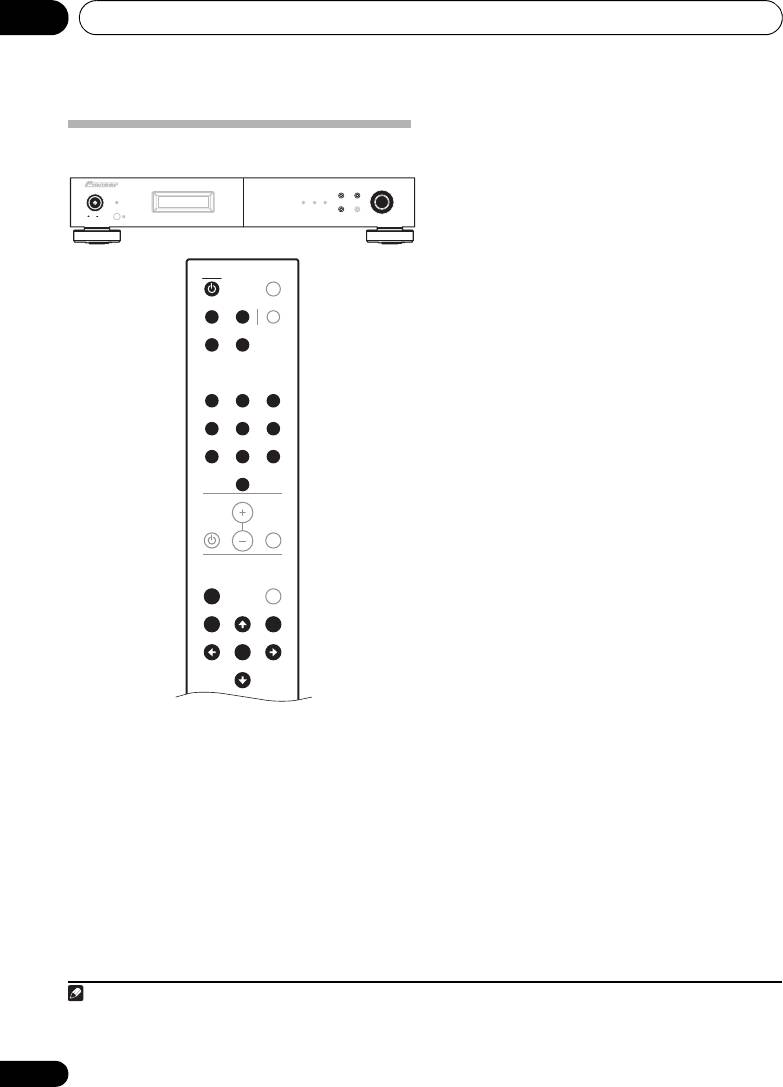
Listening to FM/AM04
1 Use the “Auto tuning” or “Manual
tuning” operation to tune in the station to be
Preset stations
preset in the memory.
BAND
MENU
TUNING/PRESET
F3
POWER
STANDBY
RDS TUNED STEREO
2 Press the
MENU
button to select menu.
DISPLAY AUTO PRESET
ONOFF
3 Either turn the
TUNING/PRESET
dial or
press the
/
button to select “
Memory
”.
TUNER
DIMMER
4 Press the
TUNING/PRESET
dial or
ENTER
button to set the preset mode and make the
A/B/C D/E/F MPX
preset channel number flash.
G/H I/J
• Steps 1 to 4 can be skipped when using the
MEMORY button.
When this button is pressed, the preset
123
memory standby mode is set, regardless of
456
the menu setting at that time.
78
9
5 While the preset channel number is
10
flashing, press one of the preset channel
VOLUME
range (
A
to
J
) buttons to select the desired
memory block (A to J).
MUTEAMP
6 While the preset channel number is
flashing, either turn the
TUNING/PRESET
A.PRESET
MENU
A.TUNE
dial, press the
/
or Station call (
1
to
10
)
button to select the desired preset channel (1
BAND TUNE
MEMORY
1
to 10).
PRESET
ENTER
PRESET
7 While the preset channel number is
TUNE
flashing, either press the
TUNING/PRESET
dial or the
MEMORY
button to store the
station in the preset memory.
• To preset other channels, repeat steps 2 to
6.
• A total of 100 broadcast stations can be
preset — 10 stations (channels 1 to 10) in
2
each of blocks A to J.
16
En
Note
01_F-F3MK2_en.book 16 ページ 2009年4月3日 金曜日 午後1時45分
1 When the preset channel is A1, pressing the button or rotating the TUNING/PRESET dial to the left will cause the preset
channel to move to J10.
2 When a broadcast station is stored in memory, the MPX setting is simultaneously stored.

Listening to FM/AM 04
English
An introduction to RDS
RDS Search/PTY Search/TP Search
Radio Data System (RDS) is a system used by
most FM radio stations to provide listeners with
Searching for RDS programs
various kinds of information, such as the name
One of the most useful features of RDS is the
of the station and the kind of show being
ability to search for a particular kind of radio
broadcast.
program. You can search for any of the
One feature of RDS is that you can search by
program types listed above.
type of program. For example, you can search
1 Press the
BAND
button to select the FM
for a station that’s broadcasting a show with
2
band.
the program type, JAZZ.
FrançaisDeutsch
1
2 Press the
MENU
button to select menu.
You can search the following program types:
NEWS – News
FINANCE – Stock market
3 Select “RDS” by either rotating the
AFFAIRS – Current Affairs
reports, commerce,
TUNING/PRESET
dial or pressing the
/
INFO
– General Information
trading, etc.
button, then press either the
TUNING/
SPORT – Sport
CHILDREN – Programs for
PRESET
dial or
ENTER
button.
EDUCATE – Educational
children
Italiano Español
DRAMA – Radio plays, etc.
SOCIAL – Social affairs
4 Either turn the
TUNING/PRESET
dial or
CULTURE – National or
RELIGION – Programs
press
/
button to select the desired
regional culture, theater,
concerning religion
etc.
PHONE IN – Public
search mode (RDS search, PTY search or TP
SCIENCE – Science and
expressing their views by
search).
technology
phone
Nederlands
VARIED – Usually talk-
TRAVEL – Holiday-type
5 Press the
TUNING/PRESET
dial or
ENTER
based material, such as
travel information as
button to search for the RDS program you
quiz shows or interviews.
opposed to traffic
want to hear.
POP M – Pop music
announcements.
The system starts searching through the
ROCK M – Rock music
LEISURE – Leisure interests
station presets for a match. When it finds one,
EASY M – Easy listening
and hobbies
LIGHT M – ‘Light’ classical
JAZZ – Jazz
the search stops and the station plays for five
music
COUNTRY
– Country music
seconds.
CLASSICS – ‘Serious’
NATION M – Popular
classical music
music in a language other
6 If you want to continue listening to the
OTHER M – Music not
than English
station, press the
TUNING/PRESET
dial or
fitting above categories
OLDIES – Popular music
ENTER
button within five seconds.
WEATHER – Weather
from the ’50s and ’60s
If you don’t press the TUNING/PRESET knob or
reports
FOLK M – Folk music
ENTER button, searching resumes.
DOCUMENT
– Documentary
If the program type cannot be found, the unit
will automatically begin the frequency search
3
mode.
17
En
Note
01_F-F3MK2_en.book 17 ページ 2009年4月3日 金曜日 午後1時45分
1 In addition, ALARM may be displayed. ALARM is used for emergency broadcast announcements. You cannot search for this
type of announcement, but the tuner will switch automatically to this RDS signal in the event of a broadcast.
2 RDS is only possible in the FM band.
3 PTY searches station presets only. If no stations have been preset, or if the PTY search could not be found among the station
presets NO PTY DATA is displayed.

Listening to FM/AM04
Displaying RDS information
4 Input the name you want.
Use the DISPLAY button to display the
Choose from the following characters for a
1
name up to eight characters long.
different types of RDS information available.
ABCDEFGHIJKLMNOPQRSTUVWXYZ
• Press the
DISPLAY
button for RDS
information.
abcdefghijklmnopqrstuvwxyz
Each press changes the display as follows:
0123456789
• Radio Text (RT) – Messages sent by the
radio station. For example, a talk radio
!"#$%&'()*+,-./[ \ ]^_:;<=>? [space]
station may provide a phone number as RT.
•Use the TUNING/PRESET dial or /
• Program Service Name (PS) – The name of
buttons to select characters.
the radio station.
• Press the TUNING/PRESET dial or ENTER
•Program Type (PTY) – This indicates the
button to confirm a character. If no
kind of program currently being broadcast.
character is input, a space is input.
• Clock Time (CT)
• The name is stored when the TUNING/
PRESET dial or MEMORY button is
pressed after choosing the fourth
Naming station presets
character.
For easier identification, you can name your
5 Either turn the
TUNING/PRESET
dial,
station presets.
press the preset channel range (
A
to
J
) or
1 Choose the station preset you want to
station call (
1
to
10
) button.
name.
The display shows Station Name, then a
For how to do this, see “Recalling preset
blinking cursor at the first character position.
stations” (page 15).
Tip
2 Press the
MENU
button to select menu.
3 Select Station Name by either rotating the
• To delete a station name, repeat steps 4
TUNING/PRESET
dial or pressing the
/
and 5, and input all blank spaces in place
button, then press either the
TUNING/
of the name.
PRESET
dial or
ENTER
button.
18
En
Note
04_Listen_FM-AM.fm 18 ページ 2009年4月14日 火曜日 午前10時10分
1 • If any noise is picked up while displaying the RT scroll, some characters may be displayed incorrectly.
• NO ** DATA will appear when the required data cannot be found.

Listening to FM/AM 04
English
Last function memory
Initialization of the
• This unit is equipped with a last function
microprocessor
memory which stores the input and output
• When the indication of the display is not
setting conditions as they were
normal or when the operation of the unit
immediately before the power is switched
does not shows the reasonable result, the
off.
initializaton of the microprocessor is
This function eliminates the need to
required by the following procedure.
perform complicated resettings when the
1 Press the unit’s
POWER
button to turn
power is switch on.
the power off.
• The unit is also equipped with a back-up
FrançaisDeutsch
memory.
2 Press the unit’s
POWER
button to turn
the power on while holding down the
MENU
This function provides approximately two
button.
week of memory storage when the main
unit’s POWER button is off and with the
3“
Memory Clear?
” will be displayed in the
power cord disconnected.
display. Using the unit’s
TUNING/PRESET
Italiano Español
dial, select either “
Yes
” or “
No
” and press the
TUNING/PRESET
dial.
4If “
Yes
” is selected, the memory will be
cleared and the unit will then be set to
standby mode. If “
No
” is selected, the unit
Nederlands
1
will be set to standby mode.
19
En
Note
01_F-F3MK2_en.book 19 ページ 2009年4月3日 金曜日 午後1時45分
1 • If step 4 does not work, start over from step 1.
• If the microprocessor has been reset, all the button settings are reset to the default values (the values set upon shipment
from the factory).
Оглавление
- Contents
- Before you start
- Connections
- Controls and displays
- Listening to FM/AM
- Other connections
- Additional information
- Sommaire
- Avant la mise en service
- Connexions
- Commandes et écrans
- Écouter la radio FM/AM
- Autres connexions
- Informations complémentaires
- Inhalt
- Vor der Inbetriebnahme
- Anschlüsse
- Bedienelemente und Anzeigen
- UKW/MW Hören
- Andere Anschlüsse
- Zusätzliche Informationen
- Inhoud
- Voordat u begint
- Aansluitingen
- Toetsen en displays
- Luisteren naar FM/AM
- Overige aansluitingen
- Overige informatie
- Indice
- Informazioni preliminari
- Collegamenti
- Comandi e display
- Ascolto in FM/AM
- Altri collegamenti
- Informazioni supplementari
- Contenido
- Antes de comenzar
- Conexiones
- Controles y pantallas
- Escucha de FM/AM
- Otras conexiones
- Información adicional
- Содержание
- Прежде чем вы приступите к использованию
- Соединения
- Органы управления и дисплеи
- Прослушивание радиопередач FM/AM
- Подсоединение других устройств
- Дополнительная информация

