Pioneer F-F3MK2-K: Connections
Connections: Pioneer F-F3MK2-K

Connections 02
Chapter 2:
English
Connections
Connecting antennas
Making cable connections
Connect the AM loop antenna and FM antenna
as shown in the illustration (page 8). To
Make sure not to bend the cables over the top
improve reception and sound quality, connect
of this unit (as shown in the illustration), since
1
the magnetic field produced by the unit’s
external antennas
(See Connecting external
transformers may cause a humming noise in
antennas on page 20).
FrançaisDeutsch
the speakers.
Italiano Español
Nederlands
Important
• Before making or changing any
connections, switch off the power and
disconnect the power cord from the AC
outlet.
7
En
Note
01_F-F3MK2_en.book 7 ページ 2009年4月3日 金曜日 午後1時45分
1 Do not disconnect the AM loop antenna even if an external AM antenna is used.
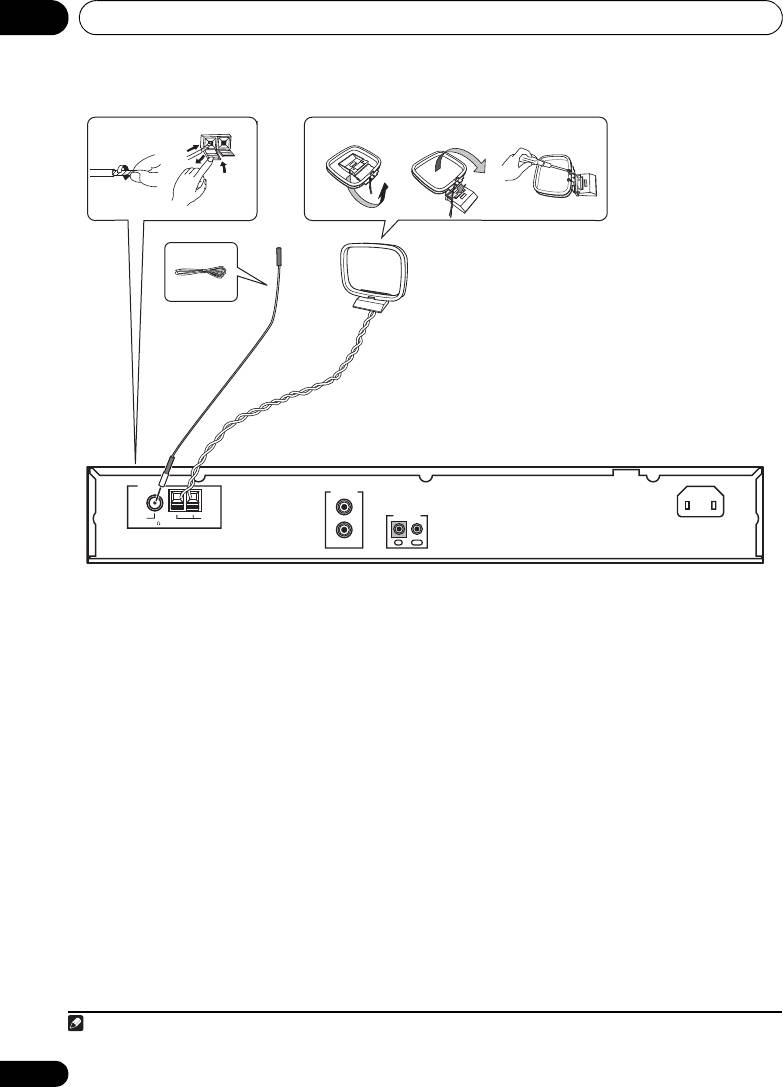
Connections02
g. A
g. B
g. C
1
2
3
5
4
AM loop antenna
FM antenna
ANTENNA
AC IN
LINEOUT
L
FM
AM
CONTROL
UNBAL 75
LOOP
R
OUTIN
1 Pull off the protective shields of both AM
4 Place the AM loop antenna on a flat
antenna wires.
surface, pointing in the direction that
produces best reception.
2 Push open the tabs, then insert one wire
Don’t let it come into contact with metal
fully into each terminal, then release the tabs
objects and avoid placing near computers,
to secure the AM antenna wires.
television sets or other electrical appliances.
3 Fix the AM loop antenna to the attached
1
5 Connect the FM antenna
in the same
stand.
way as the AM loop antenna.
To fix the stand to the antenna, bend in the
For best results, extend the FM antenna fully
direction indicated by the arrow (fig. A) then
and fix to a wall or door frame. Don’t drape
clip the loop onto the stand (fig. B).
loosely or leave coiled up.
• If you plan to mount the AM antenna to a
wall or other surface, secure the stand with
screws (fig. C) before clipping the loop to
the stand. Make sure the reception is clear.
8
En
Note
01_F-F3MK2_en.book 8 ページ 2009年4月3日 金曜日 午後1時45分
1 Do not connect two FM antennas simultaneously.
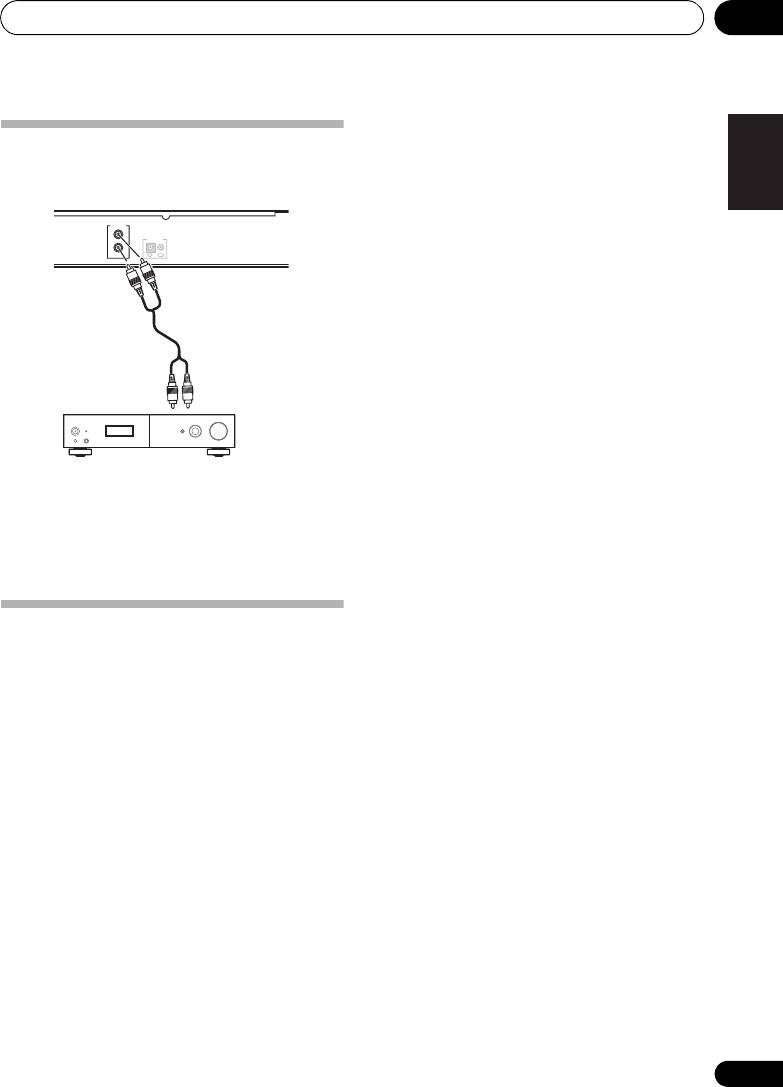
01_F-F3MK2_en.book 9 ページ 2009年4月3日 金曜日 午後1時45分
Connections 02
English
Connecting analog audio
sources
LINEOUT
L
CONTROL
R
OUTIN
FrançaisDeutsch
To analog input
Italiano Español
Amplifier
• Use the RCA/phono jack audio cable to
connect this unit’s LINE OUT connectors
to the analog input connectors of an
amplifier.
Nederlands
Plugging in
Make sure to complete all connections before
connecting to an AC outlet.
• Connect the power cord to the AC inlet
(AC IN) on the rear panel of the tuner, then
plug into a AC outlet.
9
En
Оглавление
- Contents
- Before you start
- Connections
- Controls and displays
- Listening to FM/AM
- Other connections
- Additional information
- Sommaire
- Avant la mise en service
- Connexions
- Commandes et écrans
- Écouter la radio FM/AM
- Autres connexions
- Informations complémentaires
- Inhalt
- Vor der Inbetriebnahme
- Anschlüsse
- Bedienelemente und Anzeigen
- UKW/MW Hören
- Andere Anschlüsse
- Zusätzliche Informationen
- Inhoud
- Voordat u begint
- Aansluitingen
- Toetsen en displays
- Luisteren naar FM/AM
- Overige aansluitingen
- Overige informatie
- Indice
- Informazioni preliminari
- Collegamenti
- Comandi e display
- Ascolto in FM/AM
- Altri collegamenti
- Informazioni supplementari
- Contenido
- Antes de comenzar
- Conexiones
- Controles y pantallas
- Escucha de FM/AM
- Otras conexiones
- Información adicional
- Содержание
- Прежде чем вы приступите к использованию
- Соединения
- Органы управления и дисплеи
- Прослушивание радиопередач FM/AM
- Подсоединение других устройств
- Дополнительная информация

