AEG BSS 4808: English
English: AEG BSS 4808
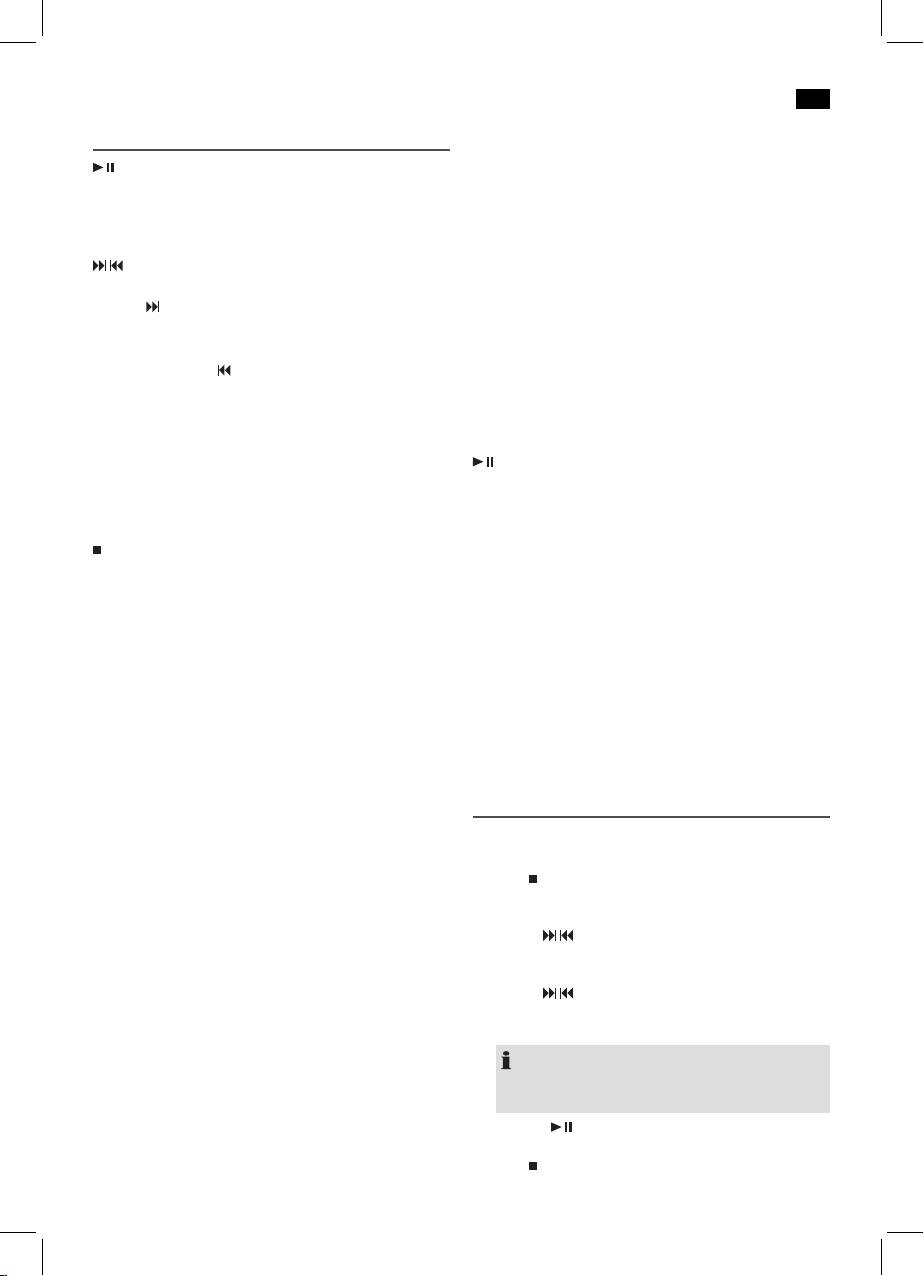
English
51
Press4x: EachtitleoftheCDwillbeplayedfor10sec-
Description of the Operating Buttons
onds each (INTRO will appear on the display).
PLAY/PAUSE (8/11)
Press5x: ThefunctionwillbedeactivatedandtheCD
You may temporarily stop playback and start again. The
will be played in normal mode.
elapsed playing time will flash on the display. Pressing the
button again will continue playback from the same position.
RANDOM (12 on the remote)
The display will show “RANDOM” and the number of the
/ SKIP/TUNING UP/DOWN (9/8)
track that will be played first. All tracks will be played con-
During playback:
secutively in random order.
With the
buttonyoumayskiptothenextornextbutone
track, etc. Press and hold this button to quickly search music
FOLDER +/- (14/16/14)
(sound will be muted).
CD in MP3 format:
Press these buttons during playback to switch one folder up
You may operate the
button as followed:
or down. The display shortly shows a message, e.g. ALBUM
Press1x= Startscurrenttrackagainfromthebeginning.
02, Then the system automatically starts play-back of the MP3
Press2x= Skipsbacktoprevioustrack.
CD. When pressing the buttons during stop mode, the mes-
Press3x= Playstrackpriortothat,etc.Pressandhold
sage will also shortly be shown in the display. Then press
this button to quickly search music (sound will
PLAY/PAUSE to start playback.
be muted).
During radio mode:
PRESET (5 on the remote)
Tune the desired radio station.
During radio mode:
Select a stored radio station.
STOP (7/9)
The CD or the songstops.
ID3 (6 on the remote)
In case of a CD or file in the MP3 format:
During FM radio mode:
Press the button to turn on the function. “ID3 ON” will show
Switch between STEREO and MONO.
in the display for a short time. In case of a stored ID-3 Tag in-
formation it will show up in the display as a continuing band.
MUTE (15/15)
Press the button again to deactivate the function. “ID3 OFF”
Quickly turn off the sound. “MUTE” will flash in the display.
will show in the display for a short time.
To cancel this function, press MUTE again.
PROG (10/4)
EQ (18/7)
To save the stations and to set the programmed playback.
(Preset equalizer function). There are different sound modes
available (CLASSIC, ROCK, POP, JAZZ, FLAT).
Program Playback
REPEAT/INTRO (6/13)
Program playback in desired sequence. (Only in CD/USB/SD
Press1x: (REPEATlightsup)Thecurrenttrackwillbe
mode)
repeated entirely.
1. Press
STOP button (7/9).
Press2x: (REPEATALLlightsup)ThecompleteCDwill
2. Press PROG button (10/4). The display will show “- - - -
be repeated entirely.
PR:01” (“track” PR: “memory position”) and MEMORY.
Press3x: (INTROlightsup)EachtitleoftheCDwillbe
Use the / buttons (9/8) to select the desired track and
played for 10 seconds.
press PROG buttons again. The display will change to
Press4x: Allfunctionswillbecanceled.Normalplay-
memory position P02.
back will be continued.
3. Use the / buttonstoselectthenexttrackandpress
PROG again. Repeat the steps until you have selected all
Only for CDs in MP3 format:
tracks.
Press1x: Thecurrenttrackwillberepeatedcontinu-
ously (The display will show REPEAT).
NOTE:
Press2x: TheselectedfolderoftheMP3CDwillbe
If the memory capacity of the programmable title is
repeated continuously (the display will show
reached, “FULL” will be displayed.
REPEAT ALBUM). Use FOLDER+/- buttons
4. Press the
PLAY/PAUSE button (8/11). Playback starts.
(14/16/14) to select the individual folders.
The display will show the first selected track number.
Press3x: TheentireCDwillberepeatedcontinuously
5. Press
STOP button once to stop playback. The memory
(REPEAT ALL is displayed).
will be kept.
Оглавление
- Inhalt
- Übersicht der Bedienelemente
- Deutsch
- Deutsch
- Deutsch
- Deutsch
- Deutsch
- Deutsch
- Deutsch
- Deutsch
- Deutsch
- Nederlands
- Nederlands
- Nederlands
- Nederlands
- Nederlands
- Nederlands
- Nederlands
- Nederlands
- Français
- Français
- Français
- Français
- Français
- Français
- Français
- Français
- Español
- Español
- Español
- Español
- Español
- Español
- Español
- Español
- Italiano
- Italiano
- Italiano
- Italiano
- Italiano
- Italiano
- Italiano
- Italiano
- English
- English
- English
- English
- English
- English
- English
- English
- Język polski
- Język polski
- Język polski
- Język polski
- Język polski
- Język polski
- Język polski
- Język polski
- Język polski
- Magyarul
- Magyarul
- Magyarul
- Magyarul
- Magyarul
- Magyarul
- Magyarul
- Magyarul
- Українська
- Українська
- Українська
- Українська
- Українська
- Українська
- Українська
- Українська
- Русский
- Русский
- Русский
- Русский
- Русский
- Русский
- Русский
- Русский

