AEG BSS 4808: English
English: AEG BSS 4808
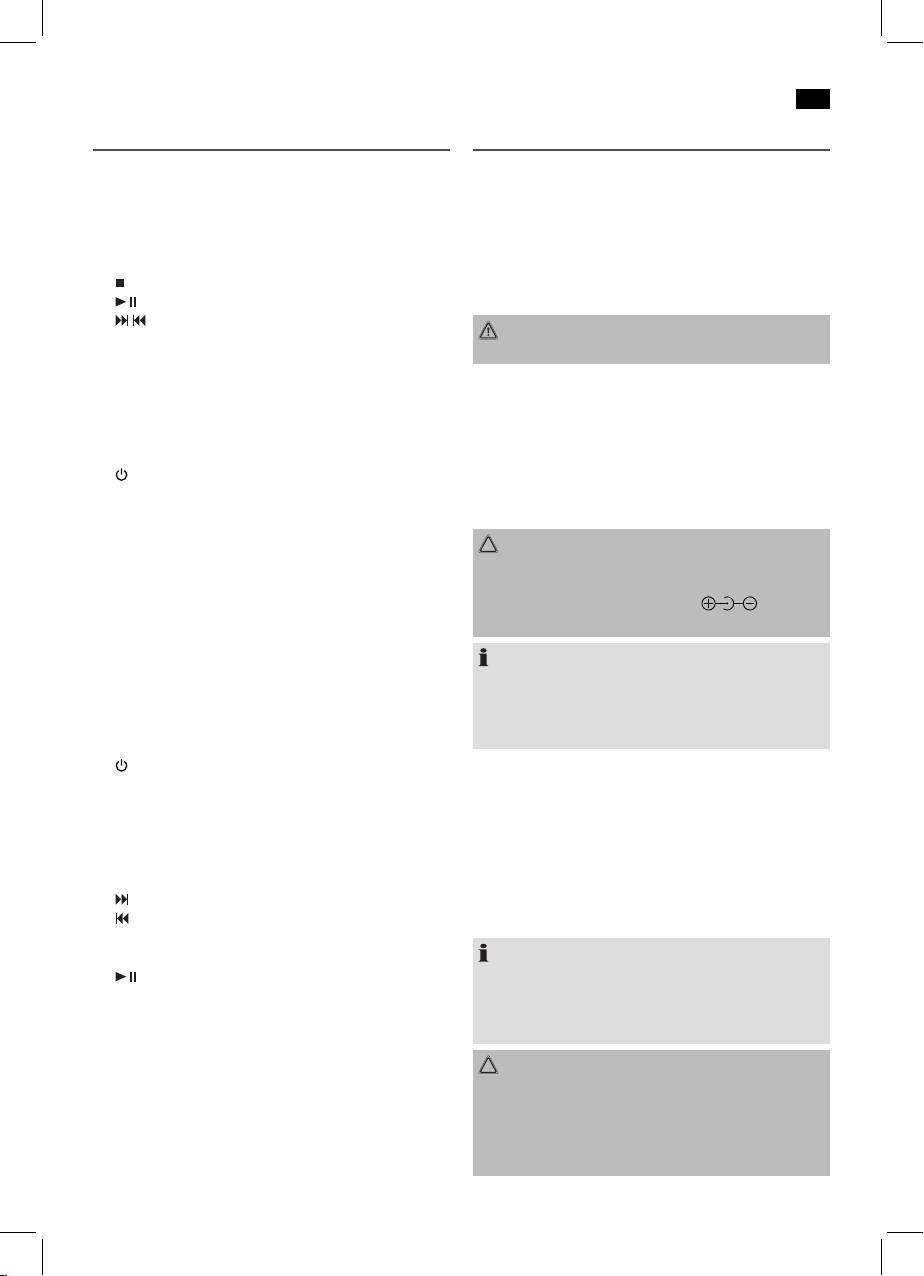
English
47
Overview of the components
Installation/Introduction
1 CD compartment
• Readthemanualthoroughlybeforeoperatingthede-
2 Handle for opening the CD compartment
vice!
3 VOLUME control (volume)
• Selectasuitablelocationforthedevice.Suitableloca-
4 LCD display
tions are dry, even and anti-slip surfaces on which you
5 IR sensor for the remote control
may operate the device easily.
6 REPEAT button (repeat)
• Makesurethereisproperventilationforthedevice!
7
button (Stop)
• Remove,ifnecessary,theprotectionsheetfromthe
8 button (play/pause)
display.
9 / buttons (search forward/backwards)
WARNING:
10 PROG button (Memory)
Turning up the volume too high may damage your hearing.
11 Memory card slot
12 AUX IN jack
13 USB connection
Power supply
14 FOLDER+ button (folder upward)
• Insertthegridplugintoaproperlyinstalledthreeprong
15 MUTE button
socket with 230 V, 50 Hz. Connect the device with the
16 FOLDER- button (folder downward)
plug connector by inserting its plug into the IN 12 V jack
17 STANDBY/ON button (standby/power)
of the device.
18 EQ button (Equalizer)
• Makesurethegridvoltagecorrespondstothegureson
19 FUNCTION function switch
the rating plate.
20 BASS control (Bass)
CAUTION:
21 Nylon handle mounting
• TheincludedACadaptermayonlybeusedwiththis
22 Telescopic antenna
device. Do not use it for other devices.
• UseonlyanACadapterwith12V(
). A differ-
A Speaker
ent AC adapter may damage the unit.
Rear view (not shown)
NOTE:
POWER ON/OFF switch
• Disconnectfrommainspowersupplyduringlonger
DC IN 12 V Power supply connection
periods of non-use.
Battery compartment
• Thepresettimeandradiostationsarelostassoonas
the power supply is interrupted.
Remote control
1
STANDBY button
2 FM button (radio)
Battery Operation (Batteries not supplied)
3 AUX/BT button
• Openthelidofthebatterycompartmentontherear
4 PROG button (Memory)
side.
5 PRESET Button (radio memory)
• Insertthe10batteriestypeUM1/R201.5V.Observethe
6 ID3 button
correctpolarity(seebottomofbatterycompartment)!
7 EQ button
• Closethebatterycompartment.
8 / SKIP/TUNING UP button (search forward)
Should the device not be used for a long periods, remove
/ SKIP/TUNING DOWN button (search backwards)
the batteries, to prevent any “leakage”.
9 STOP / FM MONO/ST button
NOTE:
10 VOLUME +/- (volume) button
11 PLAY/PAUSE (play/pause) button
• Ifamainscableisconnected,thebatteriesareauto-
12 RANDOM button (random playback)
matically switched off.
13 REPEAT/INTRO button (repeat)
• Thepresettimeandradiostationsarelostassoonas
14 FOLDER +/- buttons (Album selection)
you remove the batteries.
15 MUTE button
CAUTION:
16 CD/USB/SD button
• Differentbatterytypesornewandusedbatteriesmust
not be used together.
• Donotdisposeofbatterieswithyourhouseholdtrash.
Please hand over at authorized collection points or
return to your dealer.
Оглавление
- Inhalt
- Übersicht der Bedienelemente
- Deutsch
- Deutsch
- Deutsch
- Deutsch
- Deutsch
- Deutsch
- Deutsch
- Deutsch
- Deutsch
- Nederlands
- Nederlands
- Nederlands
- Nederlands
- Nederlands
- Nederlands
- Nederlands
- Nederlands
- Français
- Français
- Français
- Français
- Français
- Français
- Français
- Français
- Español
- Español
- Español
- Español
- Español
- Español
- Español
- Español
- Italiano
- Italiano
- Italiano
- Italiano
- Italiano
- Italiano
- Italiano
- Italiano
- English
- English
- English
- English
- English
- English
- English
- English
- Język polski
- Język polski
- Język polski
- Język polski
- Język polski
- Język polski
- Język polski
- Język polski
- Język polski
- Magyarul
- Magyarul
- Magyarul
- Magyarul
- Magyarul
- Magyarul
- Magyarul
- Magyarul
- Українська
- Українська
- Українська
- Українська
- Українська
- Українська
- Українська
- Українська
- Русский
- Русский
- Русский
- Русский
- Русский
- Русский
- Русский
- Русский

