Vitek VT-3525: ENGLISH
ENGLISH: Vitek VT-3525
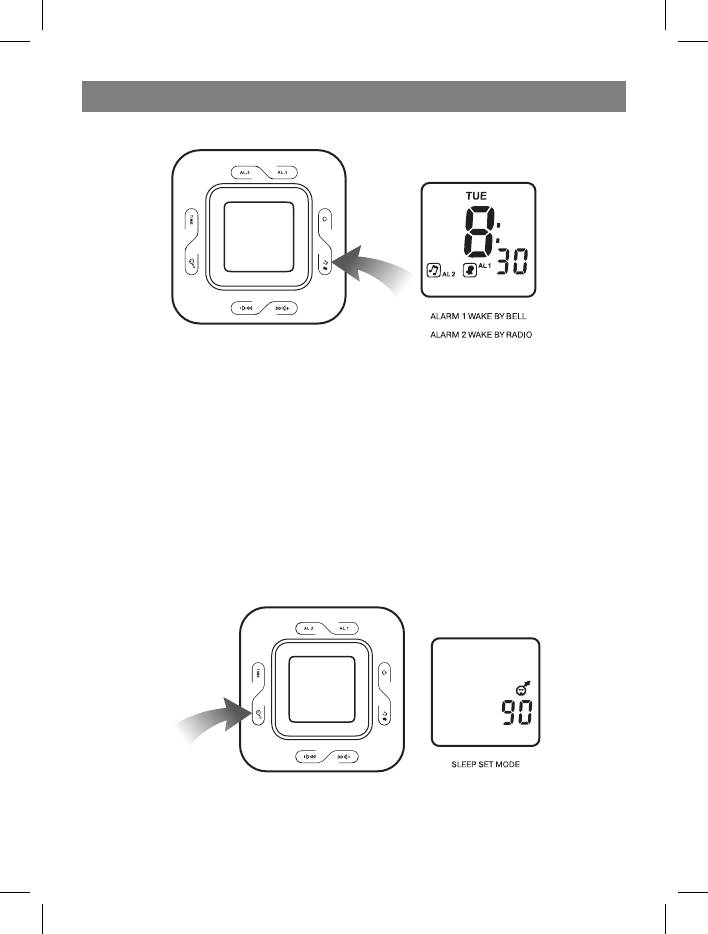
ENGLISH
Figure 3:
Setting the type of alarm signal and its switching on/off
Press the Select Alarm 1/ 2/ 1+2 button (13) to select a sound signal or radio for the
alarm signal (Figure 3).
Alarm signal duration
The alarm sound signal or radio will be on for 1 hour if no buttons are pressed. Then the
alarm will switch off automatically and will be activated the next day at the set time.
Alarm switching off
Press the Power button (14) to switch off the alarm signal. This button is also used to
disable the alarm temporary switch off function.
Figure 4:
Switch Off By Timer mode
7
3525.indd 73525.indd 7 26.07.2006 11:45:0826.07.2006 11:45:08
Оглавление
Топ 10 инструкций
100.00
MB QUART DSG 21399.98
Skil 0790 RA99.98
Bosch KGN39VW2199.97
Sony CDX-CA750X RU99.97
Braun 310 Series 399.96
Asus P3-PE599.96
Siemens MQ 5 N 29899.96
YUKON EXTEND LRS-1000





