Vitek VT-3525: инструкция
Раздел: Бытовая, кухонная техника, электроника и оборудование
Тип: Радиочасы
Характеристики, спецификации
Инструкция к Радиочасам Vitek VT-3525
Оглавление
- ИНСТРУКЦИЯ ПО ЭКСПЛУАТАЦИИ Режим цифровых часов Режим аналоговых часов Подключение электропитания Режим цифровых часов
- Режим установки часов Установка или сброс текущего вре- мени Режим установки будильника 1
- Установка будильника 1 Рисунок 1
- Режим установки будильника 2 Установка будильника 2 Рисунок 2
- Рисунок 3 Настройка типа звукового сигнала будильника и его включение/выключение Продолжительность звучания будильника Отключение будильника Рисунок 4
- Включение функции выключения по таймеру Управление радио Функция временного выключения бу- дильника Работа с источником звукового сиг- нала Сброс Внимание!
- Рисунок 2 Рисунок 3 Рисунок 1
- Технические характеристики

CLOCK RADIO
MODEL VT-3525 SR
INSTRUCTION MANUAL
3
11
19
27
35
www.vitek-aus.com
3525.indd 13525.indd 1 26.07.2006 11:45:0726.07.2006 11:45:07
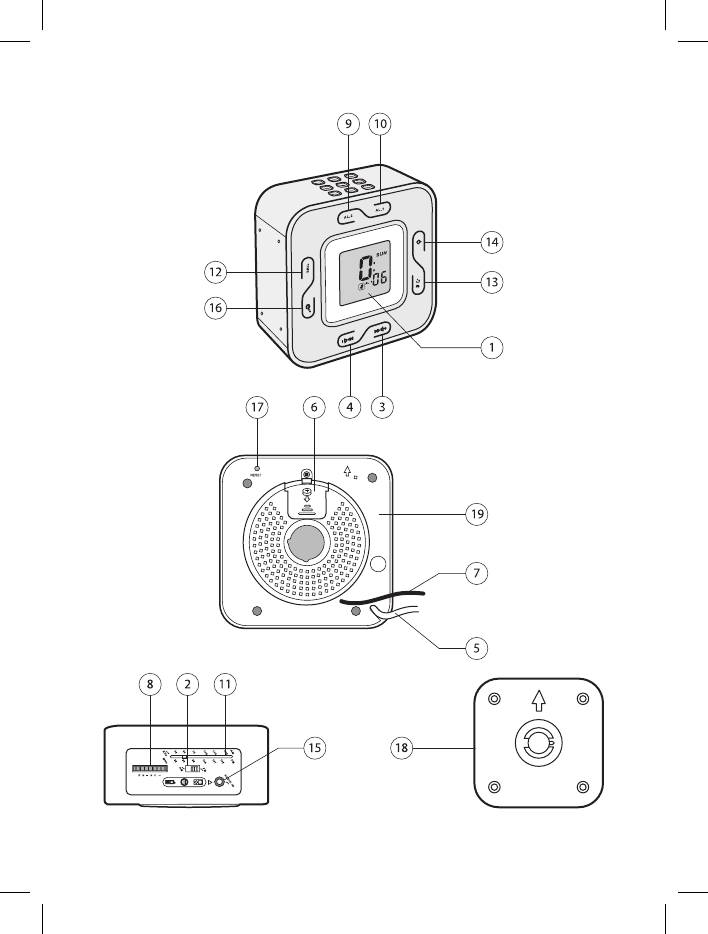
2
3525.indd 23525.indd 2 26.07.2006 11:45:0726.07.2006 11:45:07
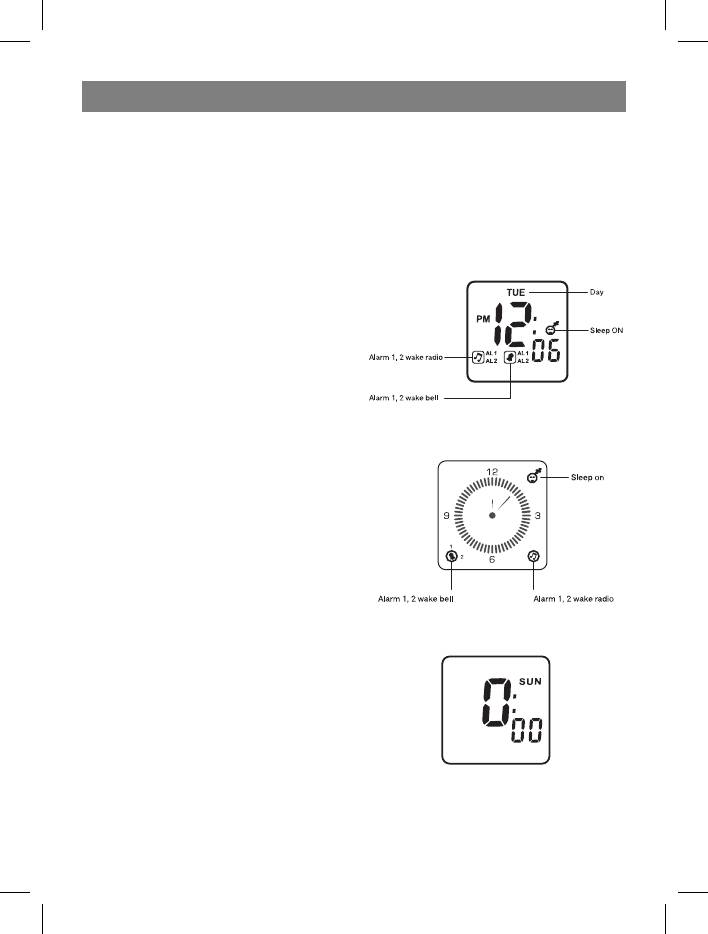
ENGLISH
INSTRUCTION MANUAL
from the power supply. In order to avoid
electric shock, do not remove the device
1. LED Display
back cover. There are no user servicea-
2. FM/AM band switch
ble parts inside. To prevent fire or electric
3. Sound Volume Increase button
shock hazard, do not expose the unit to
4. Sound Volume Decrease button
moisture or water.
5. Power cord
6. Battery compartment
Digital Clock mode
7. FM antenna cord
8. Radio Setting wheel
9. Set Alarm 2 button
10. Set Alarm 1 button
11. Band scale with indicator
12. Set Time button
13. Select Alarm 1/2/1+2 button
14. Power On-Off / Alarm On-Off button
15. Audio input
16. Alarm Temporary Switch Off / Switch
Off By Timer button
Analogous Clock mode
17. Reset button
18. Device mounting bracket
19. Nameplate (attached to the back side
of the device)
Connecting the power
Plug the cord to the AC power outlet.
Then press the Reset button (17) using
a ball-point pen. The clock is equipped
with a back-up power element consist-
ing of a flat lithium battery of 3V. Insert
Digital clock mode
the battery to its compartment observing
the right polarity towards the terminals
located in the compartment.
NOTE: When the main power supply
is cut off, the clock automatically gets
powered from the battery, keeping the
memory data and time. When the main
power supply is resumed, the clock
switches back to the AC power.
NOTE:
Time setting/Alarm setting/Switch off by
Attention
timer functions are working only in the
If you don’t use the clock, disconnect it
Digital Clock mode.
3
3
3525.indd 33525.indd 3 26.07.2006 11:45:0726.07.2006 11:45:07
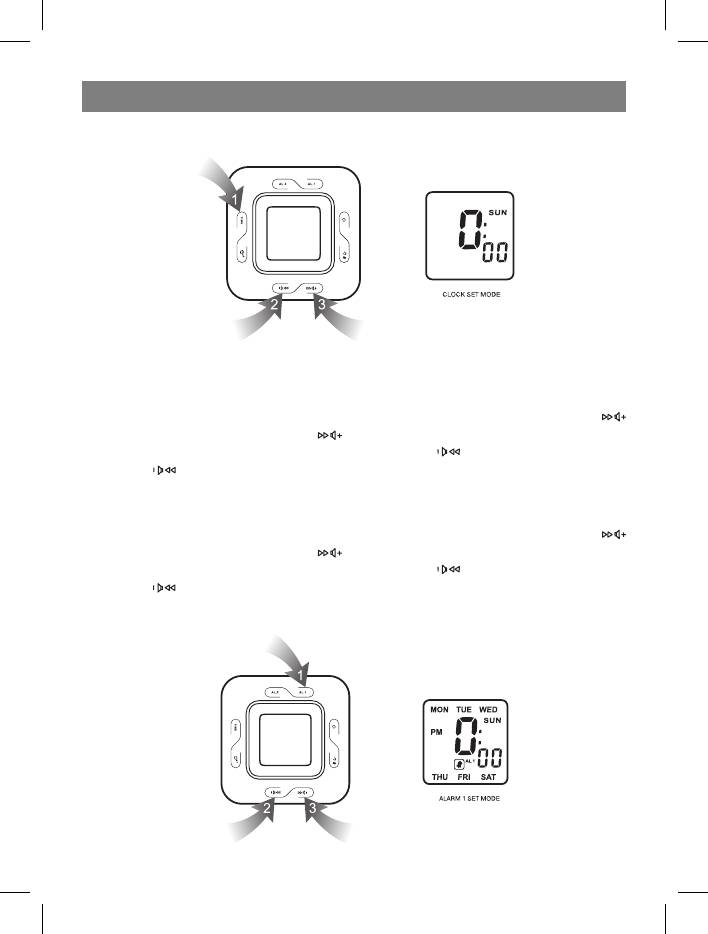
ENGLISH
Time Setting mode
Set/reset current time
1. Press and hold the Set Time button
5. Press the Set Time button (12) (posi-
(12) (position 1) for 2 seconds to set
tion 1) to set hours (start flashing).
the week day (starts flashing).
6. Using the Volume Increase button
2. Using the Volume Increase button
(3) (position 3) and Volume Decrease
(3) (position 3) and Volume Decrease
button (4) (position 2), set the
button (4) (position 2), set the
hours.
week day.
7. Press the Set Time button (12) (posi-
3. Press the Set Time button (12) (posi-
tion 1) to set the minutes (start flash-
tion 1) to select 24/ 12- hour mode
ing).
(starts flashing).
8. Using the Volume Increase button
4. Using the Volume Increase button
(3) (position 3) and Volume Decrease
(3) (position 3) and Volume Decrease
button (4) (position 2), set the
button (4) (position 2), set 24-
minutes.
hour or 12-hour mode.
Alarm 1 Setting mode
44
3525.indd 43525.indd 4 26.07.2006 11:45:0726.07.2006 11:45:07
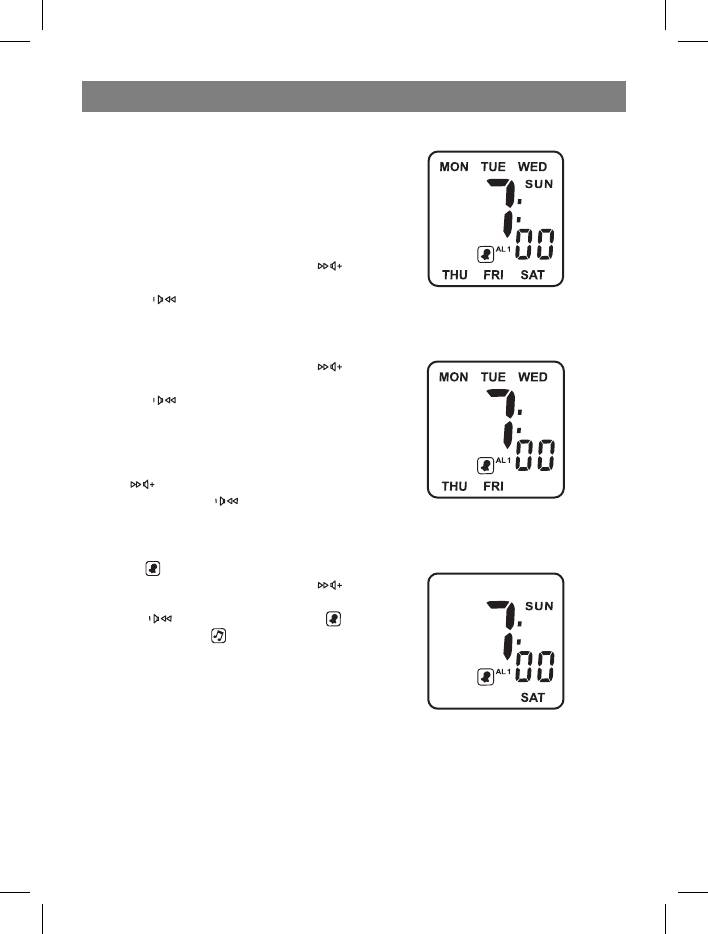
ENGLISH
Alarm 1 setting
Figure 1:
1. Press the Set Alarm 1 button (10) (po-
sition 1), to enter the Alarm 1 Setting
mode.
2. Press and hold the Set Alarm 1 button
(10) (position 1) for 2 seconds to set
the week day (starts flashing). Figure
1.
3. Using the Volume Increase button
(3) (position 3) and Volume Decrease
button (4) (position 2), set the
Alarm 1 Setting for a week
week day.
(from Monday to Sunday).
4. Press the Set Alarm 1 button (10) (po-
sition 1) to set hours (start flashing).
Using the Volume Increase button
(3) (position 3) and Volume Decrease
button (4) (position 2), set the
hours.
5. Press the Set Alarm 1 button (10) (po-
sition 1) to set minutes (start flash-
ing). Using the Volume Increase but-
ton (3) (position 3) and Volume
Decrease button (4) (position 2),
set the minutes.
Alarm 1 Setting for a week
6. Press the Set Alarm 1 button (10) (po-
(from Monday to Friday).
sition 1), to select the sound signal or
radio ( alarm 1 icon starts flashing).
Using the Volume Increase button
(3) (position 3) and Volume Decrease
button (4) (position 2), select a
sound signal or radio for alarm 1
signal.
Alarm 1 Setting for a weekend
(Saturday, Sunday).
5
3525.indd 53525.indd 5 26.07.2006 11:45:0826.07.2006 11:45:08
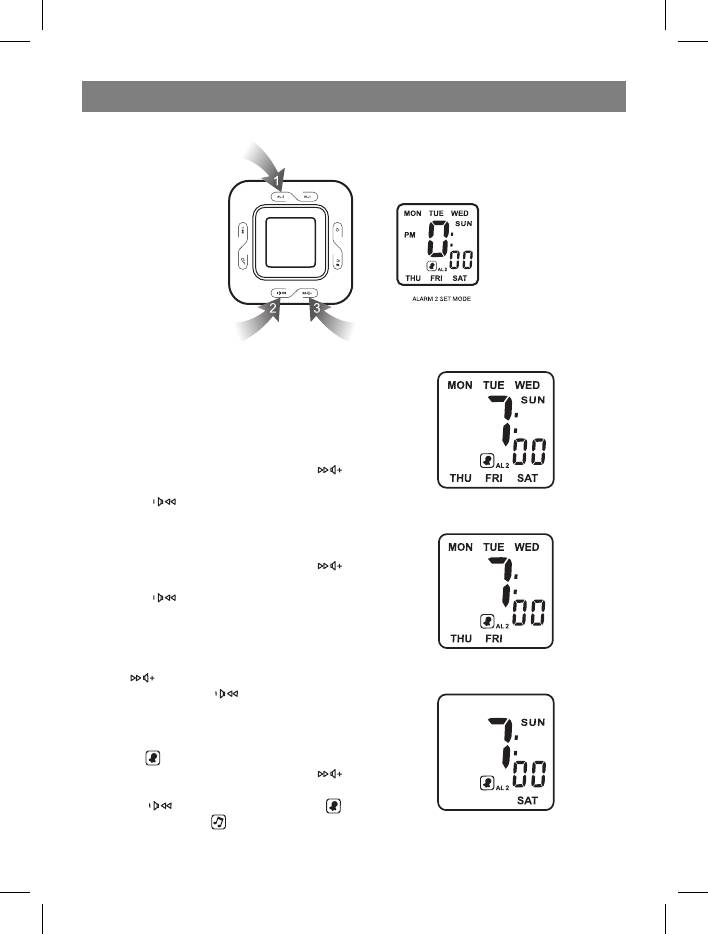
ENGLISH
Alarm 2 Setting mode
Alarm 2 setting
Figure 2:
1. Press the Set Alarm 2 button (9) (po-
sition 1), to enter the Alarm 2 Setting
mode.
2. Press and hold the Set Alarm 2 button
(9) (position 1) for 2 seconds to set
the week day (starts flashing). Fig. 2.
3. Using the Volume Increase button
(3) (position 3) and Volume Decrease
button
(4) (position 2), set the
Alarm 2 setting for a week
week day.
(from Monday to Sunday).
4. Press the Set Alarm 2 button (9) (po-
sition 1) to set hours (start flashing).
Using the Volume Increase button
(3) (position 3) and Volume Decrease
button
(4) (position 2), set the
hours.
5. Press the Set Alarm 2 button (9) (po-
sition 1) to set minutes (start flash-
ing). Using the Volume Increase but-
Alarm 2 setting for a week
ton
(3) (position 3) and Volume
(from Monday to Friday).
Decrease button
(4) (position 2),
set the minutes.
6. Press the Set Alarm 2 button (9) (po-
sition 1), to select the sound signal or
radio (
alarm 2 icon starts flashing).
Using the Volume Increase button
(3) (position 3) and Volume Decrease
button
(4) (position 2), select a
sound signal or
radio for alarm 2
Alarm 2 setting for a weekend
signal.
(Saturday, Sunday).
6
3525.indd 63525.indd 6 26.07.2006 11:45:0826.07.2006 11:45:08
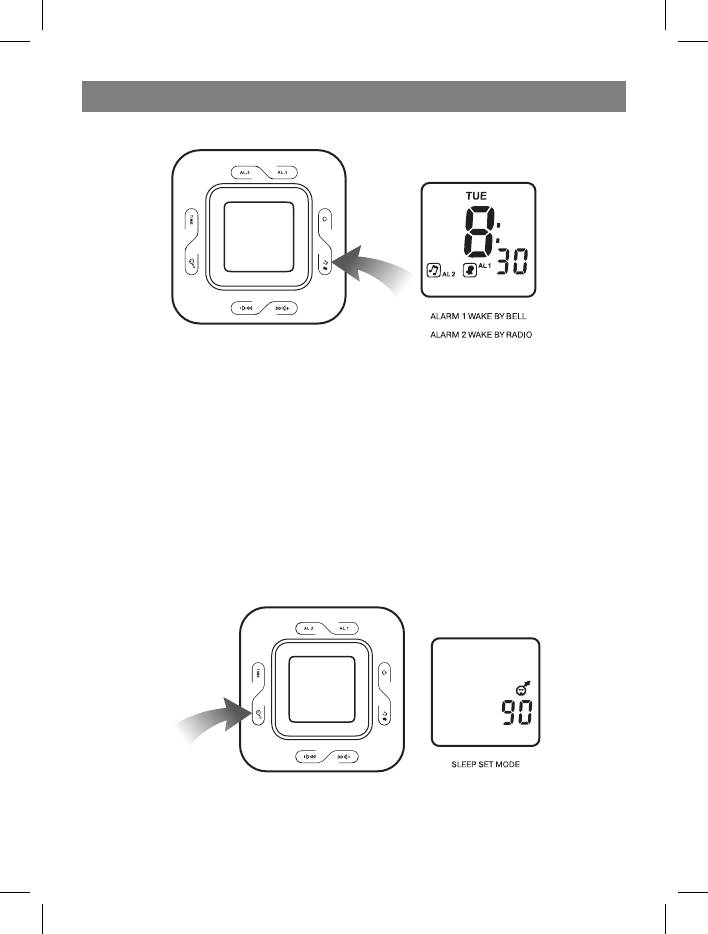
ENGLISH
Figure 3:
Setting the type of alarm signal and its switching on/off
Press the Select Alarm 1/ 2/ 1+2 button (13) to select a sound signal or radio for the
alarm signal (Figure 3).
Alarm signal duration
The alarm sound signal or radio will be on for 1 hour if no buttons are pressed. Then the
alarm will switch off automatically and will be activated the next day at the set time.
Alarm switching off
Press the Power button (14) to switch off the alarm signal. This button is also used to
disable the alarm temporary switch off function.
Figure 4:
Switch Off By Timer mode
7
3525.indd 73525.indd 7 26.07.2006 11:45:0826.07.2006 11:45:08

ENGLISH
Activation of the Switch Off By Timer
simply press the Power On/Off / Alarm
function
On/Off button (14).
When radio is on, press the Alarm Tempo-
rary Switch Off/ Switch Off By Timer but-
Using radio
ton (16). The display will show “Switching
- Press the Power On/Off button (14) to
off by timer 90”, and with each pressing
turn the radio on.
on the button (16) the 90-minute timer in-
- Select the AM or FM broadcast with
dication will be decreased by 2 minutes.
the band switch (2).
Figure 4.
- Select the station using the setting
NOTE: Press the Power On/Off button
wheel (8)
(14) to disable the function of delayed
- Using the volume control buttons (3)/
switch off.
(4) set the desired volume level.
Press the Power On/Off button (14) to
Alarm Temporary Switch Off func-
turn the radio off.
tion:
1. Press the Alarm Temporary Switch Off/
NOTE:
Switch Off By Timer button (16), to
- For receiving AM broadcast, an inter-
temporary deactivate the alarm signal
nal directional antenna is used. To ob-
while it is on; the sound signal or radio
tain better reception, rotate the radio.
will be switched off.
- Make sure that the FM antenna cord
2. The alarm temporary deactivation lasts
(7) is fully extended and directed for
for 9 minutes.
the best reception of FM signal.
Connecting the sound signal source
Reset
1. Using the connection cable (not in-
The Reset button (17) is located at the
cluded), connect the sound signal
device bottom. Press on it using the ball-
source to the main device.
point pen when replacing the battery or
2. Adjust the sound volume of the source,
when the device does not function cor-
to obtain better amplification.
rectly. All setting will be reset to the de-
fault values and all memorized data will
NOTE: Do not set the sound volume too
be lost (alarm and time settings).
high, to avoid overloading. When a sound
signal source is connected to the audio
Attention
input jack (15), the sound issued by the
- No naked flame sources, such as
device itself will be off. The device sound
lighted candles, should be placed on
will switch on again as soon as the con-
the apparatus.
nection cable is removed from the audio
- Do not put the device into closed
input jack.
bookcases or shelves without suffi-
cient ventilation.
When the Sound Source function is acti-
To prevent fire or electric shock haz-
vated, the alarm sound will turn on at the
ard, do not expose the device to mois-
set time and will sound together with the
ture or water.
music. To deactivate the alarm sound,
- Do not expose the device to direct
8
3525.indd 83525.indd 8 26.07.2006 11:45:0926.07.2006 11:45:09
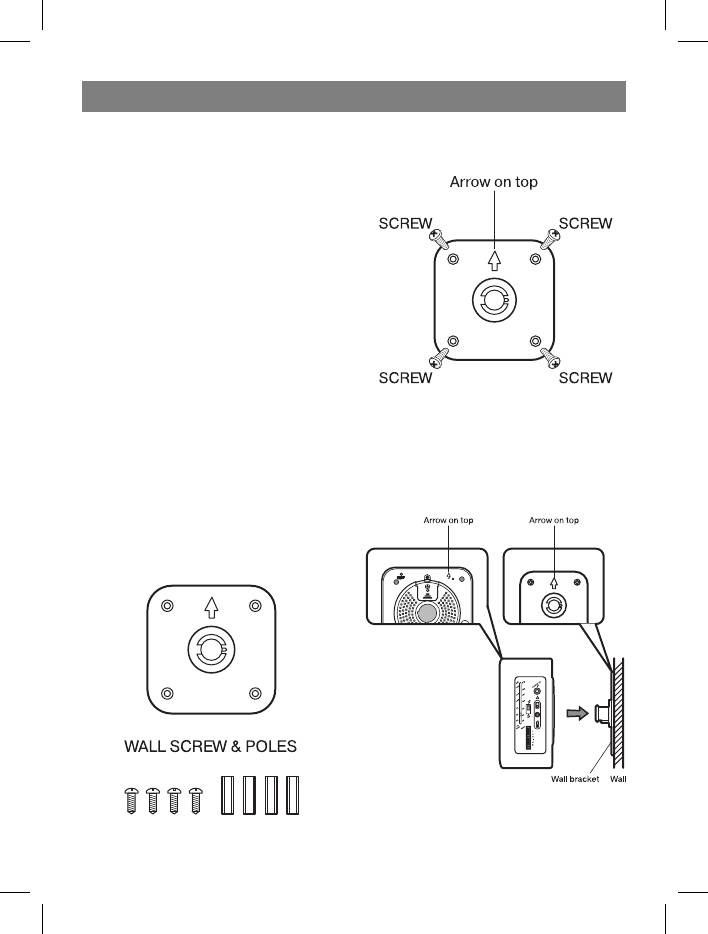
ENGLISH
sunlight, very high or low tempera-
Figure 2:
tures, moisture, vibration, or dusty en-
vironments.
- Do not use any abrasive substances,
benzene or other solvents for clean-
ing the device surface. To clean the
device, wipe the device body with a
soft cloth dipped in a light solution of
nonabrasive cleaning agent.
- Do not attempt to insert cords, sharp
or other similar objects into ventilation
holes and other openings of the de-
vice.
Attention: Safety rules
Before connecting make sure that the
voltage indicated on the unit corresponds
to the voltage of your local area. Other-
wise the device can be damaged.
Keep away from moisture: Do not ex-
Figure 3:
pose the unit to dripping water or water
splashes.
Ventilation Never impede normal ventila-
tion of the working device.
Figure 1:
9
3525.indd 93525.indd 9 26.07.2006 11:45:0926.07.2006 11:45:09
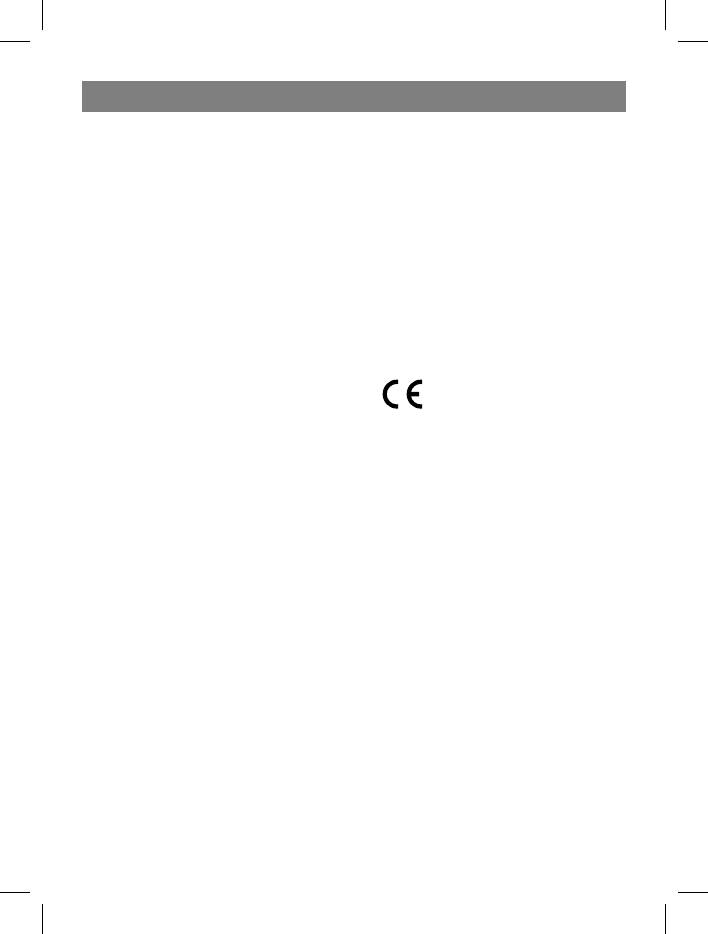
ENGLISH
- Select the place on the wall to mount
Specifications subject to change without
the clock with radio.
prior notice.
- Hang up the wall bracket using 4
screws and rods (Fig. 2).
MINIMUM SERVICE LIFE - 3 YEARS
- Hang up the clock on the bracket and
make sure that the power cord and
GUARANTEE
FM antenna go separately outside the
Details regarding guarantee conditions
bracket.
can be obtained from the dealer from
- Turn the bracket screw into the clock
whom the appliance was purchased. The
bottom (Fig.3).
bill of sale or receipt must be produced
- Check again that the wall bracket and
when making any claim under the terms
the device are firmly attached to the
of this guarantee.
wall.
This product conforms to
Specifications
the EMC-Requirements as
Frequency bands: AM 530 – 1600 KHz
laid down by the Council
FM 88 – 108 MHz
Directive 89/336/EEC and to
Output power: 280 mW
the Law Voltage Regulation
Dynamic’s impedance: 8 Ohm
(73/23 EEC)
Back-up battery: 1 flat lithium battery CR
2032 3V (not included)
Dimensions: 20 х 3.2 sm diameter
Power source: AC 230 V ~ 50 Hz
Power consumption: 5 W
10
3525.indd 103525.indd 10 26.07.2006 11:45:0926.07.2006 11:45:09
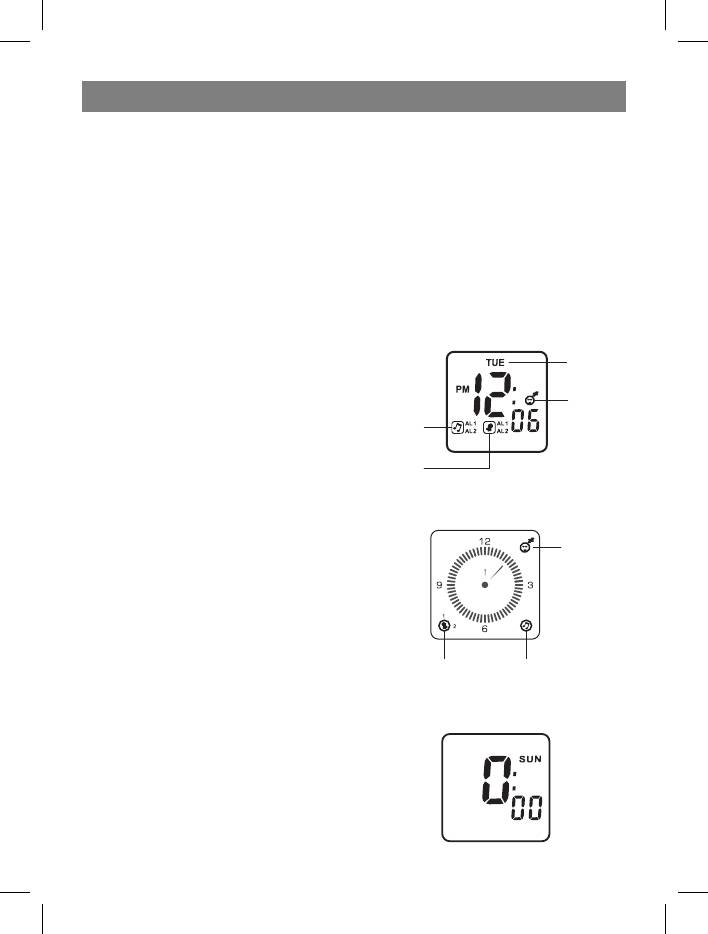
DEUTSCH
BEDIENUNGSANLEITUNG
Achtung
Wenn das Gerät nicht benutzt wird, trennen
1. LCD-Display
Sie das Stromkabel von der Steckdose. Es
2. Bandumschalter (FM/AM)
wird verboten den Deckel des Gerätes zu
3. Taste zum Steigern der Lautstärke
öffnen, um Stromschlag zu vermeiden. Im
4. Taste zum Senken der Lautstärke
Inneren befinden sich keine Teile, die einer
5. Speisekabel
Wartung seitens des Benutzers bedürften.
6. Batteriefach
Um Feuerentfachung oder Stromschlag zu
7. Kabel der FM Antenne
vermeiden, setzen Sie das Gerät nicht der
8. Steuerrädchen der Einstellung
Einwirkung von Wasser oder hoher Luft-
9. Taste zum Einstellen des Weckers 2
feuchtigkeit aus.
10. Taste zum Einstellen des Weckers 1
11. Bandbereichskala mit Anzeiger
Digitaler Uhrenbetrieb
12. Taste zum Einstellen der Uhrzeit
13. Wahltaste Wecker 1/ Wecker 2/ Wecker
Wochentag
1+2
14. Taste zum Ein-/Ausschalten der Spei-
Timerab-
sung/ Abstellen des Weckers
schaltfunk-
15. Audioeingang
Wecker 1,
tion einge-
2, Radio als
schaltet
16. Taste zum vorläufigen Abschalten des
Wecker
Weckers/ Abschalten nach Timer
Wecker 1, 2,
17. Löschtaste
Alarmsignal
18. Halterung
als Wecker
19. Schildchen (wird an die Hinterwand des
Gerätes befestigt)
Analoger Uhrenbetrieb
Timerab-
Stromanschluss
schaltfunk-
Schalten Sie das Speisekabel an eine
tion einge-
Wechselstromsteckdose. Pressen Sie die
schaltet
Löschtaste (17) mit einem Kugelschreiber.
Das Gerät ist mit einem Reservespeisesy-
stem ausgestattet, für welches eine flache
Lithiumbatterie mit einer Spannung von 3
V erforderlich ist. Legen Sie die Batterie in
das entsprechende Fach ein, beachten Sie
Wecker 1, 2, Alarmsignal
Wecker 1, 2,
die Polarität beim Anschluss der Batterien
als Wecker
Radio als Wecker
an die Klemmen, die sich auf der Platte im
Batteriefach befinden.
Digitaler Uhrenbetrieb
Anmerkung: Beim Abschalten der Strom-
speisung schaltet die Uhr automatisch auf
Batteriespeisung um und speichert dabei
die Uhrzeit. Bei der Wiederherstellung der
Stromspeisung schaltet die Uhr automa-
tisch in den Netzspeisebetrieb zurück.
11
3525.indd 113525.indd 11 26.07.2006 11:45:0926.07.2006 11:45:09
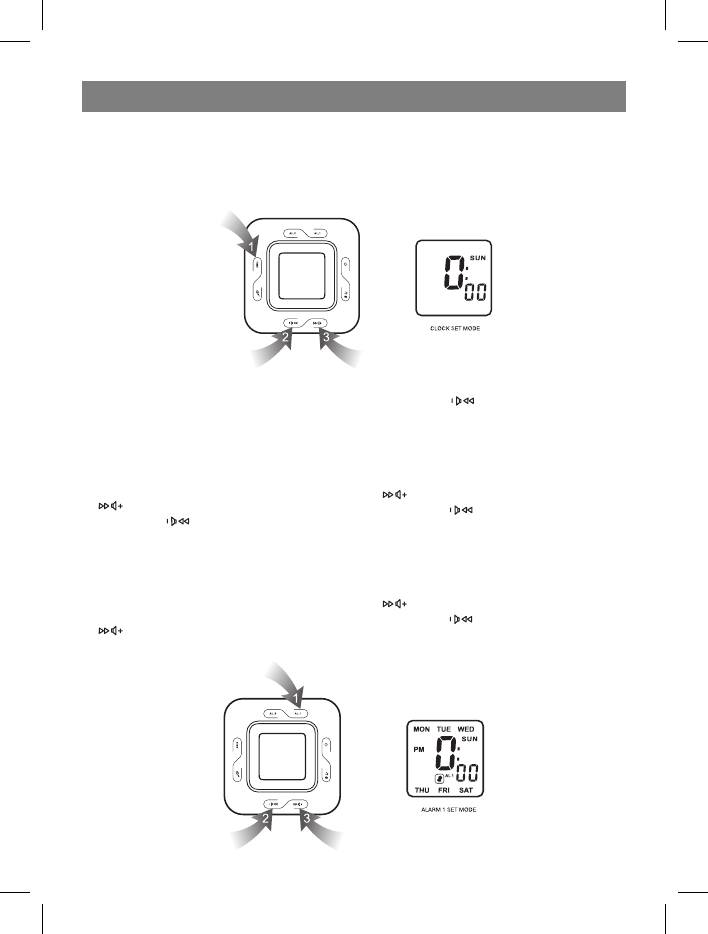
DEUTSCH
Anmerkung:
Die Einstellung der Uhrzeit/ des Weckers/ die Einstellung der Abschaltung nach Timer ist
nur im digitalen Uhrenbetrieb möglich.
Uhreneinstellungsbetrieb
Einstellung oder Löschung der aktuellen
Lautstärke
(4) (Position 2) das 24-
Uhrzeit
oder 12 Stunden-Zeitformat.
1. Pressen und halten Sie die Zeiteinstellta-
5. Pressen Sie die Zeiteinstelltaste (12) (Po-
ste (12) (Position 1) 2 Sekunden lang, um
sition 2), um die Stunde einzustellen (be-
den Wochentag einzustellen (beginnt zu
ginnt zu blinken).
blinken).
6. Stellen Sie mit den Tasten zum Steigern
2. Stellen Sie mit den Tasten zum Steigern
(3) (Position 3) und zum Senken der
(3) (Position 3) und zum Senken der
Lautstärke (4) (Position 2) die Stun-
Lautstärke (4) (Position 2) den Wo-
de ein.
chentag ein.
7. Pressen Sie die Zeiteinstelltaste (12)
3. Pressen Sie die Zeiteinstelltaste (12)
(Position 2), um die Minuten einzustellen
(Position 2), um das 24- oder 12 Stun-
(beginnt zu blinken).
den-Zeitformat zu wählen (beginnt zu
8. Stellen Sie mit den Tasten zum Steigern
blinken).
(3) (Position 3) und zum Senken der
4. Wählen Sie mit den Tasten zum Steigern
Lautstärke (4) (Position 2) die Minu-
(3) (Position 3) und zum Senken der
ten ein.
Einstellbetrieb
des Weckers 1
12
3525.indd 123525.indd 12 26.07.2006 11:45:0926.07.2006 11:45:09
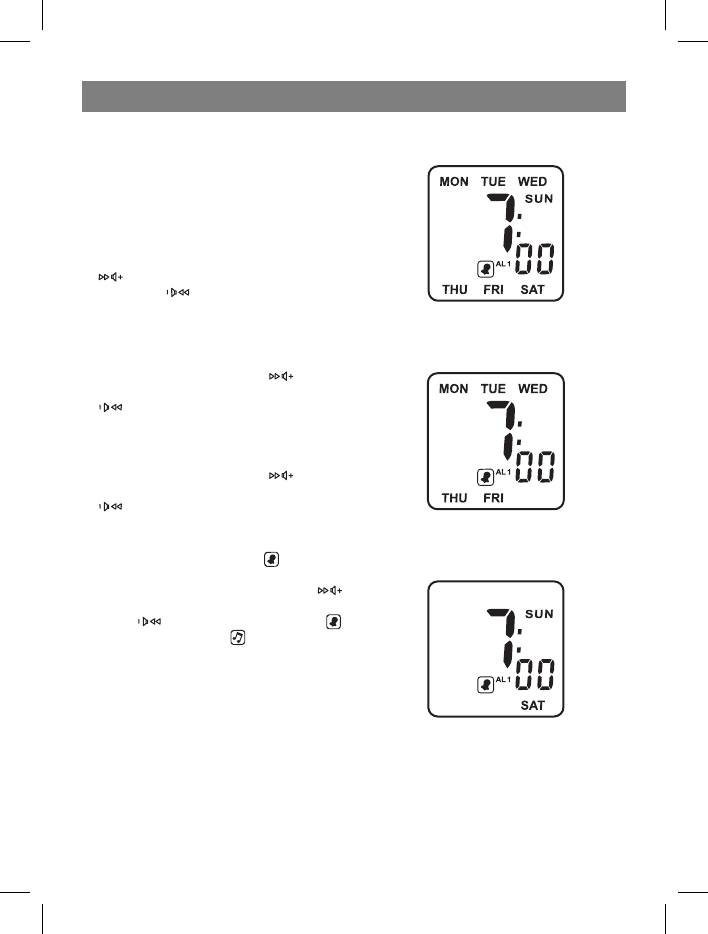
DEUTSCH
Einstellen des Weckers 1
Abbildung 1
1. Pressen Sie die Einstelltaste des Weckers
1 (10) (Position 1), um den Einstellungs-
betrieb des Weckers 1 zu betreten.
2. Pressen und halten Sie die Weckerein-
stelltaste 1 (10) (Position 1) 2 Sekunden
lang, um den Wochentag einzustellen
(beginnt zu blinken). (Abbildung 1)
3. Stellen Sie mit den Tasten zum Steigern
(3) (Position 3) und zum Senken der
Lautstärke (4) (Position 2) den Wo-
chentag ein.
Einstellungsbetrieb des Weckers 1 für die
4. Pressen Sie die Weckereinstelltaste 1
Woche (von Montag bis Sonntag).
(10) (Position 2), um die Stunde einzu-
stellen (beginnt zu blinken). Stellen Sie
mit den Tasten zum Steigern (3) (Po-
sition 3) und zum Senken der Lautstärke
(4) (Position 2) die Stunde ein.
5. Pressen Sie die Weckereinstelltaste 1
(10) (Position 2), um die Minuten einzu-
stellen (beginnt zu blinken). Stellen Sie
mit den Tasten zum Steigern
(3) (Po-
sition 3) und zum Senken der Lautstärke
(4) (Position 2) die Minuten ein.
6. Pressen Sie die Weckereinstelltaste 1
Einstellungsbetrieb des Weckers 1 für die
(10) (Position 1), um das Alarmsignal
Woche (von Montag bis Freitag).
oder das Radio zu wählen (
das Sym-
bol des Weckers 1 beginnt zu blinken).
Wählen Sie mit den Tasten zum Steigern
(3) (Position 3) und zum Senken der Laut-
stärke
(4) (Position 2) als Wecker 1
das Alarmsignal oder
das Radio.
Einstellungsbetrieb des Weckers 1 für das
Wochenende (von Samstag bis Sonntag).
13
3525.indd 133525.indd 13 26.07.2006 11:45:1026.07.2006 11:45:10
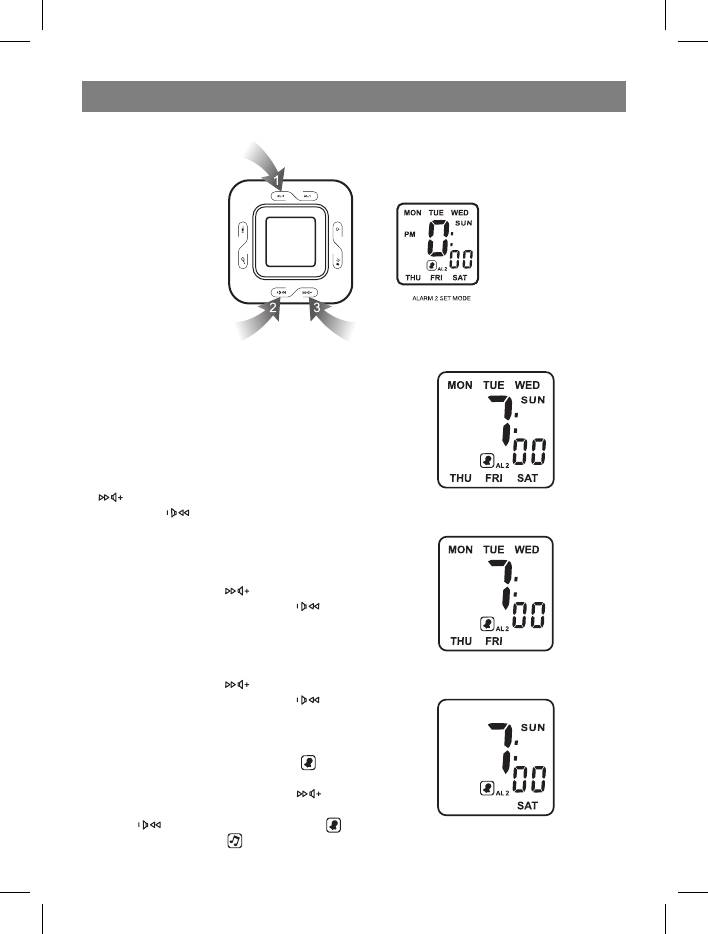
DEUTSCH
Einstellbetrieb des Weckers 2
Einstellen des Weckers 2
Abbildung 2
1. Pressen Sie die Einstelltaste des Weckers
2 (9) (Position 1), um den Einstellungsbe-
trieb des Weckers 2 zu betreten.
2. Pressen und halten Sie die Weckerein-
stelltaste 2 (9) (Position 1) 2 Sekunden
lang, um den Wochentag einzustellen
(beginnt zu blinken). (Abbildung 2)
3. Stellen Sie mit den Tasten zum Steigern
(3) (Position 3) und zum Senken der
Einstellungsbetrieb des Weckers 2 für die
Lautstärke (4) (Position 2) den Wo-
Woche (von Montag bis Sonntag).
chentag ein.
4. Pressen Sie die Weckereinstelltaste 2 (9)
(Position 2), um die Stunde einzustellen
(beginnt zu blinken). Stellen Sie mit den
Tasten zum Steigern (3) (Position 3)
und zum Senken der Lautstärke (4)
(Position 2) die Stunde ein.
5. Pressen Sie die Weckereinstelltaste 2 (9)
(Position 2), um die Minuten einzustellen
(beginnt zu blinken). Stellen Sie mit den
Einstellungsbetrieb des Weckers 2 für die
Tasten zum Steigern (3) (Position 3)
Woche (von Montag bis Freitag).
und zum Senken der Lautstärke (4)
(Position 2) die Minuten ein.
6. Pressen Sie die Weckereinstelltaste 2 (9)
(Position 1), um das Alarmsignal oder
das Radio zu wählen (das Symbol
des
Weckers 2 beginnt zu blinken). Wählen
Sie mit den Tasten zum Steigern
(3)
(Position 3) und zum Senken der Laut-
stärke
(4) (Position 2) als Wecker 2
Einstellungsbetrieb des Weckers 2 für das
das Alarmsignal oder
das Radio.
Wochenende (von Samstag bis Sonntag).
14
3525.indd 143525.indd 14 26.07.2006 11:45:1026.07.2006 11:45:10
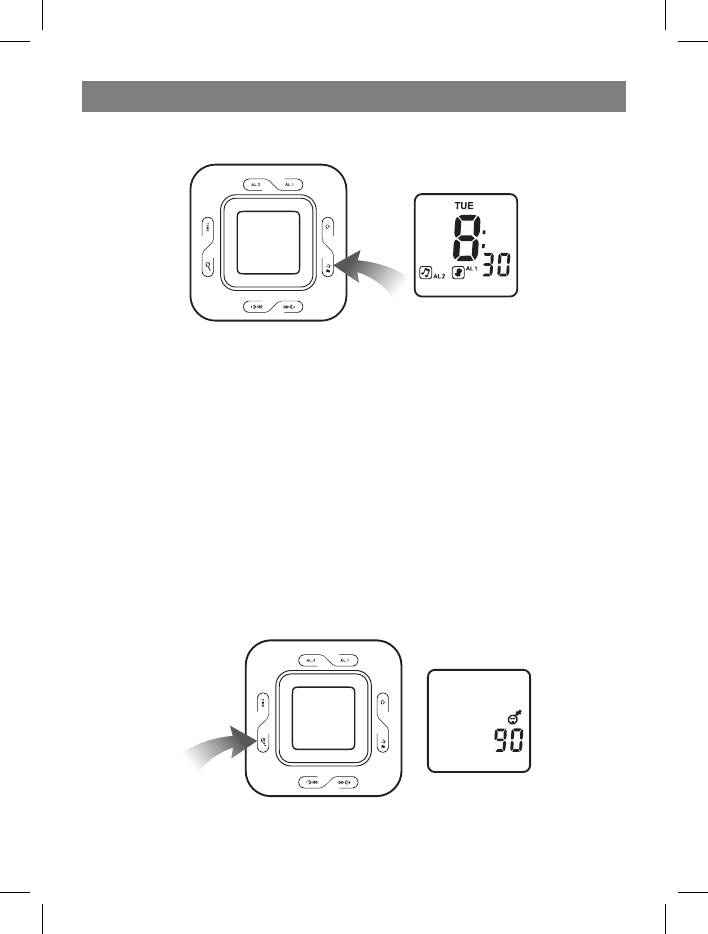
DEUTSCH
Abbildung 3
Wecker 1, Alarmsignal als Wecker
Wecker 2, Radio als Wecker
Einstellung des Alarmsignals des Weckers und dessen Ein- und Ausschalten
Pressen Sie die Wahltaste des Weckers 1 / des Weckers 2/ der Wecker 1+2 (13), um für den
Wecker das Alarmsignal oder das Radio zu wählen (Abbildung 3).
Alarmzeitdauer
Das Alarmsignal des Weckers oder das Radio werden eine Stunde lang erklingen, wenn man
keine Taste presst. Danach schaltet sich der Wecker automatisch aus und wird sich automa-
tisch am nächsten Tag zu der vorgegebenen Zeit einschalten.
Wecker abstellen
Pressen Sie die Speisetaste (14), um den arbeitenden Wecker abzustellen. Diese Taste
schaltet ebenfalls die Funktion der vorläufigen Abschaltung des Weckers aus.
Abbildung 4
Einstellungsbetrieb der Einschaltung nach Timer
15
3525.indd 153525.indd 15 26.07.2006 11:45:1026.07.2006 11:45:10

DEUTSCH
Einschalten der Ausschaltfunktion nach
klingen. Um den Weckerklang abzuschalten,
Timer
pressen Sie die Taste zum Ein-/Ausschalten
Wenn das Radio eingeschaltet ist, pressen
des Weckers (14).
Sie die Taste zum vorläufigen Abschalten
des Weckers/Ausschalten nach Timer (16).
Radiosteuerung
Auf dem Display erscheint die Aufschrift
Pressen Sie die Taste zum Ein-/Ausschalten
„Ausschalten nach Timer 90“, und bei jedem
der Speisung, um das Radio einzuschalten.
Pressen der Taste (16) wird der 90-Minu-
- Wählen Sie den Bandbereich AM oder FM
ten-Timer um 2 Minuten verringert. (Abbil-
mit dem Bandumschalter (2).
dung 4)
- Wählen Sie einen Sender mit den Einstel-
Anmerkung: Pressen Sie die Taste zum Ein-
lungstasten (8).
/Ausschalten der Speisung, um die Funktion
- Stellen Sie mit den Lautstärketasten (3)/
der aufgeschobenen Abschaltung auszu-
(4) die gewünschte Lautstärke ein.
schalten.
Pressen Sie die Taste zum Ein-/Ausschal-
ten der Speisung (14), um das Radio ab-
Funktion zum vorläufigen Abschalten
zuschalten.
des Weckers:
1. Pressen Sie die Taste zum vorläufigen
Anmerkung:
Abschalten des Weckers/Ausschalten
- Für den Empfang im AM Bandbereich
nach Timer (16), damit während des
wird eine innere ausgerichtete Antenne
Alarmsignals des Weckers die Funktion
verwendet. Um einen besseren Empfang
für dessen vorläufiges Abschalten einzu-
zu erhalten, drehen Sie das Radio.
schalten (das Alarmsignal des Weckers
- Überzeugen Sie sich, dass das FM An-
oder das Radio werden ausgeschaltet).
tennenkabel (7) für den besseren FM-
2. Die Dauer des vorläufigen Abschaltens
Empfang vollständig ausgewickelt ist.
beträgt 9 Minuten.
Löschen
Arbeit mit der Tonsignalquelle
Die Löschtaste (17) befindet sich am Boden
1. Schließen Sie mit einem Verbindungska-
des Gerätes. Pressen Sie darauf mit einem
bel (nicht im Lieferumfang enthalten) die
Kugelschreiber, wenn Sie Batterien aus-
Tonsignalquelle an das Hauptgerät an.
wechseln oder wenn das Gerät nicht korrekt
2. Regeln Sie die Tonsignalquelle, um eine
funktioniert.
bessere Verstärkung zu erreichen.
Dabei werden alle Einstellungen auf die Vor-
gabewerte zurückgestellt und alle gespei-
Anmerkung: Stellen Sie keine zu hohe Laut-
cherten Daten gehen verloren (Wecker- und
stärke der Tonsignalquelle ein, um eine
Uhreneinstellung).
Überlastung zu vermeiden. Beim Einschal-
ten an die Audioeingangsbüchse (15) einer
Achtung
anderen Signalquelle wird der Ton von Gerät
- Es wird verboten auf das Gerät offene
selbst abgestellt. Dieser Ton schaltet sich
Feuerquellen zu stellen, wie etwa bren-
wieder ein, sobald der Stecker des Verbin-
nende Kerzen.
dungskabels aus der Büchse entfernt wird.
- Stellen Sie das Gerät nicht in geschlos-
Bei eingeschalteter Tonübertragungsfunkti-
sene Bücherregale oder auf Regale, an
on von der Tonquelle wird das Alarmsignal
denen die notwendige Lüftung fehlt.
des Weckers zur eingestellten Zeit einge-
Um Feuerentfachung oder Stromschlag
schaltet und zusammen mit der Musik er-
zu vermeiden, setzen Sie das Gerät nicht
16
3525.indd 163525.indd 16 26.07.2006 11:45:1026.07.2006 11:45:10
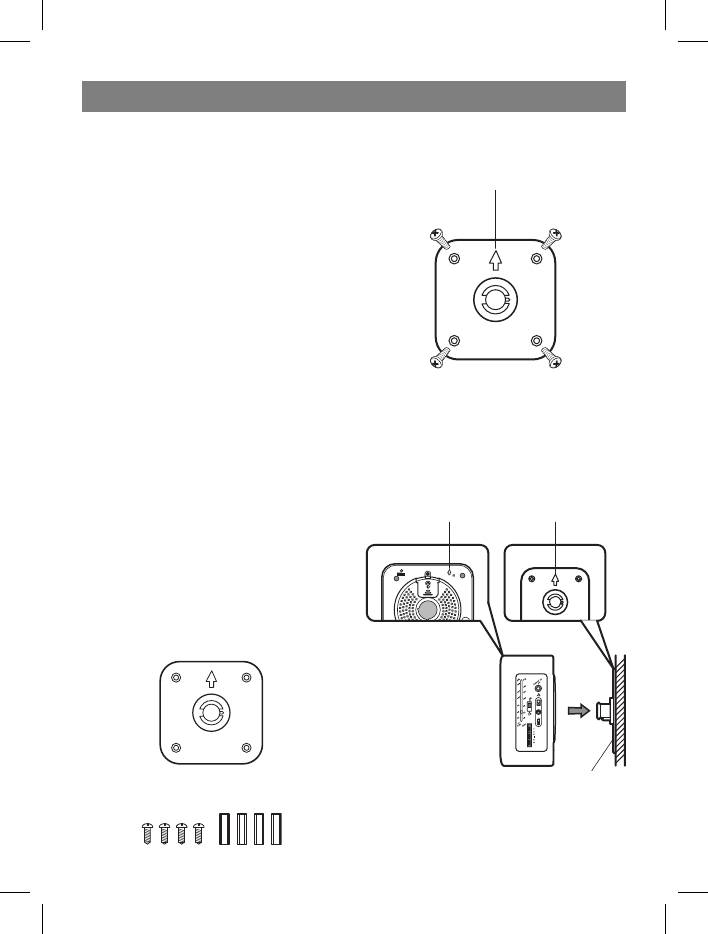
DEUTSCH
der Einwirkung von Wasser oder hoher
Abbildung 2
Luftfeuchtigkeit aus.
- Das Gerät darf nicht der Einwirkung von
direktem Sonnenlicht, sehr hohen oder
Pfeil, der oben anzeigt
sehr niedrigen Temperaturen, Feuchtig-
keit, Vibrationen oder Staub ausgesetzt
werden.
Schrauben
Schrauben
- Verwenden Sie für die Reinigung des Ge-
rätes keine Schleifmittel, Benzin oder an-
dere Lösungsmittel. Wischen Sie für die
Reinigung das Gehäuse des Gerätes mit
einem weichen Stofftuch ab, das in einer
milden Spülmittellösung angefeuchtet
wurde.
- Versuchen Sie nicht Kabel, spitze oder
ähnliche Gegenstände in die Lüftungs-
Schrauben
Schrauben
öffnungen oder in andere Öffnungen des
Geräte zu stecken.
Achtung: Regeln für die sichere Anwen-
dung
Abbildung 3
Bevor Sie die Speiseschnur an eine Steck-
dose anschließen, überzeugen Sie sich da-
von, dass die Spannung im Stromnetz der
erforderlichen Spannung entspricht. Im Ge-
Pfeil, der oben anzeigt
genfall kann das Gerät beschädigt werden.
Eindringen von Feuchtigkeit: Auf das Gerät
dürfen keine Tropfen oder Spritzer gelan-
gen.
Lüftung: Die normale Lüftung des arbeiten-
den Gerätes darf nicht eingeschränkt wer-
den.
Abbildung 1
Wandhalterung
Wand
Schrauben und Stifte für die Wandhalterung
17
3525.indd 173525.indd 17 26.07.2006 11:45:1126.07.2006 11:45:11
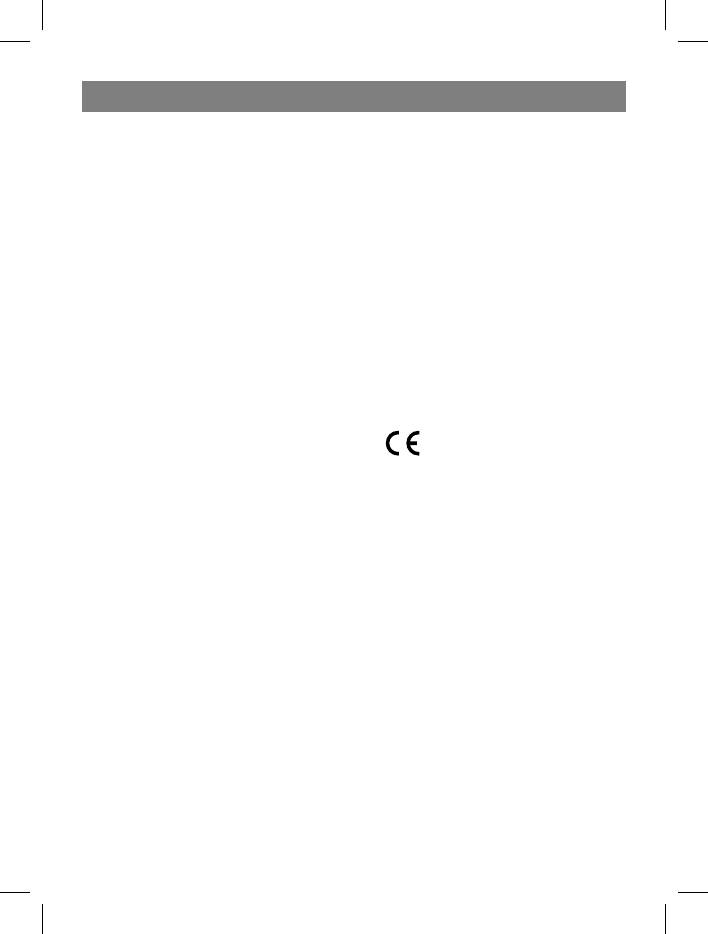
DEUTSCH
- Wählen Sie einen Platz zum Befestigen
Der Hersteller behält sich das Recht vor
der Uhr an der Wand aus.
die Charakteristiken des Gerätes ohne
- Hängen Sie die Wandhalterung auf, in-
Vorbescheid zu ändern.
dem Sie sie mit den vier Schrauben und
Stiften befestigen (Abbildung 2).
Die Lebensdauer des Gerätes beträgt
- Hängen Sie das Gerät an der Halterung
nicht weniger, als 3 Jahre
auf und überzeugen Sie sich, dass die
Speiseschnur und die FM Antenne sepa-
Gewährleistung
rat außerhalb der Wandhalterung verlegt
Ausführliche Bedingungen der
sind.
Gewährleistung kann man beim Dealer,
- Schrauben Sie die Halterungsschraube
der diese Geräte verkauft hat, bekommen.
in den Boden des Gerätes (Abbildung 3).
Bei beliebiger Anspruchserhebung soll
- Überzeugen Sie sich noch einmal, dass
man während der Laufzeit der vorliegen-
die Wandhalterung und das Gerät gut an
den Gewährleistung den Check oder die
der Wand befestigt sind.
Quittung über den Ankauf vorzulegen.
Technische Kenndaten
Das vorliegende Produkt
Bandbereich: AM 530 – 1600 kHz
entspricht den Forderungen
FM 88 – 108 MHz
der elektromagnetischen
Ausgangsleistung: 280 mW
Verträglichkeit, die in
Wechselstromwiderstand des Lautspre-
89/336/EWG -Richtlinie des
chers: 8 Ohm
Rates und den Vorschriften
Reservebatterie: 1 Flache Lithium batterie
73/23/EWG über die
CR 2032 3V (Batterie ist nicht im Lieferum-
Niederspannungsgeräte vor-
fang enthalten)
gesehen sind.
Abmessungen:
Durchmesser 20 x 3,2 cm
Speisequelle: 230V Wechselstrom, 50 Hz
Aufgenommene Leistung 5 W
18
3525.indd 183525.indd 18 26.07.2006 11:45:1126.07.2006 11:45:11
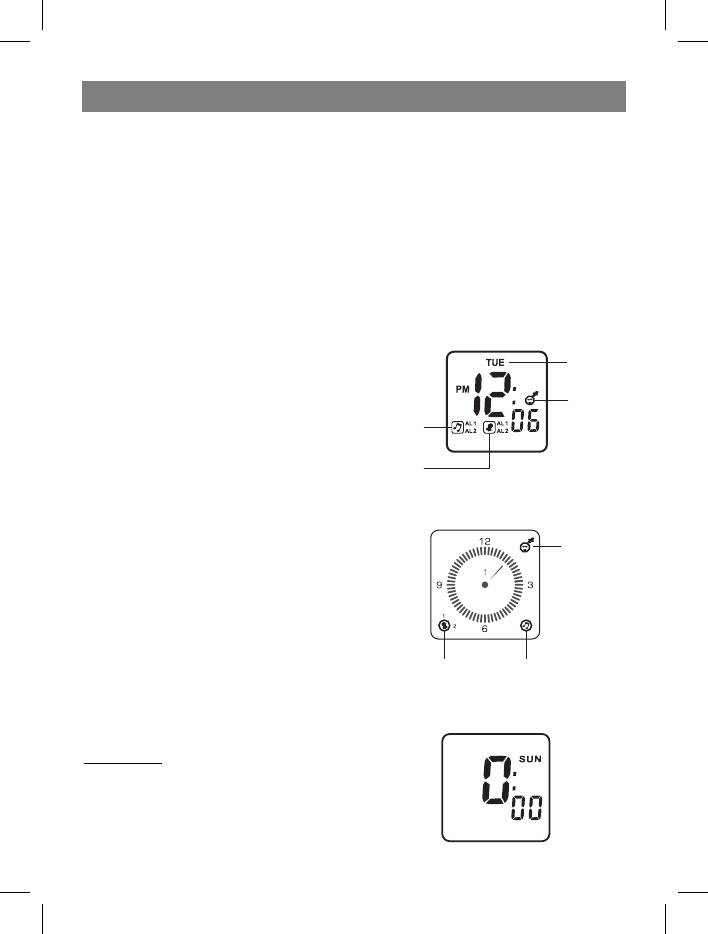
РУССКИЙ
ИНСТРУКЦИЯ ПО ЭКСПЛУАТАЦИИ
Внимание!
Если устройство не используется дли-
1. ЖК-дисплей
тельное время, отключите его от розетки.
2. Переключатель диапазона (FM/AM)
Чтобы избежать поражения электриче-
3. Кнопка увеличения громкости
ским током, не снимайте крышку устрой-
4. Кнопка уменьшения громкости
ства. Внутри него нет частей, которые
5. Кабель питания
может обслуживать пользователь. Что-
6. Отсек для батарей
бы избежать возгорания или поражения
7. Провод FM-антенны
электрическим током, не подвергайте
8. Колесико управления настройкой
устройство воздействию воды или высо-
9. Кнопка установки будильника 2
кой влажности.
10. Кнопка установки будильника 1
11. Шкала диапазона с указателем
Режим цифровых часов
12. Кнопка установки времени
13. Кнопка выбора будильника 1/будиль-
День не-
ника 2/будильника 1+2
дели
14. Кнопка включения/выключения пита-
Будильник
Функция
ния/отключения будильника
1, 2, Радио
выклю-
15. Аудиовход
в качестве
чения по
будильника
16. Кнопка временного выключения бу-
таймеру
включена
дильника/отключения по таймеру
Будильник
1, 2, Звонок
17. Кнопка сброса
в качестве
18. Кронштейн для крепления устрой-
будильника
ства
19. Шильдик (крепится на задней стенке
Режим аналоговых часов
устройства)
Функция
выклю-
Подключение электропитания
чения по
Включите вилку кабеля питания в ро-
таймеру
включена
зетку сети переменного тока. Затем на-
жмите на Кнопку сброса (17) с помощью
шариковой ручки. Устройство снабжено
системой резервного питания, для кото-
рой требуется плоская литиевая батарея
напряжением 3 В. Вставьте батарею в
Будильник 1, 2, Звонок
Будильник 1, 2, Радио
соответствующее отделение, соблюдая
в качестве будильника
в качестве будильника
полярность подключения батареи к клем-
мам, расположенным на пластине в отде-
Режим цифровых часов
лении для батареи.
Примечание: при отключении электропи-
тания часы автоматически переключатся
на питание от батареи, сохраняя память
часов и время. При восстановлении
электропитания часы переключаются об-
ратно в режим питания от сети.
19
3525.indd 193525.indd 19 26.07.2006 11:45:1126.07.2006 11:45:11
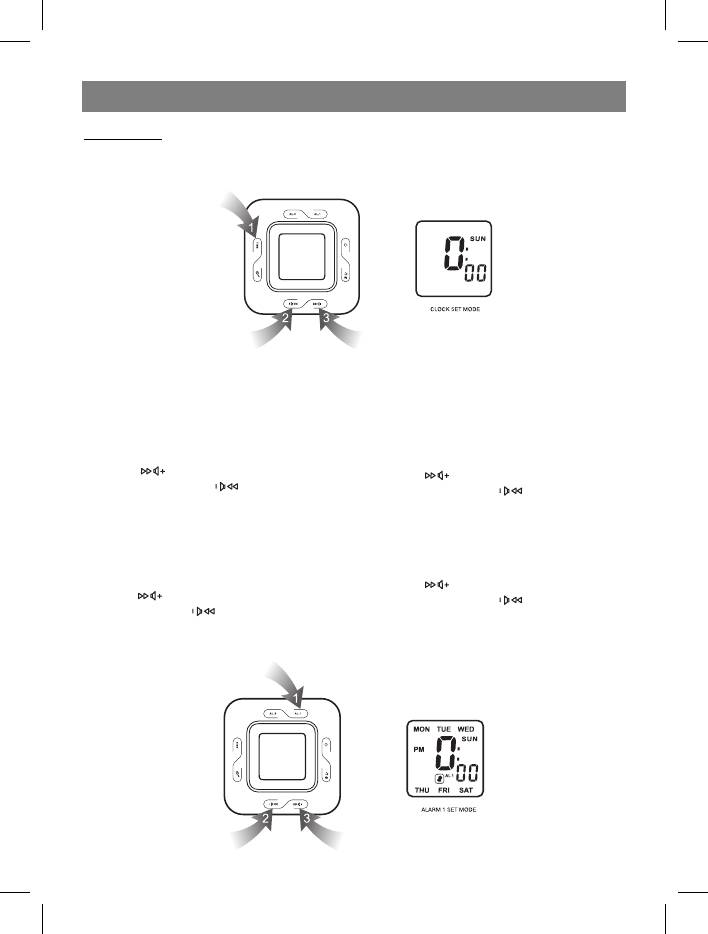
РУССКИЙ
Примечание: установка времени/установка будильника/настройка выключения по
таймеру возможна только в режиме цифровых часов.
Режим установки часов
Установка или сброс текущего вре-
мени
выберите 24-часовой или 12-часовой
1. Нажмите и удерживайте Кнопку уста-
режим.
новки времени (12) (позиция 1) в те-
5. Нажмите на Кнопку установки време-
чение двух секунд, чтобы установить
ни (12) (позиция 1), чтобы установить
день недели (начнет мигать).
часы (начнут мигать).
2. С помощью Кнопок увеличения гром-
6. С помощью Кнопок увеличения гром-
кости (3) (позиция 3) и умень-
кости
(3) (позиция 3) и умень-
шения громкости (4) (позиция 2)
шения громкости (4) (позиция 2)
установите день недели.
установите часы.
3. Нажмите на Кнопку установки времени
7. Нажмите на Кнопку установки времени
(12) (позиция 1), чтобы выбрать 24-ча-
(12) (позиция 1), чтобы установить ми-
совой/ 12-часовой режим (начнет ми-
нуты (начнут мигать).
гать).
8. С помощью Кнопок увеличения гром-
4. С помощью Кнопок увеличения гром-
кости
(3) (позиция 3) и умень-
кости
(3) (позиция 3) и уменьше-
шения громкости (4) (позиция 2)
ния громкости
(4) (позиция 2)
установите минуты.
Режим установки будильника 1
20
3525.indd 203525.indd 20 26.07.2006 11:45:1126.07.2006 11:45:11






