AEG 520707: English
English: AEG 520707
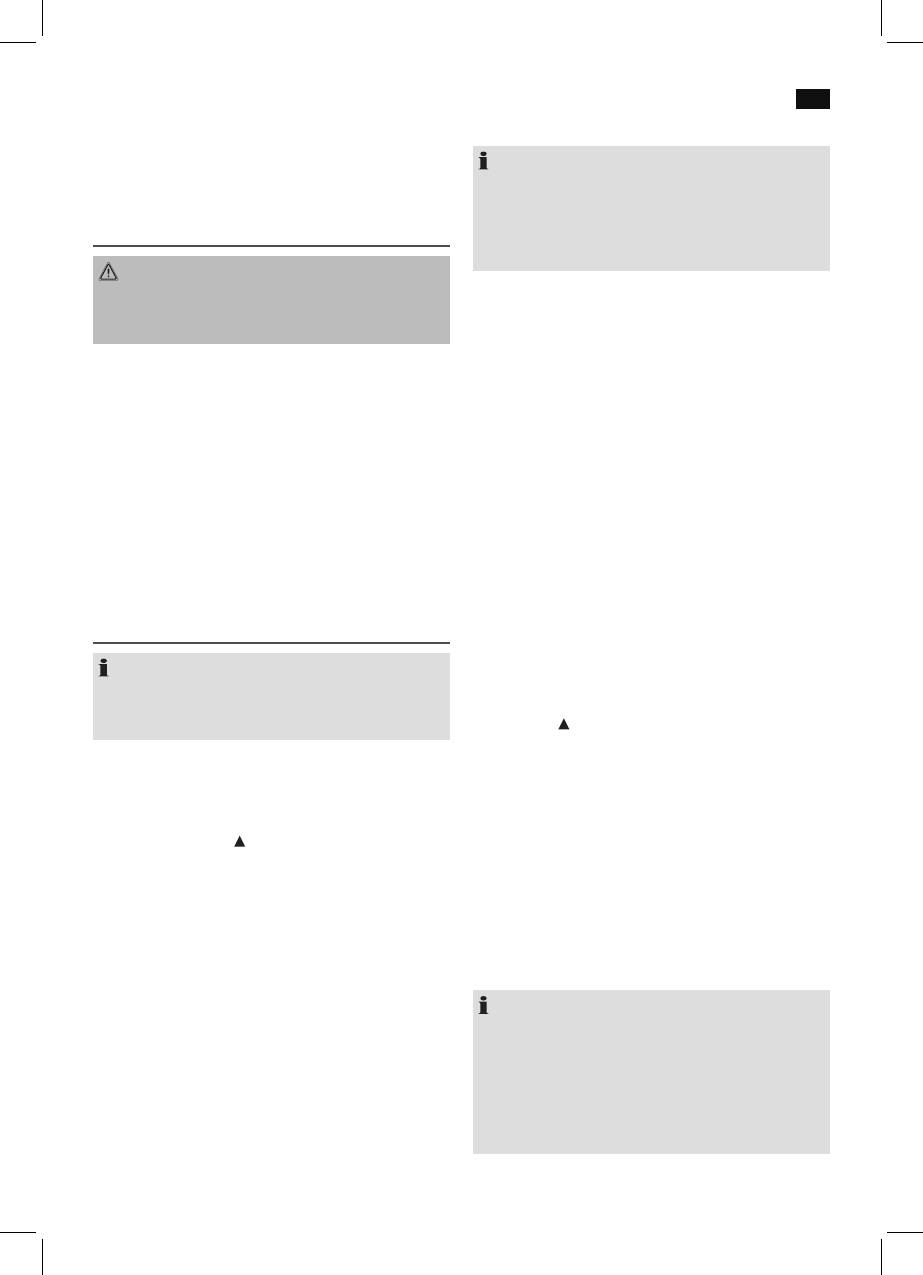
English
37
This device has been tested according to all relevant current
Saving Personal Data
CE guidelines, such as electromagnetic compatibility and low
NOTE:
voltage directives, and has been constructed in accordance
• The scale has default values that you can change, as
with the latest safety regulations.
described below.
• Carry out the following steps in sequence and within a
Information about the Analysis Scale
few seconds. Otherwise, the device will automatically
cancel input mode.
WARNING:
• Press the button SET. The memory space (P0) will flash on
Do not use the scales if you use a pacemaker or another
the display. Confirm the setting by pressing SET or select
medical implant with electronic components. The function
another memory space by pressing the UP / DOWN but-
of the implant may be impaired by the measurement.
ton. Then press SET to go to the next setting.
• The symbol for “male” or “female” will ash. Conrm the
The main principle of this device is based on the measure-
setting by pressing SET or use the UP / DOWN button to
ment of the electric impedance within the human body. In
choose the symbol for your gender. Then press SET to go
order to determine the actual body data, the device leads a
to the next setting.
weak, unnoticeable electric signal through your body.
• The height setting will ash. Select your height by press-
The signal is generally safe! However, please read our special
ing UP or DOWN button. Holding down one of the
safety instructions!
buttons will accelerate the process. Confirm your entry by
The method of measurement is referred to as “bioelectric
pressing SET.
impedance analysis” (BIA), a factor which is based on the re-
• The setting AGE will ash. Select your age by pressing UP
lationship between body weight and associated body water
or DOWN button. Holding down one of the buttons will
percentages as well as on other biological data (age, gender,
accelerate the process. Confirm your entry by pressing
body weight).
SET.
• The short display “- - - -” will terminate the entry mode
for this memory location. Then you will see the memory
Use
location, the symbol of the gender and the weight
“0.0 kg” (0.0 lb / 0: 0 st:lb) in the display.
NOTE:
You now have the following options:
• You will nd the buttons for the operation on the top
edge of the scale.
• You can change the units for weight and type. Press the
• The scales are factory set with the units “kg” and “cm”.
UP button
, until the desired unit of weight is displayed.
The unit for the height automatically changes.
To change the settings to “lb” or “st:lb”as well as “ft:in”,
• Press the SET button to see the selected settings again.
proceed as follows:
• Allocate further memory spaces. There are 10 spaces
• Switch the scales on by applying gentle pressure on the
available in total. Press SET and change the space by
glass surface with your foot or toe.
pressing the UP or DOWN button. Proceed further as
• Press the UP button
, until the required unit of weight
described above.
is displayed. The unit for the height also automatically
• If you want to make changes, press SET (the memory
changes.
location will blink). Select the stored position using the UP
or DOWN button. Proceed further as described above.
Weighing Function
• You can immediately start measuring.
• Place the scale on a hard, at surface (avoid carpets). An
Measurement and Analysis
uneven floor contributes to inaccurate measurements.
• Stand on the scales with both feet. The device switches
Record your personal data in the memory.
on automatically.
NOTE:
• Distribute your weight equally and wait for the scale to
• The analysis scale will only work correctly when you are
determine your weight.
standing on the contact surfaces barefoot and with
• The digits on the display will ash before your exact
slightly moistened foot soles, if possible. Completely
weight will be shown.
dry foot soles can lead to unsatisfactory results as they
• In order to extend the battery life, the device will auto-
have a conductivity that is too low.
matically turn off 15 seconds after you have stepped off
• If necessary wipe the contact surfaces to improve
the scale.
results.
• If there is no weight determination while “0.0” is shown,
the scale will shut off automatically after 15 seconds.
Оглавление
- Inhalt
- Übersicht der Bedienelemente
- Deutsch
- Deutsch
- Deutsch
- Deutsch
- Deutsch
- Deutsch
- Deutsch
- Nederlands
- Nederlands
- Nederlands
- Nederlands
- Nederlands
- Nederlands
- Français
- Français
- Français
- Français
- Français
- Français
- Español
- Español
- Español
- Español
- Español
- Español
- Italiano
- Italiano
- Italiano
- Italiano
- Italiano
- Italiano
- English
- English
- English
- English
- English
- English
- Język polski
- Język polski
- Język polski
- Język polski
- Język polski
- Język polski
- Magyarul
- Magyarul
- Magyarul
- Magyarul
- Magyarul
- Magyarul
- Українська
- Українська
- Українська
- Українська
- Українська
- Русский
- Русский
- Русский
- Русский
- Русский
- AR
- AR
- AR
- AR
- AR






