Vitek VT-1684: ENGLISH
ENGLISH: Vitek VT-1684
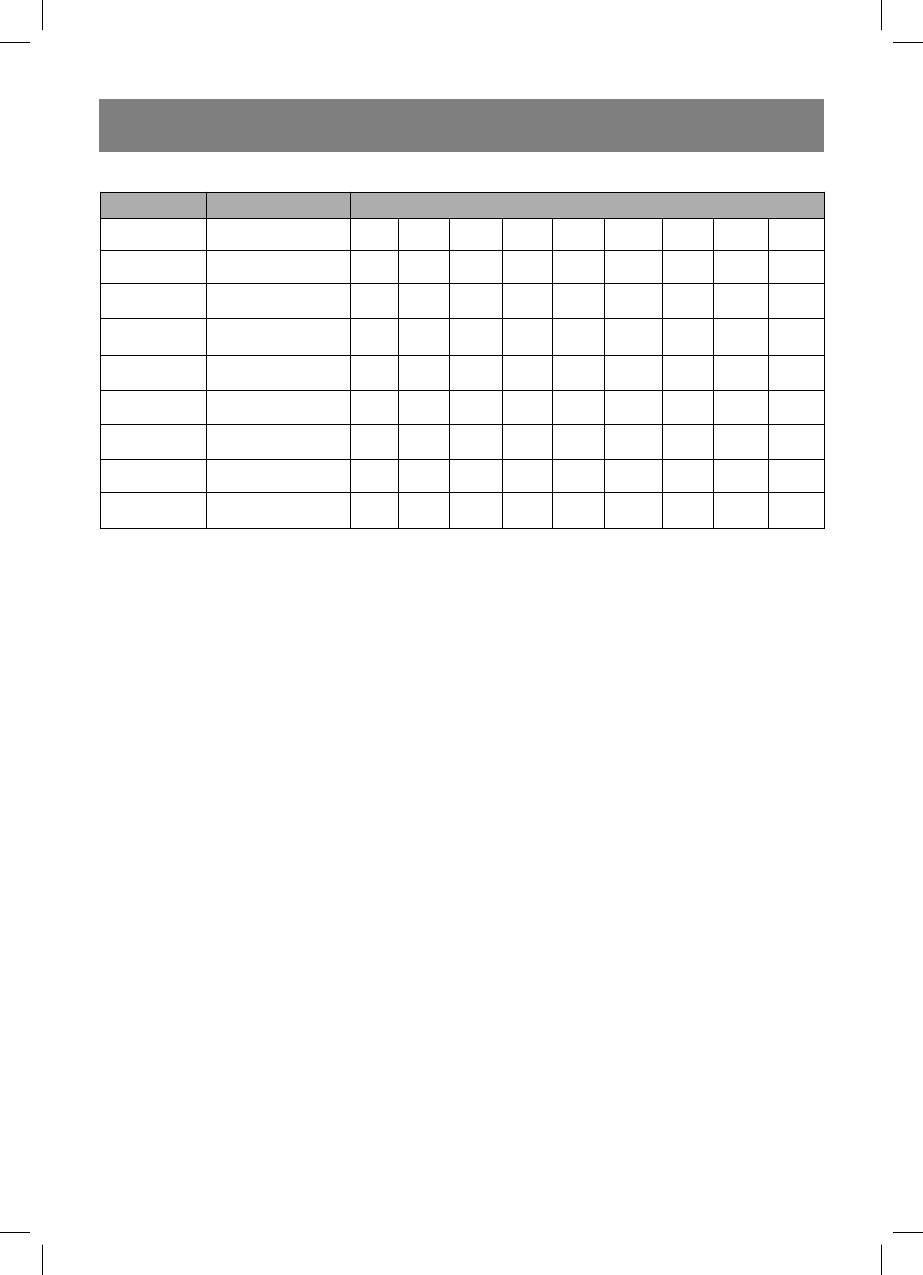
ENGLISH
Automatic cooking menu
Program # Type of Food Food weight (grams)
1 Coffee/Soup (cup)
1 2 3
2 Rice 100 200 400 600 800 1000
3 Spaghetti 100 200 300
4 Potato 150 300 450 600
5 Auto reheat 100 200 300 400 500 600 700 800 1000
6 Fish 100 200 400 600 800 1000
7 Whole chicken 800 1000 1200 1300 1400
8 Beef/Veal 300 500 800 1000 1200 1300
9 Beef on a spit 100 200 300 400 500 600 700
The results of automatic food preparation depend on the weight and form of the food, and also on the food's position
on the glass tray. In any case, if you think that the food preparation is unsatisfactory, please increase or decrease
the weight of the food.
Automatic defrost
The oven is equipped with an automatic defrost function. The defrost time and power level is set automatically - you
only need to set the weight of the food.
Example: you need to defrost 600gr of shrimp.
1. Place the shrimp into the oven's cooking chamber.
2. Rotate the "ВРЕМЯ/ВЕС" knob clockwise to set the weight to "600 g;" pictograms 17 and 25, 26 will appear and
pictogram (20) will blink.
3. Press the "СТАРТ/БЫСТРЫЙ СТАРТ" to start defrosting; pictograms 17 and 26 will appear on the display and
pictogram (20) will disappear.
During the defrosting process, pictogram (26) and the remaining cooking time will be shown on the display.
Quick Start
This function allows you to quickly turn on the oven to reheat or cook food at maximum power.
Press the "СТАРТ/БЫСТРЫЙ СТАРТ" button to choose the oven cooking time and the oven will turn on at maximum
power.
Example: to cook for 2 minutes.
1. Press the "СТАРТ/БЫСТРЫЙ СТАРТ" button 4 times; pictograms 27 and 29 will appear on the display and picto-
gram (20) will blink. After the oven starts cooking, pictogram (20) will disappear.
During the cooking process, pictograms 27 and 29, as well as the remaining cooking time will be shown on the
display.
Note:
- the maximum cooking time in quick start mode is 10 minutes.
- the quick start time setting increases incrementally with each button-press: from 30 sec. to 2 min. - in 39 sec.
increments; from 2 min. to 10 min. - in 1 min increments.
Timer mode
Used to alert you with an audible signal at the end of a set time period.
Example: to set the timer for 2 minutes.
1. Use the "МОЩНОСТЬ" button to set the power level to "0%;" pictogram (18) will appear on the display.
2. Rotate the "Time/Weight" knob clockwise to set the time to "2:00;" pictogram (18) will appear and pictogram (20)
will blink.
3. Press the "СТАРТ/БЫСТРЫЙ СТАРТ" button to begin the countdown timer process; pictogram (18) will appear
on the display and pictogram (20) will disappear.
9
1684.indd 91684.indd 9 13.08.2009 14:47:4913.08.2009 14:47:49
Оглавление
- ENGLISH
- ENGLISH
- ENGLISH
- ENGLISH
- ENGLISH
- ENGLISH
- ENGLISH
- ENGLISH
- ENGLISH
- DEUTSCH
- DEUTSCH
- DEUTSCH
- DEUTSCH
- DEUTSCH
- DEUTSCH
- DEUTSCH
- DEUTSCH
- DEUTSCH
- DEUTSCH
- РУССКИЙ
- РУССКИЙ
- РУССКИЙ
- РУССКИЙ
- РУССКИЙ
- РУССКИЙ
- РУССКИЙ
- РУССКИЙ
- РУССКИЙ
- РУССКИЙ
- ҚАЗАҚ
- ҚАЗАҚ
- ҚАЗАҚ
- ҚАЗАҚ
- ҚАЗАҚ
- ҚАЗАҚ
- ҚАЗАҚ
- POLSKI
- POLSKI
- POLSKI
- POLSKI
- POLSKI
- POLSKI
- POLSKI
- POLSKI
- POLSKI
- ČESKÝ
- ČESKÝ
- ČESKÝ
- ČESKÝ
- ČESKÝ
- ČESKÝ
- ČESKÝ
- ČESKÝ
- УКРАЇНЬСКИЙ
- УКРАЇНЬСКИЙ
- УКРАЇНЬСКИЙ
- УКРАЇНЬСКИЙ
- УКРАЇНЬСКИЙ
- УКРАЇНЬСКИЙ
- УКРАЇНЬСКИЙ
- УКРАЇНЬСКИЙ
- УКРАЇНЬСКИЙ
- УКРАЇНЬСКИЙ
- БЕЛАРУСКI
- БЕЛАРУСКI
- БЕЛАРУСКI
- БЕЛАРУСКI
- БЕЛАРУСКI
- БЕЛАРУСКI
- БЕЛАРУСКI
- БЕЛАРУСКI
- БЕЛАРУСКI
- БЕЛАРУСКI
- ЎЗБЕК
- ЎЗБЕК
- ЎЗБЕК
- ЎЗБЕК
- ЎЗБЕК
- ЎЗБЕК




