Pioneer PDK-LS01: Attaching the Plasma Television
Attaching the Plasma Television: Pioneer PDK-LS01
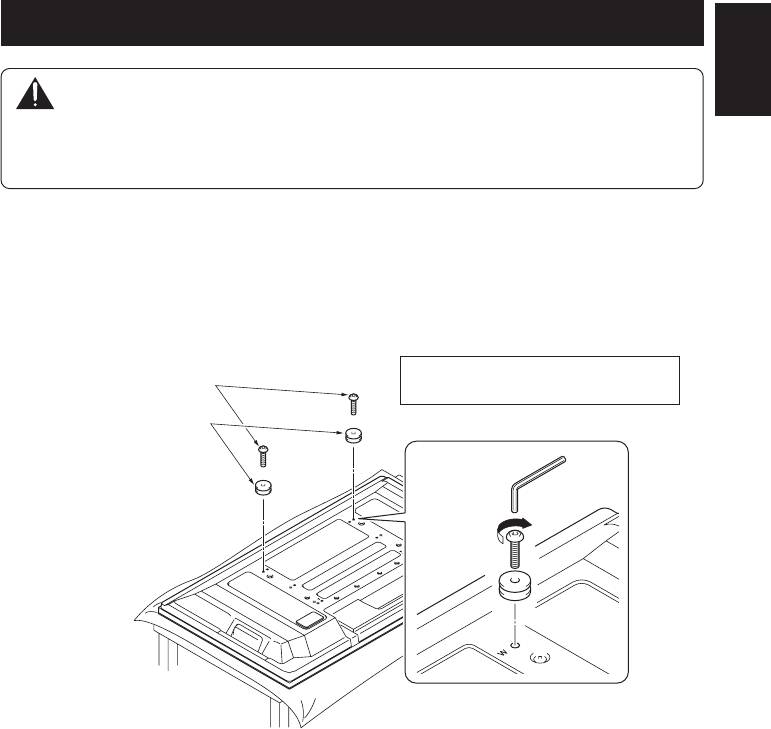
Attaching the Plasma Television
English
Caution
The weight of a 50 inch model (without speakers) is about 34 kg, that of 42 inch model is
about 30 kg, they have no depth, and are unstable.
Therefore, at least two people must assemble and install them.
1. Attach the attachments to the plasma television with installation screws (M8 x 30 mm).
z In the case of the 50 inch model (side speakers), prepare black attachments.
z Attach it to the screw hole beside the letter “W (top side)” on the back surface of the plasma
television.
z Firmly tighten the screws.
Installation screws
Place a sheet or other material under the
(M8 x 30 mm)
display to prevent scratches or damage to it.
Attachments (black)
z The size of the attachment that is used varies according to your plasma television, so be careful
about its size.
• For 50 inch model (side speakers): black
• For 50 inch model (under speaker): gray
• For 42 inch model: white
5
En
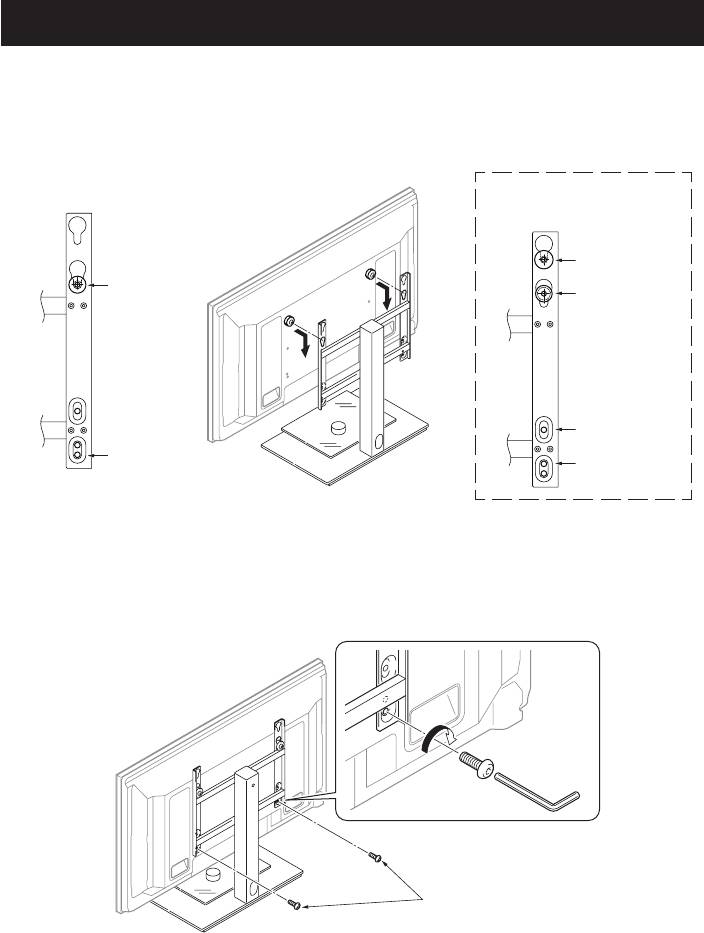
Attaching the Plasma Television
2. Lift the plasma television with the attachments attached and hang it on the stand.
z The position the plasma television is hung varies according to the type of plasma television you have.
z Make sure that nothing is placed on top of the glass plate.
Case of the 50 inch model
(side speakers)
Case of the 50 inch model (under
speaker) or 42 inch model
50 inch model
(When installing
Hang the
under speaker)
attachment
42 inch model
in this hole.
50 inch model
(When installing
under speaker)
Installation screw
42 inch model
(M8 x 20 mm)
This illustration shows the case of a
50 inch model (side speakers)
3. Fix the stand and plasma display firmly in place with installation screws (M8 x 20 mm).
z Firmly tighten the screws.
Installation screws
(M8 x 20 mm)
This illustration shows the case of a
50 inch model (side speakers)
6
En
Оглавление
- Cautions
- Checking the Standard Accessories
- Assembling the Stand
- Attaching the Plasma Television
- Installing the Product on a Rack etc.
- Preventing Equipment from Falling Over
- Attention
- Vérification des pièces fournies
- Assemblage du support
- Installez le téléviseur plasma
- Installation du produit sur une étagère, etc.
- Prévenir toute chute de l’équipement
- Sicherheitshinweise
- Überprüfung des Standardzubehörs auf Vollständigkeit
- Montage des Tischständers
- Montage des Plasma-Fernsehers
- Installation des Plasma-Fernsehers an einem Gestell usw.
- Verhinderung eines möglichen Umfallens der Einheit
- Attenzione
- Controllo degli accessori standard
- Montaggio del supporto
- Montaggio del televisore al plasma
- Installing the Product on a Rack etc.
- Prevenire la caduta dell’apparecchio
- Waarschuwingen
- Controleren van de standaardonderdelen
- Montage van de tafelbladstaander
- Bevestiging van de plasma-televisie
- Installatie van het apparaat op een rack enz.
- Zo zorgt u ervoor dat de apparatuur niet omvalt
- Advertencias
- Verificación de las piezas suministradas
- Cómo montar el soporte
- Cómo acoplar el televisor de plasma
- Cómo instalar el producto sobre un bastidor u otra estructura similar
- Cómo evitar que el equipo se caiga
- Меры безопасности
- Проверка стандартного набора комплектующих
- Сборка подставки
- Прикрепление плазменного телевизора
- Установка продукта на подставку, и т.д.
- Предотвращение падения оборудования

