AEG tr 4131: English
English: AEG tr 4131
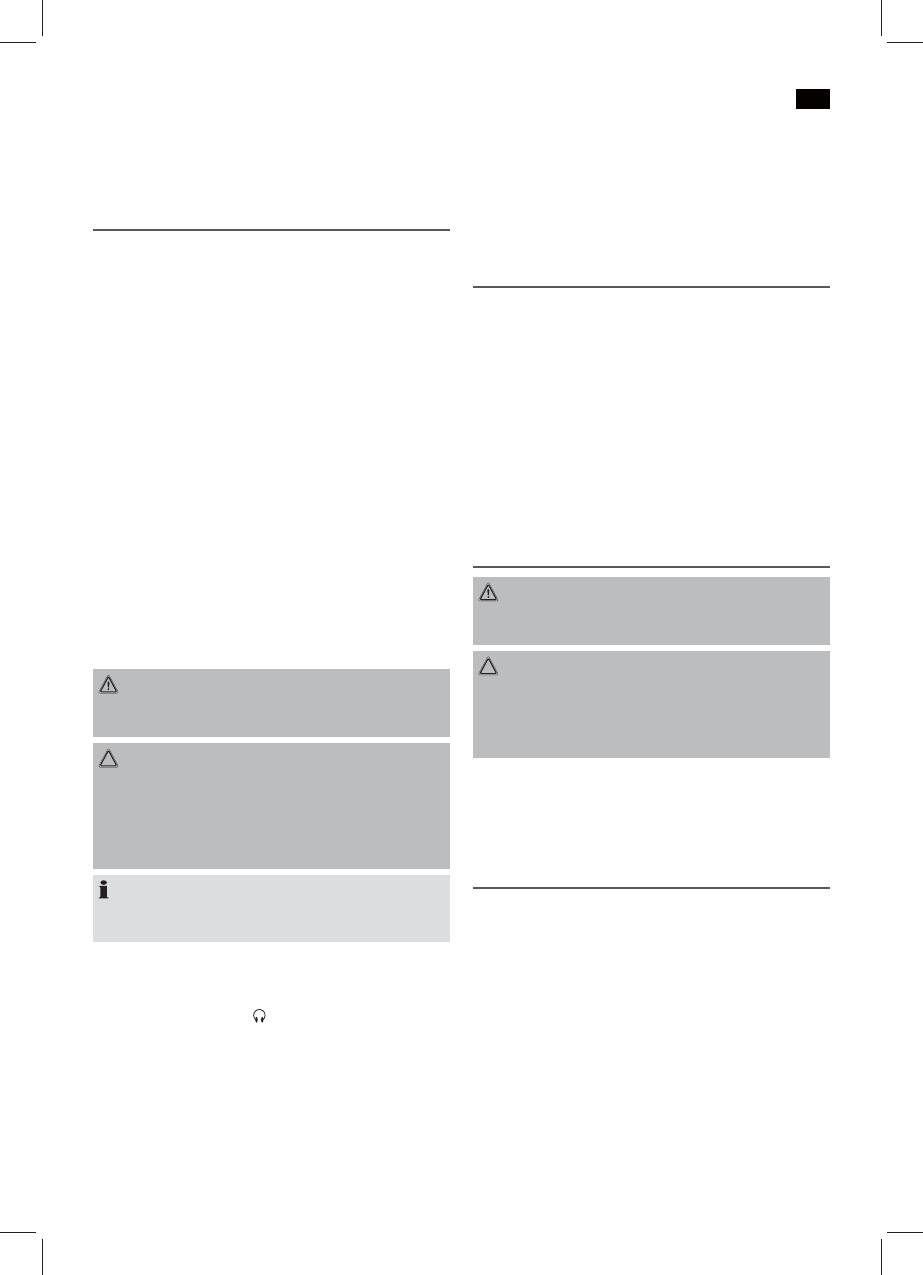
English
21
Reverse Side (not show)
Switching On/Off
AC~ Mains connection
• Switch on the appliance by turning the VOLUME control
Battery compartment
(7) to the “MIN” position. The indicator lamp (6) around
the control lights up.
• When turning the VOLUME control to the “OFF” posi-
Start-up of the device/introduction
tion, the appliance is off. Unplug the device.
• Select a suitable location for the device, such as a dry,
fl at, non-slip surface on which it is easy to operate the
Listening to the Radio
machine.
• Ensure that the device is suffi ciently ventilated!
1. Use the frequency band switch (3) to select the desired
band.
Power Supply (Power cable)
FM = Ultra-short wave, AM = Medium wave,
• Connect the power cable supplied (see battery compart-
LW = Long wave
ment if necessary) to a properly installed safety power
2. Tune in the desired station with the station adjustment
socket and the mains connector AC~ on the back of the
knob TUNING (5).
machine.
3. For FM mode pull out the telescopic antenna (1) and turn
• Ensure that the voltage is the same as that indicated on
it to improve reception. The appliance features a built-
the model identifi cation plate.
in antenna for AM/LW reception. In order to improve
the signal of a station, please change the position of the
Power supply (Batteries)
appliance.
(not supplied)
• Open the lid of the battery compartment on the bottom.
Cleaning and Maintenance
• Insert 4 batteries of type C/R14 1.5 V. Please ensure that
the polarity is correct (see the fl oor of the battery com-
WARNING:
partment)!
Always remove the mains plug before cleaning the ma-
• If the device is not used for a long period of time, remove
chine.
the batteries to avoid the spilling of battery acid.
• Then close the battery lid.
CAUTION:
WARNING:
• Do not use abrasive detergents! These can damage
The batteries shall not be exposed to excessive heat such
the casing!
as sunshine, fi re or the like. Danger of explosion!
• Make sure that no humidity or water penetrates in the
device!
CAUTION:
• Clean the device only with a soft, dry cloth.
• Different battery types or new and used batteries must
• Any marks on the surface can be wiped off with a slightly
not be used together.
damp cloth without any additives.
• Batteries are not to be disposed of together with
• Dry well with a dry, soft cloth!
domestic wastes. Dispose of the used batteries at the
relevant collection bin or at your dealer’s.
Technical Data
NOTE:
Model: ................................................................................... TR 4131
When a mains cable is connected the batteries are auto-
Power supply:
matically switched off.
Mains operation: .................................................230 V~ 50 Hz
Battery operation: ............................................4 x 1.5 V C/R14
Headphone Socket
Power consumption:...................................................................5 W
Please use headphones with a 3.5 mm stereo jack plug; these
Protection class: ................................................................................II
should be inserted into the
socket. The loudspeaker is
Net weight: ............................................................approx. 0.592 kg
switched off.
Radio section:
Frequency ranges: ..................................... FM 88 ~ 108 MHz
Volume
.................................. AM 540 ~ 1600 kHz
The desired volume can be sent using the VOLUME regula-
..................................... LW 160 ~ 260 kHz
tor (7).
The right to make technical and design modifi cations in
the course of continuous product development remains
reserved.
Оглавление
- Inhalt
- Übersicht der Bedienelemente
- Deutsch
- Deutsch
- Deutsch
- Deutsch
- Nederlands
- Nederlands
- Nederlands
- Français
- Français
- Français
- Español
- Español
- Español
- Italiano
- Italiano
- Italiano
- English
- English
- English
- Język polski
- Język polski
- Język polski
- Magyarul
- Magyarul
- Magyarul
- Українська
- Українська
- Українська
- Українська
- Українська
- Українська




