Pioneer VSX-520-S: Making recordings
Making recordings: Pioneer VSX-520-S
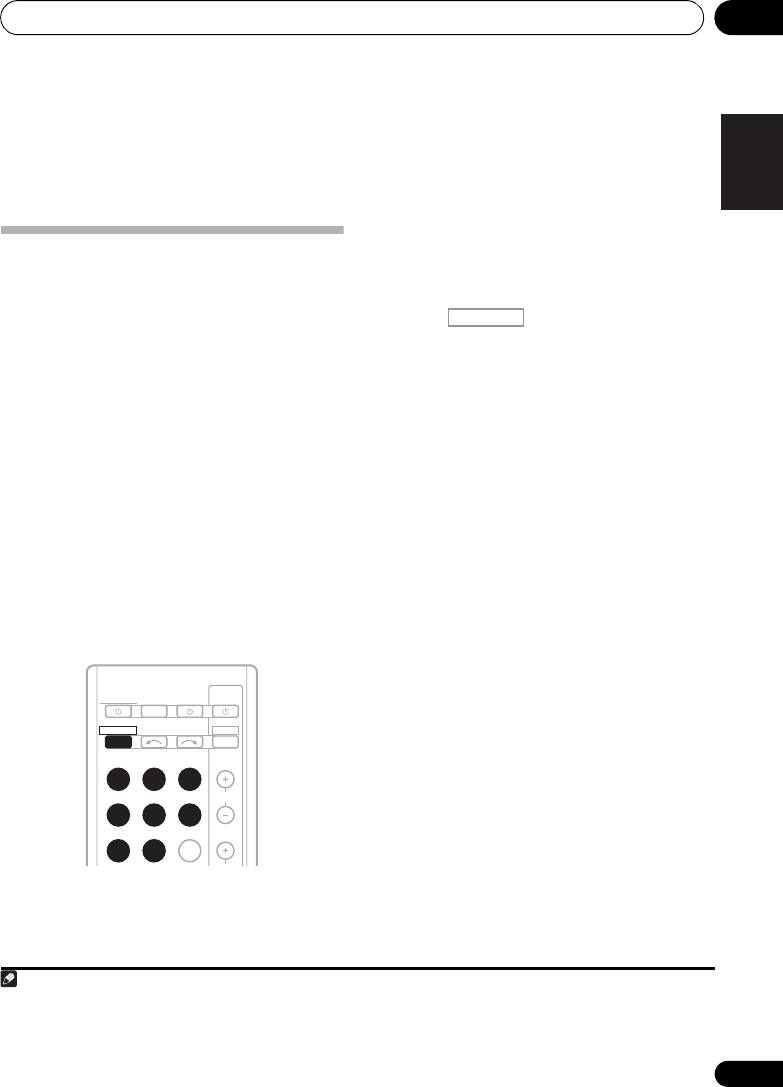
Making recordings 08
47
En
English
Français
Español
Chapter 8:
Making recordings
1 Select the source you want to record.
Use the MULTI CONTROL buttons (or INPUT
Making an audio or a video
SELECTOR).
recording
2 Select the input signal (if necessary).
You can make an audio or a video recording
Press the button then press
from the built-in tuner, or from an audio or
SIGNAL SEL to select the input signal
video source connected to the receiver (such
1
corresponding to the source component (see
as a CD player or TV).
page 38 for more on this).
Keep in mind you can’t make a digital
recording from an analog source or vice-versa,
3 Prepare the source you want to record.
so make sure the components you are
Tune to the radio station, load the CD, video,
recording to/from are hooked up in the same
DVD etc.
way (see Connecting your equipment on
4 Prepare the recorder.
page 16 for more on connections).
Insert a blank tape, MD, video etc. into the
If you want to record a video source, you also
2
recording device and set the recording levels.
need to use the same type of connection for the
Refer to the instructions that came with the
source as for the recorder. For example, you
recorder if you are unsure how to do this. Most
can’t record a component hooked up to
video recorders set the audio recording level
composite video jacks with a recorder hooked
automatically—check the component’s
up to the component video outputs (see
instruction manual if you’re unsure.
page 23 for more on video connections).
5 Start recording, then start playback of the
source component.
Note
1 If you are recording a video source, you need to use the same type of connection for the source as for the recorder. For example,
you can’t record a component hooked up to composite video jacks with a recorder hooked up to the component video outputs
(see Connecting an HDD/DVD recorder, VCR and other video sources on page 23 for more on video connections).
TV
RECEIVER
SOURCESLEEP
CONTROL
RECEIVER
INPUT SELECT
DTV/TV
INPUT
BD DVD
TV
DVR CD
CD-R
CH
ADAPTER
TUNER
EQ
2 The receiver’s volume, balance, tone (bass, treble, loudness), and surround effects have no effect on the recorded signal.
RECEIVER
VSX-520_SYXCN_En.book 47 ページ 2010年4月12日 月曜日 午後7時13分
Оглавление
- Contents
- Flow of settings on the receiver
- Before you start
- Controls and displays
- Connecting your equipment
- Basic Setup
- Listening to your system
- The System Setup menu
- Using the tuner
- Making recordings
- Other connections
- Additional information
- Table des matières
- Organigramme des réglages sur le récepteur
- Avant de commencer
- Commandes et affichages
- Raccordement de votre équipement
- Configuration de base
- Écoute de sources à l’aide de votre système
- Menu de configuration du système
- Utilisation du tuner
- Enregistrement
- Autres raccordements
- Informations complémentaires
- Содержание
- Порядок выполнения настроек на ресивере
- Перед началом работы
- Органы управления и индикаторы
- Подключение оборудования
- Основная настройка
- Прослушивание системы
- Меню System Setup (Настройка системы)
- Использование тюнера
- Выполнение записи на внешний источник
- Другие подключения
- Дополнительная информация

