AEG BSS 4800: English
English: AEG BSS 4800
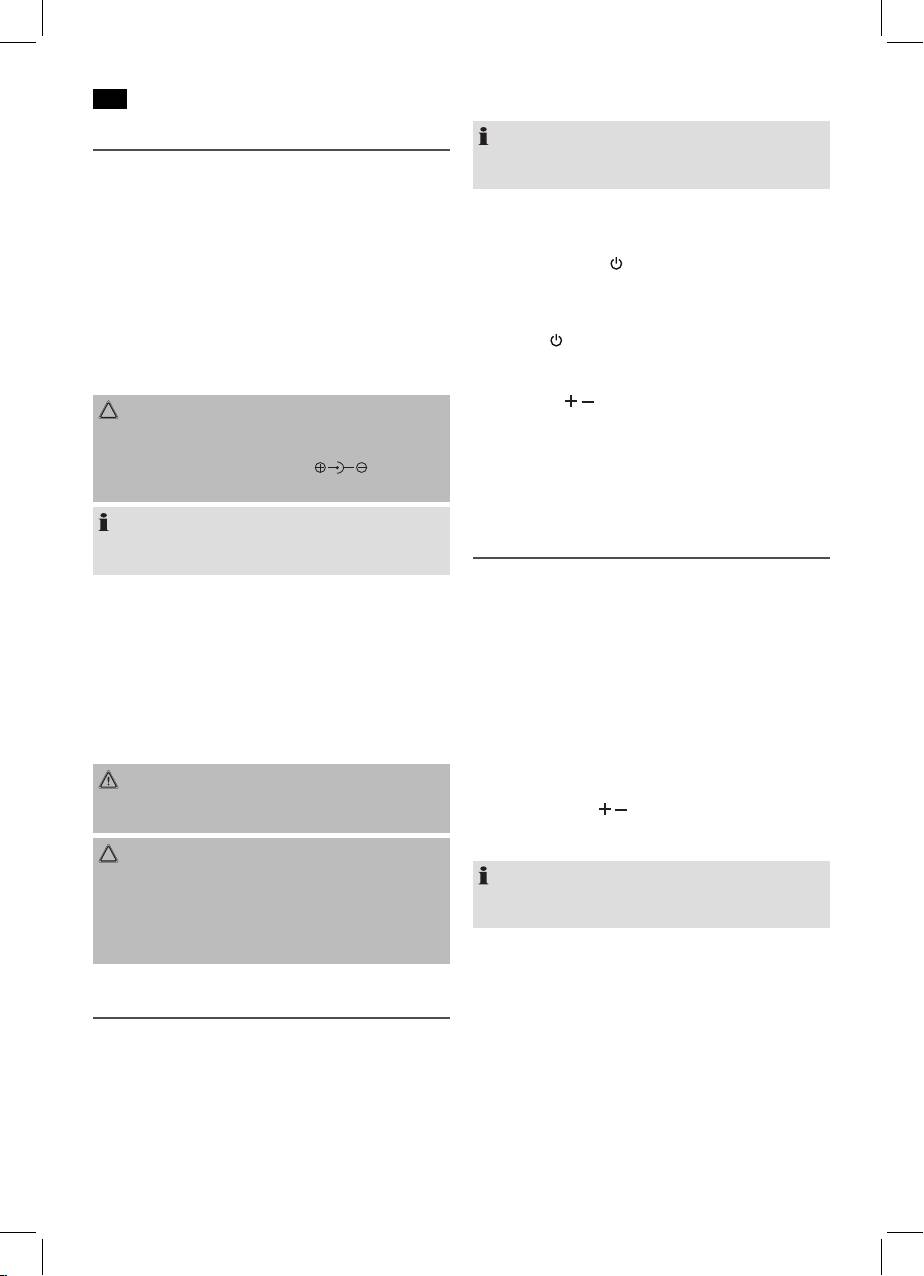
26
English
First Use of the Device/Introduction
NOTE:
After about 5 minutes without signal, the device will auto-
• Selectaproperplaceforthedevice.Adry,levelandslip
matically switch to standby.
proof surface is suitable.
• Makesurethedeviceisventedsufciently!
• Removetheprotectivelmfromthedevice,ifpresent.
Standby-/ Operating mode
• AfteryouhaveturnedonthedevicewiththeON/OFF
Power supply
switch (7), press the
button (1) to switch the device into
• Insertthegridplugintoaproperlyinstalledthreeprong
the operating mode. The indicator lamp (10) will light up
socket with 230 V, 50 Hz. Connect the device with the
in operating mode.
plug connector by inserting its plug into the DC IN 5 V
• Toswitchthedeviceintostandbymode,youneedto
jack of the device.
keep the button pressed down.
• Makesurethegridvoltagecorrespondstothegureson
the rating plate.
Volume
By pressing the
/ buttons (5) you can adjust the desired
CAUTION:
volume.
• TheincludedACadaptermayonlybeusedwiththis
device. Do not use it for other devices.
Sound Settings
• UseonlyanACadapterwith5V(
). A different
If necessary, change the EQ setting in your playback unit to
AC adapter may damage the unit.
create the best sound.
NOTE:
Disconnect from mains power supply during longer periods
Playing back music files
of non-use.
You have two options to playback your own music data with
the device: Wired or wireless via Bluetooth.
Battery Operation (Batteries not supplied)
• Openthelidofthebatterycompartmentontherear
By cable (Cable not included)
side.
1. Connectthe3.5mmstereoRCAcabletoanexternal
• Insertthe6batteriestypeAA/R61.5V.Observethecor-
audio source. If required, use a suitable adapter (not
rectpolarity(seebottomofbatterycompartment)!
included).
• Closethebatterycompartment.
2. Insert the other end of the cable into the AUX-IN jack (6)
Should the device not be used for a long periods, remove
on the unit. The device switches automatically into AUX
the batteries, to prevent any “leakage”.
mode.
3. Start the playback of your audio source. Listen to the
WARNING:
sound playback via the speaker. You can adjust the
Donotexposethebatteriestointenseheat,suchassun-
volume using the
/ buttons (5).
light, fire or similar. Danger of explosion!
4. For the further procedure, please refer to the user manual
oftheexternalaudiosource.
CAUTION:
• Differentbatterytypesornewandusedbatteriesmay
NOTE:
not be used together.
Ifpossible,adjustthevolumeoftheexternalunittoacom-
• Batteriesmustnotbedisposedofinthegarbage.
fortable level.
Please bring used batteries to competent collection
centers or back to the dealer.
Cordless via Bluetooth
Bluetooth involves a technology for wireless radio connec-
General Operation
tion of devices over a short distance. Devices with Bluetooth
standard are transmitting between 2.402 and 2.480 GHz in
Turning the device on/ off (7)
the ISM band (Industrial, Scientific and Medical). Interference
• TurnthedeviceonbysettingtheON/OFFswitchtothe
canbecausedforexamplebyWLAN-networks,DABradios,
“ON” position on the rear side of the device.
cordless phones, or microwave ovens which work on the
• Toturnoffthedevice,settheON/OFFswitchtothe
same frequency band.
“OFF” position. Then, disconnect the device from the
mains.
Оглавление
- Inhalt
- Übersicht der Bedienelemente
- Deutsch
- Deutsch
- Deutsch
- Deutsch
- Deutsch
- Nederlands
- Nederlands
- Nederlands
- Nederlands
- Français
- Français
- Français
- Français
- Español
- Español
- Español
- Español
- Italiano
- Italiano
- Italiano
- Italiano
- English
- English
- English
- English
- Język polski
- Język polski
- Język polski
- Język polski
- Język polski
- Magyarul
- Magyarul
- Magyarul
- Magyarul
- Українська
- Українська
- Українська
- Українська
- Русский
- Русский
- Русский
- Русский

