AEG BSS 4800: English
English: AEG BSS 4800
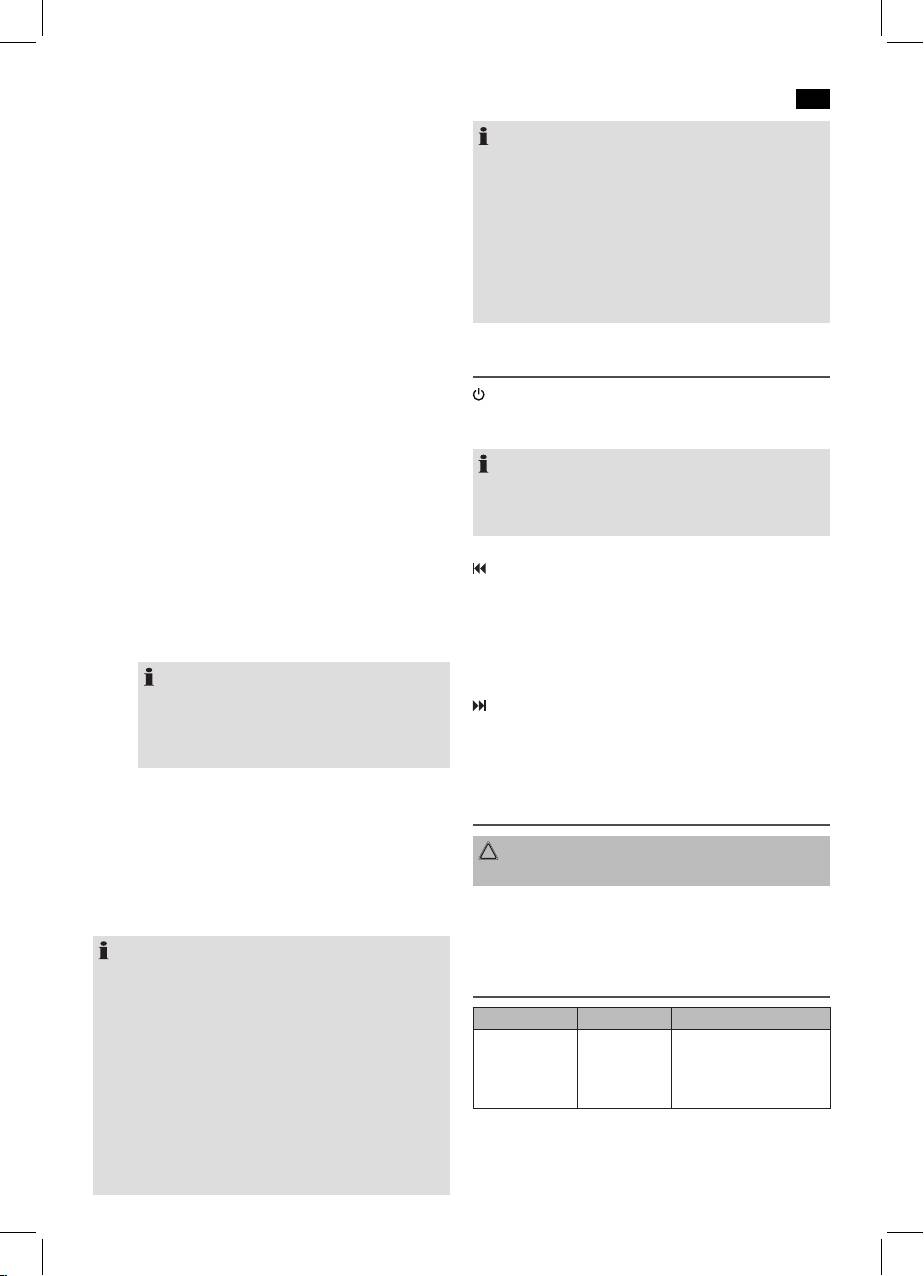
English
27
This device offers you the possibility to use a Bluetooth-
NOTE:
enableddevice.Thefunctionalradiusislimitedtoapprox.
• Tobeabletotransferaudiodata,Bluetoothneedsto
15 metres depending on the surroundings and the unit used.
stay activated in your player Observe the operation
If your playing device supports the A2DP profile (Advanced
manual of your player.
Audio Distribution Profile) and has a music-player function,
• Ifamobilephoneonwhichyouareplayingmusic
then you can also wirelessly transfer music to the device. The
receives a call, the music will be interrupted. The sound
A2DP profile involves a multi-vendor Bluetooth profile. By
however is not played back via the speaker. After you
streaming, stereo-audio signals are wirelessly transferred be-
have ended the call, the devices are connected to
tween the playing device (source) and the receiving device.
each other again and playback continues. The volume
To be able to remotely control the source, the playback de-
increases slowly.
vice must support the AVRCP profile (Audio Video Remote
Control Profile).
Description of the controls
Due to the different device manufacturers, models, and
software versions, a full functionality cannot be guaranteed.
(1)
You can pause and continue music playback. Press again to
• Loggingondevices(Pairing)
continue playback.
Before you listen to music via the unit, you must pair the
NOTE:
devices.
Your playback device must support this function. Depend-
1. Ensure, that the Bluetooth function is activated in
ing on the device, the music app must be started in your
your player (e.g. mobile phone). For this, refer to the
playback device in advance.
operation manual of your player.
2. Afterturningiton,theindicatorlamp(9)willashto
show that the device is in pairing mode.
(3)
3. Chose the Bluetooth menu in your player and
Press1x= Thecurrenttrackwillrestartfromthebeginning.
register the device in your player. For this, refer to the
Press2x= Skiptotheprevioussong.
operation manual of your player. The device “AEG
Press3x= Skiptothesongbeforetheprevioussong.
BSS 4800” will show in your player as a selection.
• Ifyoukeepthebuttonpresseddown,amusicscanwill
start. The sound will be muted in the process.
NOTE:
Only one playback unit can be connected to the
(3)
speaker. If the speaker is already connected to
Presstoskiptothenextsongandthefollowingsongs.
another playback unit, the speaker will not appear
• Ifyoukeepthebuttonpresseddown,amusicscanwill
in the BT selection menu.
start. The sound will be muted in the process.
4. Now enter the password “0000” in your player,
depending on the device manufacturers, model, and
Cleaning
software version.
If pairing was done successfully, you will hear a beep and the
CAUTION:
indicator lamp (9) will light up.
Do not submerge the device in water.
For the further procedure, please refer to the user manual
of the playback unit. If possible, adjust the volume of the
• Beforecleaningdisconnectfrommainspowersupply.
externalunittoacomfortablelevel.
• Cleanthedevicewithasoftdampclothwithoutdeter-
gents.
NOTE:
• Dependingonthedevicemanufacturer,youneedto
Troubleshooting
perform the registration (PAIRING) again to connect the
devices
Fault Cause Solution
• TheBluetoothcompatibilitycannotbeensuredfor
Unit cannot be
Unit crashes
Disconnect from the
devices (e.g. mobile phones) getting released in the
operated.
and “hangs”.
mains for around 5 sec-
future.
onds. Then switch the unit
• Toensureanoptimalconnection,makesurethatthe
on again.
battery of your player is completely charged.
• Someofthemobilephonebrandshaveanenergy-sav-
ing mode. Deactivate the energy-saving mode as it can
otherwise result in problems during the data transfer
through Bluetooth.
Оглавление
- Inhalt
- Übersicht der Bedienelemente
- Deutsch
- Deutsch
- Deutsch
- Deutsch
- Deutsch
- Nederlands
- Nederlands
- Nederlands
- Nederlands
- Français
- Français
- Français
- Français
- Español
- Español
- Español
- Español
- Italiano
- Italiano
- Italiano
- Italiano
- English
- English
- English
- English
- Język polski
- Język polski
- Język polski
- Język polski
- Język polski
- Magyarul
- Magyarul
- Magyarul
- Magyarul
- Українська
- Українська
- Українська
- Українська
- Русский
- Русский
- Русский
- Русский

