AEG MC 4465 BT: English
English: AEG MC 4465 BT
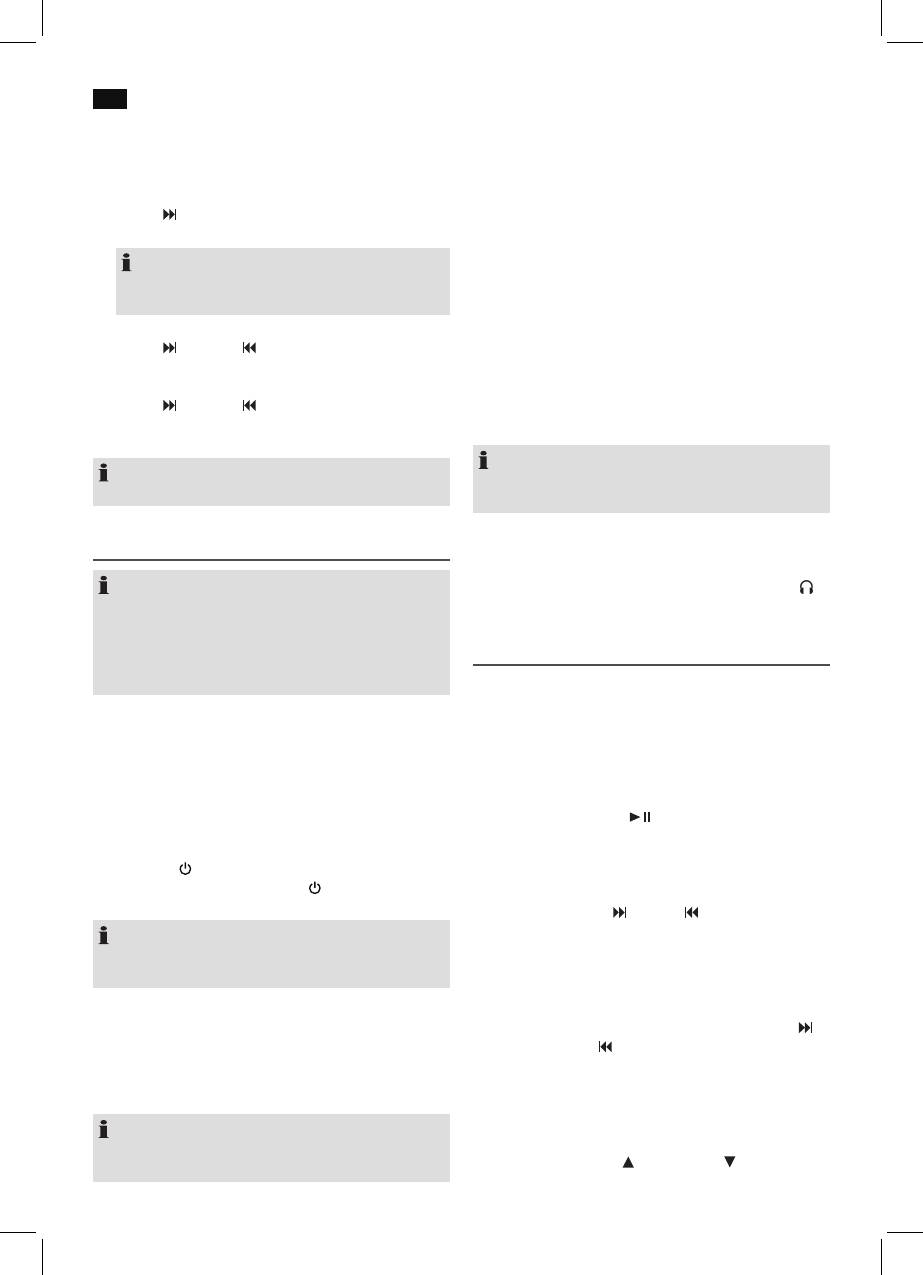
50
English
Setting the time
FUNCTION (4)
The time can only be set when the device is in standby mode.
Press the FUNCTION button until the desired operating
mode is shown on the display.
1. Press the MEM/CLK-ADJ button. SET CLOCK appears as
scrolling text. After that, “24 HR” will ash.
LIGHT/TIMER (16)
2. Use the
/TUNE+ button to select the time format
(24-hour or 12-hour format).
During operation: Use this button to select between the
different lighting modes for the speakers.
NOTE:
Press the LIGHT/TIMER button repeatedly to select between
When selecting the 12-hour format, the display shows:
the different lighting modes. The “LIGHT 00” setting will
AM = morning, PM = afternoon.
deactivate this function.
3. Press the MEM/CLK-ADJ button. The hours start flashing.
During standby: See chapter
“Timer function”.
4. Use the
/TUNE+ et /TUNE– buttons to set the hours.
5. Press the MEM/CLK-ADJ button. The minutes start flash-
EQ (5)
ing.
Press the EQ button repeatedly to select between the preset
4. Use the /TUNE+ et /TUNE– buttons to set the min-
equalizer sound modes. The following are available for selec
-
utes.
tion: (FLAT, CLASSIC, ROCK, POP, JAZZ).
5. Press the MEM/CLK-ADJ button to save the time.
NOTE:
NOTE:
After disconnecting from the mains, the device will auto
-
The time settings will be lost in case of power interruptions.
matically select the “FLAT” setting.
General operation
Headphone jack (11)
When in earphone mode, use earphones with a 3.5 mm
NOTE:
stereo jack plug. Connect them to the earphone socket (
) of
• Some buttons may be found both on the unit and the
the device. The speakers are switched off.
remote control. Identical buttons have the same func-
tion.
Listening to the Radio
• The operation of the unit is described by the buttons
on the unit.
1. Select the radio mode with the FUNCTION button (4).
2. Fully unwind the wire antenna.
3. You have two options to search for and preset radio sta-
Infrared remote control
tions.
For wireless operation from a distance of up to 5 meters.
• Automatic station scan:
If this distance decreases, the batteries must be replaced.
Important! Any previously preset radio stations will
During operation, ensure a clear view between the remote
be overwritten.
control and the sensor (3) on the unit.
Press and hold the button (6) for approx. 2 sec-
onds. The system will search the entire FM frequency
Turning device on/off
band for radio stations. The stations found will be
• Press the I/ button (22) to turn the device on.
stored in ascending order of frequency.
• To turn off the device, press the I/ button again. The
• Manually searching for radio stations:
control lamp (23) lights up red.
Briefly press the /TUNE+ / /TUNE– buttons (9/17),
NOTE:
until you have found the radio station that you are
looking for. If you keep one of the buttons pressed
After about 15 minute without a signal, the device will
down, the system will search to the next or previous
automatically switch to standby.
radio station.
Storing stations:
Volume
1. Search for the desired radio station with the /
Use the VOLUME rotary control (2) to set the volume. Turn
TUNE+ / /TUNE– buttons (9/17).
the control towards the desired direction (+ or –) and then
2. To store the radio station, press the MEM/CLK-
hold it. The display will show “VOL” and the current volume
ADJ button (21). The message “01” and “MEM”
setting.
will flash on the display and “mem” will be
shown.
NOTE:
3. Select the desired preset location using the
After disconnecting from the mains, all settings will be reset
FOLDER/PRE / FOLDER/PRE buttons (8/18).
to default.
Оглавление
- Inhalt
- Übersicht der Bedienelemente
- Deutsch
- Deutsch
- Deutsch
- Deutsch
- Deutsch
- Deutsch
- Deutsch
- Deutsch
- Deutsch
- Deutsch
- Nederlands
- Nederlands
- Nederlands
- Nederlands
- Nederlands
- Nederlands
- Nederlands
- Nederlands
- Français
- Français
- Français
- Français
- Français
- Français
- Français
- Français
- Français
- Español
- Español
- Español
- Español
- Español
- Español
- Español
- Español
- Español
- Italiano
- Italiano
- Italiano
- Italiano
- Italiano
- Italiano
- Italiano
- Italiano
- English
- English
- English
- English
- English
- English
- English
- English
- Język polski
- Język polski
- Język polski
- Język polski
- Język polski
- Język polski
- Język polski
- Język polski
- Język polski
- Magyarul
- Magyarul
- Magyarul
- Magyarul
- Magyarul
- Magyarul
- Magyarul
- Magyarul
- Русский
- Русский
- Русский
- Русский
- Русский
- Русский
- Русский
- Русский
- Русский




