AEG MC 4465 BT: English
English: AEG MC 4465 BT
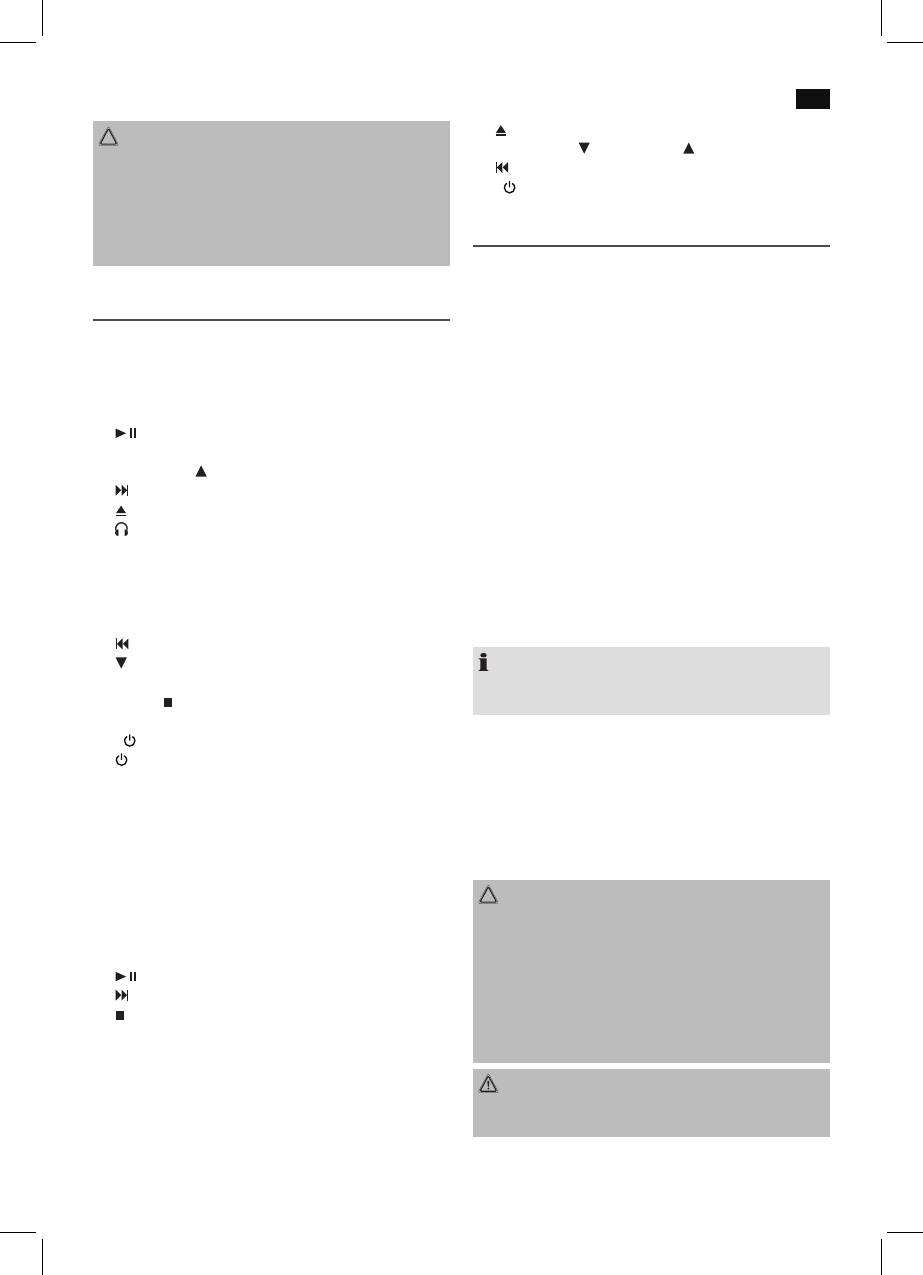
English
49
14 button
CAUTION:
15 FOLDER/PRE / FOLDER/PRE buttons
• Do not use the device at maximum volume. That could
16 /TUNE– button
cause damage.
17 I/ button
• Make sure the bare wires of the speaker do not touch
each other/intersect. Risk of short circuit!
• Do not touch the speaker membranes with hands or
Start-up of the device/introduction
objects. That could damage the membranes.
• Select a suitable location for the device, such as a dry,
flat, non-slip surface on which it is easy to operate the
Overview of the Components
machine.
• Ensure that the device is sufciently ventilated!
1 Display
• Sensitive surfaces, such as the display, might be protect-
2 VOLUME –/+ rotary control
ed with foils. Remove such foils.
3 IR receiver for the remote control
4 FUNCTION button
Connecting the speakers
5 EQ button (equalizer)
1. Clamp the speaker cables of the respective box to the
6 button
corresponding terminal on the rear of the device. While
7 DISPLAY/ID3 button
doing so, observe correct polarity (“red to red” and “black
8 FOLDER/PRE button
to black”).
9 /TUNE+ button
2. Also connect the 3.5 mm jack plugs of the speakers to
10 button (open CD tray)
the connections SPEAKER LIGHT “R” and “L”.
11 Headphone connection
12 AUX-IN input
Power Supply
13 USB port
• Ensure that the voltage is the same as that indicated on
14 Memory card slot
the model identification plate.
15 CD compartment
• Connect the mains plug to a properly installed wall
16 LIGHT/TIMER button
socket.
17 /TUNE– button
18 /FOLDER/PRE button
NOTE:
19 PLAY MODE button
If the unit is not used for a long period of time, unplug the
20 ST/MO/ button
mains plug from the socket.
21 MEM/CLK-ADJ button
22 I/ button
Inserting the batteries into the remote control (not sup-
23 control lamp (operating status)
plied)
1. Open the lid of the battery compartment on the bottom.
Reverse (not shown)
2. Insert 2 batteries of type AAA/R03 1.5 V. Please ensure
SPEAKER R/L loudspeaker connections
that the polarity is correct (see the floor of the battery
SPEAKER LIGHT connections
compartment)!
Mains cable
3. Then close the battery lid.
FM wire antenn
CAUTION:
Remote control
• Batteries can leak and lose battery acid. If the remote
1 MEM/CLK-ADJ button
control is not used for a long period of time, remove
2 FUNCTION button
the batteries.
3
button
• Different battery types or new and used batteries must
4 /TUNE+ button
not be used together.
5 /ST/MO button
• Batteries are not to be disposed of together with
6 -10 / +10 buttons
domestic wastes. Dispose of the used batteries at the
7 VOL–/VOL+ buttons
relevant collection bin or at your dealer’s.
8 PRESET EQ button
WARNING:
9 DISPLAY/ID3 button
The batteries shall not be exposed to excessive heat such
10 MUTE button
as sunshine, fire or the like. Danger of explosion!
11 SLEEP button
12 TIMER/LIGHT button
13 PLAY MODE button
Оглавление
- Inhalt
- Übersicht der Bedienelemente
- Deutsch
- Deutsch
- Deutsch
- Deutsch
- Deutsch
- Deutsch
- Deutsch
- Deutsch
- Deutsch
- Deutsch
- Nederlands
- Nederlands
- Nederlands
- Nederlands
- Nederlands
- Nederlands
- Nederlands
- Nederlands
- Français
- Français
- Français
- Français
- Français
- Français
- Français
- Français
- Français
- Español
- Español
- Español
- Español
- Español
- Español
- Español
- Español
- Español
- Italiano
- Italiano
- Italiano
- Italiano
- Italiano
- Italiano
- Italiano
- Italiano
- English
- English
- English
- English
- English
- English
- English
- English
- Język polski
- Język polski
- Język polski
- Język polski
- Język polski
- Język polski
- Język polski
- Język polski
- Język polski
- Magyarul
- Magyarul
- Magyarul
- Magyarul
- Magyarul
- Magyarul
- Magyarul
- Magyarul
- Русский
- Русский
- Русский
- Русский
- Русский
- Русский
- Русский
- Русский
- Русский




