AEG BSS 4806: English
English: AEG BSS 4806
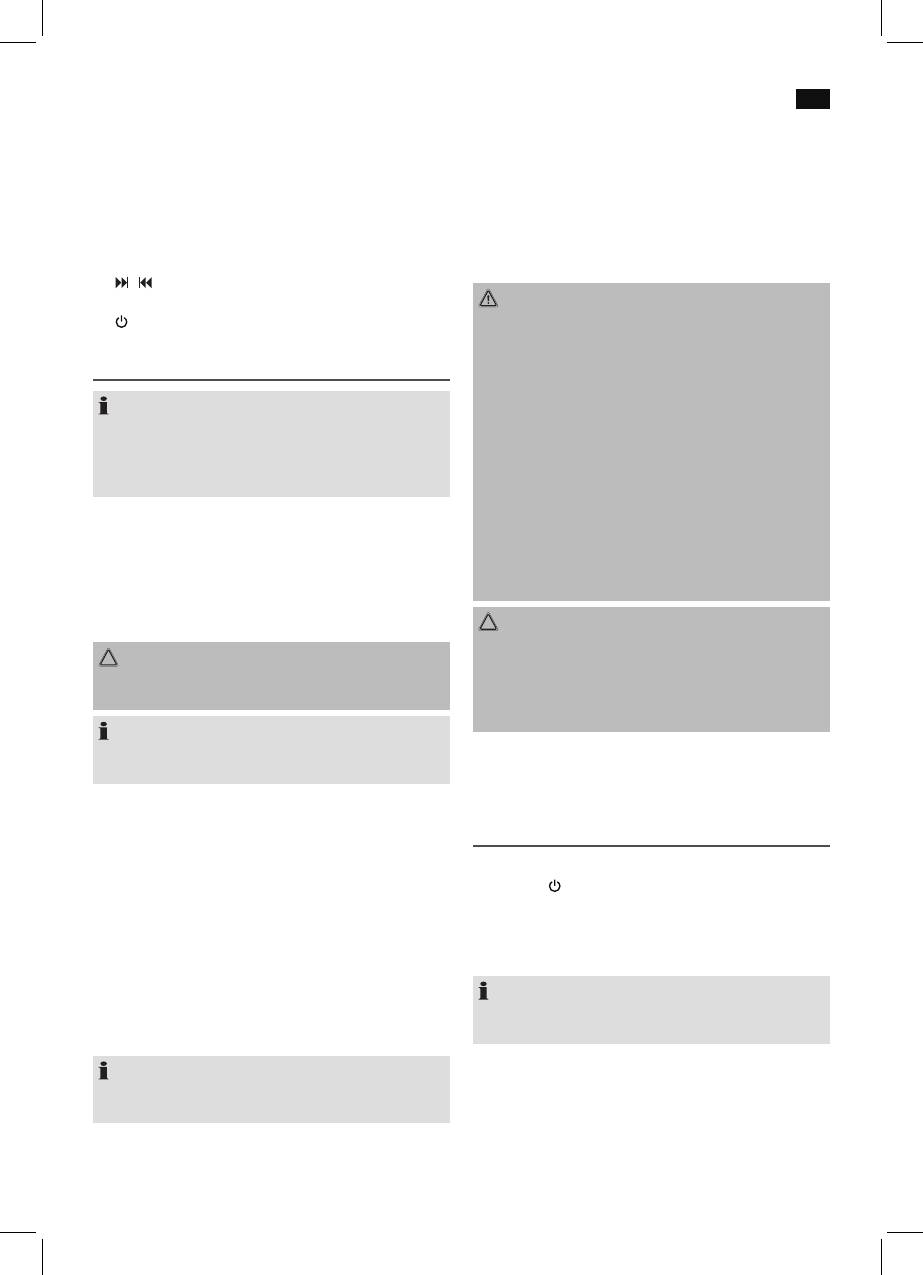
English
35
6 VOL+/VOL- buttons (volume)
Insert/Replace Battery in Remote Control
7 SCAN button
• Openthebatterycompartmentontheundersideofthe
8 MO/ST button (Stereo/Mono)
remote.
9 CH-LEVEL button
• InserttwotypeAAA/R031.5Vbatteries.Checkthatthe
10 EQ (Equalizer) button
polarity is correct (see battery compartment).
11 LOUDNE (Loudness) button
• Closethebatterycompartment.
12 REPEAT /MEMORY (repeat/Memory) button
If the remote is not in use for a lengthy period of time, please
13 SEARCH+/SEARCH- buttons (Scan)
remove the battery to prevent the battery acid from “leaking”.
/ /RADIO+/RADIO-buttons(next/previoustrack)
WARNING:
14 AUX button
15 button (On/Off)
• Donotexposethebatteriestointenseheat,suchas
sunlight, fire or similar. Danger of explosion!
• Keepbatteriesoutofthereachofchildren.Theyare
First Use of the Device/Introduction
not toys.
• Donotforcebatteriesopen.
NOTE:
• Avoidcontactwithmetallicobjects.(Rings,nails,screws
The device is operated primarily with the remote control.
etc.) Danger of short circuits!
Thus the descriptions refer to the buttons on the remote
• Shortcircuitsmayoverheatorevenignitebatteries.
control. Some buttons are also on the device. Buttons with
This may lead to combustion.
the same name have the same function.
• Whentransportingthebatteries,covertheterminalsfor
• Selectaproperplaceforthedevice.Adry,levelandslip
your safety with an adhesive strip.
proof surface is suitable.
• Ifabatteryleaks,donotrubtheuidintotheeyesor
• Makesurethedeviceisventedsufciently!
the skin. If acid comes into contact with the eyes, rinse
• Removetheprotectivelmfromthedevice,ifpresent.
with purified water and seek medical advice if symp-
toms persist.
Wall mounting
CAUTION:
You can also mount the device to the wall.
• Differentbatteriesornewandusedbatteriesmaynot
CAUTION:
be used together.
Make sure beforehand whether there are cables in the wall
• Batteriesmustnotbedisposedofinthegarbage.
which could be damaged!
Please bring used batteries to competent collection
centers or back to the dealer.
NOTE: Check the reach of the cable!
To mount the device, make sure that an easily accessible
SUB-WOOFER OUT Connector (7)
plug outlet is available within reach of the power cable.
Forconnectinganexternalsubwoofer.
The distance between the mountings for wall mounting is
400 mm.
General Operation
• Drilltwoholeshorizontally400mmapart.
• Fitrawlplugsandscrewsintotheholes.
Switch device on/off
• Tightenthemountingscrewsuntiltheyprotrudearound
• Withthe
STANDBY button (15/1), you can switch the
12 mm from the wall.
unit between standby and operating mode. In standby,
• Mountthedeviceontothescrews.Checkthatitissecure.
the pilot lamp (in Display) lights red.
• Todisconnecttheunitcompletelyfromthemains,pull
Power supply
the mains plug from the socket.
• Insertthegridplugintoaproperlyinstalledthreeprong
NOTE:
socket with 230 V, 50 Hz.
After about 10 minute without a signal, the device will
• Makesurethegridvoltagecorrespondstothegureson
automatically switch to standby.
the rating plate.
NOTE:
Volume
Disconnect from mains power supply during longer periods
By pressing the VOL+/VOL- buttons (6/3) you can adjust the
of non-use.
desired volume.
Оглавление
- Inhalt
- Übersicht der Bedienelemente
- Deutsch
- Deutsch
- Deutsch
- Deutsch
- Deutsch
- Deutsch
- Nederlands
- Nederlands
- Nederlands
- Nederlands
- Nederlands
- Français
- Français
- Français
- Français
- Français
- Español
- Español
- Español
- Español
- Español
- Italiano
- Italiano
- Italiano
- Italiano
- Italiano
- English
- English
- English
- English
- English
- Język polski
- Język polski
- Język polski
- Język polski
- Język polski
- Magyarul
- Magyarul
- Magyarul
- Magyarul
- Magyarul
- Magyarul
- Українська
- Українська
- Українська
- Українська
- Українська
- Русский
- Русский
- Русский
- Русский
- Русский
- Русский




