AEG KRC 4355 CD: English
English: AEG KRC 4355 CD
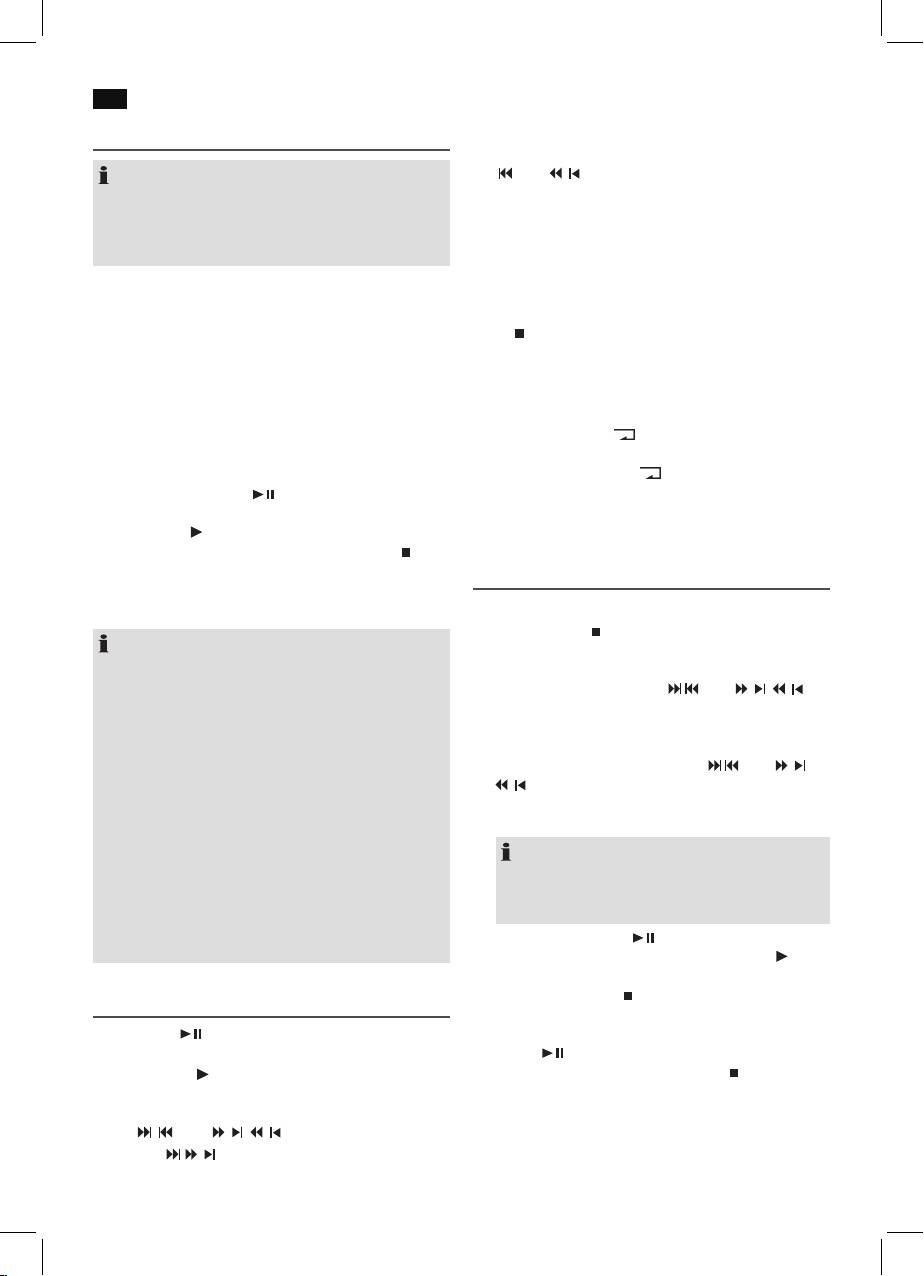
38
English
• Ifthebuttoniskeptpresseddown,themachinestartsto
Playing CDs
search through the tracks.
NOTE:
The
REW (
/
) button can be used as follows:
Observe the following operation for the replay of CD’s in
Pressonce= Thisstartsthecurrenttrackagainfromthe
the MP3 format! The device is not MP3 capable. The CD
beginning.
will however start to turn, but the sound cannot be repro-
Presstwice= Thisjumpsbacktotheprevioustrack.
duced.
Pressthreetimes=Thisplaysthesongbeforeetc.Ifthebut-
ton is kept pressed down, the machine
starts to search through the tracks.
This is how you play a CD
1. Select the CD mode with the FUNCTION button (13/27).
STOP (
) (8/34)
The following will appear in the display “- -”.
The CD stops.
2. Press the OPEN/CLOSE button (9/26) to open the CD
tray.
REPEAT (5/23)
3. Place the CD into the CD tray with the label side up.
Press the OPEN/CLOSE button once more to close the
With a CD currently playing:
CD tray again.
Pressonce= (the
emitsaxedlight)thecurrent
4. After a few seconds the total number of songs/tracks is
track is repeated continuously.
shown in the display.
Presstwice= (theALL emitsaxedlight)thewhole
5. Press the PLAY/PAUSE (
) button (10/24). The CD will
CD is played continuously.
play from the first title. The current title number and the
Pressthreetimes=allfunctionsarecancelled.Thenormal
notification “ ” are shown on the display.
play mode is resumed.
6. In order to remove a CD, please press the STOP (
)
button (8/34), open the CD compartment and lift the CD
Programmed Play
out carefully.
This can be used to program any desired sequence of tracks.
Always keep the CD tray closed.
1. Press the STOP (
) button (8/34).
NOTE:
2. Press the MEM/PROG button (4/21). The memory
• Ifadiscisinsertedthewrongwayaround,respectivelyif
location “01” and the notification “PROG” will blink
no disc is inserted, then the message “- -” will blink and
in the display. Use the F.FWD / REW (
/
/
/
)
“NO” appears on the display.
buttons (6/7/33) to select the desired track and then press
• PlaybackofCDsproducedbytheusercannotbe
the MEM/PROG button again. The display changes to
guaranteed due to the large variety of software and CD
memory slot 02.
media available.
3. SelectthenexttrackwiththeF.FWD / REW (
/
/
• Pleasenote:
/
) buttons and press the MEM/PROG button again.
There are many burning and compression methods,
Repeat the procedure until all the desired tracks are
as well as quality differences between CDs and burned
selected.
CDs.
NOTE:
The music industry furthermore does not observe any
If the storage capacity of the titles to be programmed
xedstandards(copyrightprotection).
has been reached, all the programmed titles will be
For these reasons, in rare cases there may be problems
shown in sequence.
when playing CDs. This is not a malfunction of the
4. Press the PLAY/PAUSE (
) button (10/24). The playback
device.
starts. The current title number, the notification “ ” and
“PROG” will be shown in the display.
5. Press once the STOP ( ) button to stop the playback
Description of the CD buttons
while retaining the program.
PLAY/PAUSE ( ) (10/24)
6. To play the programme back again, press the PLAY/
Youcanbrieyinterruptandresumeplaybackusingthisbut-
PAUSE ( ) button.
ton. The symbol “
”willashonthedisplay.Pressingagain
7. To delete the program, press the STOP ( ) button twice.
continues playback.
The PROG control lamp goes out.
The device stops automatically after all programmed titles
F.FWD
/
REW (
/
/
/
) (6/7/33)
have been played. The indication PROG goes out and the
With F.FWD
(
/
)youcanjumptothenextorprevious
programmed sequence is deleted from the memory.
track etc.
Оглавление
- Inhalt
- Übersicht der Bedienelemente
- Deutsch
- Deutsch
- Deutsch
- Deutsch
- Deutsch
- Deutsch
- Deutsch
- Nederlands
- Nederlands
- Nederlands
- Nederlands
- Nederlands
- Nederlands
- Français
- Français
- Français
- Français
- Français
- Français
- Español
- Español
- Español
- Español
- Español
- Español
- Italiano
- Italiano
- Italiano
- Italiano
- Italiano
- Italiano
- English
- English
- English
- English
- English
- English
- Język polski
- Język polski
- Język polski
- Język polski
- Język polski
- Język polski
- Język polski
- Magyarul
- Magyarul
- Magyarul
- Magyarul
- Magyarul
- Magyarul
- Українська
- Українська
- Українська
- Українська
- Українська
- Українська
- Русский
- Русский
- Русский
- Русский
- Русский
- Русский

