Pioneer KEH-P7910R: Using the Cassette Player
Using the Cassette Player: Pioneer KEH-P7910R
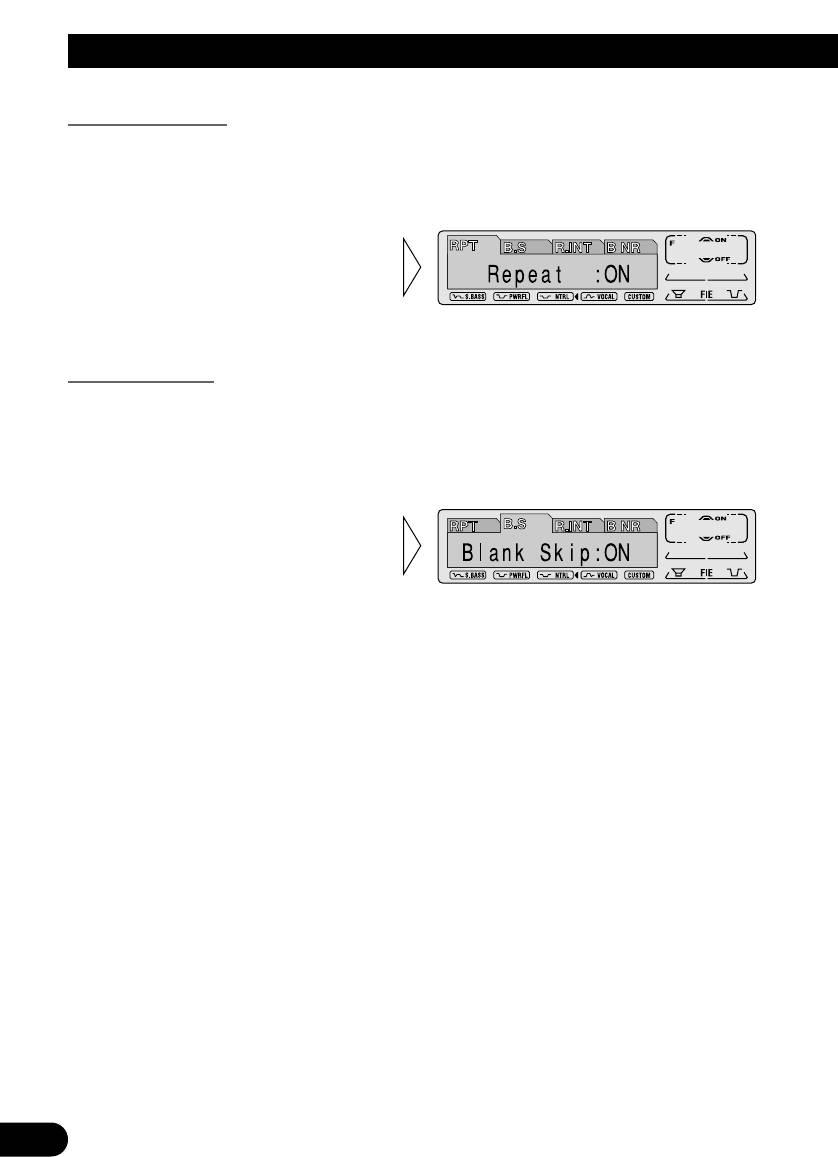
Using the Cassette Player
Repeat Play (RPT)
The repeat play lets you hear the same song over again.
1. Press the FUNCTION button and select the Repeat mode (RPT) in the
Function Menu.
2. Switch the Repeat Play
ON/OFF with the 5/∞ but-
tons.
Blank Skip (B.S)
This function fast-forwards to the next song automatically if there is a long period of
silence (12 seconds or longer) between songs.
1. Press the FUNCTION button and select the Blank Skip mode (B.S) in the
Function Menu.
2. Switch the Blank Skip
ON/OFF with the 5/∞ but-
tons.
27
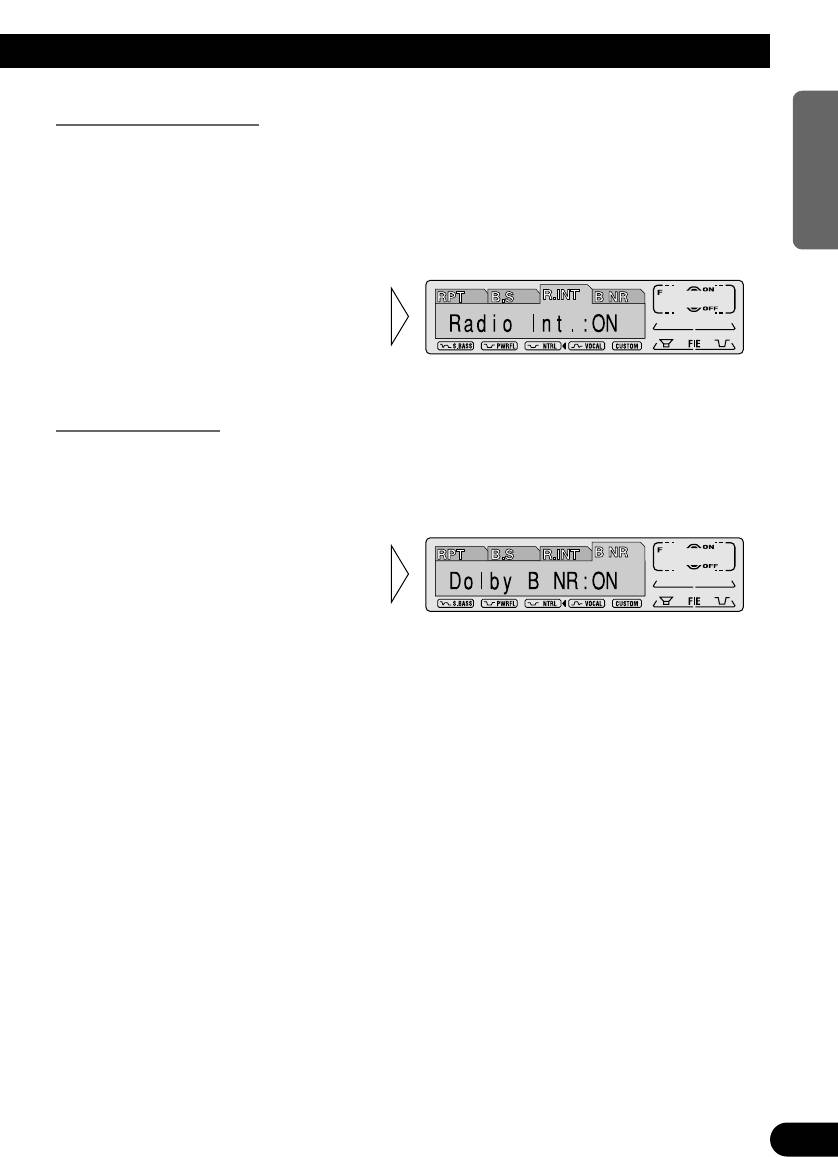
Radio Intercept (R.INT)
ENGLISH ESPAÑOL DEUTSCH FRANÇAIS ITALIANO NEDERLANDS
This function allows you to listen to the radio during tape fast-forwarding/rewinding.
Note:
• The radio intercept function does not work during a Music Search operation.
1. Press the FUNCTION button and select the Radio Intercept mode (R.INT) in
the Function Menu.
2. Switch the Radio Intercept
ON/OFF with the 5/∞ but-
tons.
Dolby B NR (B NR)
Switch to the Dolby B NR on when listening to a cassette recorded with Dolby B NR.
1. Press the FUNCTION button and select the Dolby B NR mode (B NR) in the
Function Menu.
2. Switch the Dolby B NR
ON/OFF with the 5/∞ but-
tons.
Note:
• Dolby noise reduction manufactured under license from Dolby Laboratories Licensing Corporation.
“DOLBY” and the double-D symbol are trademarks of Dolby Laboratories Licensing Corporation.
28
Оглавление
- Contents
- Key Finder
- Before Using This Product
- Before Using This Product
- Basic Operation
- Basic Operation
- Basic Operation
- Basic Operation
- Basic Operation
- Basic Operation
- Tuner Operation
- Using RDS Functions
- Using RDS Functions
- Using RDS Functions
- Using RDS Functions
- Using the Cassette Player
- Using Multi-CD Players
- Using Multi-CD Players
- Using Multi-CD Players
- Audio Adjustment
- Audio Adjustment
- Detaching and Replacing the Front Panel
- Initial Setting
- Initial Setting
- Initial Setting
- Other Functions
- Cassette Player and Care
- Specifications
- СодÕàÖÐÝØÕ
- УкÐ×ÐâÕлì кÝоßок
- ¿ÕàÕд Øсßолì×оÒÐÝØÕÜ дÐÝÝого Ø×дÕлØï
- ¿ÕàÕд Øсßолì×оÒÐÝØÕÜ дÐÝÝого Ø×дÕлØï
- ОсÝоÒÝëÕ ßàØñÜë àÐбоâë
- ОсÝоÒÝëÕ ßàØñÜë àÐбоâë
- ОсÝоÒÝëÕ ßàØñÜë àÐбоâë
- ОсÝоÒÝëÕ ßàØñÜë àÐбоâë
- ОсÝоÒÝëÕ ßàØñÜë àÐбоâë
- ОсÝоÒÝëÕ ßàØñÜë àÐбоâë
- ОсÝоÒÝëÕ àÕÖØÜë àÐбоâë ßàØñÜÝØкÐ
- ¸сßолì×оÒÐÝØÕ фуÝкæØÙ RDS
- ¸сßолì×оÒÐÝØÕ фуÝкæØÙ RDS
- ¸сßолì×оÒÐÝØÕ фуÝкæØÙ RDS
- ¸сßолì×оÒÐÝØÕ фуÝкæØÙ RDS
- ¿олì×оÒÐÝØÕ кÐссÕâÝëÜ ßàоØгàëÒÐâÕлÕÜ
- ¿олì×оÒÐÝØÕ ÜÝогодØскоÒëÜØ КД-ßàоØгàëÒÐâÕлïÜØ
- ¿олì×оÒÐÝØÕ ÜÝогодØскоÒëÜØ КД-ßàоØгàëÒÐâÕлïÜØ
- ¿олì×оÒÐÝØÕ ÜÝогодØскоÒëÜØ КД-ßàоØгàëÒÐâÕлïÜØ
- ½ÐсâàоÙкÐ ×ÒуçÐÝØï
- ½ÐсâàоÙкÐ ×ÒуçÐÝØï
- ½ÐсâàоÙкÐ ×ÒуçÐÝØï
- СÝïâØÕ Ø усâÐÝоÒкÐ ßÕàÕдÝÕÙ ßÐÝÕлØ
- ½ÐçÐлìÝëÕ усâÐÝоÒØ
- ½ÐçÐлìÝëÕ усâÐÝоÒØ
- ½ÐçÐлìÝëÕ усâÐÝоÒØ
- ¿àоçØÕ фуÝкæØØ
- КÐссÕâÝëÙ ßàоØгàëÒÐâÕлì Ø уåод ×Ð ÝØÜ
- СßÕæØфØкÐæØØ





