Pioneer KEH-P7910R: Using Multi-CD Players
Using Multi-CD Players: Pioneer KEH-P7910R
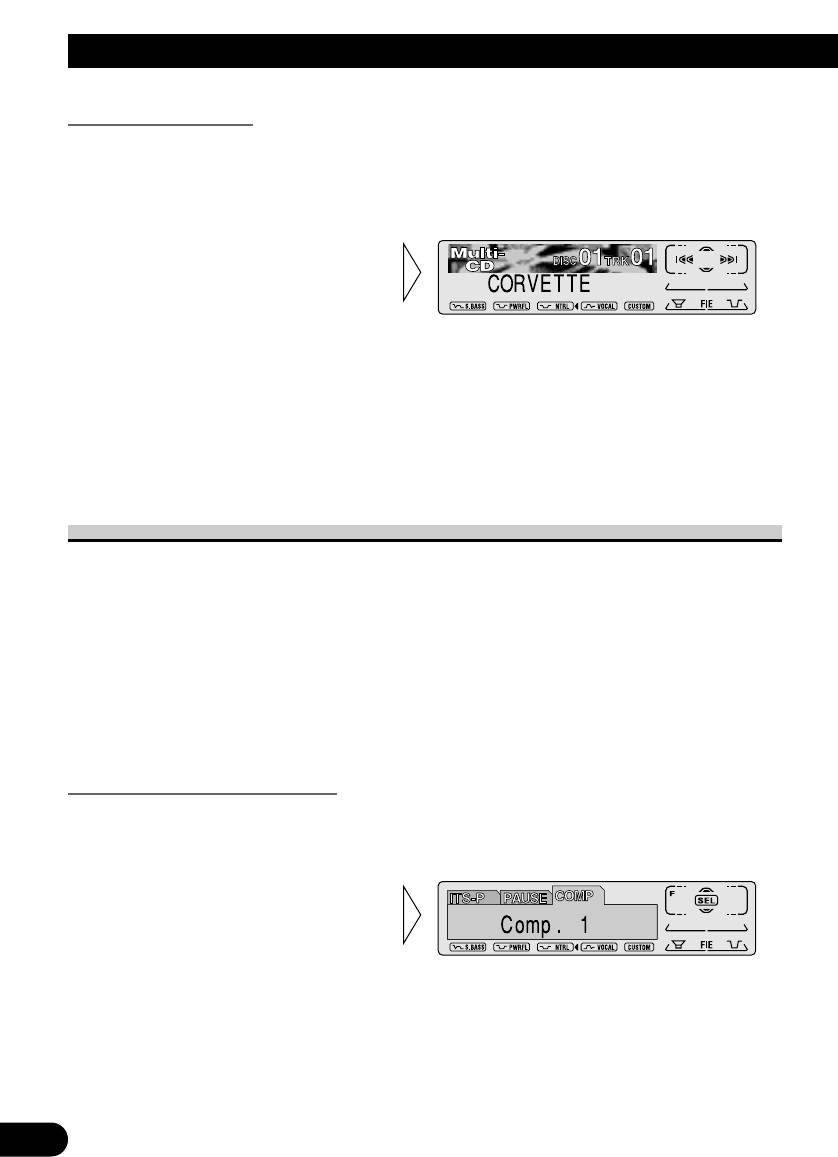
Using Multi-CD Players
Displaying Disc Title
You can display the currently playing Disc Title.
Note:
• You can also display the currently playing Disc Title when playing a CD TEXT disc on a CD
TEXT compatible Multi-CD player. (Refer to page 36.)
• Switch the Disc Title
Display with the DISPLAY
button.
Each press of the DISPLAY button
changes the display in the following
order:
Playback mode A (Play Time)
= Disc Title
= Playback mode B (Play Time)
Note:
• If you switch displays when disc titles have not been input, “NO TITLE” is displayed.
Compression and DBE (COMP)
Using the COMP (Compression) and DBE (Dynamic Bass Emphasis) functions enables
Multi-CD player sound quality adjustment. Each of the functions enables two-step adjust-
ment.
7 COMP
The COMP (Compression) function adjusts imbalances between loud and subdued sounds
at higher volumes.
7 DBE
DBE (Dynamic Bass Emphasis) boosts bass levels to give a fuller sound.
COMP/DBE ON/OFF Switching
1. Press the FUNCTION button and select the COMP/DBE switching mode
(COMP) in the Function Menu.
2. Select the desired mode with
the 5/∞ buttons.
Comp. OFF = Comp. 1 = Comp. 2
= Comp. OFF = DBE 1 = DBE 2
Note:
• You can use these functions with a Multi-CD player that has them. If the player does not feature the
COMP/DBE functions, “No Comp.” is displayed if you try to use them.
35
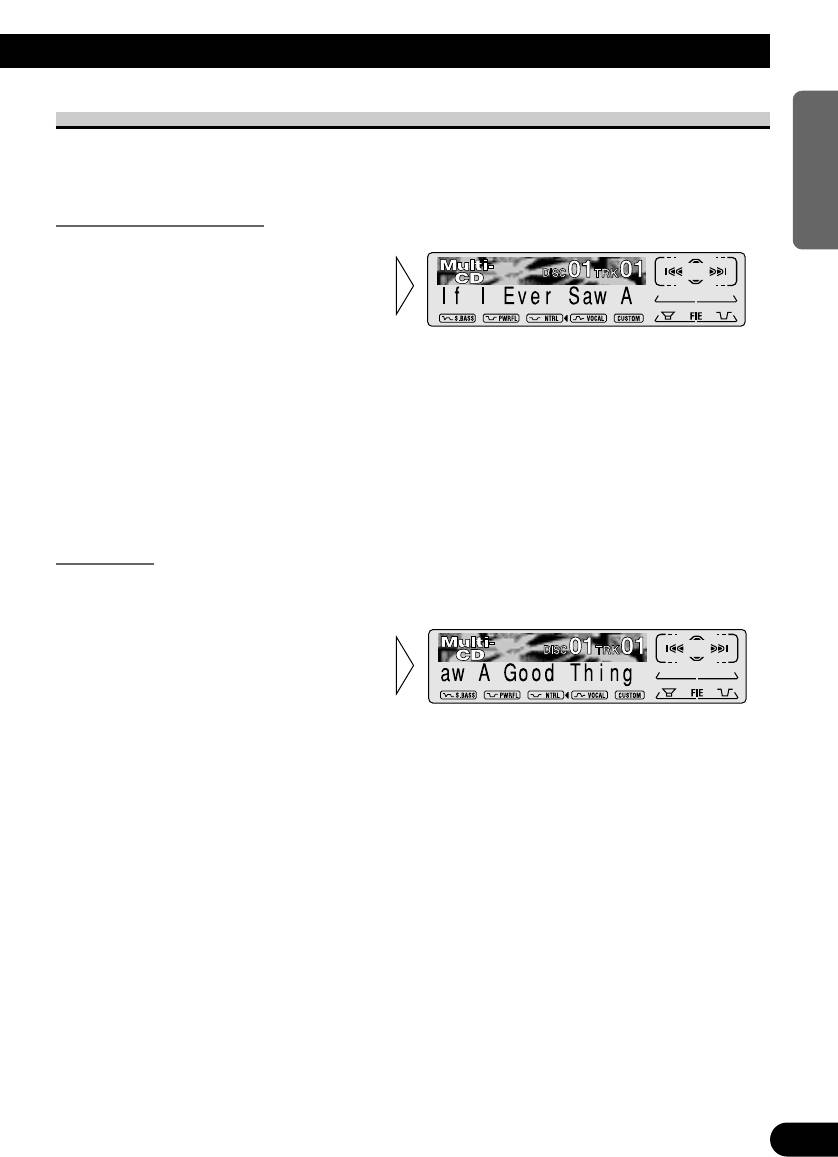
CD TEXT Function (for CD TEXT compatible type)
ENGLISH ESPAÑOL DEUTSCH FRANÇAIS ITALIANO NEDERLANDS
You can use these functions when playing a CD TEXT disc on a CD TEXT compatible
Multi-CD player.
Title Display Switching
• Select the desired title display
with the DISPLAY button.
Each press of the DISPLAY button
changes the display in the following
order:
Playback mode A (Play Time)
= Disc Title = Disc Artist Name
= Track Title = Track Artist Name
= Playback mode B (Play Time)
Note:
• If certain text information is not recorded on a CD TEXT disc, “NO ~” (e.g. “NO Track Title”) is
displayed.
Title Scroll
This product displays the first 16 letters only of Disc Title, Artist Name and Track Title.
With text longer than 16 letters, you can see the rest of the text by scrolling.
• Scroll the title display by
pressing the DISPLAY button
for 2 seconds.
36
Оглавление
- Contents
- Key Finder
- Before Using This Product
- Before Using This Product
- Basic Operation
- Basic Operation
- Basic Operation
- Basic Operation
- Basic Operation
- Basic Operation
- Tuner Operation
- Using RDS Functions
- Using RDS Functions
- Using RDS Functions
- Using RDS Functions
- Using the Cassette Player
- Using Multi-CD Players
- Using Multi-CD Players
- Using Multi-CD Players
- Audio Adjustment
- Audio Adjustment
- Detaching and Replacing the Front Panel
- Initial Setting
- Initial Setting
- Initial Setting
- Other Functions
- Cassette Player and Care
- Specifications
- СодÕàÖÐÝØÕ
- УкÐ×ÐâÕлì кÝоßок
- ¿ÕàÕд Øсßолì×оÒÐÝØÕÜ дÐÝÝого Ø×дÕлØï
- ¿ÕàÕд Øсßолì×оÒÐÝØÕÜ дÐÝÝого Ø×дÕлØï
- ОсÝоÒÝëÕ ßàØñÜë àÐбоâë
- ОсÝоÒÝëÕ ßàØñÜë àÐбоâë
- ОсÝоÒÝëÕ ßàØñÜë àÐбоâë
- ОсÝоÒÝëÕ ßàØñÜë àÐбоâë
- ОсÝоÒÝëÕ ßàØñÜë àÐбоâë
- ОсÝоÒÝëÕ ßàØñÜë àÐбоâë
- ОсÝоÒÝëÕ àÕÖØÜë àÐбоâë ßàØñÜÝØкÐ
- ¸сßолì×оÒÐÝØÕ фуÝкæØÙ RDS
- ¸сßолì×оÒÐÝØÕ фуÝкæØÙ RDS
- ¸сßолì×оÒÐÝØÕ фуÝкæØÙ RDS
- ¸сßолì×оÒÐÝØÕ фуÝкæØÙ RDS
- ¿олì×оÒÐÝØÕ кÐссÕâÝëÜ ßàоØгàëÒÐâÕлÕÜ
- ¿олì×оÒÐÝØÕ ÜÝогодØскоÒëÜØ КД-ßàоØгàëÒÐâÕлïÜØ
- ¿олì×оÒÐÝØÕ ÜÝогодØскоÒëÜØ КД-ßàоØгàëÒÐâÕлïÜØ
- ¿олì×оÒÐÝØÕ ÜÝогодØскоÒëÜØ КД-ßàоØгàëÒÐâÕлïÜØ
- ½ÐсâàоÙкÐ ×ÒуçÐÝØï
- ½ÐсâàоÙкÐ ×ÒуçÐÝØï
- ½ÐсâàоÙкÐ ×ÒуçÐÝØï
- СÝïâØÕ Ø усâÐÝоÒкÐ ßÕàÕдÝÕÙ ßÐÝÕлØ
- ½ÐçÐлìÝëÕ усâÐÝоÒØ
- ½ÐçÐлìÝëÕ усâÐÝоÒØ
- ½ÐçÐлìÝëÕ усâÐÝоÒØ
- ¿àоçØÕ фуÝкæØØ
- КÐссÕâÝëÙ ßàоØгàëÒÐâÕлì Ø уåод ×Ð ÝØÜ
- СßÕæØфØкÐæØØ





