AEG sr 4359 bt: English
English: AEG sr 4359 bt
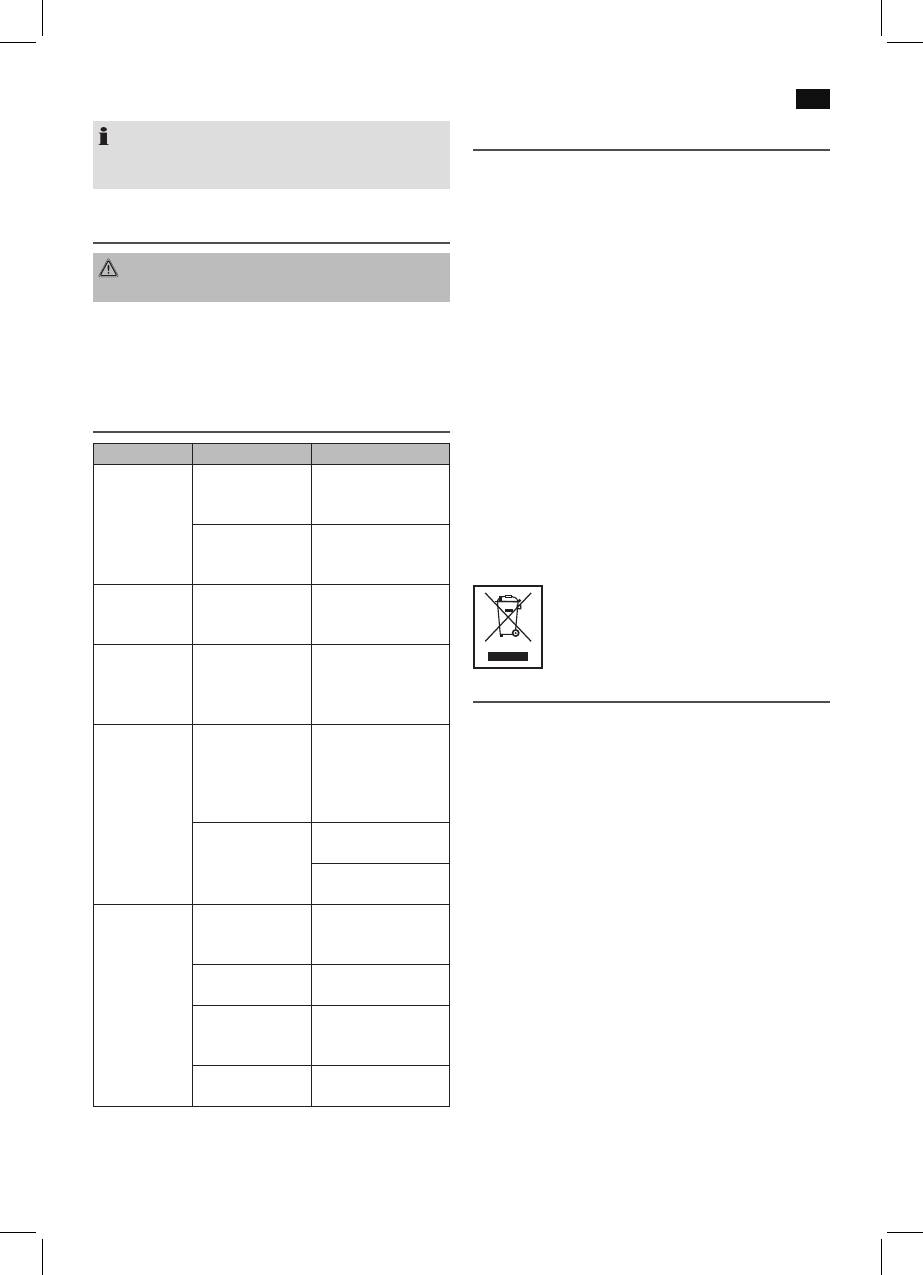
English
51
NOTE:
Technical Data
Adjust the volume of the external device to a comfortable
Model: ............................................................................. SR 4359 BT
level.
Power supply: ............................................... 100-240 V~, 50/60 Hz
Battery operation: ..................................8 x 1.5 V, Type UM2/R 14
Cleaning and Maintenance
Power consumption:.................................................................48 W
Protection class: ................................................................................ II
Net weight: ..............................................................approx. 3.34 kg
WARNING:
Radio section:
Do not immerse the device in water.
Frequency ranges: ...............................FM 87.5 ~ 108.0 MHz
• Always remove the mains plug before cleaning the
Bluetooth
machine.
Bluetooth support: ........................................................V2.1 + EDR
• Any marks on the surface can be wiped off with a slightly
Range: ..................................................................approx. 15 metres
damp cloth without any additives.
Transmission frequency: ......................................2.402-2.480 GHz
Protocols: ....................................................................A2DP/AVRCP
Troubleshooting
The right to make technical and design modifications in
Symptoms Course Solution
the course of continuous product development remains
reserved.
CD can not be
CD is not inserted
Ensure that the disc is
played back.
or inserted incor-
inserted with the label
This device has been tested according to all relevant current
rectly.
facing upwards.
CE guidelines, such as electromagnetic compatibility and low
Batteries too weak. Insert new batteries
voltage directives, and has been constructed in accordance
or operate the device
with the latest safety regulations.
with the mains lead.
CD jumps dur-
Check the disc for
Check the disc for
ing playback.
fingerprints, dirt or
fingerprints, dirt or
scratches.
scratches.
Device cannot
Device crashes and
Disconnect the power
be operated.
“hangs”.
supply for 5 sec. Then
Disposal
switch the device on
again.
Meaning of the “Dustbin” Symbol
No audio
The device is not
Ensure that there is a
Protect our environment: do not dispose of electrical equip-
signal during
registered with the
connection. Register
ment in the domestic waste.
bluetooth con-
audio source.
the device with the
Please return any electrical equipment that you will no longer
nection.
audio source again, if
use to the collection points provided for their disposal.
necessary.
Volume too low. Increase the volume
This helps avoid the potential effects of incorrect disposal on
on the device.
the environment and human health.
Increase the volume
This will contribute to the recycling and other forms of reutili-
on the audio source.
sation of electrical and electronic equipment.
Device can not
Registration does
Check to see if the
Information concerning where the equipment can be dis-
be connected.
not work.
audio source supports
posed of can be obtained from your local authority.
the A2DP protocol.
Audio source is
Turn on the audio
shut off.
source.
Bluetooth is shut
Turn on the Bluetooth
off on the audio
function on the audio
source.
source.
Bluetooth version
Use a different play-
is not supported.
back device.
Оглавление
- Inhalt
- Übersicht der Bedienelemente
- Deutsch
- Deutsch
- Deutsch
- Deutsch
- Deutsch
- Deutsch
- Deutsch
- Deutsch
- Deutsch
- Nederlands
- Nederlands
- Nederlands
- Nederlands
- Nederlands
- Nederlands
- Nederlands
- Nederlands
- Français
- Français
- Français
- Français
- Français
- Français
- Français
- Français
- Español
- Español
- Español
- Español
- Español
- Español
- Español
- Español
- Italiano
- Italiano
- Italiano
- Italiano
- Italiano
- Italiano
- Italiano
- Italiano
- English
- English
- English
- English
- English
- English
- English
- Język polski
- Język polski
- Język polski
- Język polski
- Język polski
- Język polski
- Język polski
- Język polski
- Magyarul
- Magyarul
- Magyarul
- Magyarul
- Magyarul
- Magyarul
- Magyarul
- Українська
- Українська
- Українська
- Українська
- Українська
- Українська
- Українська
- Українська
- Русский
- Русский
- Русский
- Русский
- Русский
- Русский
- Русский
- Русский





