AEG mc 4461 bt: English
English: AEG mc 4461 bt
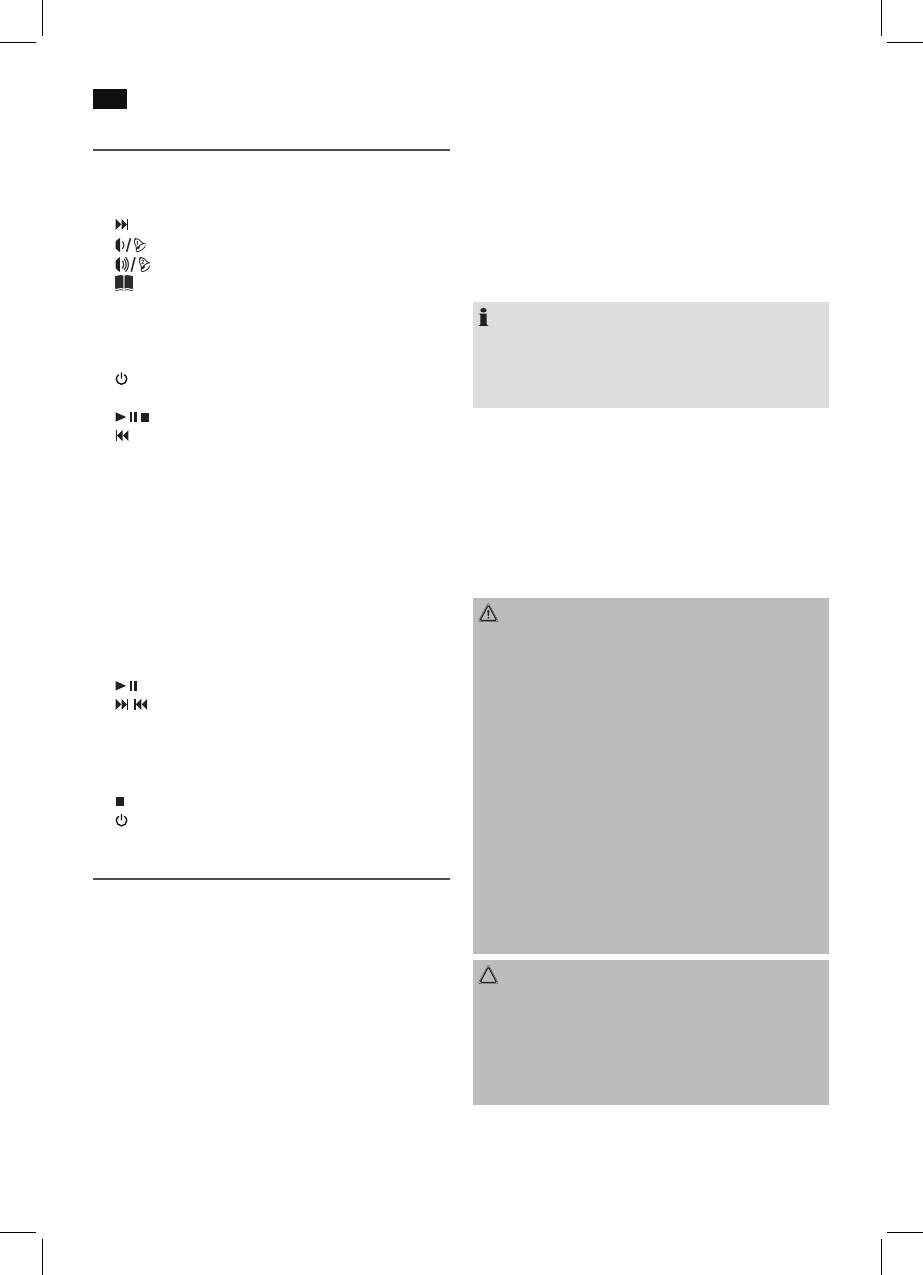
46
English
Power Supply
Overview of the Components
• Payattentiontothemainsvoltage!Thetypeplatelists
1 CD compartment
the correct voltage for your device.
2 Tab for opening the CD compartment
• Insertthemainsplugintoaproperlyinstalledpower
3 Display
socket.
4 button(nexttitle/searchrunforward)
• Ifthedeviceisnotusedforalongerperiodoftime,the
5 button (decrease volume / alarm time 1)
mains plug must be disconnected from the socket.
6 button (increase volume / alarm time 2)
7 button (album-/equalizer function)
Remote control
8 Control for tuning the radio stations
9 MODE/DISPLAY/CLKSETbutton(settingofmode/
NOTE:
display/ time)
The lithium cell in the battery compartment of the remote
10 USB connection
controlwassecuredwithfoilfortransport.Thisextendsthe
11 /FUNCTION button (on/ operational readiness / select-
batterylife.Removethisfoilbeforeinitialusetooperate
ing source)
the remote control.
12 / button (replay/ pause/ stop)
For wireless operation from a distance of up to 5 meters. Dur-
13 button (previous track / search run backward)
ing operation, please ensure a clear line of view between the
14 IR sensor for the remote control
remote control and the sensor (14) on the device. If this range
15 Control lamp (Bluetooth)
shoulddiminish,thebatterymustbereplaced.Replacethe
battery as follows:
Back (not shown)
1. Open the battery compartment.
Speakerconnections(SPEAKERSR/L)
2. Replacethecellwithabatteryofthesametype(CR
Mains cable
2025). Please observe the correct polarity.
FM dipole antenna
3. Close the battery compartment.
AUXjack
PHONES headphone jack
WARNING:
• Donotexposethebatteriestointenseheatsuchas
Remote control
sunlight, fire or similar. There is a risk of explosion!
1 FUNC. button (select source)
• Keepbatteriesawayfromchildren!Theyarenotatoy.
2 button (replay/ pause)
• Donotopenbatterieswithforce.
3
/
buttons
• Avoidcontactwithmetallicobjects(rings,nails,screws,
4 ALBUM-/ALBUM+buttons
etc.). There is a risk of short circuit!
5 PROGbutton
• Batteriesmayheatupconsiderablythroughashort
6 MODE/CLK button (set mode/ time)
circuit or may even ignite. It could result in burns.
7 V-/AL1/V+/AL2buttons(volume/alarmtime)
• Thebatteryterminalsshouldbecoveredwithadhesive
8 button (stop)
tape during transport for your safety.
9 button (On/ operational readiness)
• Batteriescanleakoutandcanlosebatteryacid.Ifthe
device is not used for a longer period of time, remove
Start-up of the device/ Introduction
the battery from the remote control.
• Ifabatterydoesleakout,donotrubtheliquidinto
• Selectasuitablelocationforthedeviceandtheloud-
your eyes or the mucous membranes. In case of con-
speakers.Aneven,skid-resistantsurfaceonwhichyou
tact, wash your hands, rinse your eyes with clear water,
can easily operate the device would be suitable.
and if the symptoms persist, consult a doctor.
• Ensurethatthedeviceisadequatelyventilated!
• Connectthespeakersonthebacktotheterminals
CAUTION:
“SPEAKERSRandL”.
• Batteriescanleakoutandcanlosebatteryacid.Ifthe
• Sensitiveareas,suchasthedisplaymaybeprotected
device is not used for a longer period of time, remove
withfoil.Removethesefoils.
the battery from the remote control.
• Batteriesdonotbelonginthehouseholdwaste.Please
Transport protection CD compartment
dispose of spent batteries at authorized collection
• OpentheCDcompartment(1)bypullingthelidupward
points or at the dealer.
by the tab (2).
• Ifpresent,removethetransportprotectionfromtheCD
player before use.
Оглавление
- Inhalt
- Übersicht der Bedienelemente
- Deutsch
- Deutsch
- Deutsch
- Deutsch
- Deutsch
- Deutsch
- Deutsch
- Deutsch
- Deutsch
- Nederlands
- Nederlands
- Nederlands
- Nederlands
- Nederlands
- Nederlands
- Nederlands
- Nederlands
- Français
- Français
- Français
- Français
- Français
- Français
- Français
- Français
- Español
- Español
- Español
- Español
- Español
- Español
- Español
- Español
- Italiano
- Italiano
- Italiano
- Italiano
- Italiano
- Italiano
- Italiano
- Italiano
- English
- English
- English
- English
- English
- English
- English
- www.etv.de




