AEG mc 4461 bt: English
English: AEG mc 4461 bt
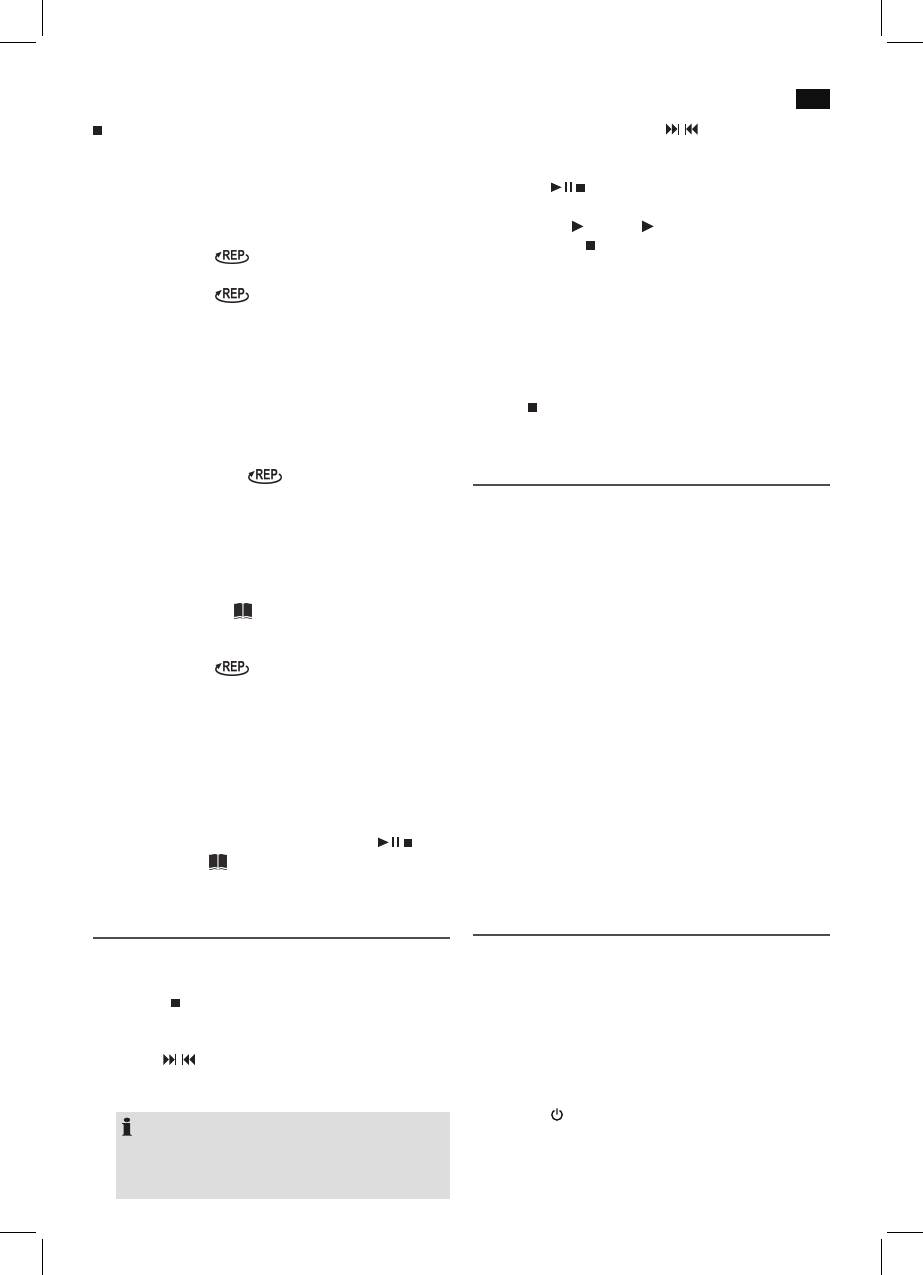
English
49
(8 on the remote control)
3. Selectthenexttrackwiththe
/
buttons and press the
The music playback is stopped.
PROGbuttonagain.Repeattheprocedureuntilallthe
desired tracks are selected.
MODE/DISPLAY/CLK SET (9 on the device) or
4. Press the / button (12/2). The playback starts. The
MODE/CLK (6 on the remote control)
first selected title number is shown on the display, and
In case of a playing Audio CD:
the indicator PROGor MP3PROGlightsup.
5. If you press the button (8 on the remote control), play-
Pressonce= (
emitsaxedlight)thecurrent
back stops. The programming will remain in the memory.
track is repeated continuously.
Presstwice= ( ALLallemitsaxedlight)the
The device stops automatically after all the programmed
whole CD is played continuously.
tracks have been played back. The programmed sequence
Pressthreetimes= (RANDemitsaxedlight)alltracksare
will remain in the memory until you change to the other
played back in random order.
mode or until the device is turned off.
Pressfourtimes= allfunctionsarecancelled.Thenormal
play mode is resumed.
Deleting programmed playback
Press the
button (8 on the remote control) while in stop
Only with MP3 music playback:
mode.ThedisplayPROGwillgoout.
Pressonce= thecurrenttrackisrepeatedcontinu-
Playing back Music in MP3 Format
ously (
appears in the display).
Presstwice= thecurrentfolderoftheMP3CDorof
With this device it is possible to play back pieces of music in
the USB storage medium is repeated
MP3 format. The device also supports all standard CD types:
continuously(REPALBUMappearsin
CD,CD-RW,CD-R.
thedisplay).Youcanselecttheindividual
This machine of is able to play MP3 CDs. Up to 200 tracks
folderswiththebuttonsALBUM+and
canbecompressedandstoredontheseCDs.Yourmachine
ALBUM-(4ontheremotecontrol).Press
detects an MP3 CD automatically (the total number of tracks
the button (7) on the device to select
and MP3s appears in the display). If you would like to play
the folders.
one of these CDs, proceed as described under “Playing
Pressthreetimes= thewholeCDisplayedcontinuously
CDs/MP3”. Tracks can be programmed as described under
( ALLappearsinthedisplay).
“Programmed Play”.
Pressfourtimes= (RANDemitsaxedlight)Alltracksare
played back in random order.
Please note:
Pressvetimes= thefunctionisdeactivatedandtheCDis
There are a number of different recording and compression
played in the normal mode.
methods, as well as quality differences between CDs and
selfrecorded CDs.
ALBUM+ or ALBUM- (4 on the remote control)
Furthermore,themusicindustrydoesnotadheretoxed
Pressthesebuttonsduringplaybacktoselectthenextfolder
standards (copy protection).
up or down. If this button is pressed in stop mode the display
For these reasons it is possible that in rare cases there are
alsoappearsbriey.Thenstartplaybackwiththe
/ but-
problems with the playback of CDs and MP3 CDs. This is not
ton (12/2). Press the button (7) on the device to select the
a malfunction of the device.
folders.
Programmed Play
Connection of external devices
This can be used to program any desired sequence of tracks.
USB Connection (10)
(Only for CD/USB operation)
This device has been developed in accordance with the
latest technical developments in the USB field. Unfortunately
1. Press the
button (8 on the remote control).
the large number of different types of USB storage media on
2. PressthePROGbutton(5ontheremotecontrol).The
offer today makes it impossible to guarantee full compatibil-
notification “P01” is shown on the display (memory slot).
ity with all USB storage media. For this reason there may be
Use the
/
buttons (4/13/3) to select the desired track
problems in rare cases with playing back from USB storage
andthenpressthePROGbuttonagain.Thedisplay
media. This is not a malfunction of the device.
changes to memory slot P02.
1. Press the
/FUNCTION / FUNC button (11/1) until USB
NOTE:
shows in the display.
When the storage capacity of the titles to be pro-
2. Insert a USB storage medium directly into the corre
grammed has been reached, the message “FUL” will
sponding connection.
appear on the display.
Оглавление
- Inhalt
- Übersicht der Bedienelemente
- Deutsch
- Deutsch
- Deutsch
- Deutsch
- Deutsch
- Deutsch
- Deutsch
- Deutsch
- Deutsch
- Nederlands
- Nederlands
- Nederlands
- Nederlands
- Nederlands
- Nederlands
- Nederlands
- Nederlands
- Français
- Français
- Français
- Français
- Français
- Français
- Français
- Français
- Español
- Español
- Español
- Español
- Español
- Español
- Español
- Español
- Italiano
- Italiano
- Italiano
- Italiano
- Italiano
- Italiano
- Italiano
- Italiano
- English
- English
- English
- English
- English
- English
- English
- www.etv.de




