AEG mc 4459 bt: English
English: AEG mc 4459 bt
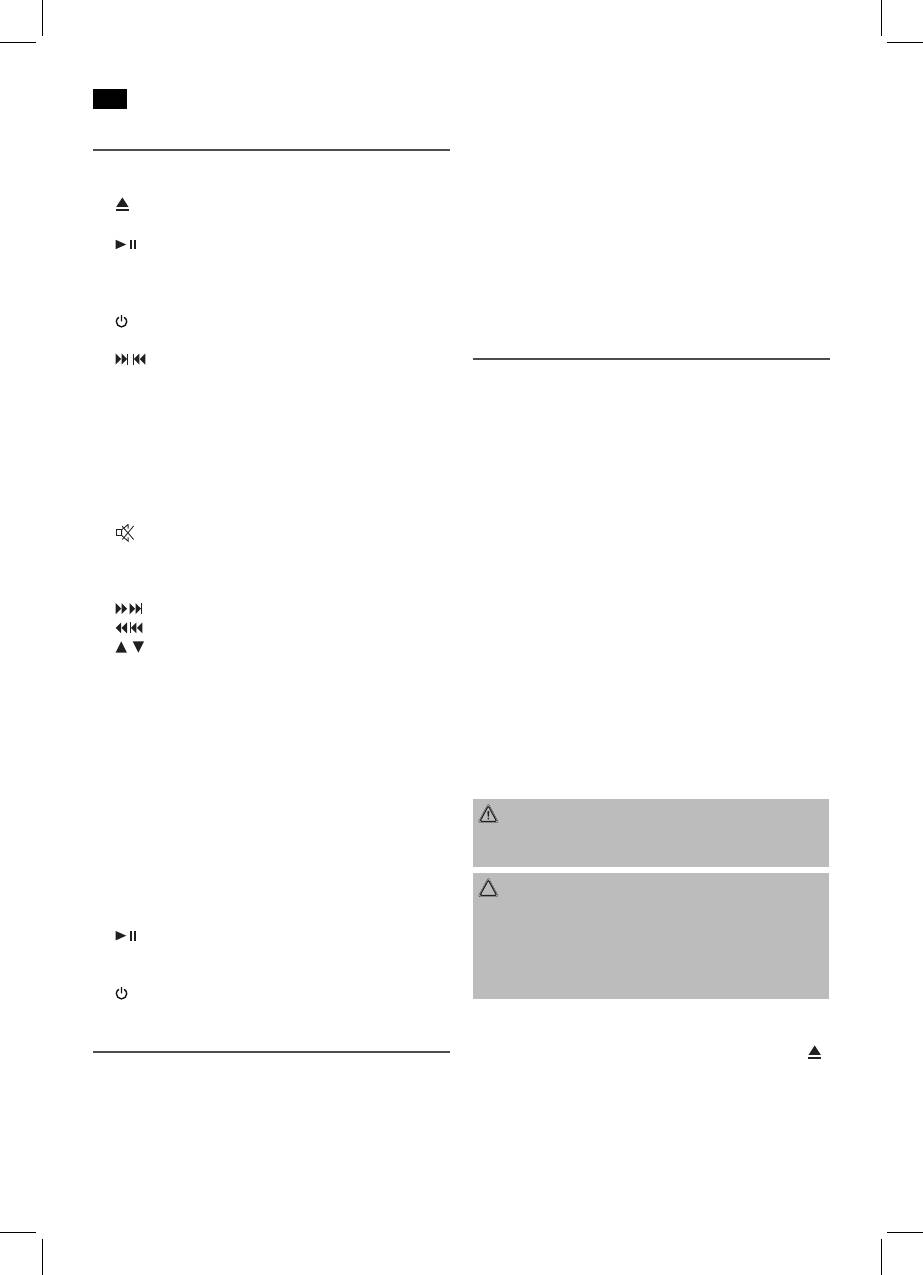
34
English
It may only be used in the manner described in these instruc-
Overview of the Components
tions for use. The device must not be used for commercial
1 CD compartment
purposes.
2 LCD display
Anyotheruseofthisdeviceisconsideredtobecontraryto
3
PUSH (push) open CD tray
the intended use and may result in damage to materials or
4 IR Sensor for the remote control
even personal injury.
5
(Play/Pause) button
6 SOURCEfunctionselectionbutton
The firm ETV – Elektro-Technische Vertriebsgesellschaft mbH
7 USB connection
does not accept any liability for damage caused as a result of
8 AUXconnection
the use of this device contrary to its intended use.
9
STANDBYbutton(on/standby)
10 VOL+/VOL- (Increase/decrease volume)
Start-up of the device/Introduction
/ (next/previoustrack)
11 Control (Operational readiness)
• Selectasuitablelocationforthedeviceandfortheloud-
speakers.Adry,at,non-slipsurfaceonwhichthedevice
Reverse Side (no picture)
can be easily operated.
Loudspeakerconnections(R/L)
• Makesurethatthedeviceisadequatelyventilated!
ACMainsconnection
• Connectthespeakersonthebacktotheterminals“R
FMANT.throw-outaerial
and L”.
• Removetheprotectivelmfromthedisplayifitisstill
Remote Control
present.
1
MUTE button (mute)
2 Number buttons
Power Supply
3 +10 button
• Inserttheplugintoaproperlyinstalledpowersocket.
4 ALB+button(upalbum)
• Pleaseensurethatthemainsvoltagecorrespondstothe
5
button(nexttitle/searchrunforward)
information on the type plate.
button (title piece / search run backward)
/
buttons (increase / decrease volume)
Batteries of remote control (Batteries not included)
6 TUNE+button(Radiosearchrunupward)
• Openthecoverofthebatterycompartmentontherear
7 FM button
side of the remote control.
8 SOURCEbutton(functionselectionbutton)
• Insert2xR03“AAA”1.5Vbatteries.Pleaseobservecor-
9 AUTO/STOPbutton(Stationscan/Stop)
rect polarity (see bottom of battery compartment)!
10 RANDOMbutton(Shufereplay)
• Ifyoudonotusetheremotecontrolforalongerperiod
11 ST/MONO button
of time, please remove the batteries in order to avoid
12 MEMORYbutton(memory)
“leakage” of battery acid.
13 EQ button (Equalizer)
WARNING:
14 SLEEP button (sleep timer)
Donotexposethebatteriestointenseheat,suchassun-
15 REPEATbutton(repeat)
light, fire or similar. Danger of explosion!
16 INTRObutton
17 CD button
CAUTION:
18 USB button
• Differentbatterytypesornewandusedbatteriesmust
19 TUNE-button(Radiosearchbackwards)
not be used together.
20 button (Play/Pause)
• Donotdisposeofbatterieswithyourhouseholdtrash.
21 ALB-button(downalbum/radiostations)
Please hand over at authorized collection points or
22 PROGbutton(Memory)
return to your dealer.
23
STANDBYbutton(on/standby)
CD deck transport protection
Intended Use
• PleaseopentheCDcompartment(1)bypressingthe
This device is used for
PUSH button (3).
• RemovethetransportprotectionfromtheCDplayer
• Thereceptionofradioprogrammes
if present before use.
• Playingbackaudio/MP3CDs
• Soundreproductionofexternalaudiosources.
Itisintendedexclusivelyforthispurposeandmayonlybe
used as such.
Оглавление
- Inhalt
- Übersicht der Bedienelemente
- Deutsch
- Deutsch
- Deutsch
- Deutsch
- Deutsch
- Deutsch
- Deutsch
- Deutsch
- Français
- Français
- Français
- Français
- Français
- Français
- Français
- Español
- Español
- Español
- Español
- Español
- Español
- Español
- Italiano
- Italiano
- Italiano
- Italiano
- Italiano
- Italiano
- Italiano
- English
- English
- English
- English
- English
- English
- English




