AEG MC 4462 BT: English
English: AEG MC 4462 BT
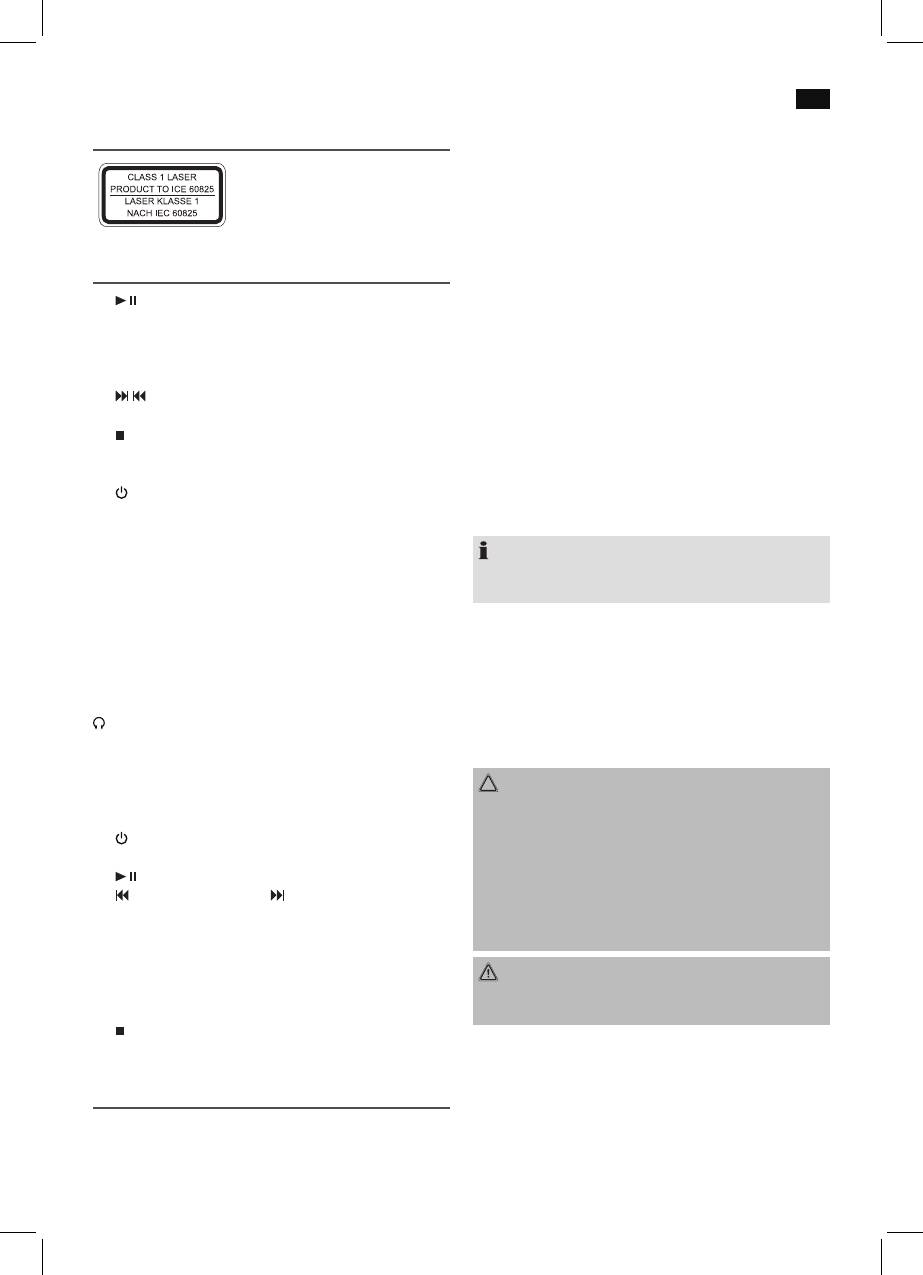
English
41
• Remove the protective lm from the display if it is still
Special safety information
present.
Connecting the speakers
This device works with a class 1 laser.
1. Connect the RCA plug of the speakers to the connec-
tions SPEAKER “R” and “L” on the back of the unit.
2. Also connect the 3.5 mm jack plugs of the speakers to
Overview of the Components
the connections DISCO-LIGHT “R” and “L”.
1 button
Connecting the dipole antenna
2 Display
1. Completely unwind the supplied dipole antenna.
3 IR receiver for the remote control
2. Plug the dipole antenna into the connection “FM ANT”.
4 STANDBY control lamp (operating status)
3. Change the position of the dipole antenna to improve
5 PAIR indicator light (Bluetooth)
the reception.
6 / buttons
7 CD compartment
Power Supply
8 button
• Ensure that the voltage is the same as that indicated on
9 PUSH TO OPEN button (open CD tray)
the model identification plate.
10 FOLD.+/+10 / FOLD.-/-10 buttons
• Connect the power cable supplied to a properly installed
11 STANDBY button
safety power socket and the mains connector AC on the
12 VOLUME control
back of the machine.
13 TUN.-/TUN.+ buttons (tuning)
14 USB port
NOTE:
15 AUX-IN input
If the unit is not used for a long period of time, unplug the
16 EQ button (equalizer)
mains plug from the socket.
17 PAIR button
18 FUNCTION button
Inserting the batteries into the remote control (not sup-
19 DISCO-LIGHT button
plied)
20 PROG/P-MODE button
1. Open the lid of the battery compartment on the bottom.
2. Insert 2 batteries of type AAA/R03 1.5 V. Please ensure
Reverse (not shown)
that the polarity is correct (see the floor of the battery
compartment)!
SPEAKER R/L loudspeaker connections
3. Then close the battery lid.
DISCO-LIGHT connections
AC Mains connection
CAUTION:
• Batteries can leak and lose battery acid. If the remote
Remote control
control is not used for a long period of time, remove
1 POWER STANDBY button
the batteries.
2 TUN.-/TUN.+ buttons
• Different battery types or new and used batteries must
3
PLAY/PAUSE button
not be used together.
4
B-SKIP DOWN / F-SKIP UP buttons
• Batteries are not to be disposed of together with
5 EQ button
domestic wastes. Dispose of the used batteries at the
6 DISCO-LIGHT button
relevant collection bin or at your dealer’s.
7 VOL-/+ buttons
8 PROG./P-MODE button
WARNING:
9 PAIR button
The batteries shall not be exposed to excessive heat such
10 -10 FOLD. +10 buttons
as sunshine, fire or the like. Danger of explosion!
11 STOP button
12 FUNCTION button
Transport Safety Device, CD Compartment
• Open the CD tray (7) by pressing the PUSH TO OPEN
Start-up of the device/introduction
button (9).
• Before operating the machine for the rst time, remove
• Select a suitable location for the device, such as a dry,
the transport safety device from the CD player if it is still
flat, non-slip surface on which it is easy to operate the
in place.
machine.
• Ensure that the device is sufciently ventilated!
Оглавление
- Inhalt
- Übersicht der Bedienelemente
- Deutsch
- Deutsch
- Deutsch
- Deutsch
- Deutsch
- Deutsch
- Deutsch
- Deutsch
- Nederlands
- Nederlands
- Nederlands
- Nederlands
- Nederlands
- Nederlands
- Nederlands
- Français
- Français
- Français
- Français
- Français
- Français
- Français
- Español
- Español
- Español
- Español
- Español
- Español
- Español
- Italiano
- Italiano
- Italiano
- Italiano
- Italiano
- Italiano
- Italiano
- English
- English
- English
- English
- English
- English
- English
- Język polski
- Język polski
- Język polski
- Język polski
- Język polski
- Język polski
- Język polski
- Język polski
- Magyarul
- Magyarul
- Magyarul
- Magyarul
- Magyarul
- Magyarul
- Magyarul
- Українська
- Українська
- Українська
- Українська
- Українська
- Українська
- Українська
- Русский
- Русский
- Русский
- Русский
- Русский
- Русский
- Русский




