AEG FT 4919: English
English: AEG FT 4919
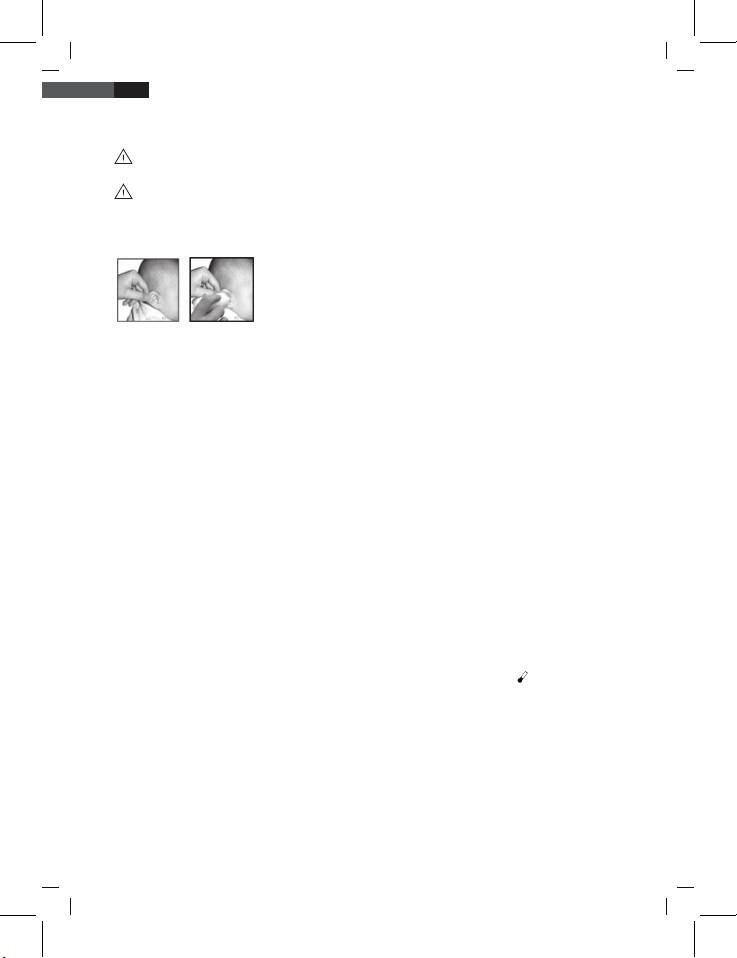
72
English
4. Temperature Measurement:
4.1 Ear Temperature Measurement, important – adhere unconditionally:
a. It is recommendable to measure 3 times in the same ear. If the
results differ take the highest value.
b. To avoid the risk of cross-infections you should clean the mea-
suring tip after every use as described under “Maintenance and
Cleaning”.
4.1.1 Gently pull the ear back to stretch the auditory
canal. (Fig. 4.1.1) Place the measuring tip
comfortably into the auditory canal. It has to
be directed towards the eardrum to ensure a
Fig. 4.1.1 Fig. 4.1.2
reliable measurement. (Fig. 4.1.2)
4.1.2 Press and hold the “SCAN” key till you hear a
beep. You can now remove the measuring tip
from the ear and read the measurement from
the display.
c. For healthy individuals, temperatures at different body parts can
vary by 0.2~1°C.
d. Clinical repeatability of readings: Deviation max. 0.23°C (<1 year
old), 0.22°C (1~5 years old), 0.21°C (>5 years old)
4.2 Temperature Measurement in Scan Mode:
4.2.1 When you press the “SCAN” key, the device will immediately show the
current temperature. Holding the “SCAN” key will update the tempera-
ture reading continually.
4.2.2 Possible applications: Temperature measurements of water, milk,
clothing, skin or other objects.
Note: In this mode, a present surface temperature is measured, not the
body temperature.
4.3 Room Temperature Measurement
4.3.1 You have to set the clock rst before you can measure the room tem-
perature. After switching of the device now, the symbol will appear
on the display together with the current room temperature.
4.3.2 For room temperature measurement: Put the device on a table and
avoid the inuence of direct sunlight or air conditions during measure-
ment.
4.3.3 The room temperature can be obtained 15 minutes later.
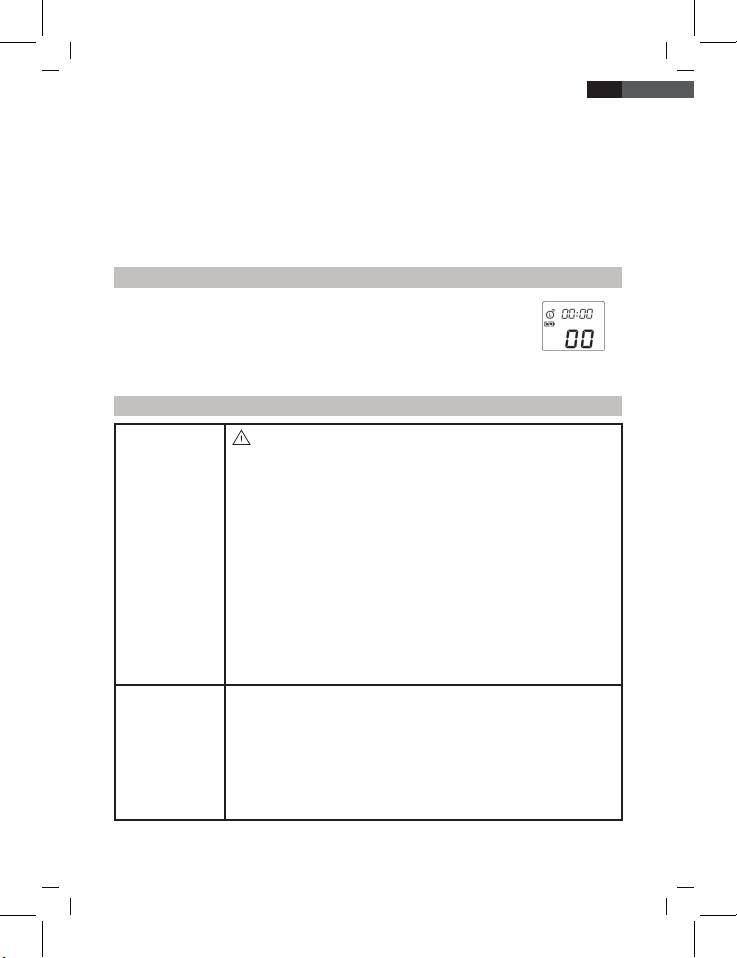
73
English
5. After Measurements:
5.1 If the device is not operated for more than one minute, it will switch
off automatically. The LCD display will show only date, time and room
temperature.
5.2 To obtain an accurate measuring result and to avoid the risk of cross-
infections, you should clean the measuring tip after every use as
described under “Maintenance and Cleaning”.
5.3 Put the protection cap onto the device when you don’t use it.
How to measure the heartbeat pulse?
Use the stop watch to determine your pulse frequency. Also
see chapter 3.3 “Stop Watch”.
If you have counted 18 heartbeats within 15 seconds,
you can calculate that you have 72 heartbeats within one
minute.
Important!
Cleaning and
The measuring tip is the most sensible part of the
Maintenance
thermometer. You should carefully clean the lens
to avoid damages.
a. After measuring, clean the lens (it is inside the mea-
suring tip) with a cotton cloth and 70%vol alcohol.
b. Let the lens dry for at least one minute.
c. The device should be stored at -20~50°C (-4~122°F).
Relative humidity ≤85%.
d. Store the thermometer in a dry place and keep it away
from uids and direct sunlight.
e. Don’t dip the tip into uids.
Note: In case the device has been dropped down, check
it for any damage. If you are not sure you should have it
checked at a service point.
Battery Change
Opening of the battery cover:
• Push the battery cover out with your thumb.
• Hold the device and lever the battery out with a small
screwdriver.
• Insert the new battery under the metal clip on the left.
Оглавление
- Übersicht der Bedienelemente
- Deutsch
- Deutsch
- Deutsch
- Deutsch
- Deutsch
- Deutsch
- Deutsch
- Deutsch
- Nederlands
- Nederlands
- Nederlands
- Nederlands
- Nederlands
- Nederlands
- Français
- Français
- Français
- Français
- Français
- Français
- Español
- Español
- Español
- Español
- Español
- Español
- Português
- Português
- Português
- Português
- Português
- Português
- Italiano
- Italiano
- Italiano
- Italiano
- Italiano
- Italiano
- Norsk
- Norsk
- Norsk
- Norsk
- Norsk
- Norsk
- English
- English
- English
- English
- English English
- English
- English
- Język polski
- Język polski
- Język polski
- Język polski
- Język polski
- Język polski
- Język polski
- Česky
- Česky
- Česky
- Česky
- Česky
- Česky
- Česky
- Magyarul
- Magyarul
- Magyarul
- Magyarul
- Magyarul
- Magyarul
- Magyarul
- Русский
- Русский
- Русский
- Русский
- Русский
- Русский
- Русский
- Русский
- Русский
- GARANTIE-KARTE

