AEG BSS 4804: English
English: AEG BSS 4804
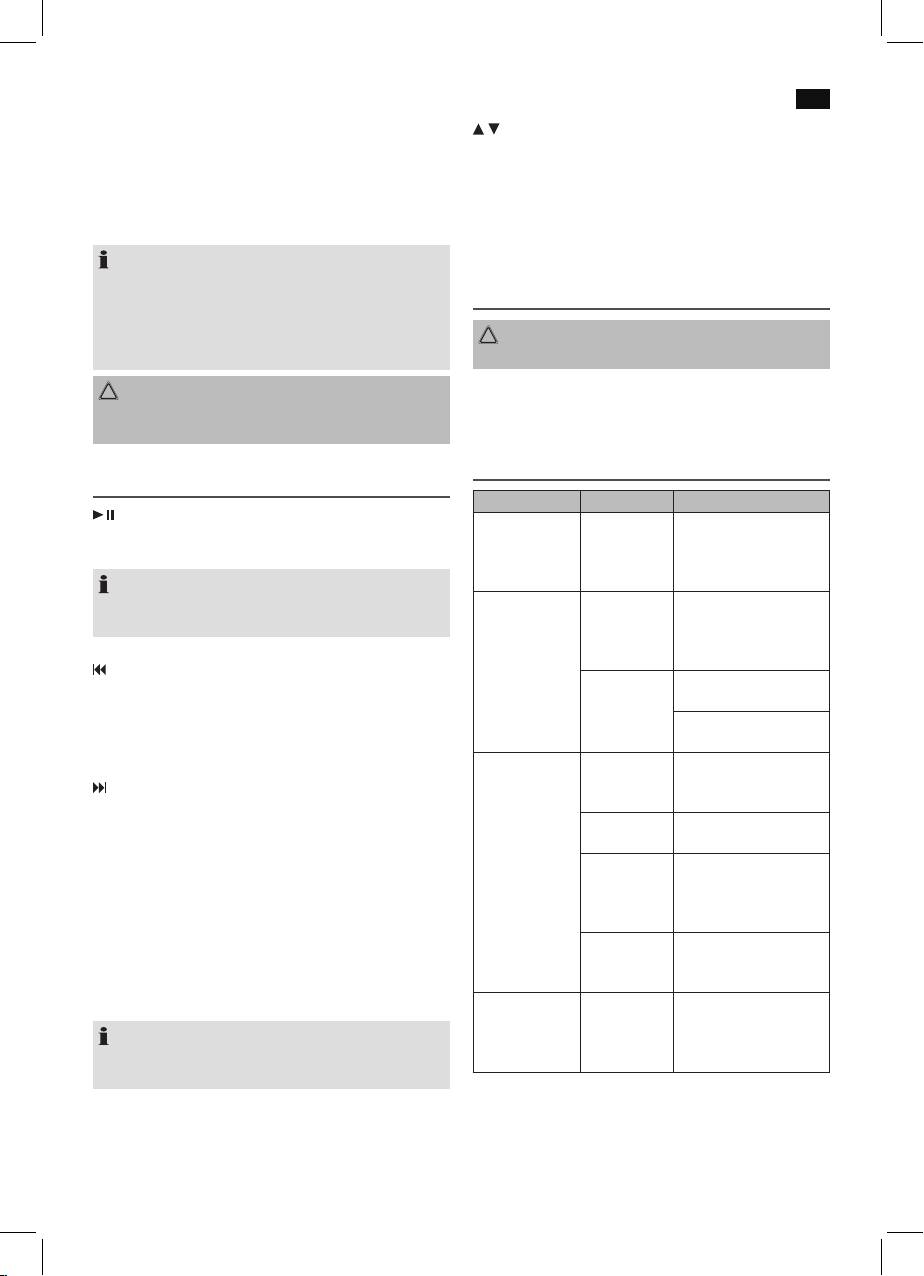
English
33
1. Press the MODE button (2/1) repeatedly until the indica-
/ (7) (only in USB mode)
tor light (5) illuminate pink.
Iffoldersexist,thenextorpreviousfolderisselected.The
2. Connect a USB storage device directly into the port.
playback is stopped. Press the OK button (4), to start the
Playback then begins.
playback in the selected folder.
For operation, please refer to the section “Description of the
controls”.
OK (4) (only in USB mode)
Playback starts in the previously selected folder.
NOTE:
• Alwaysdirectly connect a USB storage medium to the
Cleaning
USB port to prevent any malfunctions.
• TheUSBportisnotdesignedforchargingexternal
devices.
CAUTION:
• The5VUSBvoltageisalsoactivatedinstandby.
Do not submerge the device in water.
• Beforecleaningdisconnectfrommainspowersupply.
CAUTION:
• Cleanthedevicewithasoftdampclothwithoutdeter-
Before removing the USB storage device, switch the device
gents.
to another mode using the MODE button (2/1).
Troubleshooting
Description of the controls
Fault Cause Solution
(1/2)
Unit cannot be
Unit crashes
Disconnect from the
You can pause and continue music playback. Press again to
operated.
and “hangs”.
mains for around
continue playback.
5 seconds. Then switch
NOTE:
the unit on again.
The activated function cannot be displayed for technical
No audio signal
Speaker is not
Check whether a connec-
reasons.
via the Bluetooth
paired to the
tionexists.Ifnecessary,
connection
audio source.
pair the speaker again to
the audio source.
(5/4)
Volume too
Increase the volume on
Press1x= Willre-startthecurrentsongfromthebegin-
low
the speaker
ning. (Only in Bluetooth mode)
Increase the volume on
Press2x= Skiptotheprevioussong.
the audio source.
Press3x= Skiptothesongbeforetheprevioussong.
Speaker cannot
Pairing does
Check whether the audio
be connected
not work
source supports the
(5/4)
A2DP protocol.
Presstoskiptothenextsongandthefollowingsongs.
Audio source
Switch on the audio
is switched off
source
RPT (3) (only in USB mode)
Bluetooth is
Switch on the Bluetooth
Activates the Repeat function.
switched off
function in the audio
• Pressthebuttontorepeatonlythecurrenttitle.The
at the audio
source.
indicator light (5) flashes quickly.
source.
RAN (8) (only in USB mode)
Bluetooth
Use a different playback
version is not
unit.
Activates random playback. All titles are played back in a
supported.
random sequence. To deactivate the function again, press
Music tracks are
Random
PresstheRPTbutton2x
theRPTbutton2x.
played back via
playback is
(3).
NOTE:
USB in the wrong
activated.
The activated function cannot be displayed for technical
sequence.
reasons.
Оглавление
- Inhalt
- Übersicht der Bedienelemente
- Deutsch
- Deutsch
- Deutsch
- Deutsch
- Deutsch
- Deutsch
- Nederlands
- Nederlands
- Nederlands
- Nederlands
- Nederlands
- Français
- Français
- Français
- Français
- Français
- Español
- Español
- Español
- Español
- Español
- Italiano
- Italiano
- Italiano
- Italiano
- Italiano
- English
- English
- English
- English
- English
- Język polski
- Język polski
- Język polski
- Język polski
- Język polski
- Język polski
- Magyarul
- Magyarul
- Magyarul
- Magyarul
- Magyarul
- Українська
- Українська
- Українська
- Українська
- Українська
- Русский
- Русский
- Русский
- Русский
- Русский

