AEG BSS 4804: English
English: AEG BSS 4804
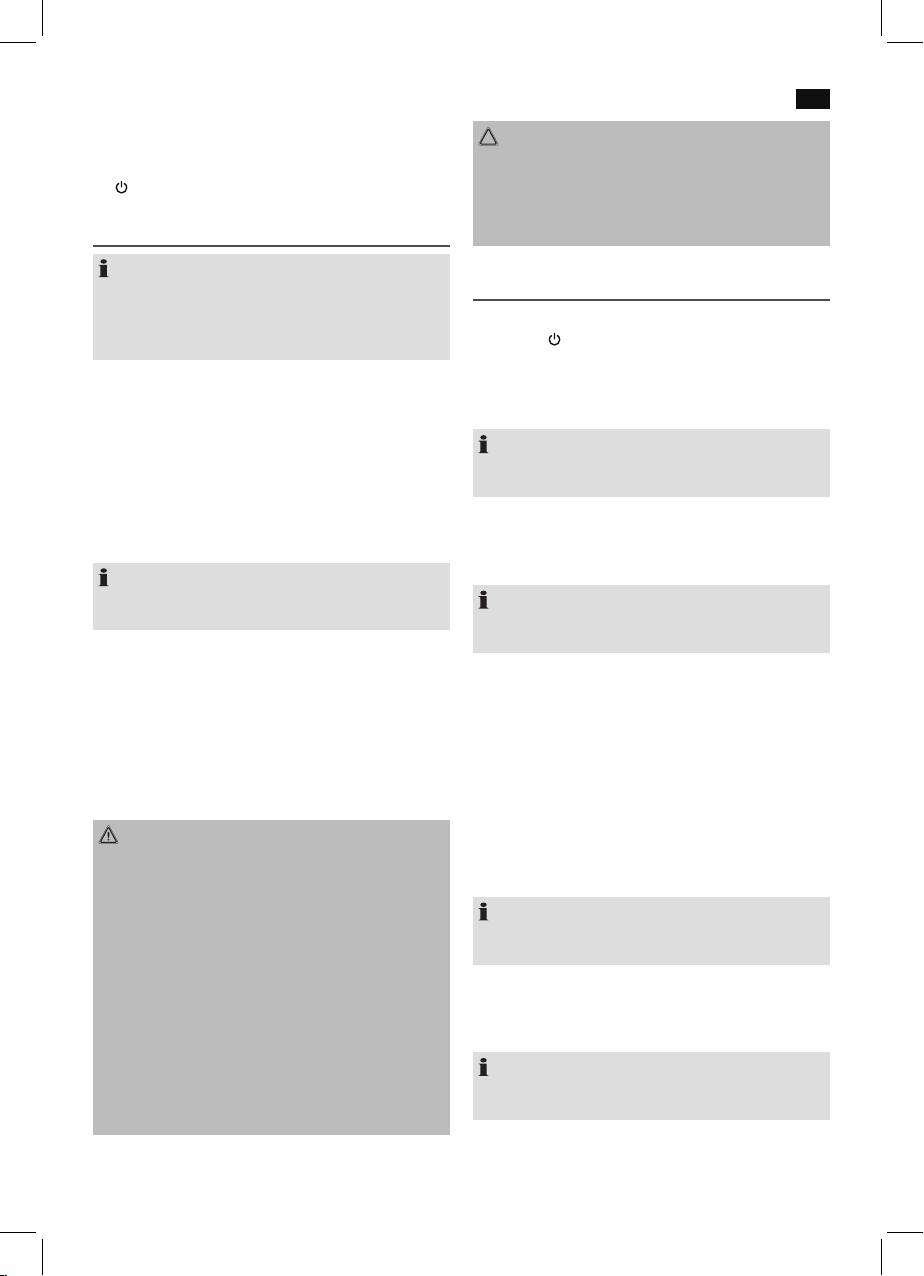
English
31
8 RAN button (random playback)
CAUTION:
9 MUTE button
• Differentbatterytypesornewandusedbatteriesmay
10 EQ button (Equalizer)
not be used together.
11
button (On/Off)
• Batteriesmustnotbedisposedofinthegarbage.
Please bring used batteries to competent collection
First Use of the Device/Introduction
centers or back to the dealer.
NOTE:
The device is operated primarily with the remote control.
General Operation
Thus the descriptions refer to the buttons on the remote
Switch device on/off
control. Some buttons are also on the device. Buttons with
• Withthe
button (11/3), you can switch the unit between
the same name have the same function.
standby and operating mode. In standby, the pilot lamp
• Selectaproperplaceforthedevice.Adry,levelandslip
(5 on the device) lights red.
proof surface is suitable.
• Todisconnecttheunitcompletelyfromthemains,pull
• Makesurethedeviceisventedsufciently!
the mains plug from the socket.
• Removetheprotectivelmfromthedevice,ifpresent.
NOTE:
After about 60 minutes without signal, the device will auto-
Power supply
matically switch to Standby.
• Insertthegridplugintoaproperlyinstalledthreeprong
socket.
• Makesurethegridvoltagecorrespondstothegureson
Volume
the rating plate.
By pressing the VOL+/VOL- buttons (6) you can adjust the
desired volume.
NOTE:
Disconnect from mains power supply during longer periods
NOTE:
of non-use.
Keep the >/< buttons (4) pressed on the device to set the
device to the desired volume.
Insert/Replace Battery in Remote Control
• Openthebatterycompartmentontheundersideofthe
Infrared Remote Control
remote.
For wireless control within a distance of 5 m. If the distance
• InsertAAA/R031.5Vtypebatteries.Payattentiontothe
decreases you should change the batteries. For proper
correct polarity (see bottom of battery compartment)!
operation mind a clear view between the remote control and
• Closethebatterycompartment.
the sensor on the device.
If the remote is not in use for a lengthy period of time, please
remove the battery to prevent the battery acid from “leaking”.
Sound Settings
(Preset equalizer function). Different sound modes are
WARNING:
available. Press the EQ button (10) repeatedly, to select the
• Donotexposethebatteriestointenseheat,suchas
individual sound modes. Select the sound mode that you like
sunlight, fire or similar. Danger of explosion!
best by listening to it.
• Keepbatteriesoutofthereachofchildren.Theyare
not toys.
NOTE:
• Donotforcebatteriesopen.
If necessary, change the EQ setting in your playback unit to
• Avoidcontactwithmetallicobjects.(Rings,nails,screws
create the best sound.
etc.) Danger of short circuits!
• Shortcircuitsmayoverheatorevenignitebatteries.
MUTE (9)
This may lead to combustion.
For immediate muting of the volume. Press MUTE again to
• Whentransportingthebatteries,covertheterminalsfor
cancel the function.
your safety with an adhesive strip.
• Ifabatteryleaks,donotrubtheuidintotheeyesor
NOTE:
the skin. If acid comes into contact with the eyes, rinse
If the function has been activated, the indicator light (5) will
with purified water and seek medical advice if symp-
flash slowly.
toms persist.
Оглавление
- Inhalt
- Übersicht der Bedienelemente
- Deutsch
- Deutsch
- Deutsch
- Deutsch
- Deutsch
- Deutsch
- Nederlands
- Nederlands
- Nederlands
- Nederlands
- Nederlands
- Français
- Français
- Français
- Français
- Français
- Español
- Español
- Español
- Español
- Español
- Italiano
- Italiano
- Italiano
- Italiano
- Italiano
- English
- English
- English
- English
- English
- Język polski
- Język polski
- Język polski
- Język polski
- Język polski
- Język polski
- Magyarul
- Magyarul
- Magyarul
- Magyarul
- Magyarul
- Українська
- Українська
- Українська
- Українська
- Українська
- Русский
- Русский
- Русский
- Русский
- Русский

