AEG mr 4139 bt: English
English: AEG mr 4139 bt
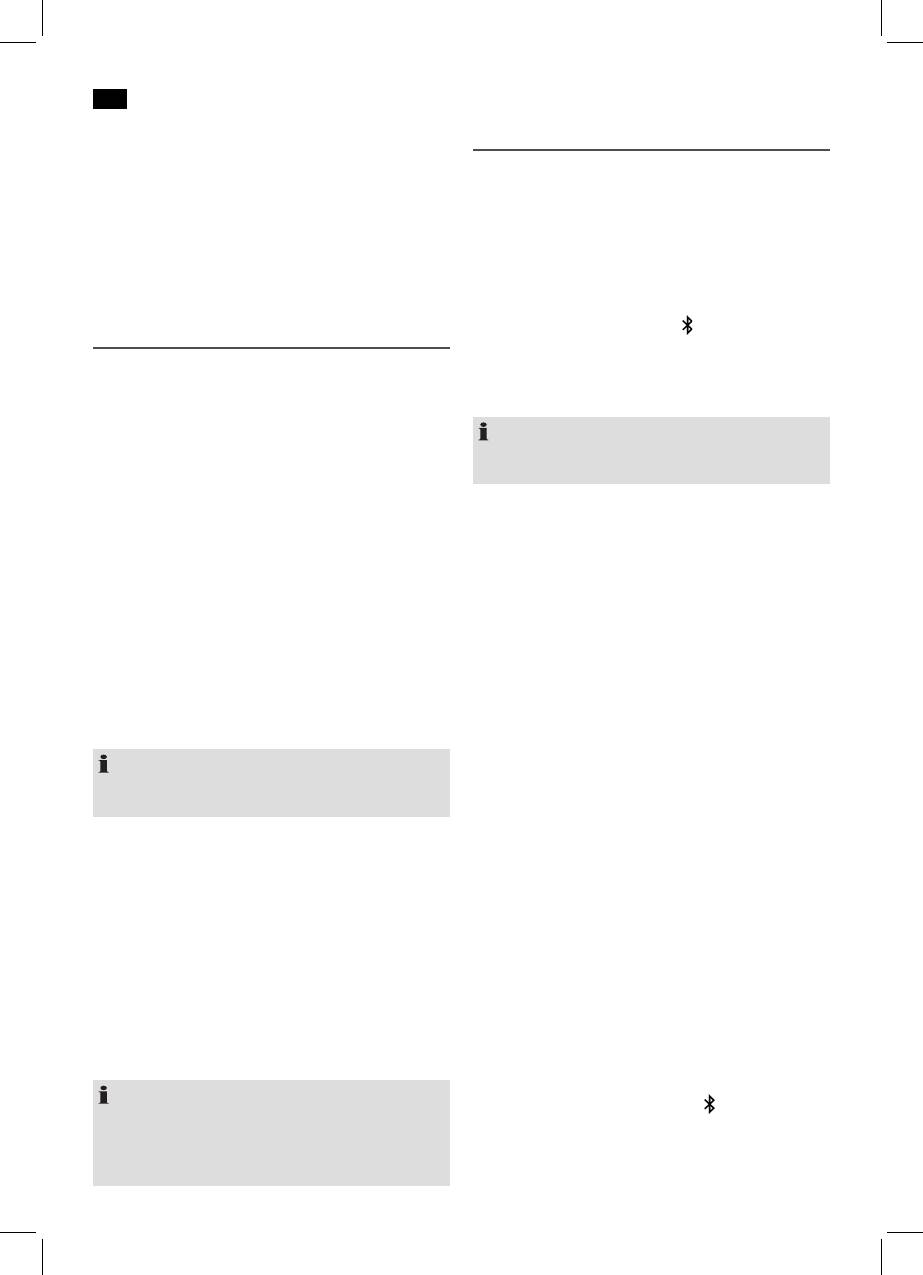
32
English
Turn off the alarm sound
Playing back music files
You have been woken and want to turn off the alarm? Press
the MODE button to turn off the alarm. It will sound again the
There are two options to play back your own music files: with
nextday.
cable or wireless via Bluetooth.
Deactivate the alarm function
By cable
Proceed as described under “Set the alarm time”. When
1. Connect an audio cable with a 3.5 mm stereo cinch plug
reaching step 5, deactivate the alarm function. The alarm icon
to the AUX IN connector (17).
disappears.
2. Connecttheotherendofthecablewiththeexternal
audio device.
3. Set the switch (13) to “AUX IN •
BLUETOOTH“.
Radio mode
4. Startplaybackofyourexternaldevice.Usethecontrol(8)
Search for a radio station
to adjust the volume.
1. Fullyextendthetelescopicantenna.
5. For the further procedure, please refer to the user manual
2. You have two options in order to search for a radio sta-
oftheexternalaudiosource.
tion:
NOTE:
• AdjustthedesiredradiostationusingtheUPor
Ifpossible,adjustthevolumeoftheexternalunittoacom-
DOWN button.
fortable level.
• KeeptheUPorDOWNbuttonpresseddownfor
ashortwhile.Thedevicewillstopatthenextradio
station.
Cordless via Bluetooth
3. In case of weak signal and noise, try to change the an-
Bluetooth involves a technology for wireless radio connec-
tenna position for better reception.
tion of devices over a short distance. Devices with Bluetooth
standard are transmitting between 2.402 and 2.480 GHz in
Storing radio stations
the ISM band (Industrial, Scientific and Medical). Interference
1. Search for a radio station as described under “Search for
canbecausedforexamplebyWLAN-networks,DABradios,
a radio station”.
cordless phones, or microwave ovens which work on the
2. PressandholdSET.Thememorylocationstartsashing.
same frequency band.
3. Using the UP/DOWN buttons select the memory location
This device offers you the possibility to use a Bluetooth-
where the radio station is to be stored.
enableddevice.Thefunctionalradiusislimitedtoapprox.
4. Press the SET button again. The radio station will be
15 metres depending on the surroundings and the unit used.
stored.
If your playing device supports the A2DP profile (Advanced
NOTE:
Audio Distribution Profile) and has a music-player function,
The stored radio stations are lost as soon as the power sup-
then you can also wirelessly transfer music to the device. The
ply has been interrupted.
A2DP profile involves a multi-vendor Bluetooth profile. By
streaming, stereo-audio signals are wirelessly transferred be-
tween the playing device (source) and the receiving device.
Select the preset radio station
In order to be able to perform remote control of the source,
1. Shortly press the SET button.
the player must support the AVRCP profile (Audio Video
2. Use UP or DOWN to select a memory location.
Remote Control Profile).
3. Press SET to listen to the selected radio station.
Due to the different device manufacturers, models, and
software versions, a full functionality cannot be guaranteed.
Sleep timer
1. Press the MODE button during radio operation. The
• Logging on devices (Pairing)
display will show “60” (minutes).
Before you listen to music via the unit, you must pair the
2. Use UP or DOWN to select 30, 60, 90, or 120 minutes.
devices.
Selecting “- - -” will deactivate the function.
3. Confirm with MODE and the radio will turn off after the
1. Ensure, that the Bluetooth function is activated in
pre-settimehasexpired.
your player (e.g. mobile phone). For this, refer to the
operation manual of your player.
NOTE:
2. Set the switch (13) to “AUX IN •
BLUETOOTH“.
Due to technical reasons, the activated function cannot be
The device will peep several times to indicate that the
displayed.
device is in pairing mode.
In order to cancel this function early, press the RADIO
button.
Оглавление
- Inhalt
- Übersicht der Bedienelemente
- Deutsch
- Deutsch
- Deutsch
- Deutsch
- Deutsch
- Deutsch
- Nederlands
- Nederlands
- Nederlands
- Nederlands
- Nederlands
- Français
- Français
- Français
- Français
- Français
- Español
- Español
- Español
- Español
- Español
- Italiano
- Italiano
- Italiano
- Italiano
- Italiano
- English
- English
- English
- English
- English
- Język polski
- Język polski
- Język polski
- Język polski
- Język polski
- Język polski
- Magyarul
- Magyarul
- Magyarul
- Magyarul
- Magyarul
- Українська
- Українська
- Українська
- Українська
- Українська
- Русский
- Русский
- Русский
- Русский
- Русский
- www.etv.de





