AEG mmr 4128: English
English: AEG mmr 4128
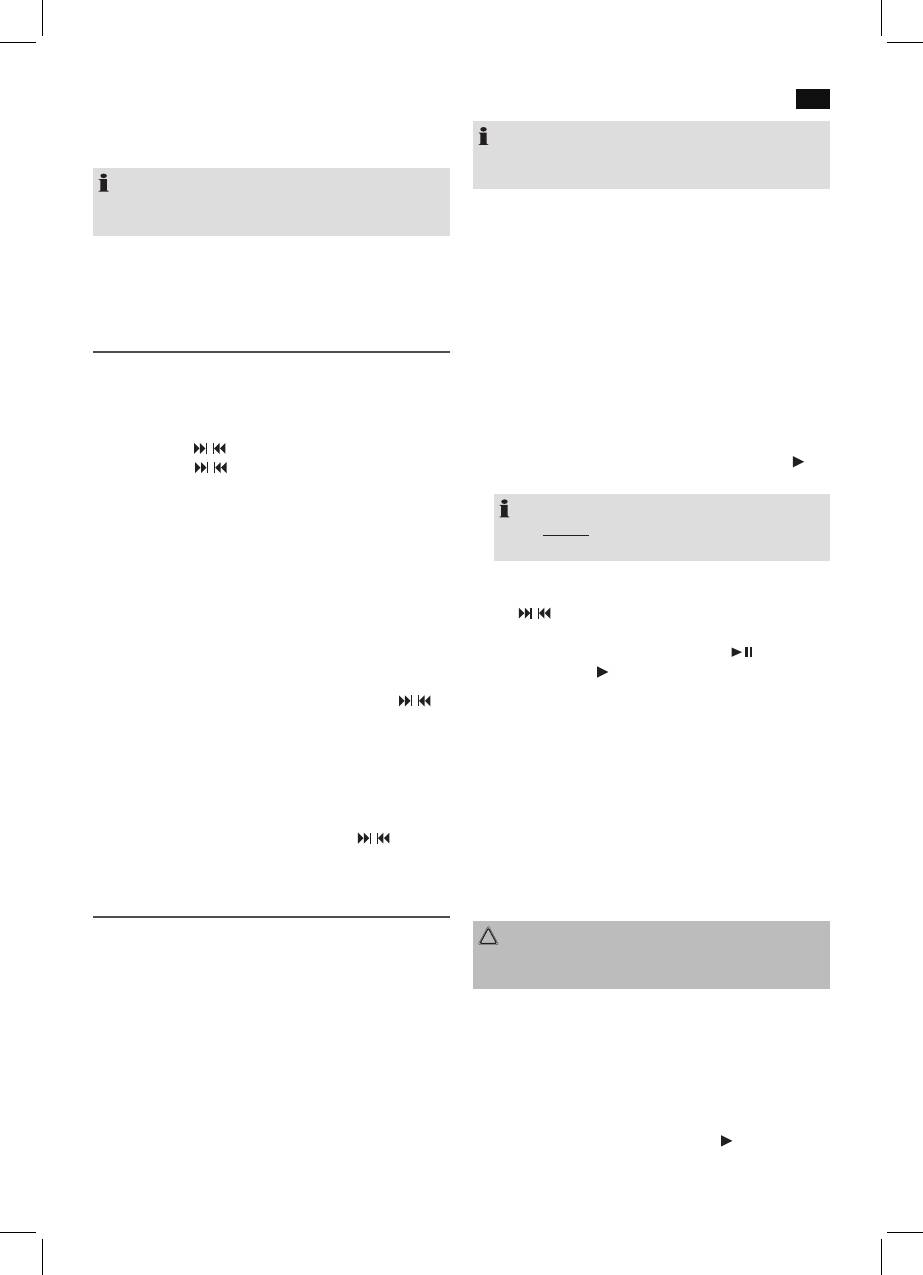
English
31
MODE button (3)
NOTE:
For switching between FM, AUX, USB and CARD mode.
Setthevolumeoftheexternaldevicetoaproperaudible
level.
NOTE:
The USB, CARD mode can only be selected respectively
when a respective storage medium is connected.
USB port
This device has been developed in line with the latest techni-
cal advances in the USB field. The wide range of different
VOL+/VOL- Volume (6)
USB storage devices of all types which are currently on the
Adjust to your preferred volume level.
market, unfortunately do not allow us to guarantee full com-
patibility with all USB storage devices. For this reason, in rare
Listening to the radio
cases there may be problems in playing back files from USB
storage devices. This is not a malfunction of the device.
Scan stations
1. Flip open the cover (5).
1. Repeatedly press MODE button (3) until the display
2. Directly connect a USB storage medium to the respec-
shows“FM”.
tive port. The device automatically switches into the USB
2. You have two options for tuning a station:
operation. USB appears on the display. Playback then
- Press the
/
buttons (4).
begins. The elapsed playing time and the symbol “
”
- Keep the
/
button (4) pressed. The device scans
are shown in the display.
tothenextandthepreviousradiostationrespec-
tively.
NOTE:
3. If the reception is too weak and there is noise on the re-
Always directly connect a USB storage medium to the
ceived station, try to improve the reception by changing
USB port to prevent any malfunctions.
the position of the telescopic antenna.
3. Operation:
• Skiptothenext,previoustitlerespectivelywiththe
Save station
/
buttons (4). If you keep the buttons pressed
1. If you have found the desired station, push the RTP/MEM
down, a music search will start.
button (8). The memory location (e.g. P 02) will be shown
• Youcaninterruptthereplaywiththe button (2).
inthedisplayandtheinformation“FM”inthedisplaywill
The symbol “ ”andtheelapsedplayingtimewill
blink.
blink in the display. If you push the button again, the
2. For choosing the memory position, please press
/
replay will start in the same location.
buttons (4).
• RepeatedlypresstheRPT/MEMbutton(8),tochange
3. Press RTP/MEM to save the settings.
the type of replay. REPEAT ALL is selected by default.
All the titles are continuously repeated. The following
Select a preset station
are available for selection:
1. To select the stored stations, first press the PRESET but-
REPEAT = The current title is continually repeated
ton (7).
(“ONE”willbrieyappearinthedisplay)
2. Now select the memory location with the
/
buttons
REPEAT FOLDER = The current folder is continually
(4).
repeated(“FoLd”willbrieyappearinthedisplay).
Connection of external devices
Always keep the cover closed when not using it.
AUX IN jack (11)
CAUTION:
Connect analogue playback devices. When connecting to
Before you remove the USB memory medium, switch the
this jack you may also listen to the audio of other devices,
device to Radio operation.
such as MP3 or CD players etc., via the speakers.
1. Pleaseconnecttheexternaldevicevia3.5mmplugjack
Memory card slot
to the AUX IN jack.
1. Flip open the cover (5).
2. Now use MODE button (3) to select AUX mode.
2. Insert the memory card into the intended opening.
3. Viathespeakersyouwilllistentotheaudiooftheexter-
Thereby the contacts need to point downward. The
naldevice;useVOL+/-buttons(6)toadjustthevolume.
device will automatically switch into the CARD operation.
4. For further functions please refer to the user manual of
CARD appears on the display. Playback then begins. The
theexternalaudiodevice.
elapsed playing time and the symbol “
”areshownin
the display.



