AEG MCC2580E-M: MCC2580E-m
MCC2580E-m: AEG MCC2580E-M
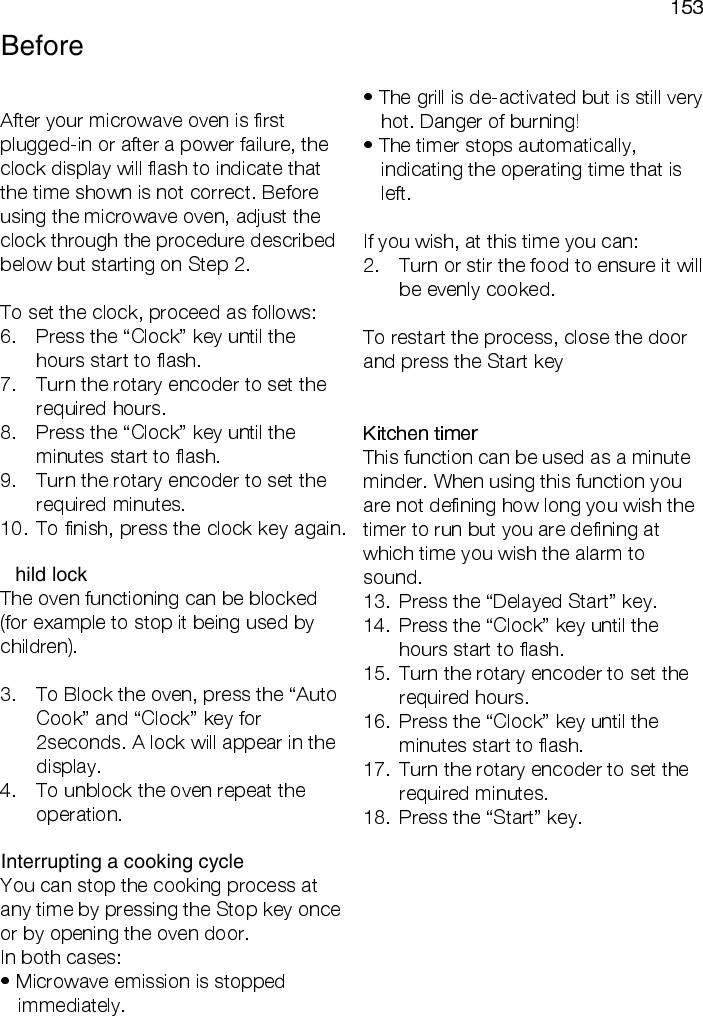
MCC2580E-m
153
Before first use
Setting the clock
• The grill is de-activated but is still very
After your microwa ve oven i s first
hot. Danger of burning!
plugged-in or after a power failure, the
• The timer stops automatically,
clock display will flash to indicate that
indicating the operating time that is
the time shown is not c orrect. Before
left.
using the microwave oven, adjust the
clock through the procedure described
If you wish, at this time you can:
below but starting on Step 2.
2.
Turn or stir the food to ensure it will
be evenly cooked.
To set the clock, proceed as follows:
6.
Press the “Clock” key until the
To restart the process, close the door
hours start to flash.
and press the Start key
7.
Turn the rotary encoder to set the
required hours.
8.
Press the “Clock” key until the
Kitchen timer
minutes start to flash.
This function can be used as a minute
9.
Turn the rotary encoder to set the
minder. When using this function you
required minutes.
are not defining how long you wish the
10.
To finish, press the clock key again.
timer to run but you are defining at
which time you wish the alarm to
Child lock
sound.
The oven functioning can be blocked
13.
Press the “Delayed Start” key.
(for example to stop it being used by
14.
Press the “Clock” key until the
children).
hours start to flash.
15.
Turn the rotary encoder to set the
3.
To Block the oven, press the “Auto
required hours.
Cook” and “Clock” key for
16.
Press the “Clock” key until the
2seconds. A lock will appear in the
minutes start to flash.
display.
17.
Turn the rotary encoder to set the
4.
To unblock the oven repeat the
required minutes.
operation.
18.
Press the “Start” key.
Interrupting a cooking cycle
You can stop the cooking process at
any time by pressing the Stop ke y once
or by opening the oven door.
In both cases:
• Microwave emission is stopped
immediately.
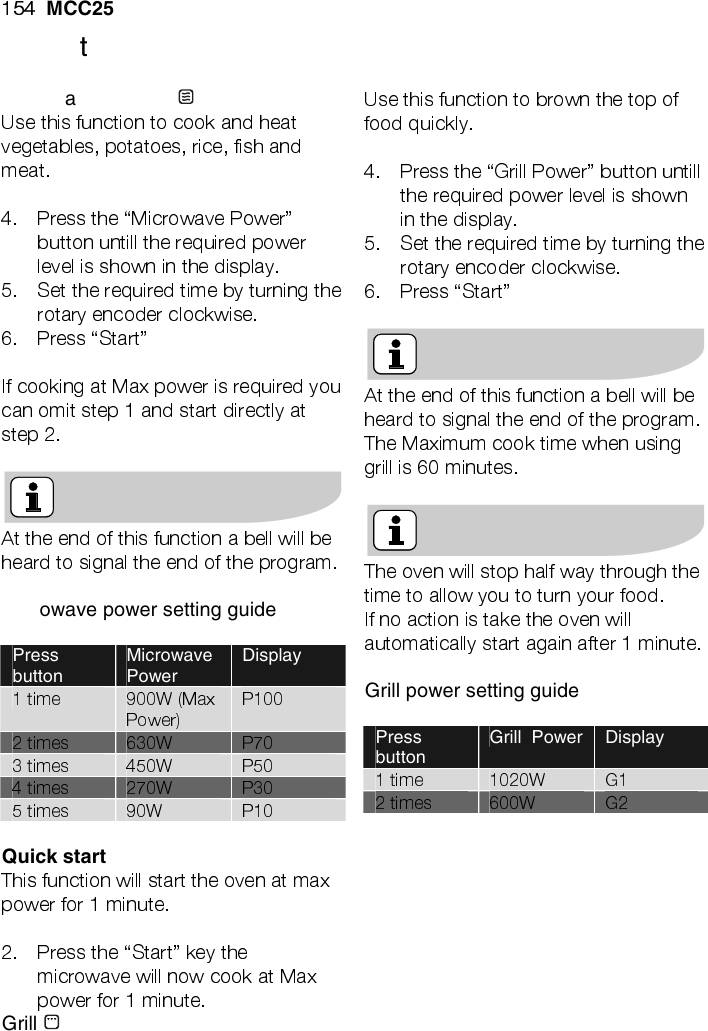
154
MCC2580E-m
Operation
Microwave cooking
Use this function to brow n the top of
Use this function to cook and heat
food quickly.
vegetables, potatoes, rice, fish and
meat.
4.
Press the “Grill Power” button untill
the required power level is shown
4.
Press the “Microwave Power”
in the display.
button untill the required power
5.
Set the required time by turning the
level is shown in the display.
rotary encoder clockwise.
5.
Set the required time by turning the
6.
Press “Start”
rotary encoder clockwise.
6.
Press “Start”
If cooking at Max pow er is required you
At the end of this function a bell will be
can omit step 1 and start directly at
heard to signal the end of the program.
step 2.
The Maximum cook time when using
grill is 60 minutes.
At the end of this function a bell will be
heard to signal the end of the program.
The oven will stop half way through the
time to allow you to turn your food.
Microwave power setting guide
If no action is take the oven will
automatically start again after 1 minute.
Press
Microwave
Display
button
Power
Grill power setting guide
1 time 900W (Max
P100
Power)
Press
Grill Power Display
2 times 630W P70
button
3 times 450W P50
1 time 1020W G1
4 times 270W P30
2 times 600W G2
5 times 90W P10
Quick start
This function will start the oven at max
power for 1 minute.
2.
Press the “Start” key the
microwave will now cook at Max
power for 1 minute.
Grill
Оглавление
-
- MCC2580E-m
- MCC2580E-m
- MCC2580E-m
- MCC2580E-m
- MCC2580E-m
- MCC2580E-m
- MCC2580E-m
- MCC2580E-m
-
- MCC2580E-m
- MCC2580E-m
- MCC2580E-m
- MCC2580E-m
- MCC2580E-m
- MCC2580E-m
- MCC2580E-m
-
- MCC2580E-m
- MCC2580E-m
- MCC2580E-m
- MCC2580E-m
- MCC2580E-m
- MCC2580E-m
-
- MCC2580E-m
- MCC2580E-m
- MCC2580E-m
- MCC2580E-m
- MCC2580E-m
- MCC2580E-m
-
- MCC2580E-m
- MCC2580E-m
- MCC2580E-m
- MCC2580E-m
- MCC2580E-m
- MCC2580E-m
-
- MCC2580E-m
- MCC2580E-m
- MCC2580E-m
- MCC2580E-m
- MCC2580E-m
- MCC2580E-m
- MCC2580E-m
- MCC2580E-m
- MCC2580E-m
- MCC2580E-m
- MCC2580E-m
- MCC2580E-m
- MCC2580E-m
- MCC2580E-m
- MCC2580E-m
- MCC2580E-m
- MCC2580E-m
- MCC2580E-m
- MCC2580E-m
- MCC2580E-m
- MCC2580E-m
- MCC2580E-m
- MCC2580E-m
- MCC2580E-m
- MCC2580E-m
- MCC2580E-m
- MCC2580E-m
- MCC2580E-m
- MCC2580E-m
- MCC2580E-m
- MCC2580E-m
- MCC2580E-m
- MCC2580E-m
-
-
- MCC2580E-m
- MCC2580E-m
- MCC2580E-m
- MCC2580E-m
- MCC2580E-m
- MCC2580E-m
- MCC2580E-m
-
- MCC2580E-m
- MCC2580E-m
- MCC2580E-m
- MCC2580E-m
- MCC2580E-m
- MCC2580E-m
-
- MCC2580E-m
- MCC2580E-m
- MCC2580E-m
- MCC2580E-m
- MCC2580E-m
-
- MCC2580E-m
- MCC2580E-m
- MCC2580E-m
- MCC2580E-m
- MCC2580E-m
- MCC2580E-m
-
- MCC2580E-m
- MCC2580E-m
- MCC2580E-m
- MCC2580E-m
- MCC2580E-m
- MCC2580E-m
- MCC2580E-m
- MCC2580E-m
- MCC2580E-m
- MCC2580E-m
- MCC2580E-m
- MCC2580E-m
- MCC2580E-m






