AEG MCC2580E-M: MCC2580E-m
MCC2580E-m: AEG MCC2580E-M
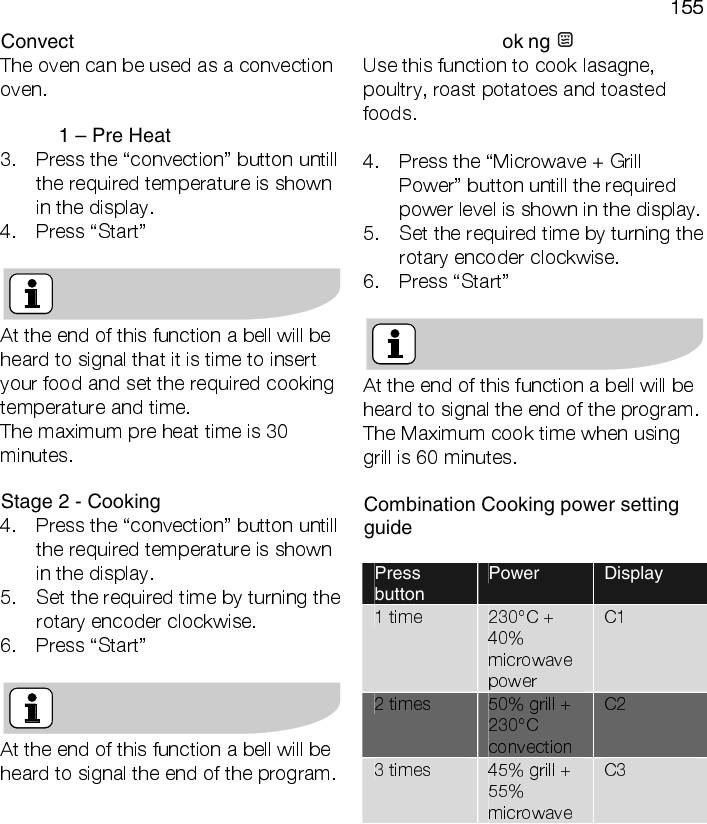
MCC2580E-m
155
Convection cooking
Combination cooking
The oven can be used as a convection
Use this function to cook lasagne,
oven.
poultry, roast potatoes and toasted
foods.
Stage 1 – Pre Heat
3.
Press the “convection” button untill
4.
Press the “Microwave + Grill
the required temperature is shown
Power” button untill the required
in the display.
power level is shown in the display.
4.
Press “Start”
5.
Set the required time by turning the
rotary encoder clockwise.
6.
Press “Start”
At the end of this function a bell will be
heard to signal that it is time to insert
your food and set the required cooking
At the end of this function a bell will be
temperature and time.
heard to signal the end of the program.
The maximum pre heat time is 30
The Maximum cook time when using
minutes.
grill is 60 minutes.
Stage 2 - Cooking
Combination Cooking power setting
4.
Press the “convection” button untill
guide
the required temperature is shown
in the display.
Press
Power Display
button
5.
Set the required time by turning the
1 time 230°C +
C1
rotary encoder clockwise.
40%
6.
Press “Start”
microwave
power
2 times 50% grill +
C2
230°C
At the end of this function a bell will be
convection
3 times 45% grill +
C3
heard to signal the end of the program.
55%
microwave
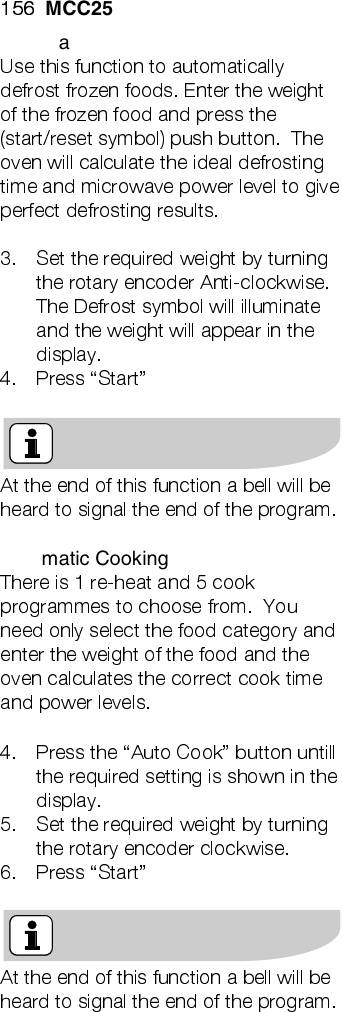
156
MCC2580E-m
Automatic Defrost by weight
Use this function to automatically
defrost frozen foods. Enter the weight
of the frozen food and press the
(start/reset symbol) push button. The
oven will calculate the ideal defrosting
time and microwave power level to give
perfect defrosting results.
3.
Set the required weight by turning
the rotary encoder Anti-clockwise.
The Defrost symbol will illuminate
and the weight will appear in the
display.
4.
Press “Start”
At the end of this function a bell will be
heard to signal the end of the program.
Automatic Cooking
There is 1 re-heat and 5 cook
programmes to choose from. You
need only select the food category and
enter the weight of the food and the
oven calculates the correct cook time
and power levels.
4.
Press the “Auto Cook” button untill
the required setting is shown in the
display.
5.
Set the required weight by turning
the rotary encoder clockw ise.
6.
Press “Start”
At the end of this function a bell will be
heard to signal the end of the program.
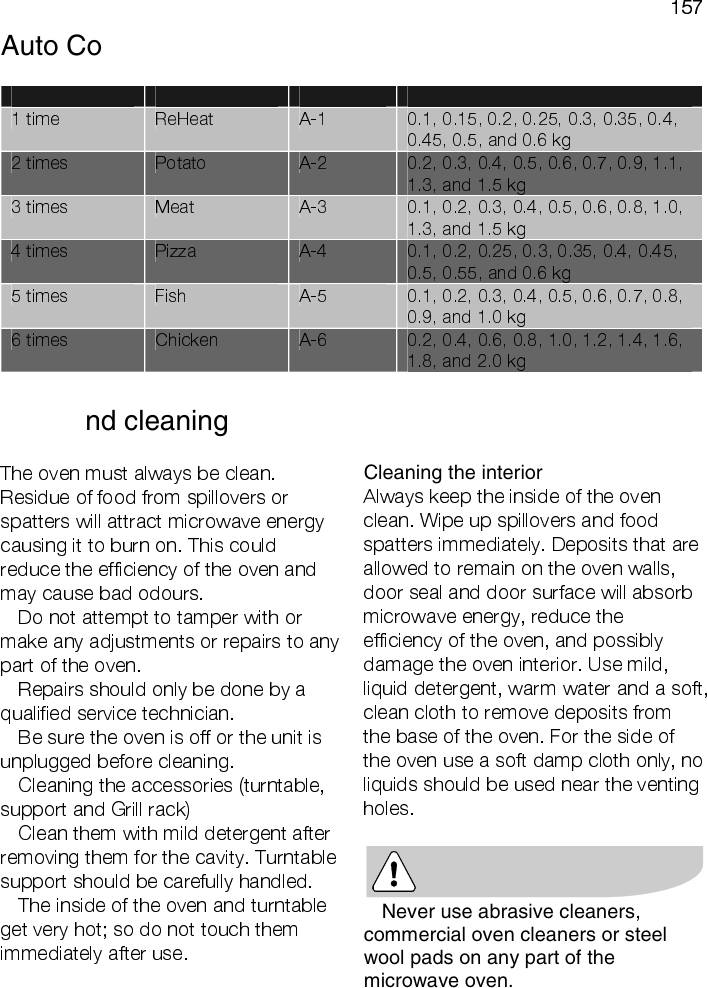
MCC2580E-m
157
Auto Cook programme chart
Press button Category Display Weights
1 time ReHeat A-1 0.1, 0.15, 0.2, 0.25, 0.3, 0.35, 0.4,
0.45, 0.5, and 0.6 kg
2 times Potato A-2 0.2, 0.3, 0.4, 0.5, 0.6, 0.7, 0.9, 1.1,
1.3, and 1.5 kg
3 times Meat A-3 0.1, 0.2, 0.3, 0.4, 0.5, 0.6, 0.8, 1.0,
1.3, and 1.5 kg
4 times Pizza A-4 0.1, 0.2, 0.25, 0.3, 0.35, 0.4, 0.45,
0.5, 0.55, and 0.6 kg
5 times Fish A-5 0.1, 0.2, 0.3, 0.4, 0.5, 0.6, 0.7, 0.8,
0.9, and 1.0 kg
6 times Chicken A-6 0.2, 0.4, 0.6, 0.8, 1.0, 1.2, 1.4, 1.6,
1.8, and 2.0 kg
Care and cleaning
The oven must always be clean.
Cleaning the interior
Residue of food from spillo v ers or
Always keep the inside of the oven
spatters will attract microwave energy
clean. Wipe up spillovers and food
causing it to burn on. This could
spatters immediate ly. Deposits that are
reduce the efficiency of the oven and
allowed to remain on the oven walls,
may cause bad odours.
door seal and door surface will absorb
Do not attempt to tamper with or
microwave energy, reduce the
make any adjustments or repairs to any
efficiency of the oven, and possibly
part of the oven.
damage the oven interior. Use mild,
Repairs should only be done by a
liquid detergent, wa rm w ater and a s oft,
qualified service technician.
clean cloth to remove deposits from
Be sure the oven is off or the unit is
the base of the oven. For the side of
unplugged before cleaning.
the oven use a soft damp cloth only, no
Cleaning the accessories (turntable,
liquids should be used near the venting
support and Grill rack)
holes.
Clean them with mild detergent after
removing them for the cavity. Turntable
support should be carefully handled.
The inside of the oven and turntable
Never use abrasive cleaners,
get very hot; so do not touch them
commercial oven cleaners or steel
immediately after use.
wool pads on any part of the
microwave oven.
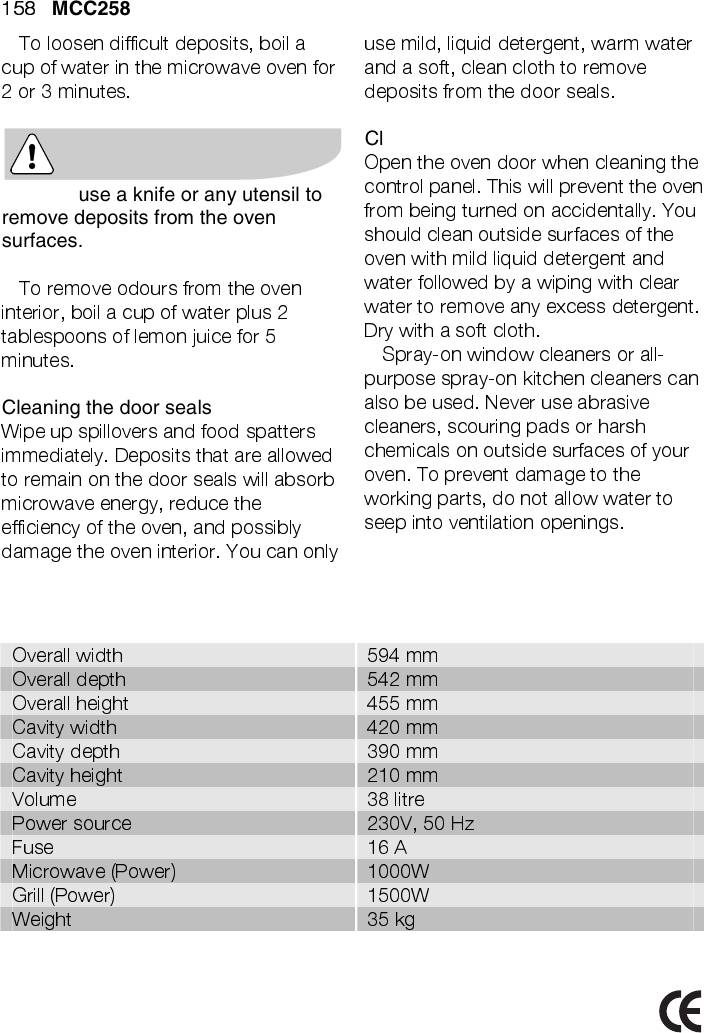
158
MCC2580E-m
To loosen difficult deposits, boil a
use mild, liquid detergent, warm water
cup of water in the microwave oven for
and a soft, clean cloth to remove
2 or 3 minutes.
deposits from the door seals.
Cleaning the exterior
Open the oven door when cleaning the
control panel. This will prevent the oven
Never use a knife or any utensil to
from being turned on accidentally. You
remove deposits from the oven
should clean outside surfaces of the
surfaces.
oven with mild liquid detergen t and
water followed by a w iping with clear
To remove odours from the oven
water to rem ove any exces s detergent.
interior, boil a cup of water plus 2
Dry with a soft cloth.
tablespoons of lemon juice for 5
Spray-on window cleaners or all-
minutes.
purpose spray-on kitchen cleaners can
also be used. Never use abr asive
Cleaning the door seals
cleaners, scouring pads or harsh
Wipe up spillovers and food spatters
chemicals on outside surfaces of your
immediately. Deposits that are allowed
oven. To prevent damage to the
to remain on the door seals will absorb
working parts, do not allow water to
microwave energy, reduce the
seep into ventilation openings.
efficiency of the oven, and possibly
damage the oven interior. You can only
Technical data
Overall width 594 mm
Overall depth 542 mm
Overall height 455 mm
Cavity width 420 mm
Cavity depth 390 mm
Cavity height 210 mm
Volume 38 litre
Power source 230V, 50 Hz
Fuse 16 A
Microwave (Pow er) 1000W
Grill (Pow e r) 1500W
Weight 35 kg
Оглавление
-
- MCC2580E-m
- MCC2580E-m
- MCC2580E-m
- MCC2580E-m
- MCC2580E-m
- MCC2580E-m
- MCC2580E-m
- MCC2580E-m
-
- MCC2580E-m
- MCC2580E-m
- MCC2580E-m
- MCC2580E-m
- MCC2580E-m
- MCC2580E-m
- MCC2580E-m
-
- MCC2580E-m
- MCC2580E-m
- MCC2580E-m
- MCC2580E-m
- MCC2580E-m
- MCC2580E-m
-
- MCC2580E-m
- MCC2580E-m
- MCC2580E-m
- MCC2580E-m
- MCC2580E-m
- MCC2580E-m
-
- MCC2580E-m
- MCC2580E-m
- MCC2580E-m
- MCC2580E-m
- MCC2580E-m
- MCC2580E-m
-
- MCC2580E-m
- MCC2580E-m
- MCC2580E-m
- MCC2580E-m
- MCC2580E-m
- MCC2580E-m
- MCC2580E-m
- MCC2580E-m
- MCC2580E-m
- MCC2580E-m
- MCC2580E-m
- MCC2580E-m
- MCC2580E-m
- MCC2580E-m
- MCC2580E-m
- MCC2580E-m
- MCC2580E-m
- MCC2580E-m
- MCC2580E-m
- MCC2580E-m
- MCC2580E-m
- MCC2580E-m
- MCC2580E-m
- MCC2580E-m
- MCC2580E-m
- MCC2580E-m
- MCC2580E-m
- MCC2580E-m
- MCC2580E-m
- MCC2580E-m
- MCC2580E-m
- MCC2580E-m
- MCC2580E-m
-
-
- MCC2580E-m
- MCC2580E-m
- MCC2580E-m
- MCC2580E-m
- MCC2580E-m
- MCC2580E-m
- MCC2580E-m
-
- MCC2580E-m
- MCC2580E-m
- MCC2580E-m
- MCC2580E-m
- MCC2580E-m
- MCC2580E-m
-
- MCC2580E-m
- MCC2580E-m
- MCC2580E-m
- MCC2580E-m
- MCC2580E-m
-
- MCC2580E-m
- MCC2580E-m
- MCC2580E-m
- MCC2580E-m
- MCC2580E-m
- MCC2580E-m
-
- MCC2580E-m
- MCC2580E-m
- MCC2580E-m
- MCC2580E-m
- MCC2580E-m
- MCC2580E-m
- MCC2580E-m
- MCC2580E-m
- MCC2580E-m
- MCC2580E-m
- MCC2580E-m
- MCC2580E-m
- MCC2580E-m






