Pioneer X-SMC11-S: Basic control
Basic control: Pioneer X-SMC11-S
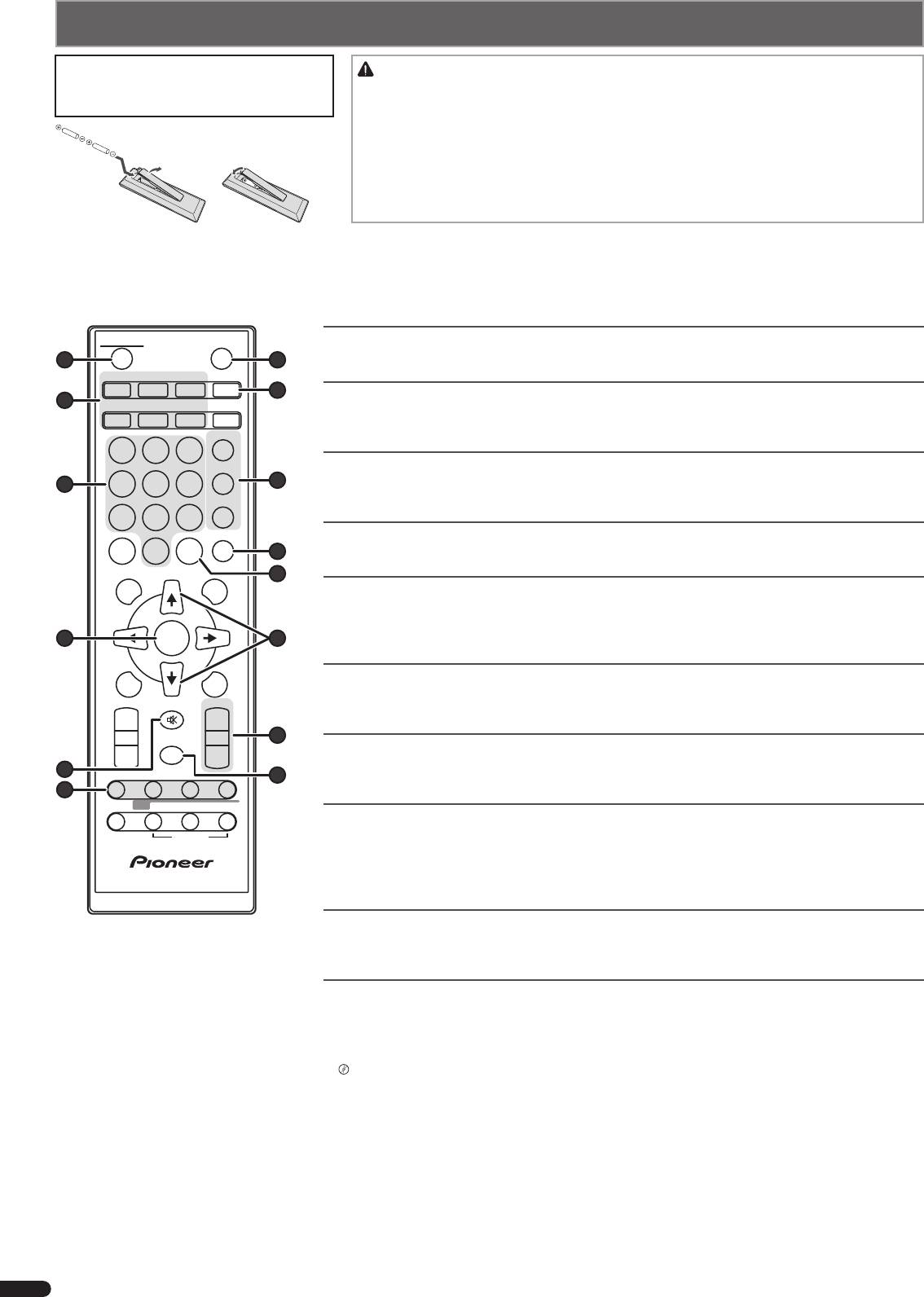
Basic control
CAUTION
Loading the batteries
•
Incorrect use of batteries may result in such hazards as leakage and bursting. Observe the
following precautions:
–
When disposing of used batteries, please comply with governmental regulations or
environmental public institution’s rules that apply in your country/area.
–
Do not use or store batteries in direct sunlight or other excessively hot place, such as inside
a car or near a heater. This can cause batteries to leak, overheat, explode or catch fi re. It
can also reduce the life or performance of batteries.
–
When inserting the batteries, make sure not to damage the springs on the battery’s
terminals. This can cause batteries to leak or over heat.
The batteries included with the unit are to check
initial operations; they may not last over a long
period. We recommend using alkaline batteries
that have a longer life.
STANDBY/ON
CLOCK
Switches the unit between standby and on
1
7
Press
STANDBY/ON (
1
).
CD USB TUNER TIMER
8
2
iPod
BT AUDIO
AUDIO IN
SLEEP
Setting the clock
1. Press CLOCK (
7
) and ENTER (
4
).
EQUALIZER
2. Use
and ENTER (
4
) to set the day, hour and minute.
123
P. BAS S
Setting the timer
3
456
9
1. Press TIMER (
8
).
BASS/TREBLE
2. Use
and ENTER (
4
) to adjust the day of the week and time.
789
CLEAR REPEAT
RANDOM
Control the display brightness
0
10
Press DIMMER (
e
) to switch the display brightness in four steps.
DISPLAY FOLDER
TUNE+
11
Control sound and adjust volume
Press EQUALIZER, P.BASS, BASS or TREBLE (
9
) to adjust sound quality.
Press VOLUME +/
–
(
d
) to adjust the listening volume.
4
ENTER
12
Press MUTE (
5
) to mute the sound.
MEMORY
MENU
/PROGRAM
Playing iPod/iPhone on the iPod/iPhone dock
PRESET VOLUME
TUNE–
1. Press iPod (
2
) and connect your iPod/iPhone to the iPod/iPhone dock.
+
+
2. Press
(
6
) to start playback.
MUTE
13
–
–
Playing iPod/iPhone/iPad or USB device using the USB terminal
5
DIMMER
1. Press USB (
) and connect your iPod/iPhone/iPad to the USB terminal.
14
2
6
2. Press
(
6
) to start playback.
ST/MONO
RDS
ASPM PTY DISPLAY
Listening to the audio CD
OPTION
1. Press CD (
2
).
2. Slot a disc.
3. Press
(
6
) to start playback. Use numeric buttons (
3
) or
(
6
) to select the track.
4. Press REPEAT (
b
) or RANDOM (
a
) to adjust the play mode.
Listening to the radio
1. Press TUNER (
2
).
2. Press TUNE +/– (
c
) to tune in to the desired station.
Bluetooth® audio playback (X-SMC22 only)
1. Press BT AUDIO (
2
).
2. Turn on the power to the Bluetooth capable device that you wish to pair with, and perform pairing
procedure on it.
© 2013 PIONEER CORPORATION.
All rights reserved.
“Pairing with the unit (Initial registration)”
4
En
Оглавление
- Installing the unit
- Basic control
- Troubleshooting
- Installation de l’appareil
- Utilisation de base
- Guide de dépannage
- Instalación de la unidad
- Funcionamiento básico
- Detección y solución de problemas
- Installieren der Einheit
- Grundbedienung
- Fehlersuche
- Installare l’unità
- Controllo base
- Risoluzione dei problemi
- Installatie van het apparaat
- Basisbediening
- Problemen oplossen
- Установка устройства
- Основные органы управления
- Устранение неполадок




