Pioneer PD-D6MK2-K: Before you start
Before you start: Pioneer PD-D6MK2-K

PD-D6MK2_en_SYXJ5.book 5 ページ 2009年4月15日 水曜日 午後5時23分
Before you start 01
Chapter 1
English
Before you start
• Fine-tuned to world-class standards
Features
With the cooperation of the world-class studio
engineers at AIR Studios, this player has been
• Quick response power supply circuit
AIR Studios certified.
The superior power supply circuit adopted by
this unit achieves vastly improved response by
employing ‘no feedback’ circuitry and low
Deutsch Italiano EspañolFrançais
impedance parallel main capacitors
characteristicly used in professional audio
monitoring.
• High-precision low-jitter master clock
For more accurate digital transmission, the
Nederlands
crystal oscillator used is the same type found in
commercial communications devices
demanding high-precision time-keeping.
• Legato Link Conversion Pro and Hi-Bit
Pioneer’s unique Legato Link Conversion
system restores high-frequency dynamics lost
in the digital recording process, to fully
reproduce all the shading and detail of the
original musical performance. This results in a
minimum amount of phase shift across the
entire hearable audio spectrum.
• Twin D/A converter 192 kHz/24-bit
The on-board Twin Burr Brown 192 kHz/24-bit
DAC means that this player is fully capable of
delivering exceptional sound quality in terms of
dynamic range, low-level resolution and high-
frequency detail.
• Pure Audio listening
The Pure Audio feature allows you to listen to
analog audio sources with the digital outputs
disabled, and the front panel display switched
off.
5
En
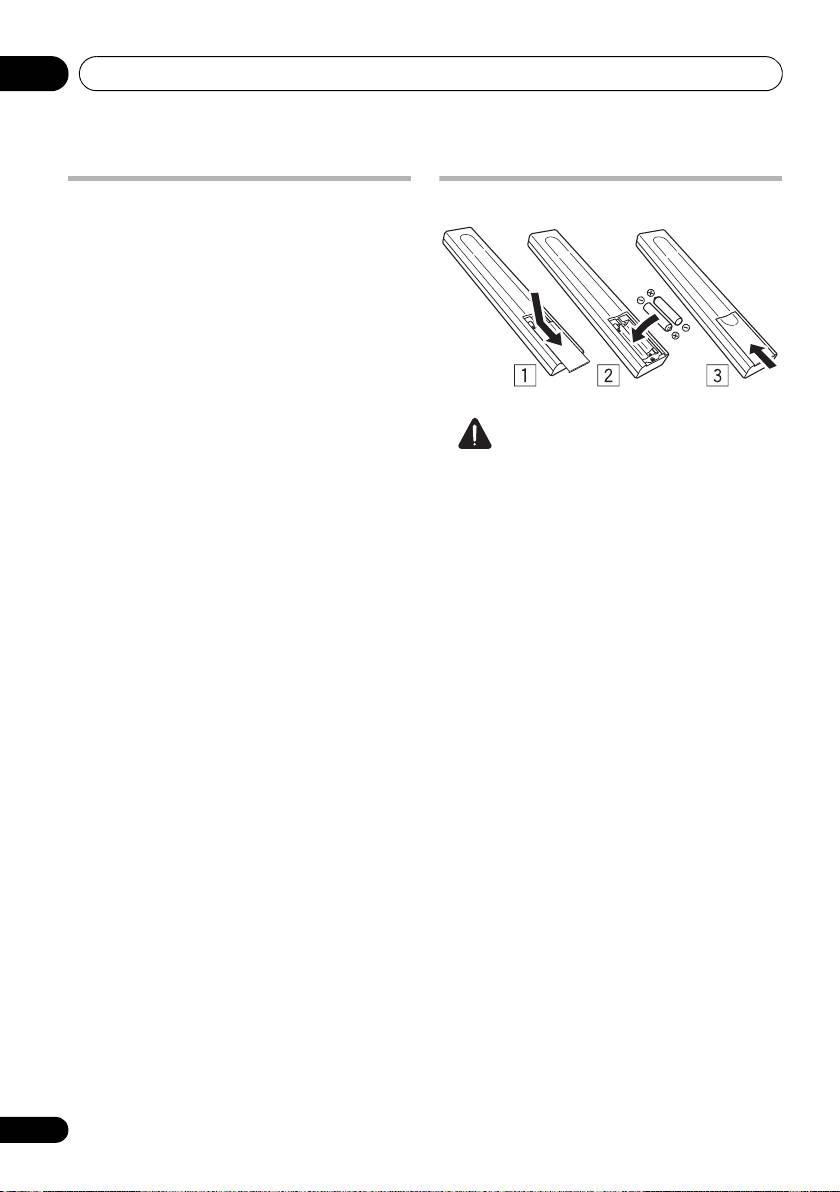
PD-D6MK2_en_SYXJ5.book 6 ページ 2009年4月15日 水曜日 午後5時23分
Before you start01
What’s in the box
Inserting the battery
Please confirm that the following accessories
are in the box when you open it.
• Remote control
• AAA/IEC R03 dry cell batteries x2
• RCA audio cable (red/white plugs)
• SR control cable
• Power cable
• Operating instructions (This document)
• Warranty card
Caution
Incorrect use of batteries may result in such
hazards as leakage and bursting. Observe the
following precautions:
• Never use new and old batteries together.
• Insert the plus and minus sides of the
batteries properly according to the marks
in the battery case.
• Batteries with the same shape may have
different voltages. Do not use different
batteries together.
• When disposing of used batteries, please
comply with governmental regulations or
environmental public institution’s rules
that apply in your country or area.
• WARNING
Do not use or store batteries in direct
sunlight or other excessively hot place,
such as inside a car or near a heater. This
can cause batteries to leak, overheat,
explode or catch fire. It can also reduce the
life or performance of batteries.
6
En
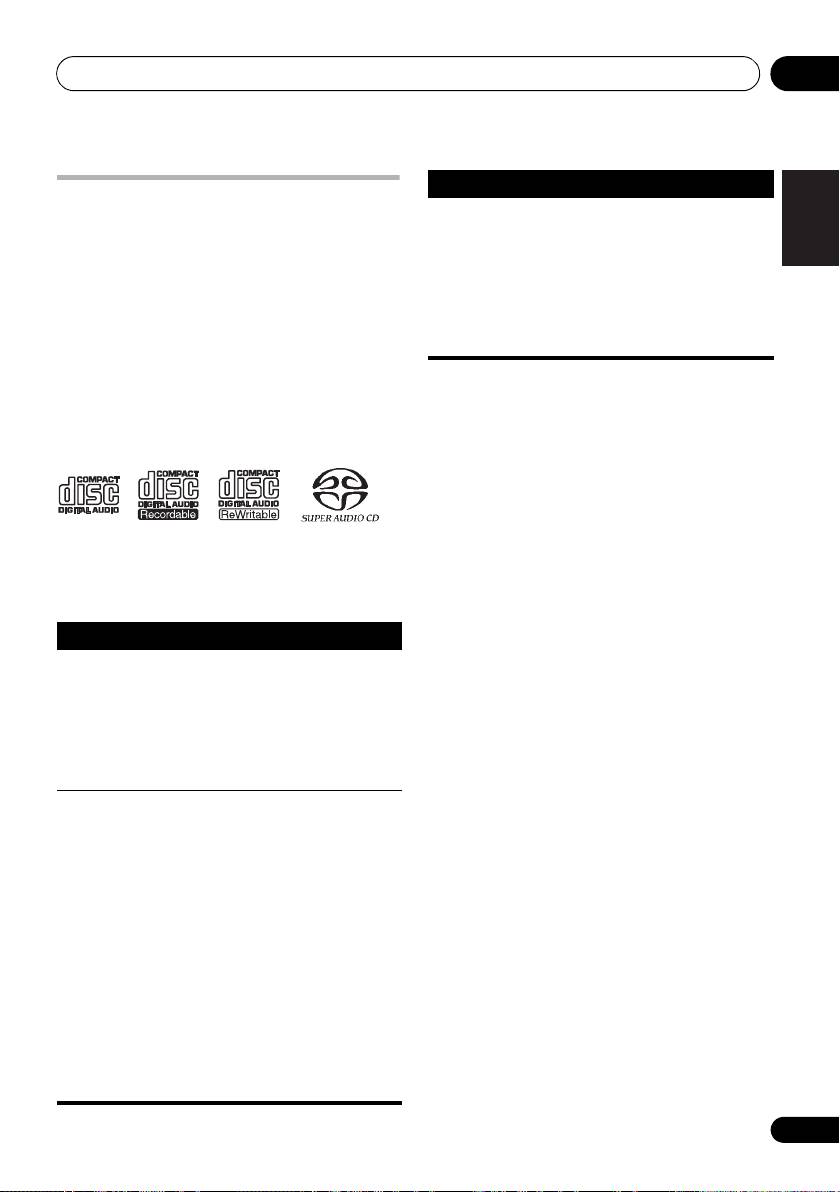
Before you start 01
English
Disc/content format playback
compatibility
This player is compatible with a wide range of
audio disc types and media formats. Playable
discs will generally feature one of the following
logos on the disc and/or disc packaging. Note
however that some disc types, such as
recordable CDs, may be in an unplayable
format — see the Disc compatibility table below
for further compatibility information.
About WMA
Deutsch Italiano EspañolFrançais
This player can playback Windows Media
Please also note that recordable discs cannot be
Audio content.
recorded using this player.
WMA is an acronym for Windows Media Audio
and refers to an audio compression technology
developed by Microsoft Corporation. WMA files
®
Nederlands
can be encoded by using Windows Media
®
Player 7 or later version, Windows Media
®
®
Player for Windows
XP, or Windows Media
*“Super Audio CD” is a registered trademark.
Player 9 series, or later version.
Disc compatibility table
Windows Media is either a registered trademark
or trademark of Microsoft Corporation in the
Media Compatible formats
United States and/or other countries.
CD-R/-RW • CD-Audio, ISO 9660 CD-ROM*
This product includes technology owned by
* ISO 9660 Level 1 or 2 compliant. CD
Microsoft Corporation and cannot be used or
physical format: Mode1, Mode2 XA
distributed without a license from Microsoft
Form1. Romeo and Joliet file systems
Licensing, Inc.
are both compatible.
• Multi-session playback: No
About DualDisc playback
• Unfinalized disc playback: No
A DualDisc is a new two-sided disc, one side of
Compressed
• MPEG-1 Audio Layer 3 (MP3),
which contains DVD content video, audio, etc.
audio
Windows Media Audio (WMA)
while the other side contains non-DVD content
• Sampling rates: 44.1 kHz
such as digital audio material. The non-DVD,
• Bit-rates: Any (128 kbps or higher
audio side of the disc is not compliant with the
recommended)
CD Audio specification and therefore may not
• VBR (variable bit rate) playback: No
play. For more detailed information on the
• WMA lossless encoding: No
DualDisc specification, please refer to the disc
• DRM (Digital Rights Management)
manufacturer or disc retailer.
compatible: Yes (DRM-protected audio
files will not play in this player.)
• File extensions: .mp3, .wma
(these
must be used for the player to recognize
MP3/WMA files)
• File structure (may differ): Up to 299
folders on a disc; up to 648 folders and
files (combined) within each folder
7
En
Audio CD CD-R CD-RW
Super Audio CD*
01_before_start.fm 7 ページ 2009年4月16日 木曜日 午前11時53分
Media Compatible formats
PC-created
• Discs recorded using a PC may not
disc
be playable due to the setting of the
software used to create the disc. In
these instances, check the software
manual or disc boxes for more on
compatibility.
• Discs recorded in packet write mode
are not compatible.
Оглавление
- Contents
- Before you start
- Connecting up
- Controls and displays
- Getting started
- Other settings and features
- Additional information
- Sommaire
- Avant de commencer
- Connexions
- Commandes et écrans
- Démarrage
- Autres réglages et fonctions
- Informations complémentaires
- Inhalt
- Bevor Sie beginnen
- Anschluss
- Bedienelemente und Anzeigen
- Die ersten Schritte
- Weitere Einstellungen und Funktionen
- Zusätzliche Informationen
- Inhoud
- Voordat u begint
- Aansluitingen
- Bedieningsorganen en display-aanduidingen
- Aan de slag
- Overige instellingen en functies
- Extra informatie
- Indice
- Prima di iniziare
- Collegamento
- Controlli e display
- Come iniziare
- Altre impostazioni e caratteristiche
- Informazioni aggiuntive
- Contenido
- Antes de comenzar
- Conexión
- Controles y visualizadores
- Operaciones a realizar
- Otros ajustes y funciones
- Información adicional
- Содержание
- Подготовка к использованию
- Подключение
- Органы управления и индикации
- Начало работы
- Прочие настройки и функции
- Дополнительная информация

