AEG LBI 4719: English
English: AEG LBI 4719
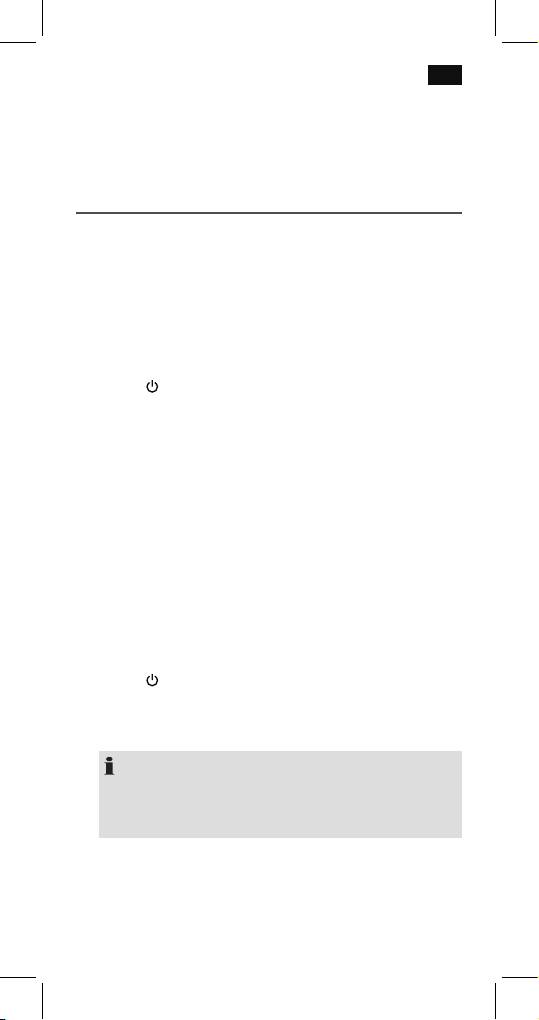
39
English
Sound settings
If necessary, change the EQ settings on your playback device in
order to generate the best sound.
Playing back music files
The device provides two options to play your own music files: via
mains cable or wireless via innovative induction technology.
By cable
1. Connect the 3.5 mm stereo RCA cable to an external audio
source. If required, use a suitable adapter (not included).
2. Insert the other end of the cable into the AUX jack (1) on the
unit.
3. Use the
button to turn on operating mode.
4. Start the playback of your audio source. Listen to the sound
playback via the speaker. Adjust the volume directly on the
external audio source.
5. For the further procedure, please refer to the user manual of
the external audio source.
Wireless via innovative induction technology
It is easy to play music without connecting cables or performing
complicated setups. The audio signal is being transmitted via
electromagnetic induction. Supports smartphones and audio
devices featuring built-in speakers. Compatible with iPhone 3GS
or later and iPod touch 4. Smartphones and audio devices with
metal enclosures might experience interferences. In such a case,
use an audio cable for music playback.
1. Use the
button to switch to standby or operating mode.
2. For example, place your smartphone on the speaker. Make
sure the built-in speaker of your smartphone is at position (3)
of the device.
NOTE:
Since the location of the built-in speaker is different for each
smartphone or audio device, it is impossible to determine
the exact optimum position.
4. If necessary, change the position of your smartphone until the
sound is good.
5. Adjust the volume directly on the audio source.
Оглавление
- LBI 4719
- Inhalt
- Inhalt
- Übersicht der Bedienelemente
- Deutsch
- Deutsch
- Deutsch
- Deutsch
- Deutsch
- Deutsch
- Deutsch
- Nederlands
- Nederlands
- Nederlands
- Nederlands
- Nederlands
- Nederlands
- Français
- Français
- Français
- Français
- Français
- Français
- Español
- Español
- Español
- Español
- Español
- Español
- Italiano
- Italiano
- Italiano
- Italiano
- Italiano
- Italiano
- English
- English
- English
- English
- English
- English
- Język polski
- Język polski
- Język polski
- Język polski
- Język polski
- Język polski
- Język polski
- Magyarul
- Magyarul
- Magyarul
- Magyarul
- Magyarul
- Magyarul
- Українська
- Українська
- Українська
- Українська
- Українська
- Українська
- Русский
- Русский
- Русский
- Русский
- Русский
- Русский

