Pioneer PD-50-S: Additional information
Additional information: Pioneer PD-50-S
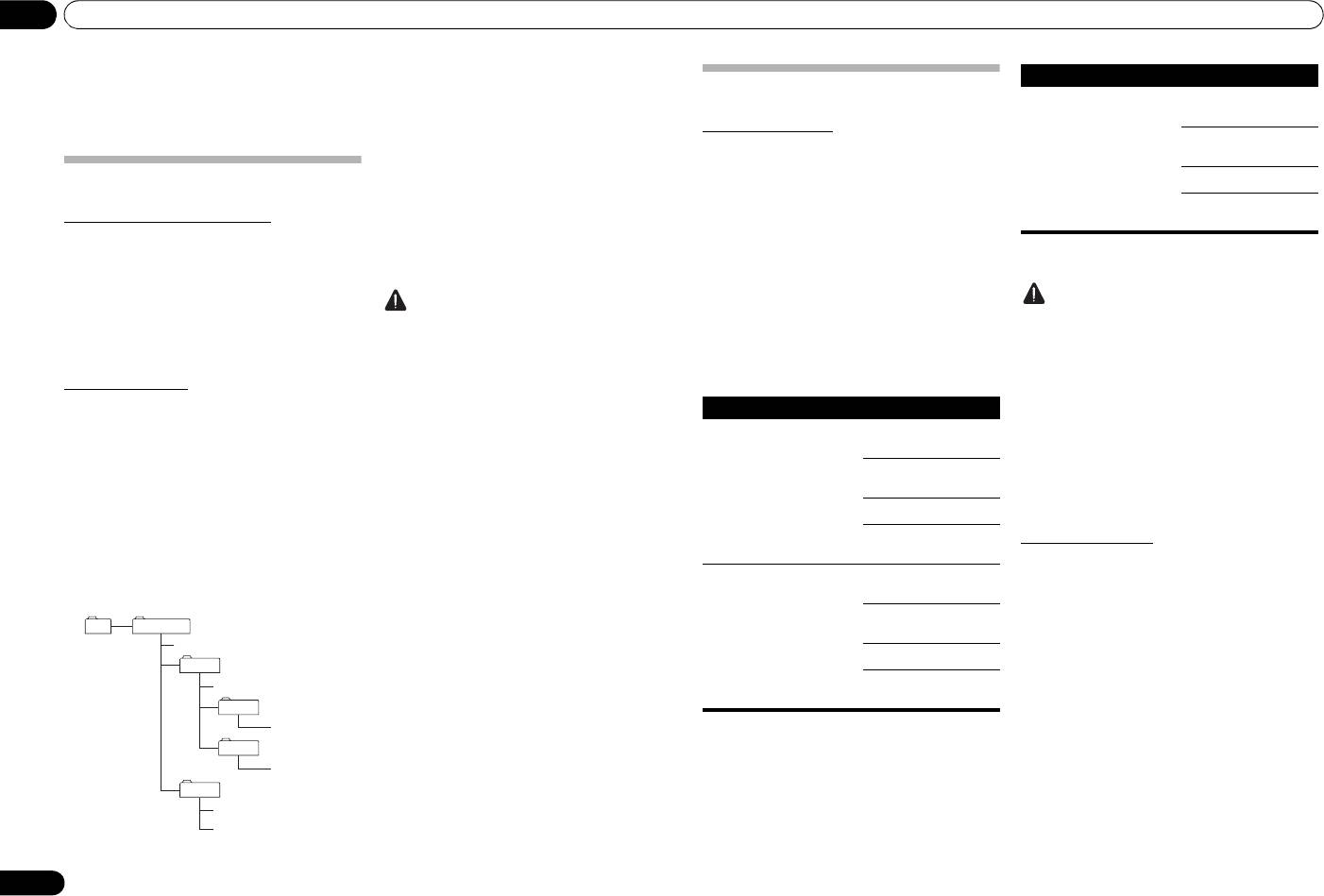
PD-50_PWSYXZT8.book 14 ページ 2012年7月6日 金曜日 午前11時12分
Additional information06
Chapter 6:
Category
Extension
Stream
Playable file formats
Sampling
8kHz to
Additional information
frequency
48 kHz
MPEG-4
Playing audio files
AAC LC
This unit supports the following file formats.
Quantization
16 bit
MPEG-4
bitrate
• A single folder can hold a maximum of 150 files.
• Note that some file formats are not available for
AAC .m4a
HE AAC
Playable disc
• A single disc can hold a maximum of 200 folders.
playback although they are listed as playable file
(AAC
Channel 2 ch
formats.
Plus v1/
• Each folder should have no more than 8 levels.
2)
• File names using Japanese language fonts and
• If an attempt is made to play files with unsupported
Bitrate 8 kbps to
Playback of CD-R/CD-RW discs
certain other symbol fonts may not be displayed
formats, the sound may be intermittent or be
320 kbps
• This unit can play CD-R/CD-RW discs recorded with
correctly.
accompanied by noise. In such cases, confirm that
CD music format, or audio data in WMA and MP3
• Any files other than those of DSF format will be
the file format is compatible with this unit.
1. “MPEG Layer-3 audio decoding technology licensed from
format. However, some discs may not be playable,
Fraunhofer IIS and Thomson multimedia.”
ignored.
• Music files subjected to Digital Rights
or may generate noise or distorted sound.
Management controls cannot be played. DRM
• This unit is for playback only. It cannot record data
(Digital Rights Management) copy protection is a
Caution
Caution
on CD-R/CD-RW discs.
technology designed to protect copyrights. To
prevent illegal copying DRM restricts playback to
• It may not be possible to play all CD-R/CD-RW discs
• CD-R/CD-RW discs which have not be finalized
• Some files may not be playable.
cannot be played on this unit. For details, consult
• Discs holding large numbers of files and folders
the disc recorder or computer originally used to
recorded on a CD recorder or computer, due to
characteristics of the disc, disc scratches or
the operating instructions for your disc recorder.
may require substantial time to begin playback. In
record the music. For details, consult the operating
this case, you can move the desired files directly to
instructions and help files for the device or
soiling, or soiling or condensation on the player’s
the DSD_DISC folder, or limit the number of files to
application used during the original recording.
laser lens.
Playing DSD discs
• Discs recorded on a computer may not be playable
20 or less.
This unit can play DSD disc files recorded in the DSF file
Category
Extension
Stream
on this unit due to application settings or computer
format.
Operations during playback
environment. Be sure to record your discs using the
Playable files
The following operations cannot be performed during
Sampling
8kHz to
proper format (for details consult the marketer of
playback of a DSD disc:
frequency
48 kHz
your application).
• Recorded discs: DVD-R/-RW
• Discs recorded in packet write format cannot be
• File Extension: .dsf
•Direct search
Quantization
16 bit
• Playback of disc files other than DSF type
MPEG-1/
played on this unit.
• Folder name: DSD_DISC
MP3
1
bitrate
.mp3
2 Audio
• CD-R/CD-RW discs that have not be finalized
• Capacity: maximum 4 GB per file
Display
Layer-3
Channel 2 ch
cannot be played on this unit.
• Audio: 2-channel
When the unit is in the stop mode when playing a DSD
• Sampling frequency: 2.8224 MHz
disc, the unit will display the indicator [DSD DISC].
Bitrate 8 kbps to
WMA file playback
Example of folder composition
During playback, pressing the DISPLAY button will
320 kbps
cause the display to cycle through the following
• Please use discs recorded to compatibility with CD-
The order of file/folder playback is not alphabetical, but
information each time the button is pressed:
ROM file systems (ISO9660 level 1 and 2), and those
depends on the order in which they were recorded to the
Sampling
22.05 kHz to
• Number of the track and its elapsed playing time
frequency
48 kHz
compatible with extended format (Joliet, Romeo).
disc.
• This unit does not support discs recorded with
• Name of file
Quantization
16 bit
Variable Bit Rate (VBR) or lossless encoding.
Root DSD_DISC
WMA2/7/
bitrate
WMA .wma
• This unit does not support multi-session discs.
File01.dsf
8/9
• A total maximum of 648 folders and tracks can be
Channel 2 ch
FolderA
recognized and played. Of that number, a
maximum of 299 may be folders. However,
File02.dsf
Bitrate 32 kbps to
depending on the folder composition, not all folders
192 kbps
FolderB
and tracks can be recognized and played.
• When using WMA files, be sure they have been
File03.dsf
encoded using applications verified and recognized
FolderC
by Microsoft Corporation. If unrecognized
applications are used, improper operation may
File04.dsf
result.
FolderD
File05.dsf
File06.dsf
14
En
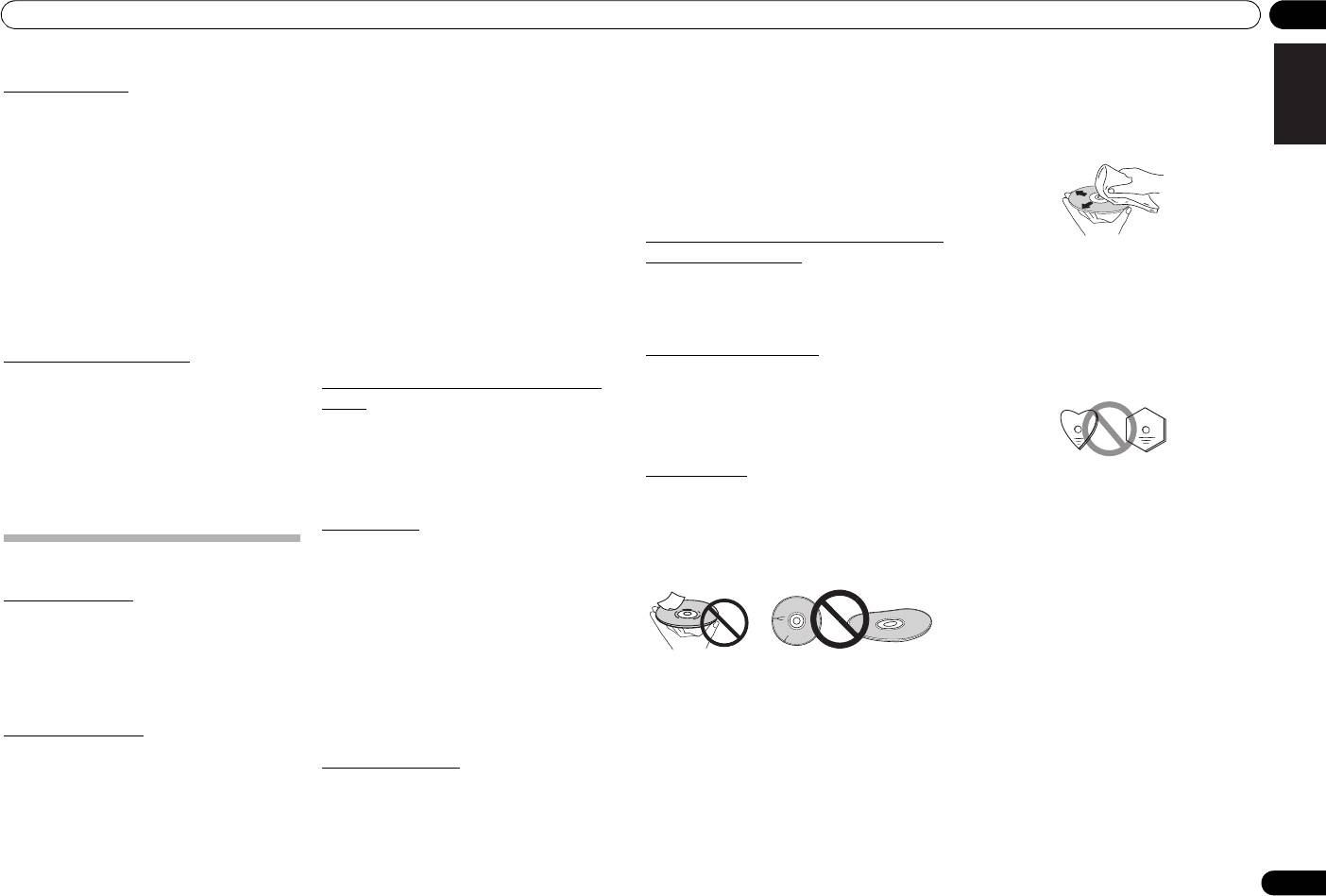
PD-50_PWSYXZT8.book 15 ページ 2012年7月6日 金曜日 午前11時12分
Additional information 06
English
MP3 file playback
• Humid or poorly ventilated places
Note that getting alcohol, thinner, benzene or
Cleaning discs
• Extremely hot or cold places
insecticide on the player could cause the print and
• Please use discs recorded to compatibility with CD-
It may not be possible to play the disc if there are
• Places subject to vibration
coating to peel off. Also, avoid leaving rubber or vinyl
ROM file systems (ISO9660 level 1 and 2), and those
fingerprints or dust on it. In this case, using a cleaning
products in contact with the player for long periods of
compatible with extended format (Joliet, Romeo).
• Places in which there is much dust or cigarette
cloth, etc., to wipe the disc gently from the center toward
time, as this could damage the cabinet.
• This unit does not support Variable Bit Rate (VBR);
smoke
the outer edge. Do not use a dirty cleaning cloth.
(even if files are playable, the times shown in the
• Places exposed to soot, steam or heat (in kitchens,
When using chemical-impregnated wipes, etc., read the
front panel display will be incorrect due to the
etc.)
wipe’s cautions carefully.
change in bitrate, thus changing faster or slower
Do not mount the unit on a sofa or other object or
Unplug the power cord from the power outlet when
than the correct time values.)
material with absorbent qualities, since sound quality
cleaning the player.
• This unit does not support multi-session discs.
may be adversely affected.
• A total maximum of 648 folders and tracks can be
Do not place objects on top
Caution for when the unit is installed in a
recognized and played. Of that number, a
Do not place objects on top of the player.
rack with a glass door
Do not use benzene, thinner or other volatile chemicals.
maximum of 299 may be folders. However,
depending on the folder composition, not all folders
Keep away from heat
Do not press the OPEN/CLOSE on the remote control
Also do not use record spray or antistatic agents.
and tracks can be recognized and played.
Do not place the player on top of an amplifier or other
to open the disc tray while the glass door is closed. The
For tough dirt, apply some water to a soft cloth, wring out
DeutschFrançais
device generating heat. When installing in a rack, to
door will hamper the movement of the disc tray, and the
thoroughly, wipe off the dirt, then wipe off the moisture
• For optimum sound quality, bit rates of 128 kbps or
avoid the heat generated by the amplifier and other
unit could be damaged.
with a dry cloth.
higher are recommended for recordings.
devices, place it on a shelf below the amplifier whenever
Specially shaped discs
MPEG-4 AAC file playback
possible.
Cleaning the pickup lens
Specially shaped discs (heart-shaped, hexagonal, etc.)
The player’s lens should not become dirty in normal use,
• AAC is an acronym for “Advanced Audio Coding,”
cannot be used on this player. Never use such discs, as
Turn the power off when not using the
but if for some reason it should malfunction due to dust
the basic format for audio compression technology
they will damage the player.
or dirt, consult your nearest Pioneer authorized service
used in MPEG-2 and MPEG-4.
player
center. Although lens cleaners for players are
Italiano Español Русский
• This unit supports the playback of AAC files with
Depending on the conditions of the TV broadcast
commercially available, we advise against using them
the extension “.m4a,” as encoded by iTunes®.
signals, striped patterns may appear on the screen when
since some may damage the lens.
However, playback may not be possible in the case
the TV is turned on while the player’s power is turned on.
of files copy protected by DRM, and depending on
This is not a malfunction with the player or TV. If this
the iTunes encoding version.
Handling discs
happens, turn the player’s power off. In the same way,
Condensation on discs
• iTunes is a trademark of Apple Inc., registered in
noise may be heard in the sound of a radio.
Do not use damaged (cracked or warped) discs.
If the disc is moved suddenly from a cold place into a
the U.S. and other countries.
Do not scratch the disc’s signal surface or let it get dirty.
warm room (in winter, for example), water droplets
Condensation
Do not load more than one disc into the player at a time.
(condensation) may form on the disc surface. Discs will
Nederlands
If the player is moved suddenly from a cold place into a
Do not glue paper or put stickers onto the disc, or use a
not play properly if there is condensation on them.
Carefully wipe off the water droplets from the disc
Cautions on use
warm room (in winter, for example) or if the temperature
pencil, ball-point pen or other sharp-tipped writing
in the room in which the player is installed rises
instrument. These could all damage the disc.
surface before using the disc.
suddenly due to a heater, etc., water droplets
Moving the player
(condensation) may form inside (on operating parts and
When moving this unit to a new location, always perform
the lens). When condensation is present, the player will
the following procedure first: Remove any disc loaded
not operate properly and playback is not possible. Let the
and close the disc tray. Press the unit’s /I STANDBY/
player stand at room temperature for 1 or 2 hours with
ON button so that the [-OFF-] appears in the front panel
the power turned on (the time depends on the extent of
display, then wait ten seconds before disconnecting the
condensation). The water droplets will dissipate and
Storing discs
power cord. Damage or malfunctions may result if the
playback will become possible.
Always store discs in their cases, and place the cases
unit is moved with a disc loaded in the tray.
Condensation can also occur in the summer if the player
vertically, avoiding places exposed to high temperatures
is exposed to the direct wind from an air-conditioner. If
or humidity, direct sunlight or extremely low
Place of installation
this happens, move the player to a different place.
temperatures.
Select a stable place near the TV and AV system to which
Be sure to read the cautions included with the disc.
the unit is connected.
Cleaning the player
Do not place the player on top of a TV or color monitor.
Normally, wipe the player with a soft cloth. For tough dirt,
Keep it away from cassette decks or other components
apply some neutral detergent diluted in 5 to 6 parts water
easily affected by magnetism.
to a soft cloth, wring out thoroughly, wipe off the dirt,
Avoid the following types of places:
then wipe again with a dry cloth.
• Places exposed to direct sunlight
15
En
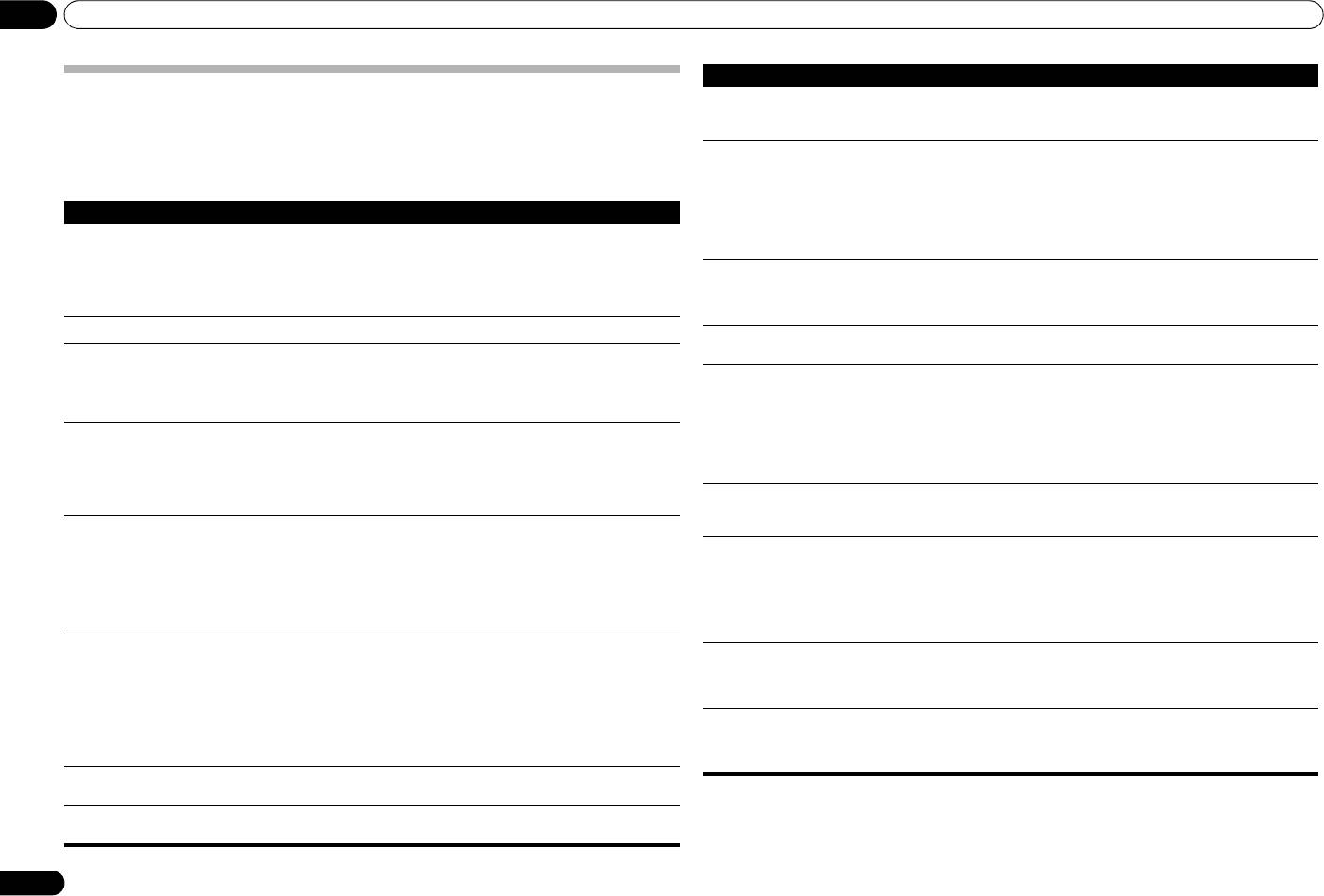
PD-50_PWSYXZT8.book 16 ページ 2012年7月6日 金曜日 午前11時12分
Additional information06
Problem Remedy
Troubleshooting
The analog audio is OK, but there
• Make sure that Pure Audio feature is switched off (page 12).
Incorrect operations are often mistaken for trouble and malfunctions. If you think that there is something wrong with
appears to be no digital audio signal.
• Audio from SACD and DSD discs, as well as iPod cannot be output in digital form.
this component, check the points below. Sometimes the trouble may lie in another component. Investigate the other
Use the
ANALOG OUT
terminals for such media (page 5).
components and electrical appliances being used. If the trouble cannot be rectified even after exercising the checks
listed below, ask your nearest Pioneer authorized service center or your dealer to carry out repair work.
USB storage device is not recognized. • Connect the device securely (all the way in) (page 11).
• If the unit does not operate normally due to external effects such as static electricity disconnect the power plug
• This unit does not support USB hubs. Connect the USB storage device directly.
from the outlet and insert again to return to normal operating conditions.
• Some USB storage devices may not be recognized properly. Turn the power off then
back on.
• This unit only supports USB mass storage class devices.
Problem Remedy
• Only the FAT16 and FAT32 file systems are supported. Other file systems (ex. FAT,
The disc won’t play or is automatically
• Make sure the disc is loaded with the label side face-up and aligned properly in the
NTFS, etc.) are not supported.
ejected after loading.
disc tray guide (page 9).
• This device does not support the use of external hard disc drives.
• Make sure the disc is free from dirt and dust and is not damaged (page 15).
• Condensation inside the player: Allow time for condensation to evaporate. Avoid
A USB storage device is connected
• Copyrighted audio files stored on a USB storage device cannot be played back.
using the player near an air-conditioning unit (page 15).
and displayed, but the audio files
Attempting to import music data from a CD, etc., to a computer may cause the
• The disc tray will open if an unsupported disc type is loaded (page 4).
stored on the USB storage device
invocation of copy protection, depending on the settings.
cannot be played back.
• See the list of file formats that can be played back on this unit.
Cannot play CD-R/-RW discs. • Some CD-R/-RW discs recorded on a computer cannot be played.
Much time is required to recognized
• Some time may be required to load the data when large capacity USB storage
Cannot play files in WMA/MP3/AAC
• The following types of files cannot be played:
the USB storage device.
devices are connected (this could take several minutes).
format.
- Files with DRM copy protection
- Recorded discs not in compliance with ISO9660 format
Power is not supplied to the USB
• When the pure audio function is set to ON, power is not supplied to
USB
ports
- Files not recorded with sampling frequency of 44.1 kHz
storage device.
(page 12).
- WMA files recorded with variable bit rate (VBR) or lossless encoding.
• Does an error message appear in the front panel display? (page 8)
- Turn the power off then back on (page 9).
Cannot operate the remote
• Replace the battery (page 4).
- Turn the power off, then disconnect and reconnect the USB storage device
control.
• Operate within 7 m, 30
°
of the remote sensor on the front panel (page 4).
(page 11).
• Remove the obstacle or operate from another position.
- Press
FUNCTION
to switch to the other mode, then switch again to the USB mode.
• Avoid exposing the remote sensor on the front panel to direct light.
(When the input is switched back to USB) (page 8).
• Is the control cord for one component connected improperly? Confirm correct
connections (page 5).
Music files are played back even
• Confirm whether any hidden files are recorded on the device. Hidden files will be
though they’re not recorded in the
played.
Settings are erased. • If the power cord is forcibly disconnected or a power failure occurs while the unit’s
USB storage device.
power is ON, previously entered settings may be deleted. To disconnect the power
cord, first press the remote control's
STANDBY/ON
button, then wait until the
Cannot operate the iPod/iPhone/iPad. • Make sure the iPod/iPhone/iPad is connected correctly (refer to
iPod/iPhone/iPad
[-OFF-] goes out in the front panel display; only then disconnect the cord. Particular
playback
on page 10). Also, try disconnecting the iPod/iPhone/iPad then reconnecting
care should be taken when the unit's power cord is connected to an outlet on another
it.
component, since turning off the power to the other component may simultaneously
• Confirm that the connected iPod/iPhone/iPad is a model supported by this unit
disconnect power to this unit. Whenever possible, connect this unit's power cord
(page 10).
directly to a wall outlet.
• If the iPod/iPhone/iPad is experiencing a hangup, try resetting the iPod/iPhone/iPad,
and reconnect it to the unit.
No audio, or audio is distorted. • Check that all interconnects are firmly inserted (page 5).
• Check that the plugs and terminals are free of dirt, oxide, etc. and clean if necessary.
Power is not supplied to the iPod/
• When the pure audio function is set to ON, power is not supplied to
USB
ports
Also check the cable for damage.
iPhone/iPad.
(page 12).
• Check that the disc is not damaged, and free from dust and dirt.
• Does an error message appear in the front panel display? Turn the power off, then
• Is the unit set to “pause”? Press the
button.
disconnect and reconnect the iPod/iPhone/iPad.
• Check your amplifier/receiver’s settings (volume, input function, speaker settings,
etc.).
Sound not produced from iPod/
• Is sound being produced from the speaker of the iPod/iPhone/iPad? Disconnect
• Make sure the player’s output is not connected to the amplifier’s phono (turntable)
iPhone/iPad.
power to the unit, then turn on again. After setting for iPod input, connect the iPod/
inputs.
iPhone/iPad.
• Audio is not output from the
DIGITAL OUT
terminals.
Noticeable difference in SACD and
• This is due to differences in the audio format and is not a malfunction.
CD volume.
Between tracks of an SACD disc, the
• This display may occur depending on the disc.
main unit's display indicates [--:--].
16
En
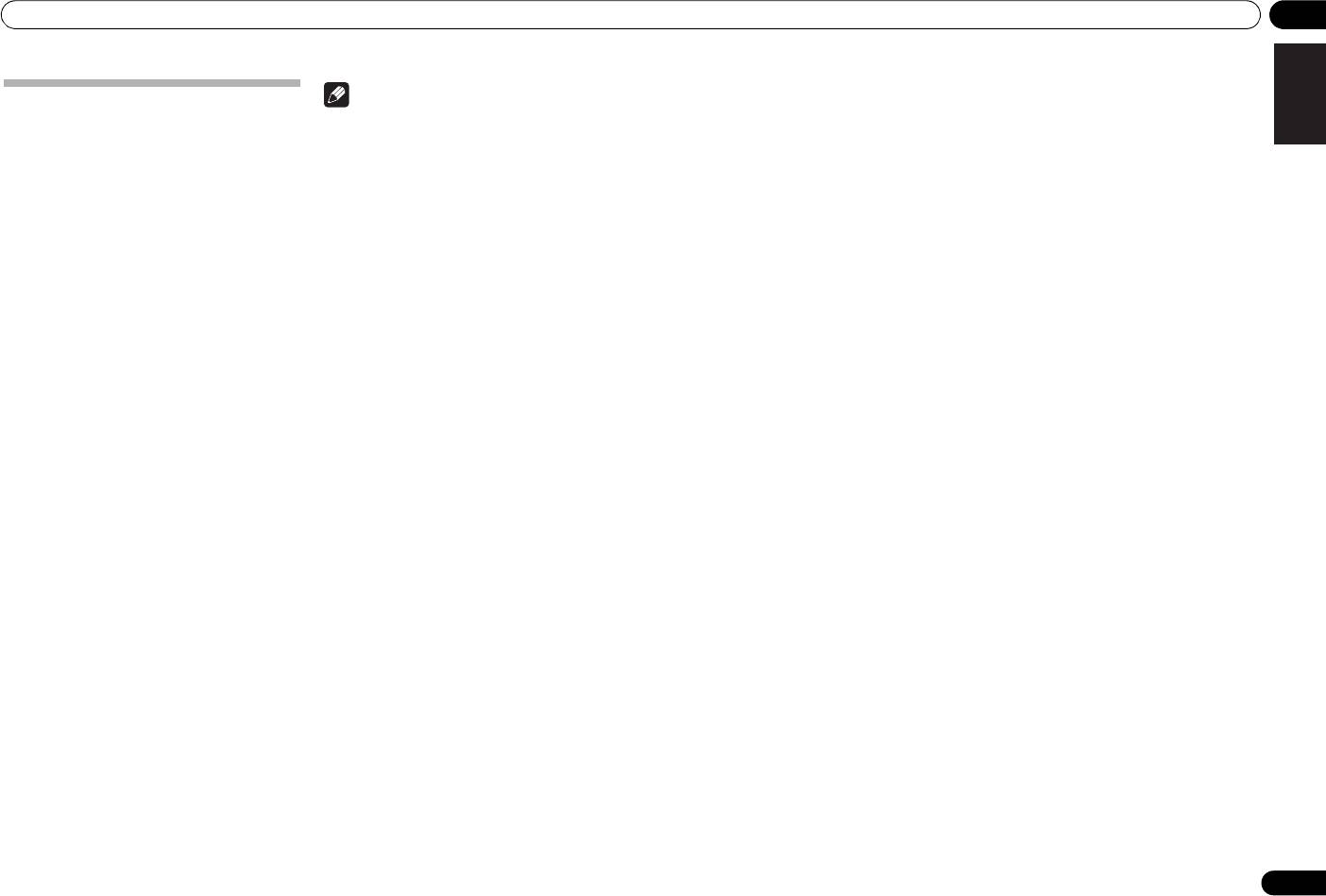
PD-50_PWSYXZT8.book 17 ページ 2012年7月6日 金曜日 午前11時12分
Additional information 06
English
Specifications
Note
• Specifications and the design are subject to
General
possible modifications without notice, due to
System. . . . . . . . . . . . . . . . . . . . . .Super Audio CD player
improvements.
Power requirements. . . .AC 220 V to 240 V , 50 Hz/60 Hz
• Corporation and product names mentioned herein
Power consumption. . . . . . . . . . . . . . . . . . . . . . . . . . 41 W
are trademarks or registered trademarks of the
Power consumption (standby) . . . . . . . . . . . . . . . 0.45 W
respective corporations.
Weight. . . . . . . . . . . . . . . . . . . . . . . . . . . . . . . . . . . . 7.8 kg
Dimensions
. . . . . . . . . . . . . 435 mm (W) x 130 mm (H) x 329 mm (D)
Operating temperature . . . . . . . . . . . . . +5 °C to +35 °C
Operating humidity . . . . . . . . . . . . . . . . . . . . 5 % to 85 %
(no condensation)
Audio output (1 stereo pair)
DeutschFrançais
Output level. . . . . . . . . . . . . . . . . . . . During audio output
200 mVrms (1 kHz, –20 dB)
Number of channels . . . . . . . . . . . . . . . . . . . . . . . . . . . . 2
Jacks . . . . . . . . . . . . . . . . . . . . . . . . . . . . . . . . . . . . . . RCA
Digital audio characteristics
Frequency response
CD. . . . . . . . . . . . . . . . . . . . . . . . . . . . . . 2 Hz to 20 kHz
SACD . . . . . . . . . . . . . . . . . . . . . . . . . . . 2 Hz to 50 kHz
Italiano Español Русский
S/N ratio
CD. . . . . . . . . . . . . . . . . . . . . . . . . . . . . . . . . . . . 117 dB
SACD . . . . . . . . . . . . . . . . . . . . . . . . . . . . . . . . . 117 dB
Dynamic range
CD. . . . . . . . . . . . . . . . . . . . . . . . . . . . . . . . . . . . 100 dB
SACD . . . . . . . . . . . . . . . . . . . . . . . . . . . . . . . . . 108 dB
Total harmonic distortion:
Nederlands
CD. . . . . . . . . . . . . . . . . . . . . . . . . . . . . . . . . . .0.0022 %
SACD . . . . . . . . . . . . . . . . . . . . . . . . . . . . . . . .0.0020 %
Wow and flutter . . . . . . . . . . . . . . Limit of measurement
(±0.001 % W. PEAK) or lower
Digital output
Optical digital output . . . . . . . . . .Optical digital terminal
Coaxial digital output . . . . . . . . . . . . . . . . . .RCA terminal
Digital input
Optical digital input . . . . . . . . . . .Optical digital terminal
Coaxial digital input . . . . . . . . . . . . . . . . . . .RCA terminal
Accessories
RCA audio cable (red/white plugs). . . . . . . . . . . . . . . . . 1
Remote control. . . . . . . . . . . . . . . . . . . . . . . . . . . . . . . . . 1
AAA/IEC R03 dry cell batteries . . . . . . . . . . . . . . . . . . . . 2
Power cord
Warranty card (European model only)
Operating Instructions (This document)
© 2012 PIONEER CORPORATION.
All rights reserved.
17
En
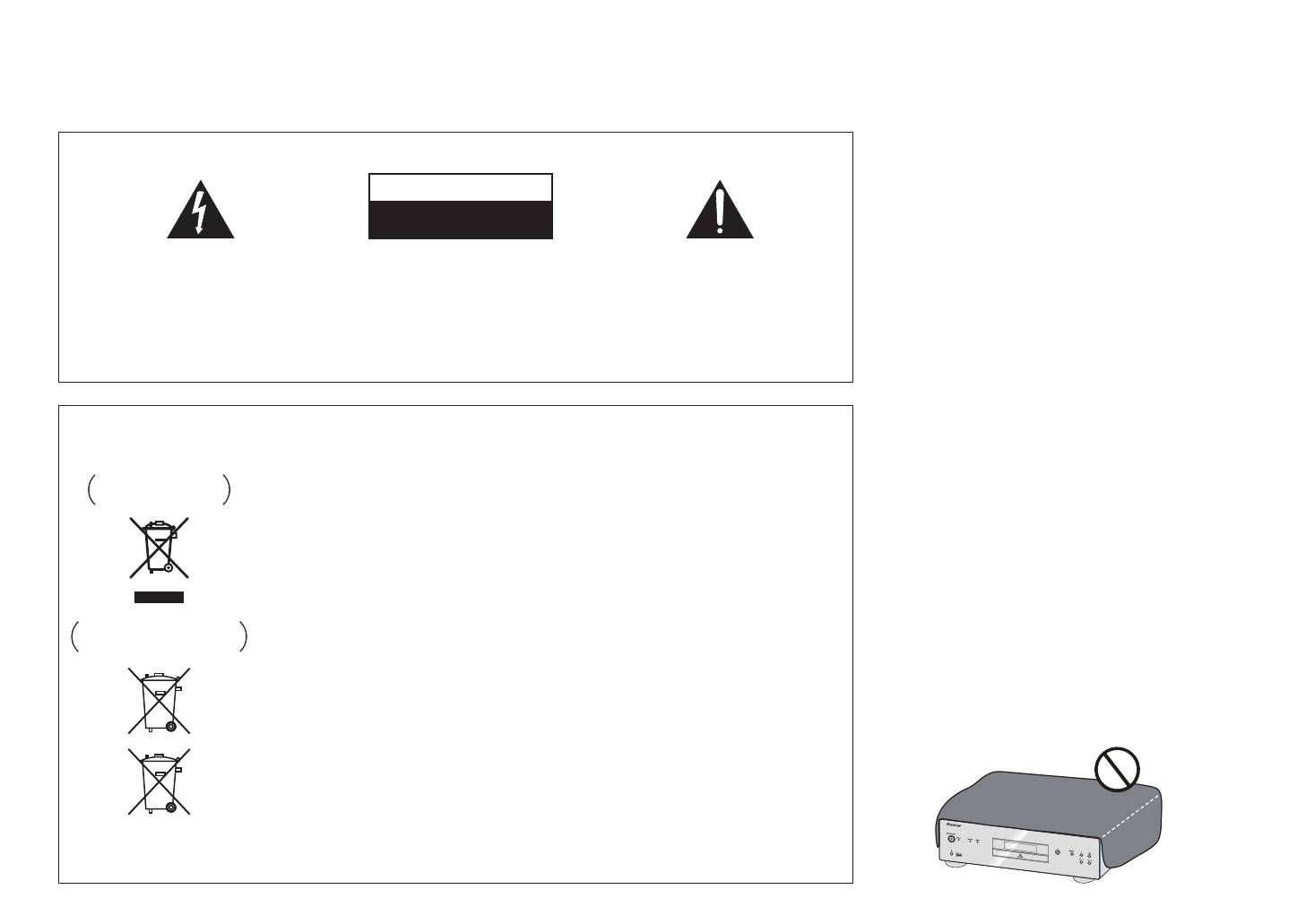
PD-50_PWSYXZT8-FR.book Page 2 Friday, July 13, 2012 3:43 PM
AVERTISSEMENT
Nous vous remercions pour cet achat d’un produit Pioneer.
Cet appareil n’est pas étanche. Pour éviter les risques
Nous vous demandons de lire soigneusement ce mode d’emploi ; vous serez ainsi à même de faire fonctionner l’appareil correctement. Après avoir bien lu le
d’incendie et de décharge électrique, ne placez près de
mode d’emploi, le ranger dans un endroit sûr pour pouvoir s’y référer ultérieurement.
lui un récipient rempli d’eau, tel qu’un vase ou un pot
de fleurs, et ne l’exposez pas à des gouttes d’eau, des
éclaboussures, de la pluie ou de l’humidité.
D3-4-2-1-3_A1_Fr
IMPORTANT
AVERTISSEMENT
ATTENTION
Avant de brancher l’appareil pour la première, lisez
DANGER D´ELECTROCUTION
NE PAS OUVRIR
attentivement la section suivante.
La tension de l’alimentation électrique disponible
Ce symbole de l’éclair, placé dans un
ATTENTION :
Ce point d’exclamation, placé dans un
triangle équilatéral, a pour but d’attirer
varie selon le pays ou la région. Assurez-vous que
POUR ÉVITER TOUT RISQUE
triangle équilatéral, a pour but d’attirer
l’attention de l’utilisateur sur la présence, à
D’ÉLECTROCUTION, NE PAS ENLEVER LE
la tension du secteur de la région où l’appareil sera
l’attention de l’utilisateur sur la présence,
l’intérieur du coffret de l’appareil, de
COUVERCLE (NI LE PANNEAU ARRIÈRE).
dans les documents qui accompagnent
utilisé correspond à la tension requise (par ex. 230
“tensions dangereuses” non isolées d’une
AUCUNE PIÈCE RÉPARABLE PAR
l’appareil, d’explications importantes du
V ou 120 V), indiquée sur le panneau arrière.
grandeur suffisante pour représenter un
L’UTILISATEUR NE SE TROUVE À
point de vue de l’exploitation ou de
D3-4-2-1-4*_A1_Fr
risque d’électrocution pour les êtres
L’INTÉRIEUR. CONFIER TOUT ENTRETIEN À
l’entretien.
humains.
UN PERSONNEL QUALIFIÉ UNIQUEMENT.
D3-4-2-1-1_A1_Fr
AVERTISSEMENT
Pour éviter les risques d’incendie, ne placez aucune
flamme nue (telle qu’une bougie allumée) sur
Information à destination des utilisateurs sur la collecte et l’élimination des
l’appareil.
équipements et batteries usagés
D3-4-2-1-7a_A1_Fr
Marquage pour les
Ces symboles qui figurent sur les produits, les emballages et/ou les documents
PRÉCAUTION DE VENTILATION
équipements
d’accompagnement signifient que les équipements électriques et électroniques et
Lors de l’installation de l’appareil, veillez à laisser un
batteries usagés ne doivent pas être jetés avec les déchets ménagers et font l’objet
espace suffisant autour de ses parois de manière à
d’une collecte sélective.
améliorer la dissipation de chaleur (au moins 10 cm sur
Pour assurer l’enlèvement et le traitement appropriés des produits et batteries
le dessus, 10 cm à l’arrière et 10 cm de chaque côté).
usagés, merci de les retourner dans les points de collecte sélective habilités
conformément à la législation locale en vigueur.
AVERTISSEMENT
Les fentes et ouvertures du coffret sont prévues pour la
Exemples de marquage
En respectant les circuits de collecte sélective mis en place pour ces produits, vous
ventilation, pour assurer un fonctionnement stable de
pour les batteries
contribuerez à économiser des ressources précieuses et à prévenir les impacts
l’appareil et pour éviter sa surchauffe. Pour éviter les
négatifs éventuels sur la santé humaine et l’environnement qui pourraient résulter
risques d’incendie, ne bouchez jamais les ouvertures et
d’une mauvaise gestion des déchets.
ne les recouvrez pas d’objets, tels que journaux, nappes
Pour plus d’information sur la collecte et le traitement des produits et batteries
ou rideaux, et n’utilisez pas l’appareil posé sur un tapis
usagés, veuillez contacter votre municipalité, votre service de gestion des déchets
épais ou un lit.
D3-4-2-1-7b*_A1_Fr
ou le point de vente chez qui vous avez acheté ces produits.
Ces symboles ne sont valables que dans les pays de l’Union Européenne.
Pour les pays n’appartenant pas à l’Union Européenne :
Pb
Si vous souhaitez jeter ces articles, veuillez contacter les autorités ou revendeurs
locaux pour connaître les méthodes d’élimination appropriées.
K058a_A1_Fr
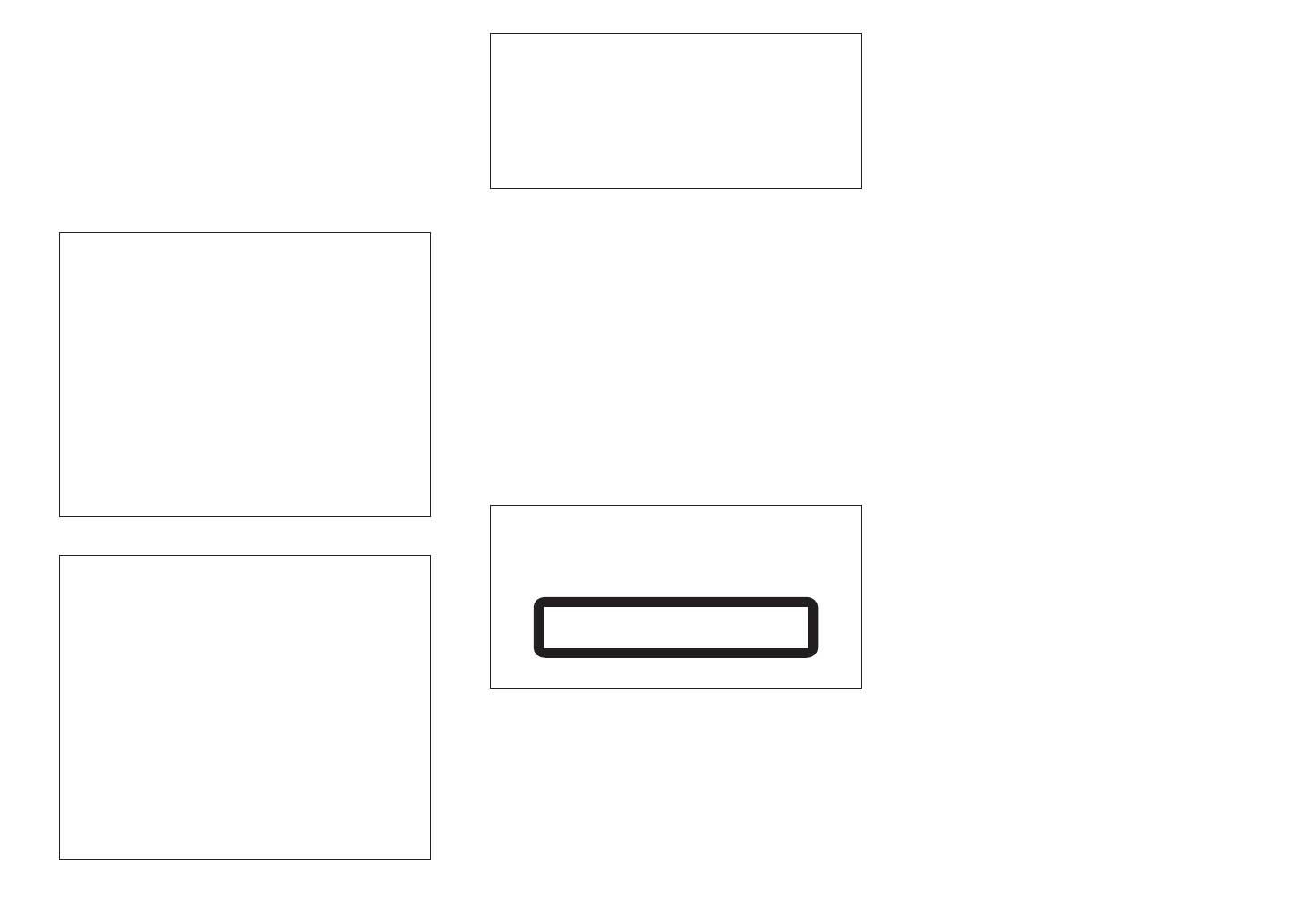
Milieu de fonctionnement
Ce produit est destiné à une utilisation domestique
Température et humidité du milieu de fonctionnement :
générale. Toute panne due à une utilisation autre qu'à
De +5 °C à +35 °C (de +41 °F à +95 °F) ; Humidité
des fins privées (comme une utilisation à des fins
relative inférieure à 85 % (orifices de ventilation non
commerciales dans un restaurant, dans un autocar
obstrués)
ou sur un bateau) et qui nécessite une réparation
N’installez pas l’appareil dans un endroit mal ventilé ou
sera aux frais du client, même pendant la période de
un lieu soumis à une forte humidité ou en plein soleil
garantie.
(ou à une forte lumière artificielle).
K041_A1_Fr
D3-4-2-1-7c*_A1_Fr
NOTE IMPORTANTE SUR LE CABLE D’ALIMENTATION
Si la fiche d’alimentation secteur de cet appareil ne
Tenir le câble d’alimentation par la fiche. Ne pas
convient pas à la prise secteur à utiliser, la fiche doit
débrancher la prise en tirant sur le câble et ne pas
être remplacée par une appropriée. Ce
toucher le câble avec les mains mouillées. Cela risque de
remplacement et la fixation d’une fiche secteur sur le
provoquer un court-circuit ou un choc électrique. Ne pas
cordon d’alimentation de cet appareil doivent être
poser l’appareil ou un meuble sur le câble. Ne pas pincer
effectués par un personnel de service qualifié. En cas
le câble. Ne pas faire de noeud avec le câble ou l’attacher
de branchement sur une prise secteur, la fiche de
à d’autres câbles. Les câbles d’alimentation doivent être
coupure peut provoquer une sérieuse décharge
posés de façon à ne pas être écrasés. Un câble abîmé
électrique. Assurez-vous qu’elle est éliminée
peut provoquer un risque d’incendie ou un choc
correctement après sa dépose.
électrique. Vérifier le câble d’alimentation de temps en
L’appareil doit être déconnecté en débranchant sa
temps. Contacter le service après-vente PIONEER le plus
fiche secteur au niveau de la prise murale si vous
proche ou le revendeur pour un remplacement.
prévoyez une période prolongée de non utilisation
S002*_A1_Fr
(par exemple avant un départ en vacances).
D3-4-2-2-1a_A1_Fr
ATTENTION
Cet appareil est un produit laser de Classe 1, classé
selon l’article IEC 60825-1:2007 relatif à la Sécurité
ATTENTION
des produits laser.
L’interrupteur /I STANDBY/ON de cet appareil ne
coupe pas complètement celui-ci de sa prise secteur.
Comme le cordon d’alimentation fait office de
APPAREIL À LASER DE CLASSE 1
dispositif de déconnexion du secteur, il devra être
débranché au niveau de la prise secteur pour que
D58-5-2-2a_A2_Fr
l’appareil soit complètement hors tension. Par
conséquent, veillez à installer l’appareil de telle
manière que son cordon d’alimentation puisse être
facilement débranché de la prise secteur en cas
d’accident. Pour éviter tout risque d’incendie, le
cordon d’alimentation sera débranché au niveau de
la prise secteur si vous prévoyez une période
prolongée de non utilisation (par exemple avant un
départ en vacances).
D3-4-2-2-2a*_A1_Fr
PD-50_PWSYXZT8-FR.book Page 3 Friday, July 13, 2012 3:43 PM
Sommaire
01 Avant de commencer
Compatibilité en lecture des disques et du format de
gravure . . . . . . . . . . . . . . . . . . . . . . . . . . . . . . . . . 4
Contenu de l’emballage. . . . . . . . . . . . . . . . . . . . .4
Installation des piles dans la télécommande . . . . . 4
02 Connexions
Connexions de sortie audio analogique . . . . . . . . .5
Connexions audio numérique . . . . . . . . . . . . . . . . 5
Commande centralisée avec d’autres composants
Pioneer . . . . . . . . . . . . . . . . . . . . . . . . . . . . . . . . . 5
Branchement . . . . . . . . . . . . . . . . . . . . . . . . . . . . 6
03 Commandes et écrans
Télécommande . . . . . . . . . . . . . . . . . . . . . . . . . . . 7
Panneau arrière. . . . . . . . . . . . . . . . . . . . . . . . . . .7
Panneau avant. . . . . . . . . . . . . . . . . . . . . . . . . . . .8
Écran du panneau avant . . . . . . . . . . . . . . . . . . . . 8
04 Lecture
Lecture d’un disque. . . . . . . . . . . . . . . . . . . . . . . . 9
Réglage de la puissance sur la mise en veille . . . . .9
Lecture en avance/retour en arrière rapide . . . . . . .9
Fonction Ignorer (Skip) . . . . . . . . . . . . . . . . . . . . . .9
Recherche directe (désigne une piste spécifique de
lecture) . . . . . . . . . . . . . . . . . . . . . . . . . . . . . . . . . .9
Lecture répétitive. . . . . . . . . . . . . . . . . . . . . . . . . . .9
Lecture au hasard . . . . . . . . . . . . . . . . . . . . . . . . . .9
Lecture programmée (lecture des pistes dans un
ordre prédéterminé) . . . . . . . . . . . . . . . . . . . . . . . .9
Visualisation des données du disque. . . . . . . . . . .10
Lecture de l’iPod/iPhone/iPad . . . . . . . . . . . . . . . 10
Assurez-vous que les modèles iPod/iPhone/iPad sont
pris en charge . . . . . . . . . . . . . . . . . . . . . . . . . . . .10
Lecture de votre iPod/iPhone/iPad . . . . . . . . . . . .10
Lecture de fichiers enregistrés sur des dispositifs de
stockage USB . . . . . . . . . . . . . . . . . . . . . . . . . . . 11
05 Les fonctions avancées
Lecture avec son en haute fidélité . . . . . . . . . . . . 12
Sound Retriever. . . . . . . . . . . . . . . . . . . . . . . . . . .12
Pure Audio . . . . . . . . . . . . . . . . . . . . . . . . . . . . . .12
Hit-Bit 32 . . . . . . . . . . . . . . . . . . . . . . . . . . . . . . . .12
Modification de la zone de lecture (couche) d’un
SACD/CD. . . . . . . . . . . . . . . . . . . . . . . . . . . . . . . 12
Réglage de la luminosité de l’affichage . . . . . . . . 12
Auto Power Down (mise hors tension automatique
réglant l’unité sur veille) . . . . . . . . . . . . . . . . . . . 12
Contrôle auto du niveau (réglage automatique des
différences de volume) . . . . . . . . . . . . . . . . . . . . 12
Utilisation de cette appareil comme convertisseur
C/A . . . . . . . . . . . . . . . . . . . . . . . . . . . . . . . . . . . 12
Fonctions de lecture . . . . . . . . . . . . . . . . . . . . . . 13
06 Informations complémentaires
Disque pouvant être lu. . . . . . . . . . . . . . . . . . . . . 14
Formats de fichiers pouvant être lus . . . . . . . . . . 14
Précautions à prendre pour l’utilisation. . . . . . . . 15
Guide de dépannage . . . . . . . . . . . . . . . . . . . . . . 16
Spécifications . . . . . . . . . . . . . . . . . . . . . . . . . . . 17
Оглавление
- PD-50-K/-S
- Before you start
- Connecting up
- Controls and displays
- Playback
- Using advanced functions
- Additional information
- Avant de commencer
- Connexions
- Commandes et écrans
- Lecture
- Les fonctions avancées
- Informations complémentaires
- Bevor Sie beginnen
- Anschließen
- Bedienelemente und Anzeigen
- Wiedergabe
- Erweiterte Funktionen
- Zusätzliche Informationen
- Prima di iniziare
- Collegamento
- Controlli e display
- Riproduzione
- Utilizzo delle funzioni avanzate
- Informazioni aggiuntive
- Voordat u begint
- Aansluitingen
- Bedieningsorganen en display-
- Afspelen
- Geavanceerde functies gebruiken
- Extra informatie
- Antes de comenzar
- Conexiones
- Controles y visualizadores
- Reproducción
- Utilizar funciones avanzadas
- Información adicional
- Подготовка к использованию
- Подключение
- Органы управления и индикации
- Воспроизведение
- Использование дополнительных
- Дополнительная информация




