Pioneer DJM-350-W: Connections
Connections: Pioneer DJM-350-W
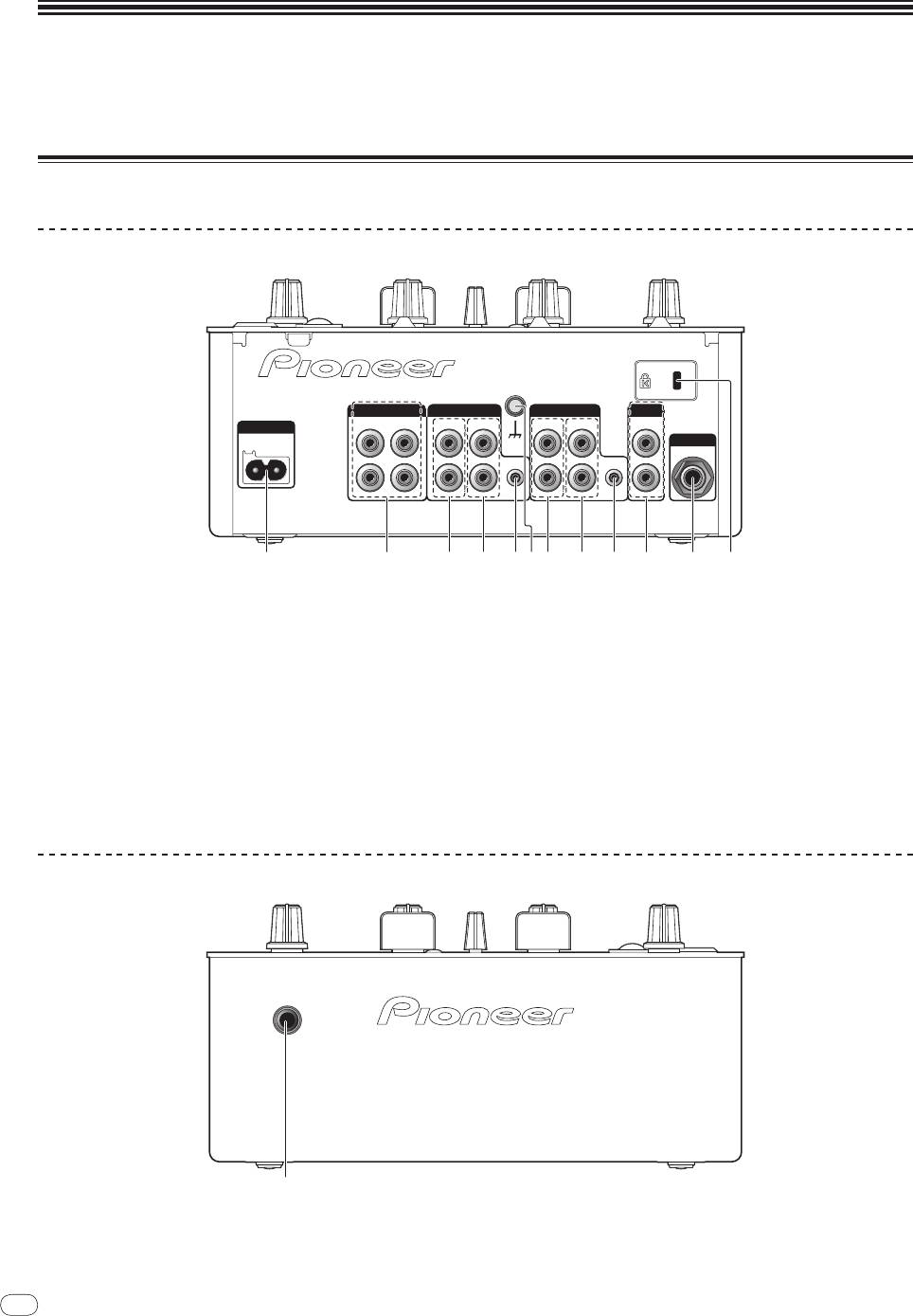
Connections
Be sure to turn off the power and unplug the power cord from the power outlet whenever making or changing connections.
Refer to the operating instructions for the component to be connected.
Connect the power cord after all the connections between devices have been completed.
Be sure to use the included power cord.
Names of terminals
Rear panel
6
En
DRB1501-D
6
SIGNAL
GND
MASTER OUTCH-2
CH-1 AUX
1
2
PHONO
CD
PHONO
CD
AC IN
L
L
L
L
MIC
CONTROL
CONTROL
R
R
R
R
1 2 7 8 93 4 5 3 4 56
1 AC IN
5 CONTROL (page 7)
Connect to an AC outlet. Plug in the power cord after all connections
Connect using a control cord (included with Pioneer DJ players).
have been made.
Be sure to use the included power cord.
6 SIGNAL GND (page 7)
Connect an analog player’s ground wire here. This helps reduce
2 MASTER OUT 1, 2 (page 7)
noise when the analog player is connected.
Connect to a power amplifier, etc.
7 AUX (page 7)
3 PHONO (page 7)
Connect to the output terminal of an external device (sampler, por-
Connect to an analog player or other phono level (MM cartridge)
table audio device, etc.)
output device. Do not connect to a DJ player or other line level device.
8 MIC (page 7)
4 CD (page 7)
Connect to a microphone.
Connect to a DJ player or other line level device.
9 Kensington security slot
Front panel
a
a PHONES (page 7)
Connect headphones here.
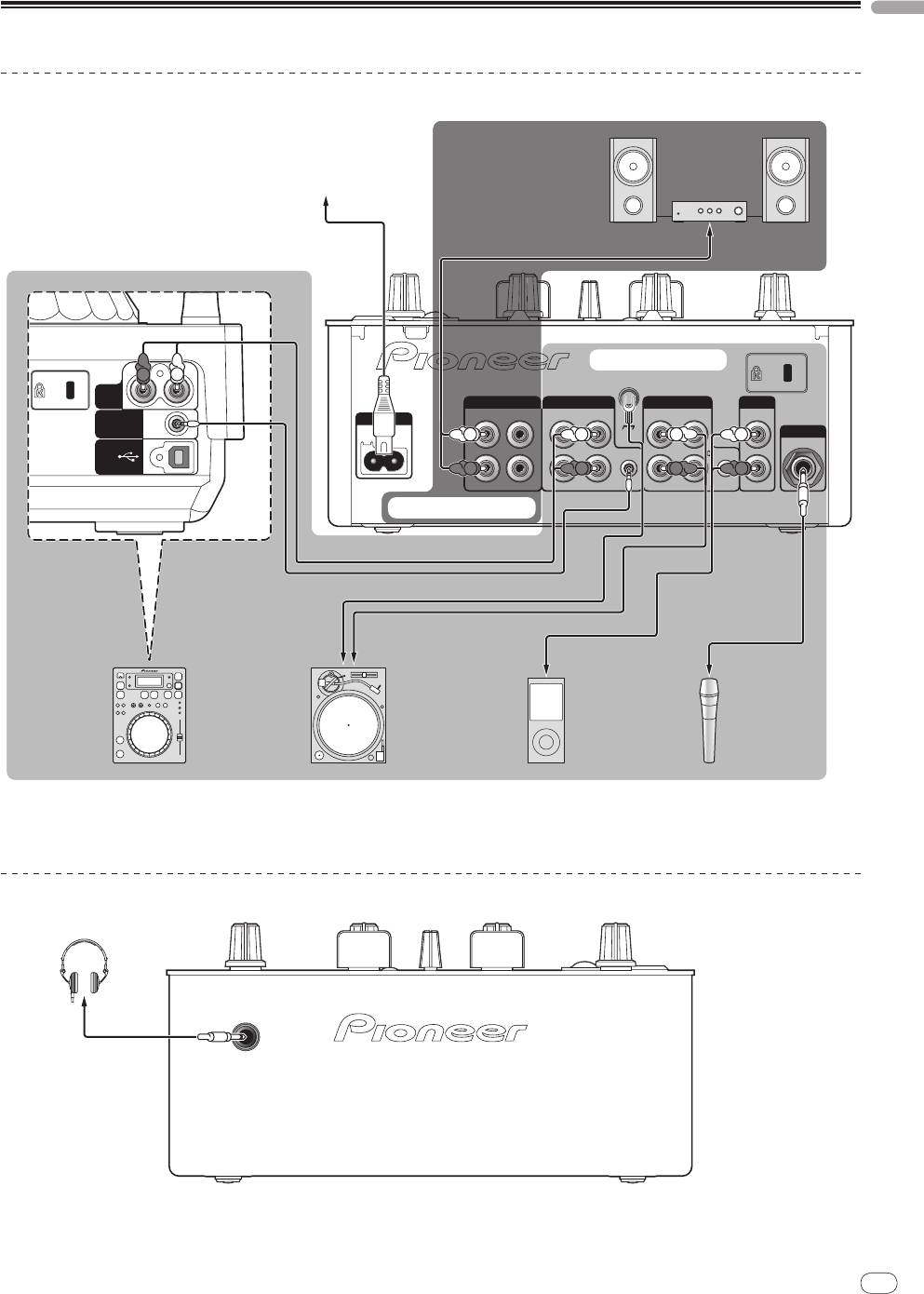
English
Connecting the input/
output terminals
Rear panel
En
7
DRB1501-D
76
Component, amplifier,
To power outlet
powered speaker, etc.
Power cord (included)
Audio cable
To audio input terminals
Audio input section
RL
R
L
SIGNAL
AUDIO
GND
OUT
MASTER OUTCH-2
CH-1 AUX
1
2
PHONO
CD
PHONO
CD
AC IN
CONTROL
L
L
L
L
L
L
L
L
MIC
USB
CONTROL
CONTROL
R
R
R
R
R
R
R
R
Audio output section
Example:
Audio cable
CDJ-350
Control cord
1
Audio cable
2
Ground wire
Microphone
Audio cable
cable
To ground
To audio
To audio
wire terminals
output terminals
To microphone
output terminals
Portable
DJ player
Analog player
audio
Microphone
device
1 To use the fader start function, connect a control cord (page 10).
The fader start function can only be used when connected to a Pioneer DJ player.
2 A portable audio device can be connected using an RCA pin - mini-plug (Ø 3.5 mm) converter cable (page 11).
Front panel
Headphones
Headphones cord
Оглавление
- Before start
- Connections
- Operations
- Additional information
- Informations préliminaires
- Raccordements
- Opérations
- Informations supplémentaires
- Vor der Inbetriebnahme
- Anschlüsse
- Bedienungen
- Zusätzliche Informationen
- Prima di cominciare
- Collegamenti
- Operazioni
- Informazioni aggiuntive
- Alvorens te beginnen
- Aansluitingen
- Bediening
- Aanvullende informatie
- Antes de empezar a usar la unidad
- Conexiones
- Operaciones
- Información adicional
- До начала
- Подключения
- Операции
- Дополнительная информация




