AEG bss 4809: English
English: AEG bss 4809
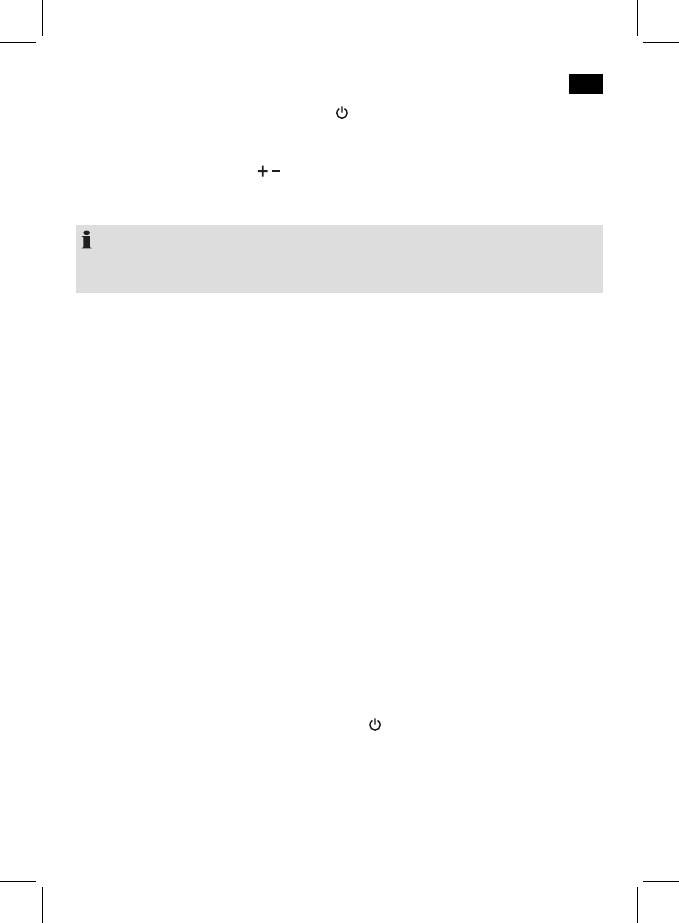
53
English
3. Turn on the loudspeaker by pressing the button (1). The control light (6) will light up
purple.
4. Setthevolumeoftheexternalaudiosourcetoanaudiblevolume.
5. Adjustthevolumewiththe / buttons (3/9) on the device.
Cordless via Bluetooth
NOTE:
IfanaudiocableisconnectedtotheAUXINjack(7),aconnectionviaBluetoothisnot
possible.
Bluetooth involves a technology for wireless radio connection of devices over a short dis-
tance. Devices with Bluetooth standard are transmitting between 2.402 and 2.480 GHz in
the ISM band (Industrial, Scientific and Medical). Interferences can however be caused by
WLANs,networks,wirelesstelephones,ormicrowaveovens,forexample,whichoperatein
the same frequency band.
This device offers you the possibility to use a Bluetooth-enabled device. The functional
radiusislimitedtoapprox.15metresdependingonthesurroundingsandtheunitused.
IfyourplayingdevicesupportstheA2DPprole(Advanced Audio Distribution Profile) and
has a music-player function, then you can also wirelessly transfer music to the device. The
A2DPproleinvolvesamultivendorBluetoothprole.Bystreaming,stereo-audiosignals
are wirelessly transferred between the playing device (source) and the receiving device. To
beabletooperatethesourcebyremotecontrol,theplayerneedstosupporttheAVRCP
profile (Audio Video Remote Control Profile).
Due to the different device manufacturers, models, and software versions, a full functional-
ity cannot be guaranteed.
• Logging on devices (Pairing)
Before you listen to music via the unit, you must pair the devices.
1. Ensure, that the Bluetooth function is activated in your player (e.g. mobile phone).
For this, refer to the operation manual of your player.
2. Turnonthevolumebybrieypressingthe
button (1). The indicator light (6) will
starttoashrapidlyafterashorttime.Thedeviceisnowsettothepairingmode.
3. Chose the Bluetooth menu in your player and register the device in your player.
Forthis,refertotheoperationmanualofyourplayer.Thedevice“BSS4809”will
show in your player as a selection.
4. Nowenterthepassword“0000”inyourplayer,dependingonthedevicemanufac-
turers, model, and software version.
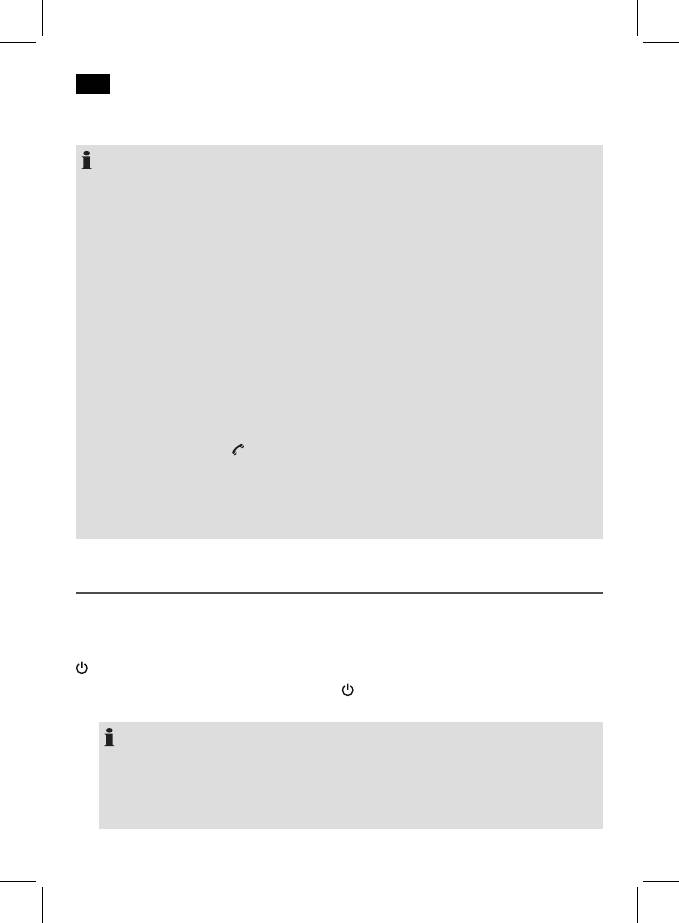
54
English
Iftheplaybackdevicewasrecognized,thecontrollight(6)willblinkslowly.Aftersuccessful
registration, the control light (6) will be lit.
NOTE:
• Dependingonthedevicemanufacturer,youneedtoperformtheregistration(PAIR-
ING) again to connect the devices.
• Inthecaseofproblemswiththepairingofaplaybackdevice,deactivatetheWiFi-/
and mobile data function in your playback device.
• TheBluetoothcompatibilitycannotbeensuredfordevices(e.g.mobilephones)get-
ting released in the future.
• Toensureanoptimalconnection,makesurethatthebatteryofyourplayeriscom-
pletely charged.
• Someofthemobilephonebrandshaveanenergy-savingmode.Deactivatethe
energy-saving mode as it can otherwise result in problems during the data transfer
through Bluetooth.
• Tobeabletotransferaudiodata,Bluetoothneedstostayactivatedinyourplayer.
Observe the operation manual of your player.
• Ifamobilephoneonwhichyouareplayingmusicreceivesacall,themusicwillbe
interrupted. Press the
button (10), to accept the call. The sound is replayed by the
loudspeakers. Speak into the microphone on the device or transfer the conversation
to your mobile phone. To do this, observe the overlay in the display of the mobile
phone.Afteryouhaveendedthecall,thedevicesareconnectedtoeachotheragain
and playback continues.
Operation
The device is equipped with multi functional buttons. For different functions press the
respectivebuttonbrieyorpressandhold.
On/Off (1)
• Turnontheloudspeakerbypressingthe
button (1). The control light (6) will start to
blink.
NOTE: Automatic connection
If supported by your player (e.g. mobile phone), the devices will be connected auto-
matically. The prerequisite for this is:
• Thedeviceswerealreadyconnectedwitheachother.
• Bluetoothisactivatedinyourplayer.
Оглавление
- BSS 4809
- Inhalt
- Übersicht der Bedienelemente
- Deutsch
- Deutsch
- Deutsch
- Deutsch
- Deutsch
- Deutsch
- Deutsch
- Deutsch
- Nederlands
- Nederlands
- Nederlands
- Nederlands
- Nederlands
- Nederlands
- Nederlands
- Français
- Français
- Français
- Français
- Français
- Français
- Français
- Español
- Español
- Español
- Español
- Español
- Español
- Español
- Español
- Italiano
- Italiano
- Italiano
- Italiano
- Italiano
- Italiano
- Italiano
- English
- English
- English
- English
- English
- English


