Samsung LE-19 A656A1D: Recording
Recording: Samsung LE-19 A656A1D
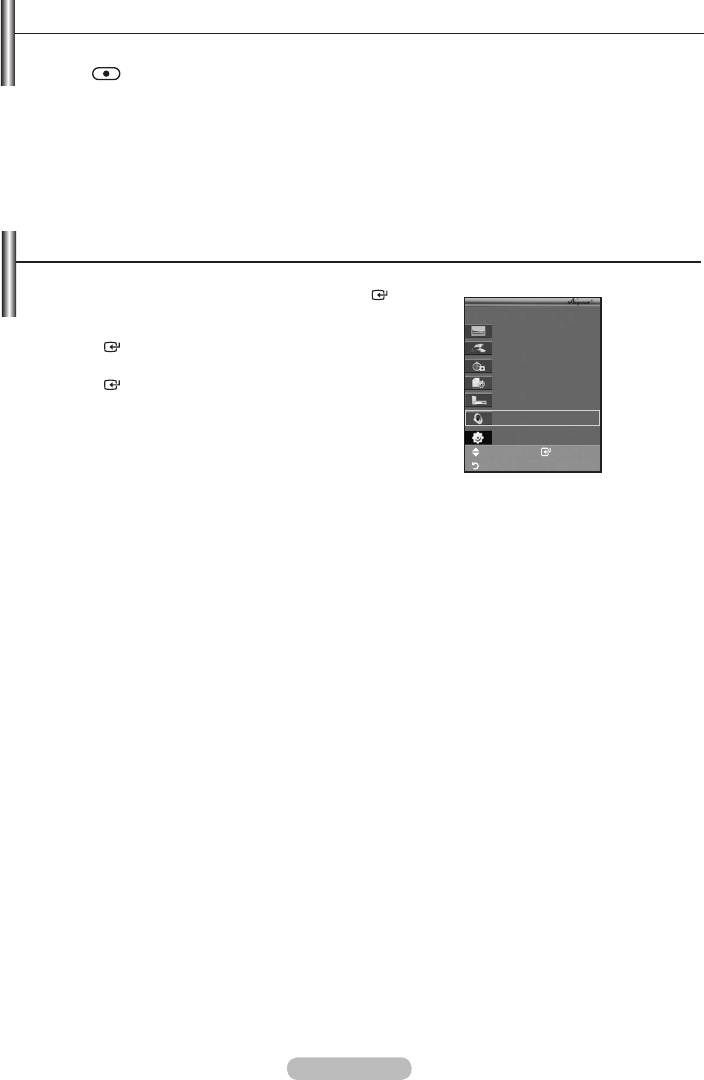
Recording
You can make a recording of a TV programme using a recorder.
Press the
button.
Recording begins. (Only when the Anynet+ enabled recording device is connected.)
➣
The current TV programme is recorded in the Watching TV status. If you are watching video from
another device, the video from the device is recorded.
➣
You can also record the source streams by selecting "Record" after pressing the
TOOLS button.
➣
Before recording, check whether the antenna jack is properly connected to the recording device.
For the antenna connection to the recording device, refer to its user manual.
Listening through a Receiver
You can listen to sound through a receiver instead of the TV speaker.
1. Press the TOOLS button. Then Press the ENTER
button to
select "Anynet+(HDMI-CEC)".
TV P9
View TV
ENTER button.
Select Device
2.
Record
ENTER
button.
Menu on Device
Now you can listen to sound through the receiver.
Device Operation
3. Press the EXIT button to exit.
Receiver :Off
➣
When the receiver is set to On, you can listen to the TV sound
Setup
through the 2-channel receiver.
Move Enter
Return
➣
If the receiver is exclusively for a home theatre only
(supporting audio only), it may not appear in the device list.
➣
Only when you have connected the optical jack of the TV and the receiver properly, does Receiver
work.
➣
In case of a content with copyright problem, listening through the receiver may not properly operate.
➣
(see page 24)
English - 59
Оглавление
-
- List of Parts
- Viewing the Control Panel
- Viewing the Connection Panel
- Viewing the Remote Control
- Installing Batteries in the Remote Control
- Viewing the Menus
- Plug & Play
- Storing Channels Automatically
- Storing Channels Manually
- Adding / Locking Channels
- Sorting the Stored Channels
- Fine Tuning Channel Reception
- Changing the Picture Standard
- Adjusting the Custom Picture
- Resetting the Picture Settings to the Factory Defaults
-
- Viewing the Picture In Picture (PIP)
- Sound Features
- Selecting the Sound Mode
- Setting and Displaying the Current Time
- Switching the Television On and Off Automatically
- Melody / Entertainment / Energy Saving
- Selecting the Source
- Editing the Input Source Names
- Previewing the DTV Menu System
- Updating the Channel List Automatically
- Editing Your Favourite Channels
- Selecting Channel List
- Viewing the EPG (Electronic Programme Guide) Information
- Using the Scheduled List
- Viewing All Channels and Favourite Channels
- Setting up the Parental Lock
- Setting the Subtitle
- Selecting the Audio Description
- Selecting the Time Zone (Spain only)
- Checking the Signal Information
- Viewing Common Interface
- Resetting
- Preference
- Setting up Your PC Software (Based on Windows XP)
- Setting up the TV with your PC
- Using the WISELINK Function
- Using the WISELINK Menu
- Using the PHOTO (JPEG) List
- Using the MP3 List
- Using the Setup Menu
- What is Anynet+?
- Setting Up Anynet+
- Scanning and Switching between Anynet+ Devices
- Recording
- Check Points before Requesting Service
- Teletext Feature
- Auto Wall-Mount (Sold separately)
- Using the Anti-Theft Kensington Lock (depending on the model)
- Troubleshooting: Before Contacting Service Personnel
-
-
-
-
-
-
-
-
-
-
-
-
-
-
-
-
-
-
-
-
-
-
-
-
-
-
-
-
-
-
-
-
-
-
-
-
-
-
-
-
-
-
-
-
-
-
-
-
-
-
-
-
-
-
-
-
-
-



