Samsung ITP-5112L: инструкция
Раздел: Бытовая, кухонная техника, электроника и оборудование
Тип: Проводной Телефон
Инструкция к Проводному Телефону Samsung ITP-5112L
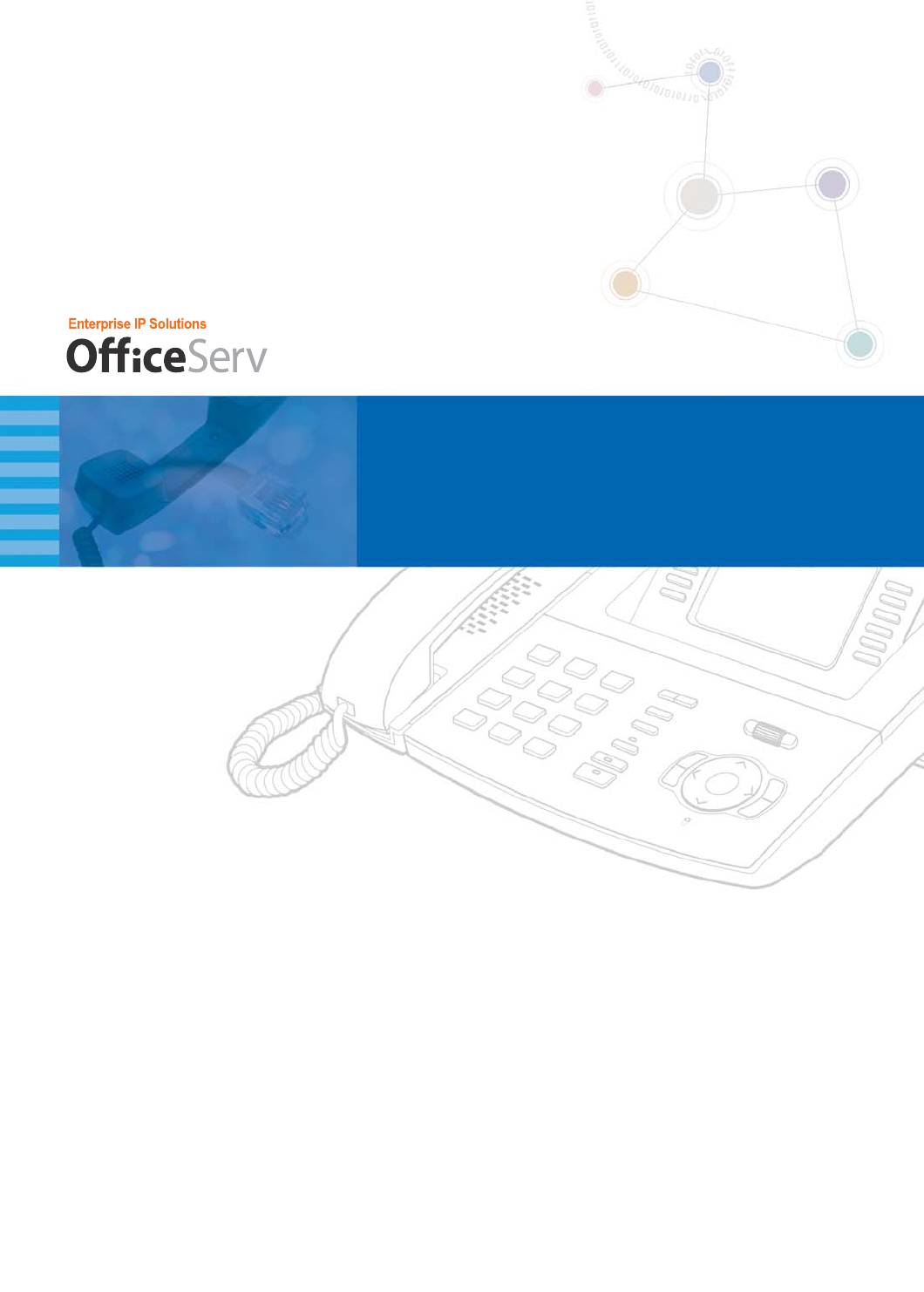
ITP-5112L IP phone User Guide
IP phone User Guide
ITP-5112L
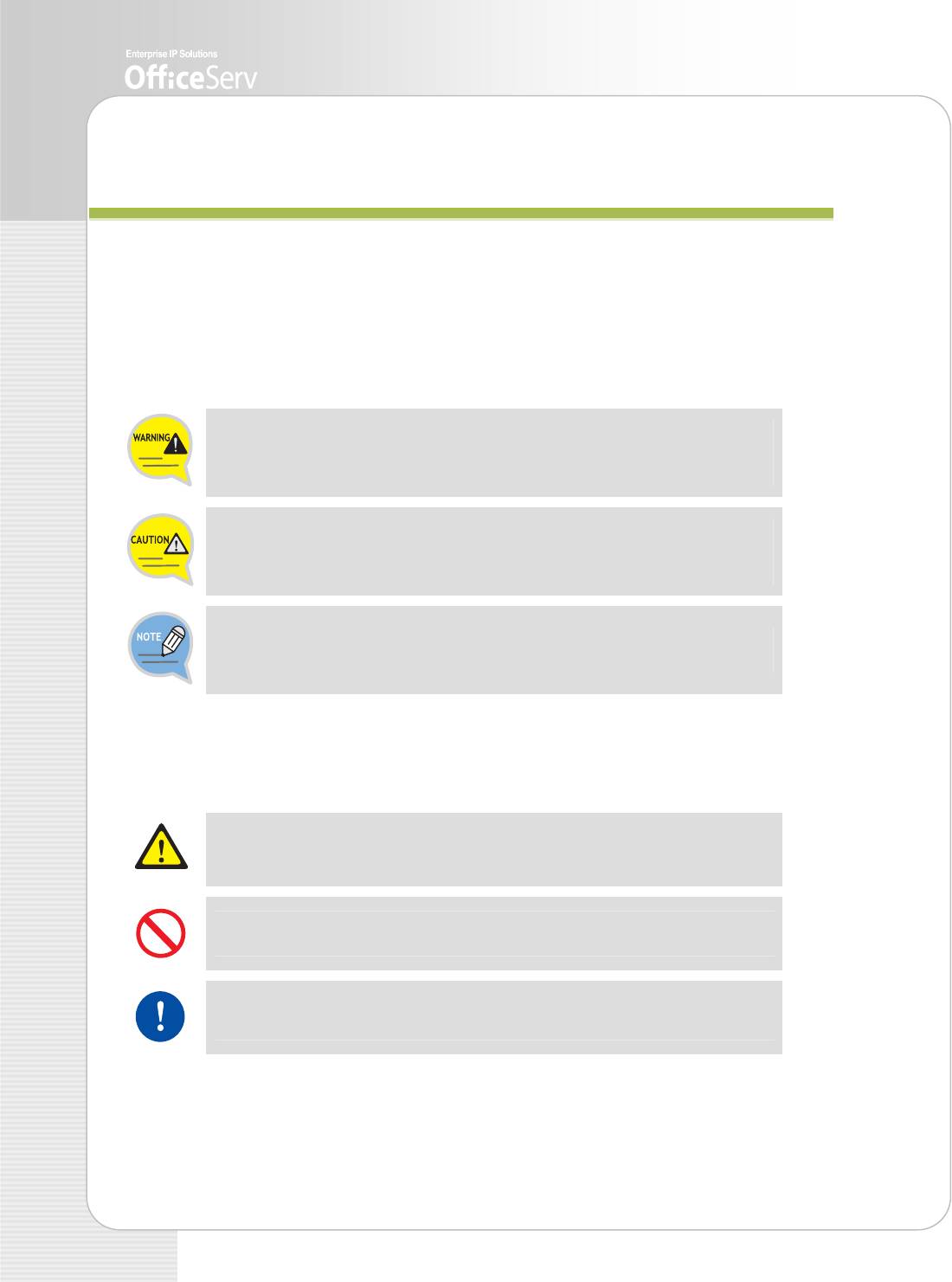
S
S
A
A
F
F
E
E
T
T
Y
Y
C
C
O
O
N
N
C
C
E
E
R
R
N
N
S
S
The following is the contents for securing user’s safety and for preventing the damage to
user’s property. Please make a good use of our product with its description below.
Conventions
WARNING
Provides information or instructions that you should follow in order to avoid
personal injury or fatality.
CAUTION
Provides information or instructions that you should follow in order to avoid a
service failure or damage to your phone.
NOTE
Indicates additional information for referrence.
Symbols
Caution
Indication of a general caution.
Restriction
Indication for prohibiting an action for a product.
Instruction
Indication for commanding a specifically required action.
2 © SAMSUNG Electronics Co., Ltd.
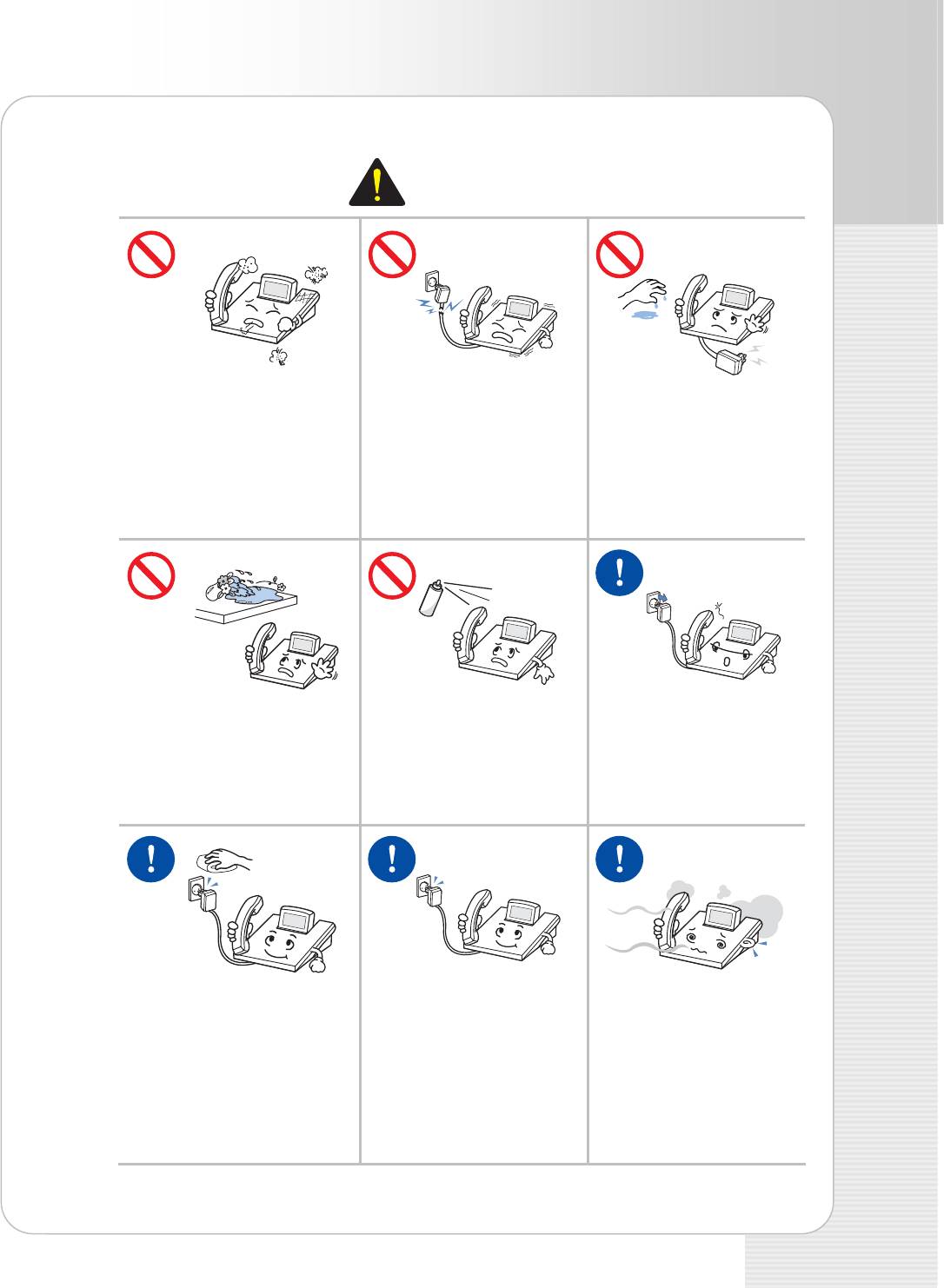
ITP-5112L IP phone User Guide
Warning
WARNING
Do not leave the telephone in
Do not use damaged power
Do not pull or bend the power
dusty areas or in environments
plug or cord, or loose outlet.
plug by force.
with extreme thermal
Do not touch the power plug
Failure to do so may cause fire or
differences or near a heating
with wet hands.
electric shock.
apparatus(cigarette or heater
Failure to do so may cause
and so on).
damage to the power cord, fire
Failure to do so may cause fire or
or electric shock.
electric shock.
Do not place vases, flowerpots,
Do not use or store flammable
Pull out the power plug when
cosmetics, or medicine, which
spray or materials near the
the telephone is not used for
contain water, near the
telephone.
a long time.
telephone.
Failure to do so may cause fire or
Failure to do so may cause fire
Failure to do so may cause fire or
electric shock.
or electric shock.
electric shock.
Pull out the power plug and
Be sure to connect the power
Pull out the telephone line at
brush it with a cloth if the
connection port to the power
once and contact the service
contact surface with power plug
adapter(for 220 V) offered
center if unusual sound,
pins is dusty or gets wet. Contact
with the telephone.
smell, or smoke comes out.
the service center if the foreign
The use of another adapter may
Failure to do so may cause fire
materials or water is not
cause the critical damage to the
or electric shock.
removed even after brushing.
telephone.
Failure to do so may cause fire or
electric shock.
© SAMSUNG Electronics Co., Ltd. 3
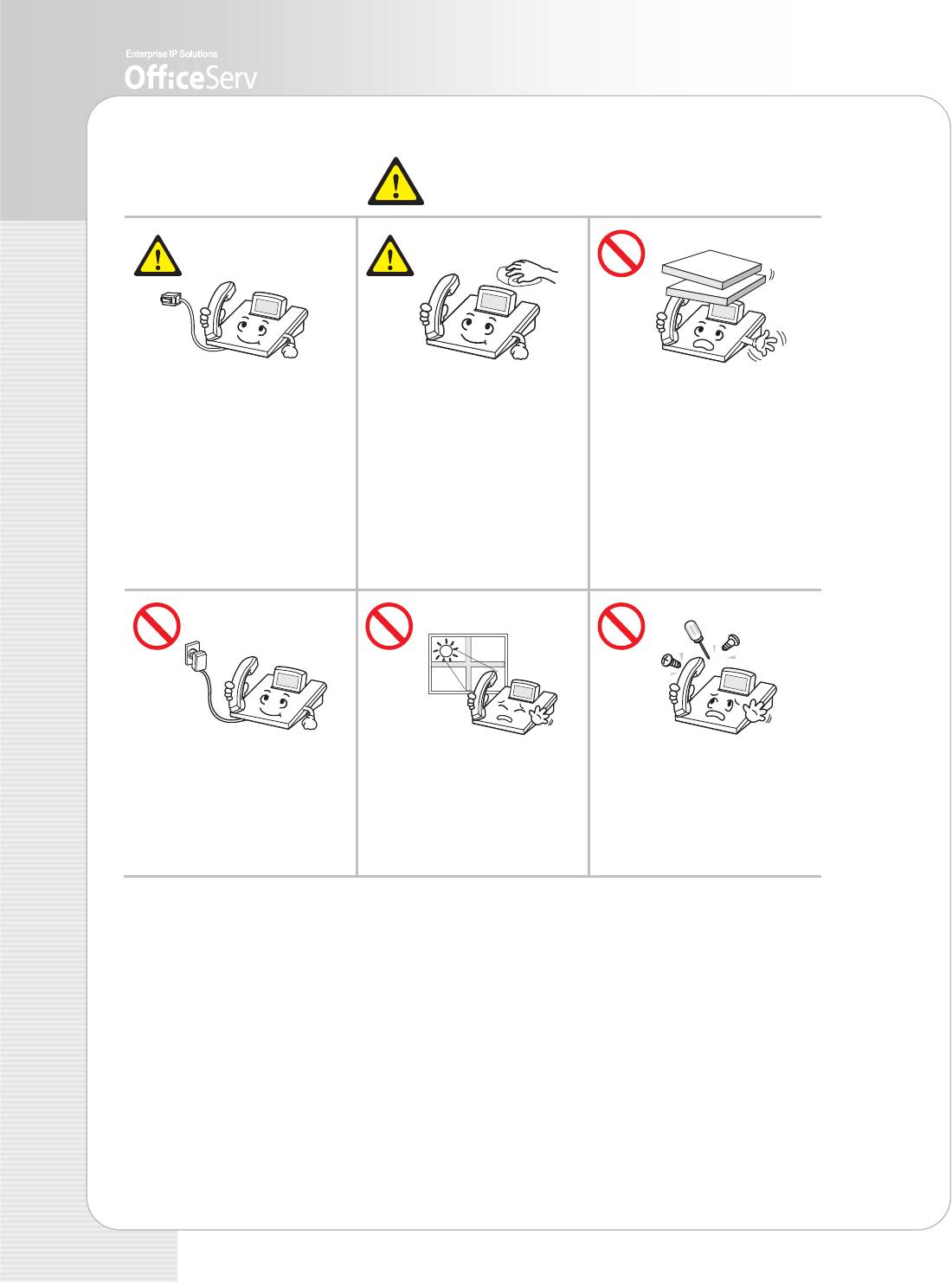
Caution
CAUTION
Be sure to connect the LAN
Clean the telephone with a soft
Do not put a heavy material on
cable linked to network to the
and dry cloth when cleaning.
the telephone.
LAN connection port of the
Do not spray water directly or
Failure to do so may cause the
telephone, not to the PC-
do not use chemical solvents
damage to the parts of the
connection port of the
such as wax, benzene, alcohol,
telephone and the telephone to be
telephone.
thinner, mosquito spray,
aerosol, lubricant, and
out of order.
If the LAN cable is connected to
detergent.
the PC connection port, the
telephone or PC communication
The use of those chemical solvents
will be out of service.
may cause the telephone’s surface
to be discolored.
Do not turn off the power while
Do not place the telephone
Do not separate, repair, or
the telephone is upgrading its
under direct sunlight.
remodel at your discretion.
software.
Failure to do so may cause the
Contact the retailer or the service
Failure to do so interrupts the
damage to the parts of the
center if repair needs.
upgrades by stopping the
telephone and the telephone to be
operation of the telephone.
out of order.
4 © SAMSUNG Electronics Co., Ltd.

ITP-5112L IP phone User Guide
T
T
A
A
B
B
L
L
E
E
O
O
F
F
C
C
O
O
N
N
T
T
E
E
N
N
T
T
S
S
SAFETY CONCERNS 2
Conventions.......................................................2
Symbols ............................................................2
Warning ............................................................3
Caution .............................................................4
BEFORE USE 7
Main Functions ..................................................7
Checking Parts in the Package ..........................10
Names and Functions of Each Part....................11
Front View of Telephone ................................................. 11
Functions of Each Part ................................................... 12
Installing the phone.........................................13
Connecting the Phone .................................................... 13
Installing the Support ...................................................... 14
THINGS YOU SHOULD KNOW 15
Adjusting Volume.............................................15
Adjusting the Handset Volume........................................ 15
Adjusting the Speaker Volume........................................ 16
Adjusting the Bell Sound Volume.................................... 16
Entering Characters..........................................17
Using AOM/Soft Menu Screen ...........................18
AOM Screen ................................................................... 18
Soft Menu Screen...........................................................19
Phone Status LED ............................................20
LED.................................................................20
© SAMSUNG Electronics Co., Ltd. 5
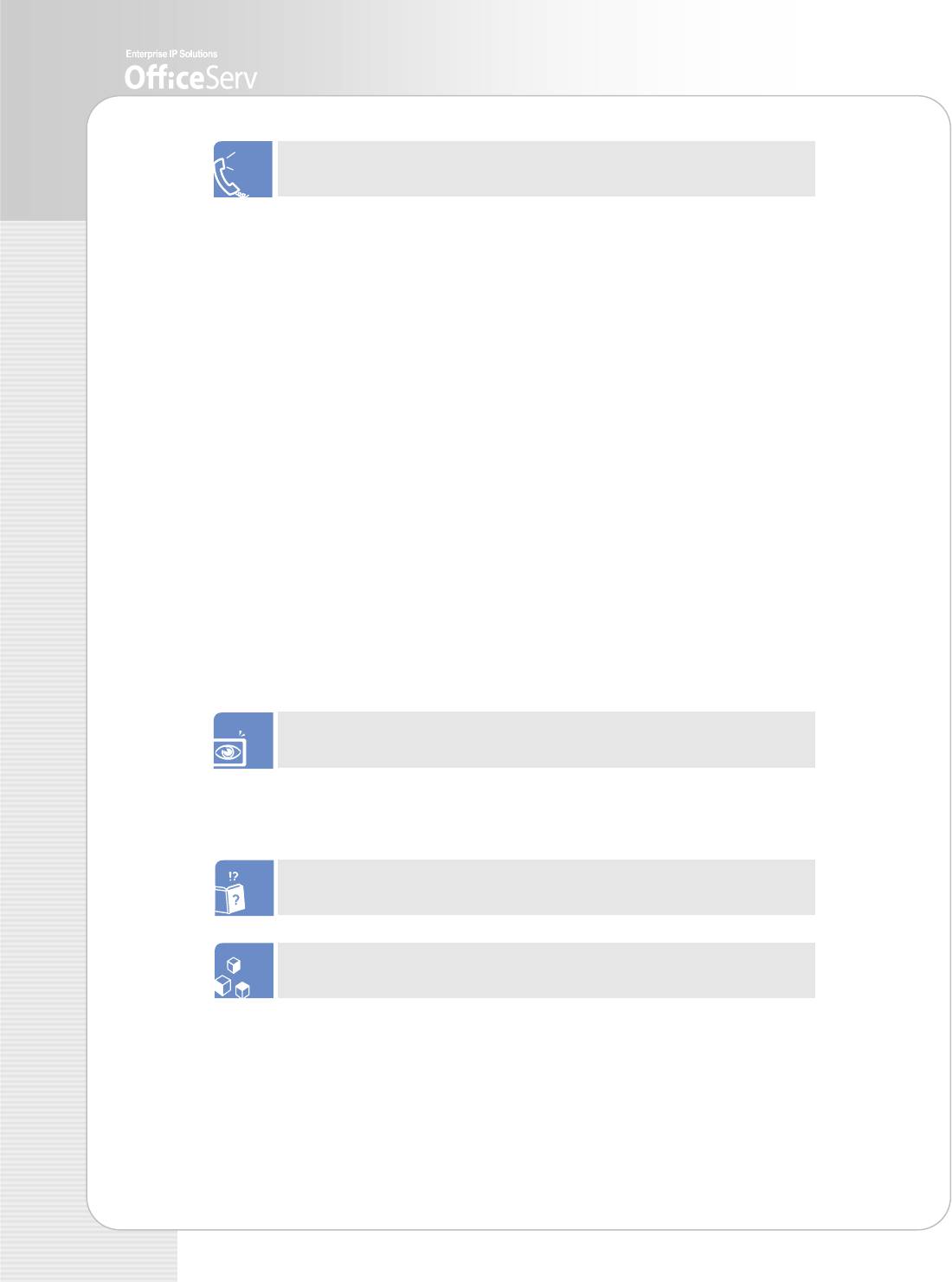
BASIC FUNCTIONS 21
Making Calls.....................................................21
Making Internal Calls...................................................... 21
Making External Calls..................................................... 22
Making Calls Via Speakerphone..................................... 23
Making External Calls Again........................................... 24
Redialing C.O. Line Number........................................... 24
Saving C.O. Line Number .............................................. 25
Redialing C.O. Line Number Saved ............................... 25
Dialing Recent Number .................................................. 26
Answering Calls................................................27
Using Handset................................................................ 27
Using Speakerphone ...................................................... 28
Page Pickup ................................................................... 29
Usable Functions While Calling..........................30
Call Hold......................................................................... 30
Call Waiting .................................................................... 31
Mute ............................................................................... 32
Call Transfer ................................................................... 33
APPLICATION MENU 34
Navigation Button.............................................34
Navigation Menu ..............................................35
TROUBLESHOOTING 39
ANNEX 41
Specification....................................................41
6 © SAMSUNG Electronics Co., Ltd.


