Samsung ITP-5112L: B B A A S S I I C C
B B A A S S I I C C: Samsung ITP-5112L
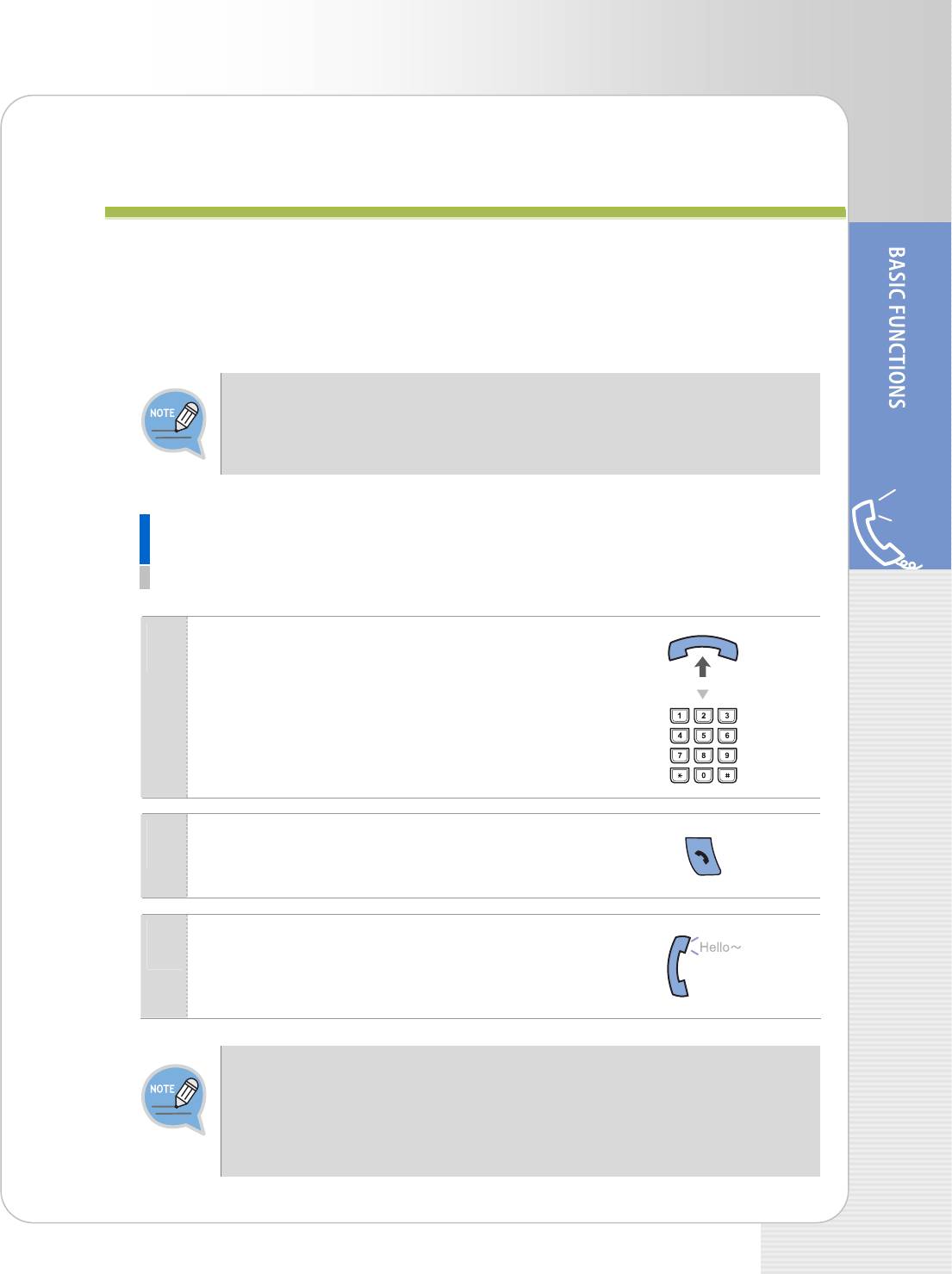
ITP-5112L IP phone User Guide
B
B
A
A
S
S
I
I
C
C
F
F
U
U
N
N
C
C
T
T
I
I
O
O
N
N
S
S
Making Calls
This function is used to make internal or external calls.
Phone is set to enblock mode that a caller should press the target number buttons
and press the [Send] button by default. If a caller changes the mode to overlap
mode, a caller can make a call just by pressing the target number buttons.
This guide describes how to use a phone in enblock mode.
Making Internal Calls
This function is used to make an internal call.
Lift the handset and check if a calling tone is
1
heard. Press the number of the recipient’s
station.
- Or, press the [Speaker] button to check if a calling
tone is heard.
Press the [Send] button.
2
Then, a ring back tone is heard.
Start conversation when the recipient answers.
3
- Internal call is a call connected to a user who use another internal phone
connected to the system in an office.
- External call is a call directly connected to the switching system of a phone
company. The call is made from an office to another area(e.g., house) or from
another area to an office.
© SAMSUNG Electronics Co., Ltd. 21
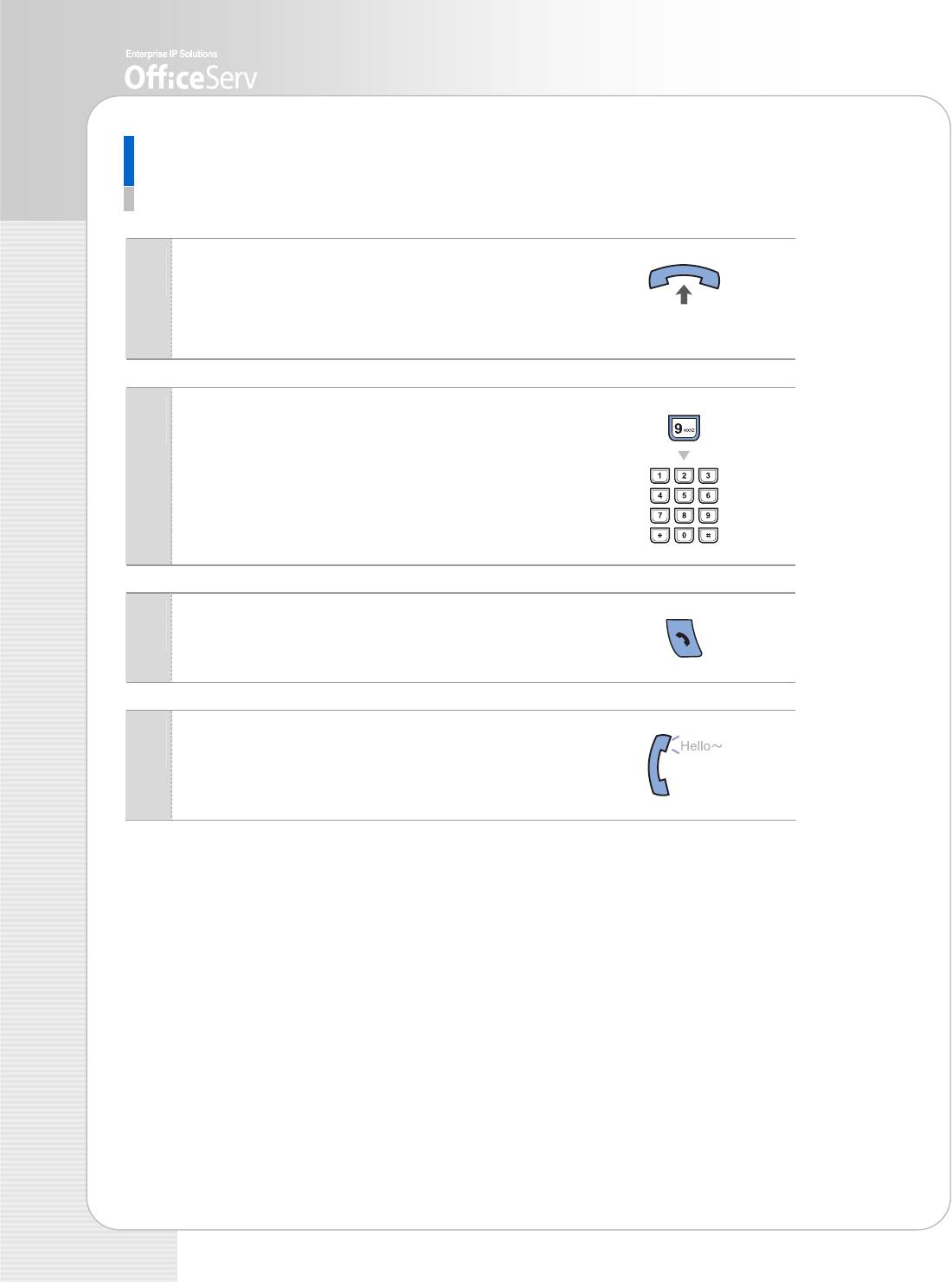
Making External Calls
This function is used to make an external call.
Lift the handset and check if a calling tone is
1
heard.
- Or, press the [Speaker] button to check if a calling
tone is heard.
Press the [9] button, a C.O. line group number,
2
and press the target number.
Press the [Send] button. Then, a ring back tone
3
is heard.
Start conversation when the recipient answers.
4
22 © SAMSUNG Electronics Co., Ltd.
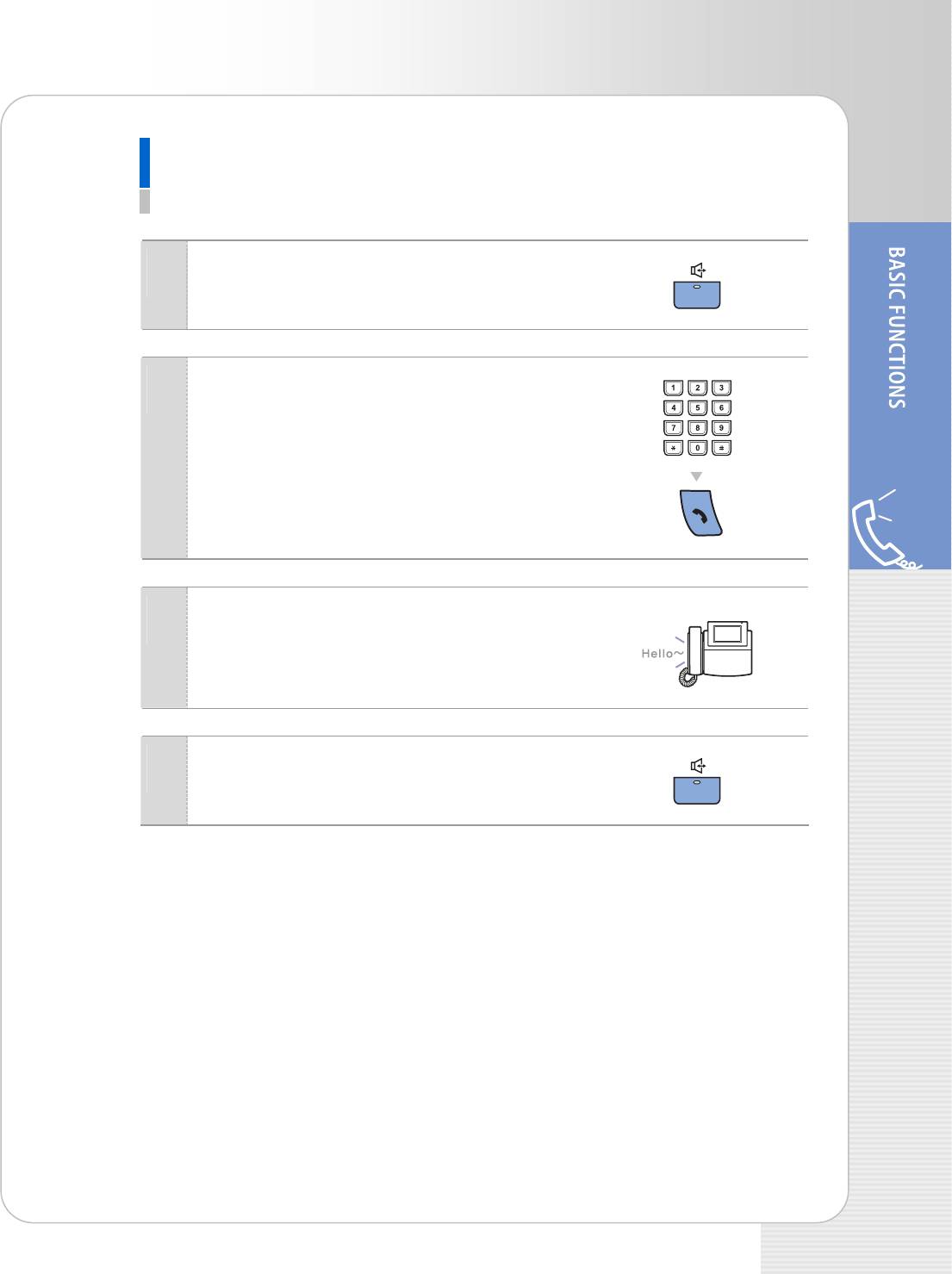
ITP-5112L IP phone User Guide
Making Calls Via Speakerphone
This function is used to make a call via a speakerphone without using a handset.
Press the [Speaker] button without lifting the
1
handset.
Press the target phone number and
2
the [Send] button.
Start conversation when the recipient answers.
3
- If the handset is lifted during a call, the speaker is
turned off and you can continuously make a
conversation via the handset.
After finishing the conversation, press the
4
[Speaker] button again.
© SAMSUNG Electronics Co., Ltd. 23
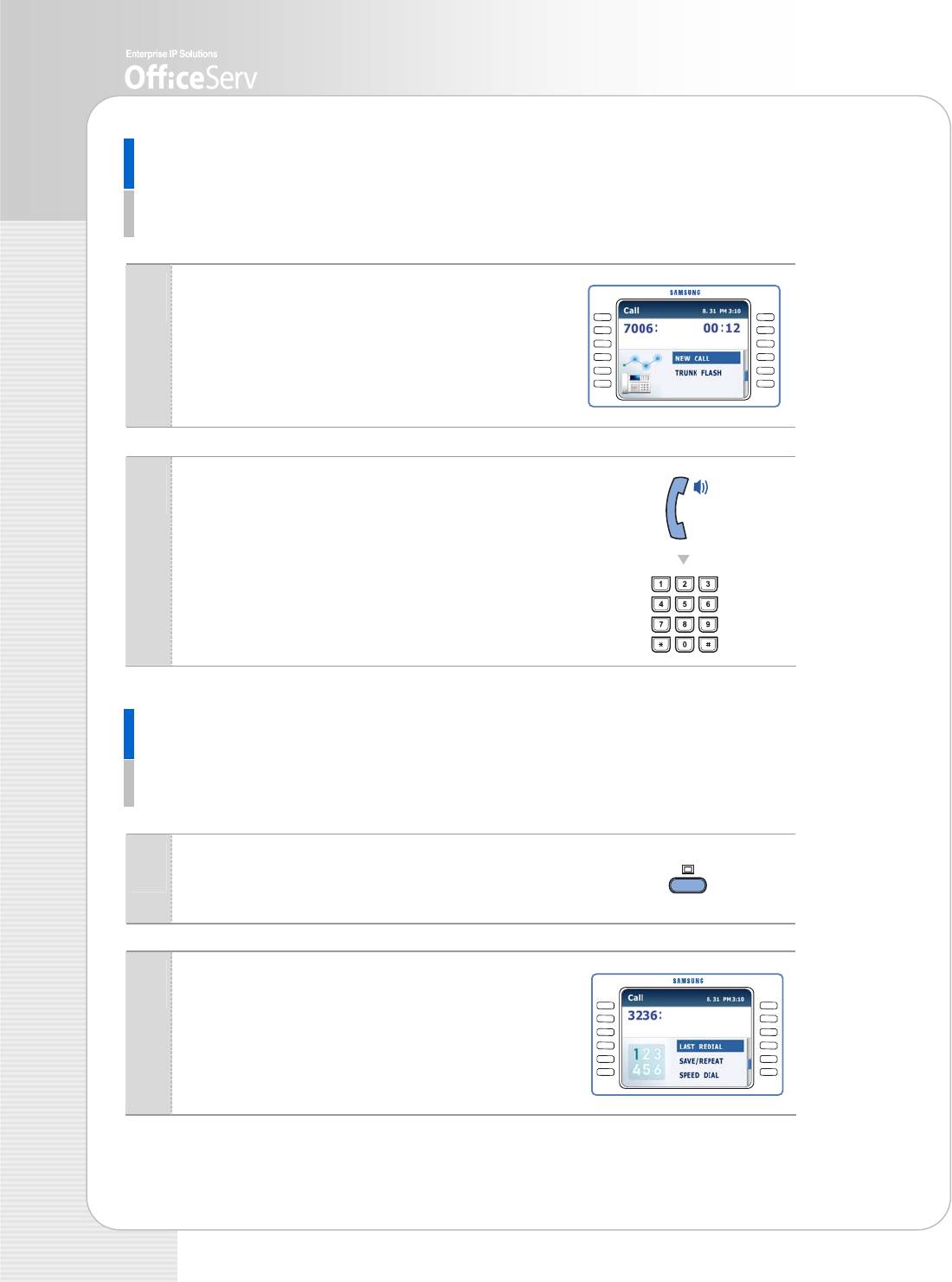
Making External Calls Again
This function is used to use a C.O. line previously used without disconnecting a C.O.
line after the C.O. line is being connected.
After finishing an external call, use the
1
navigation button or the scroll key to select
[NEW CALL] item and press the [Enter]
button.
After checking if an external calling tone is
2
heard, press the target number.
(At this time, pressing the [9] button is not
required.)
Redialing C.O. Line Number
This function is used to dial a recently dialed number without pressing the target
number when making an external call.
Press the [Screen] button twice in standby
1
mode to enter into Soft menu.
Select [LAST REDIAL] item from the Soft menu
2
and press the [Enter] button.
- Or, press the [1] ► [9] buttons, function codes of
redial, in standby mode and press the [Send] button.
(Do not press the [Send] button in overlap mode.)
24 © SAMSUNG Electronics Co., Ltd.
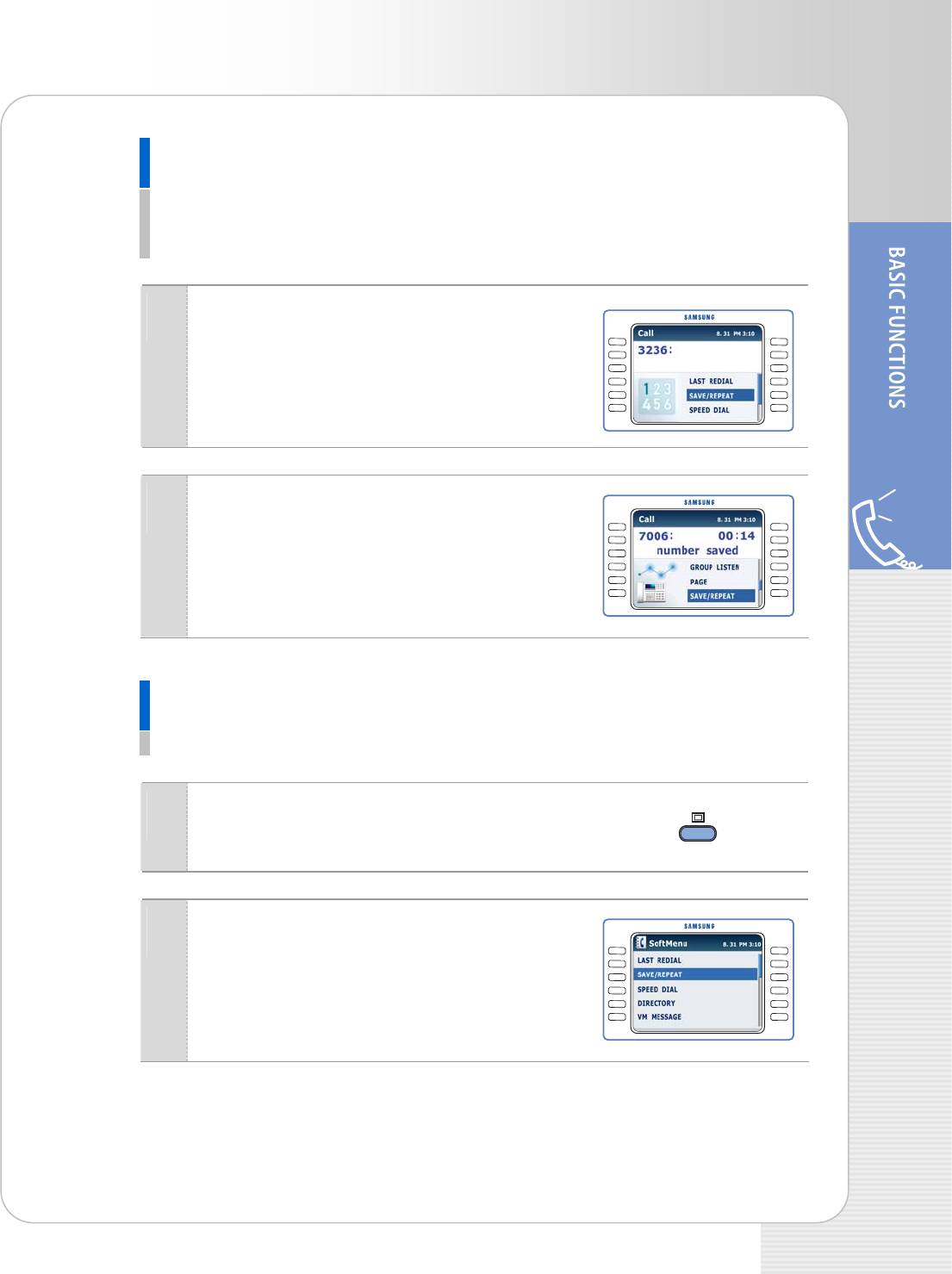
ITP-5112L IP phone User Guide
Saving C.O. Line Number
When you make an external call, the recipient may be busy or may not answer to the
call. At the time, this function is used to make a call immediately without pressing the
target number by saving the number of the recipient.
Select [SAVE/REPEAT] item and press
1
the [Enter] button before disconnecting a call.
When the ‘number saved’ message appears,
2
replace the handset.
Redialing C.O. Line Number Saved
This function is used to dial a C.O. line number saved.
Press the [Screen] button twice in standby
1
mode to enter into the Soft menu.
Select [SAVE/REPEAT] item from the Soft
2
menu and press the [Enter] button.
- Or, press the [1] ► [7] buttons, function codes of
[Dial Saved Number], in standby mode and press
the [Send] button.(Do not press the [Send] button in
normal phone mode.)
© SAMSUNG Electronics Co., Ltd. 25
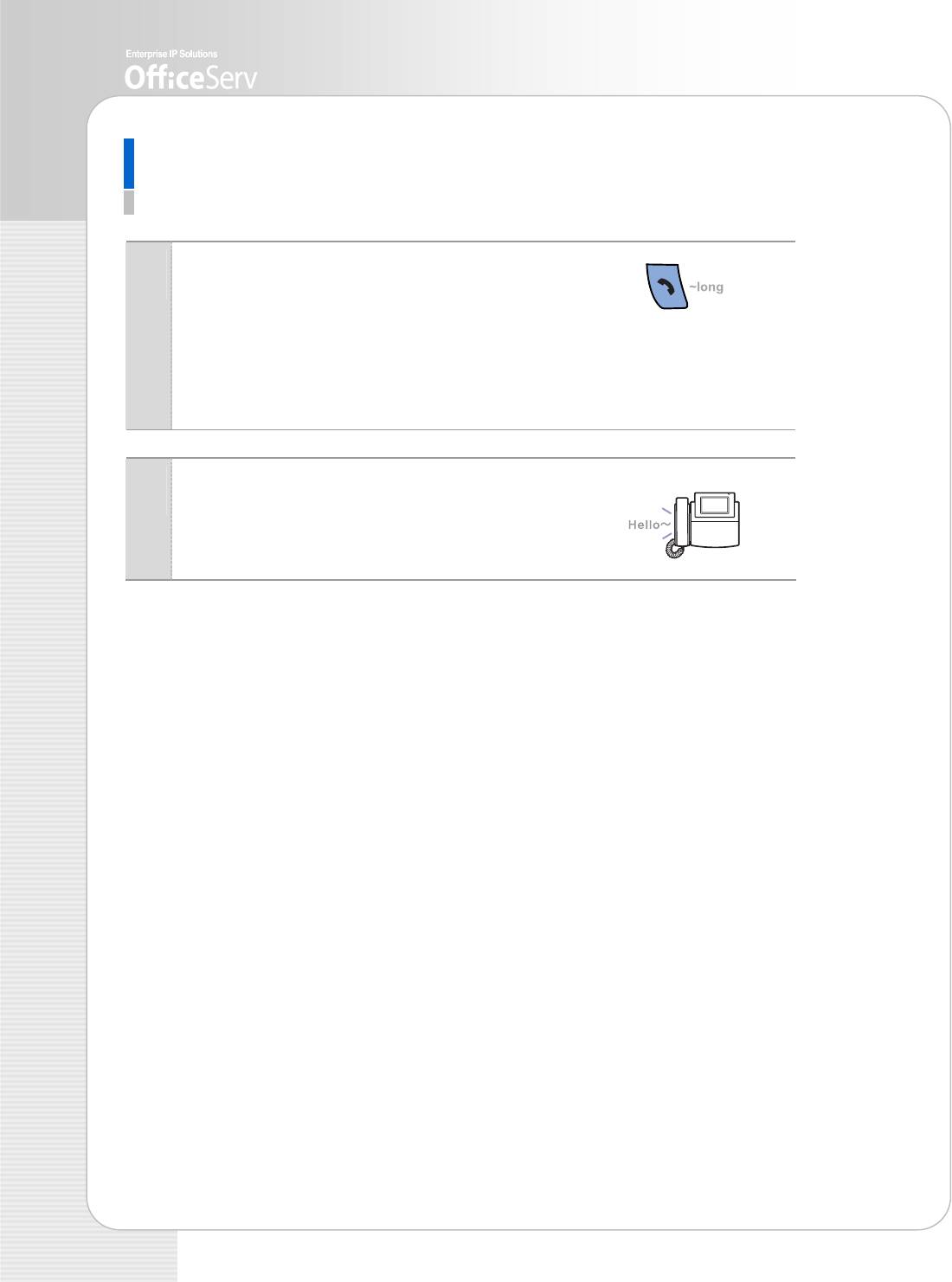
Dialing Recent Number
This function is used to dial a recently dialed internal/C.O. line number.
Press and hold the [Send] button in standby
1
mode. Then, the number recently dialed is
connected immediately.
- When pressing the [Send] button shortly, the list of
numbers recently dialed appears.
Move to the target number in the list and press the
[Send] button.
Make a conversation via the speakerphone.
2
- If the handset is lifted during a call, the speaker is
turned off and you can continuously make a
conversation via the handset.
26 © SAMSUNG Electronics Co., Ltd.
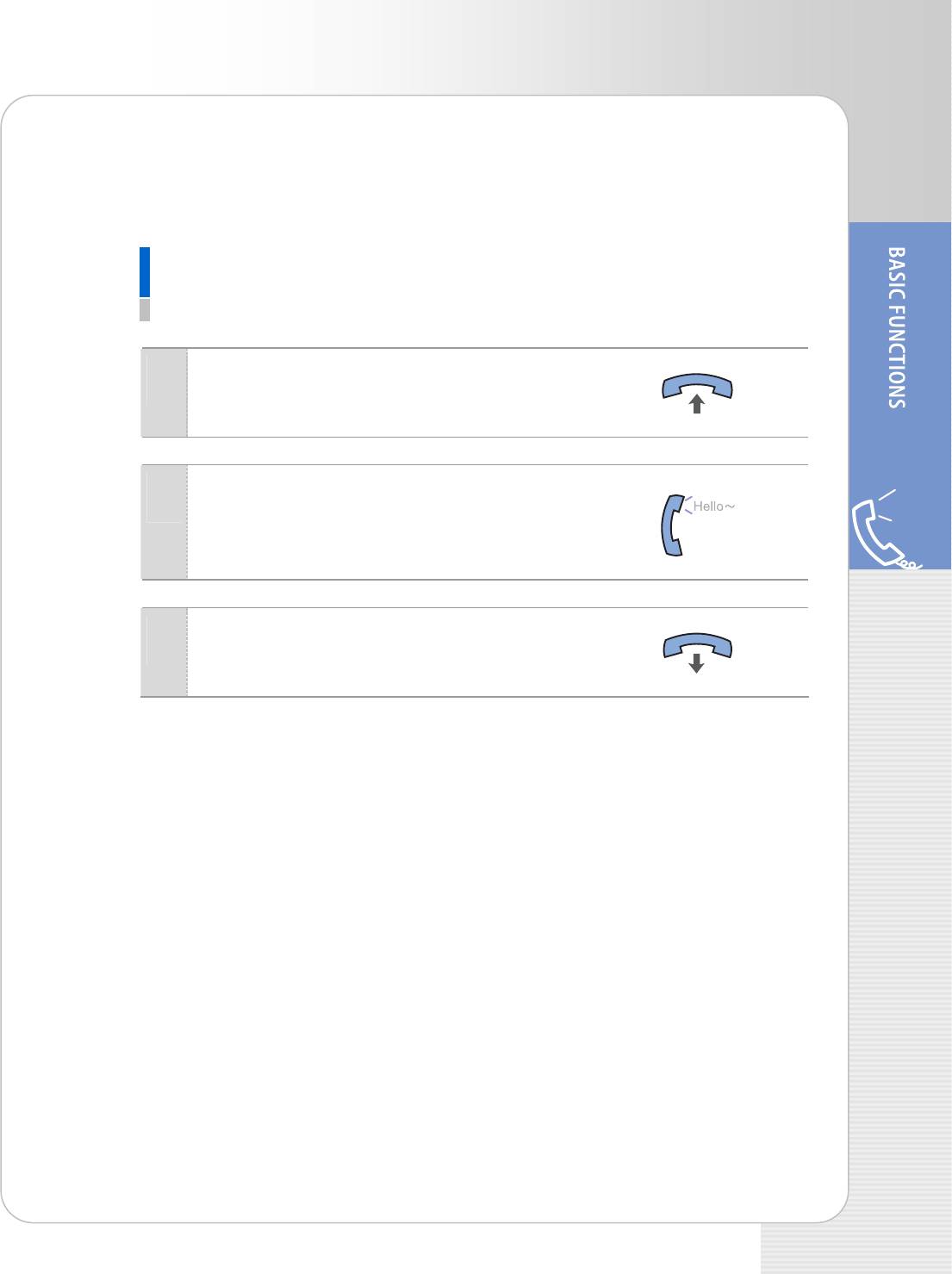
ITP-5112L IP phone User Guide
Answering Calls
This section describes how to answer an internal call or external call.
Using Handset
Calls can be answered using the handset.
Lift the handset if a bell rings.
1
Answer the call.
2
Replace the handset to end the call.
3
© SAMSUNG Electronics Co., Ltd. 27
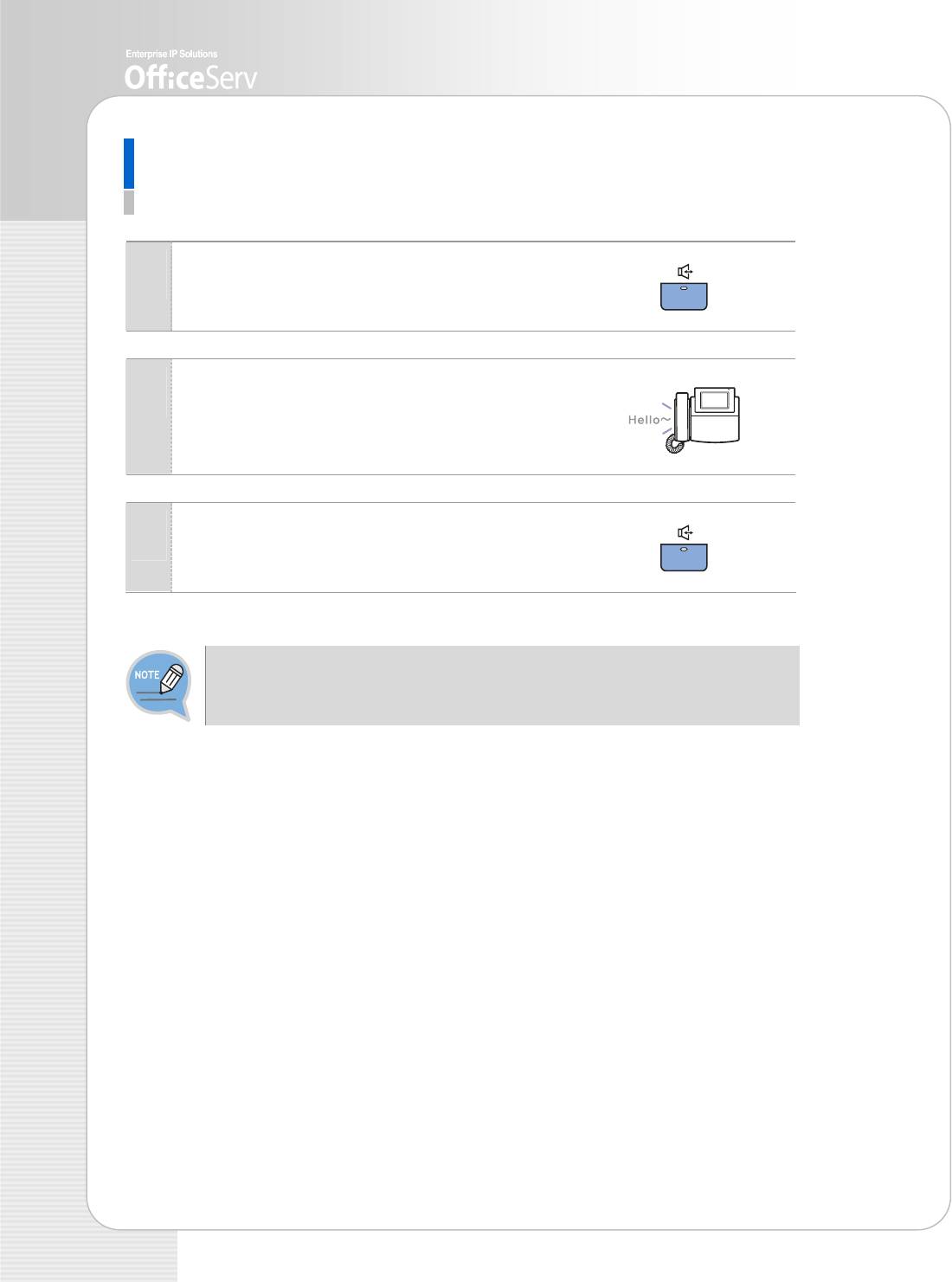
Using Speakerphone
Calls can be answered using the speakerphone without lifting the handset.
Press the [Speaker] button if a bell rings.
1
Answer the call.
2
- You can lift the handset to continue the call using the
handset while speaking through the speakerphone.
Press the [Speaker] button again to end
3
the call.
If the notification message only appears on the screen without the bell ringing,
lift the handset to answer the call.
28 © SAMSUNG Electronics Co., Ltd.
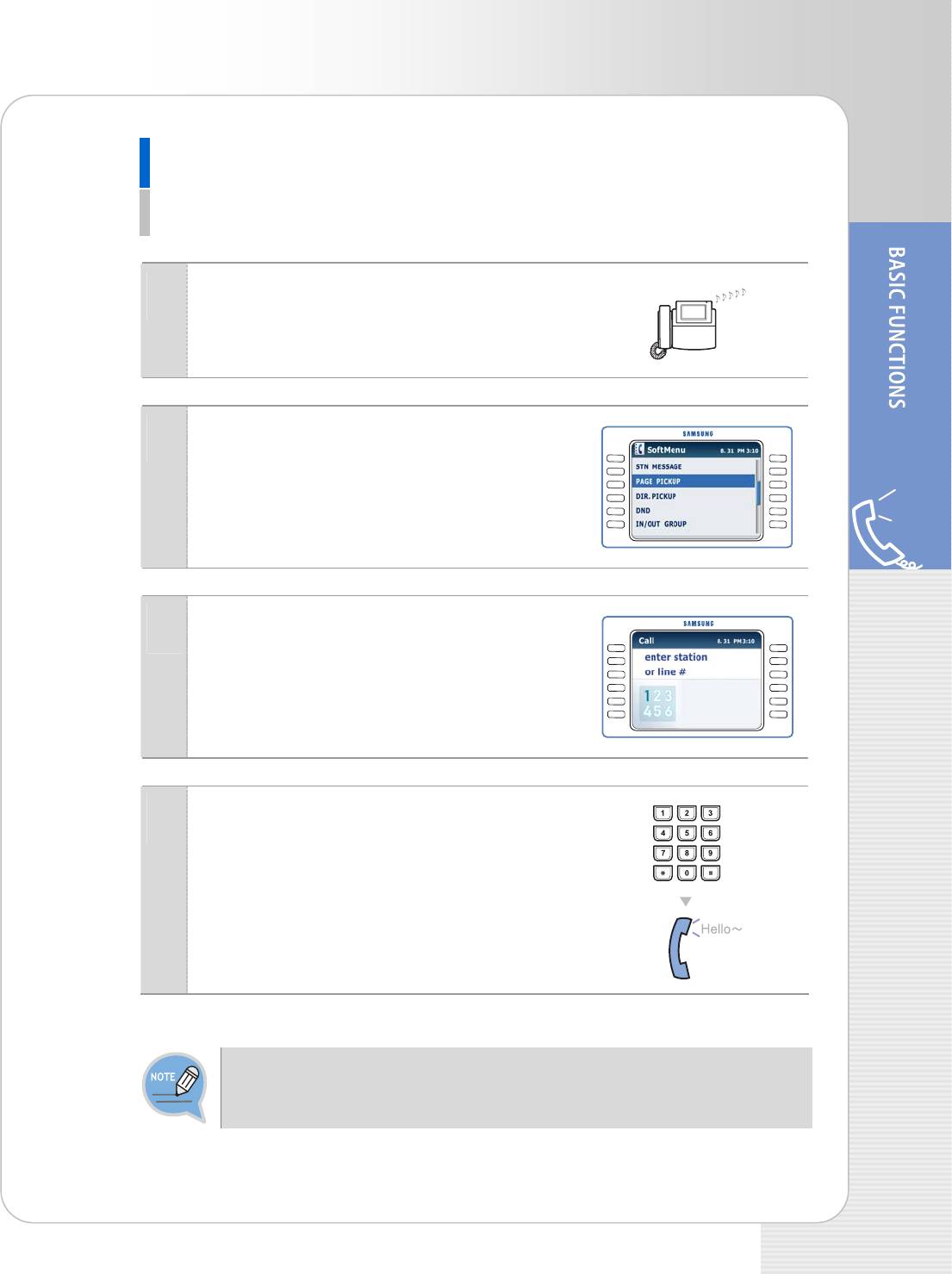
ITP-5112L IP phone User Guide
Page Pickup
This function allows you to pick up an incoming call to another station in the same
group.
Another station rings in the same group.
1
Select the [PAGE PICKUP] item from the soft
2
menu and press the [Enter] button.
- Or press [6] ► [5], which are the function code of
the Pick Up function, and press the [Send] button.
(You do not need to press the [Send] button in the
overlap mode.)
The ‘enter station or line #’ message appears.
3
Press the ringing station number.
4
If the call is connected, answer the call.
To pick up an incoming call to another station, the station should be designated in
the same group. For group designation, contact the system administrator.
© SAMSUNG Electronics Co., Ltd. 29
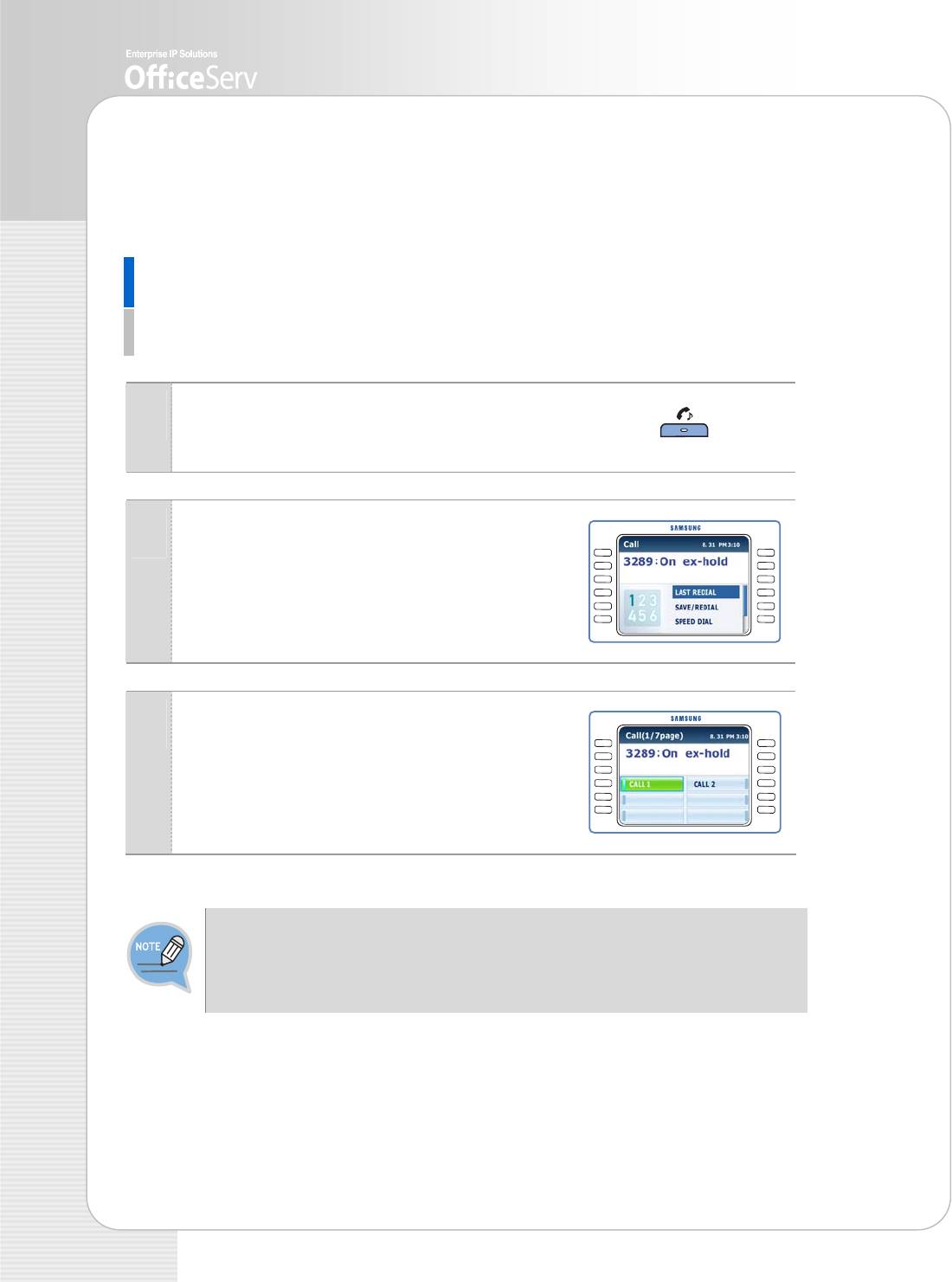
Usable Functions While Calling
This section describes the usable functions during an internal call or external call.
Call Hold
If an urgent matter arises or an urgent call arrives while you are on the line,
you can put the caller on hold and resume the call after a while.
Press the [Hold] button during a call to put the
1
call on hold and replace the handset.
The ‘On ex-hold’ message appears with its
2
background screen.
Press the [Screen] button to resume the call.
3
If the AOM screen appears, press the [Select]
button, which is blinking in the screen.
- If clicking the [Hold] button once, the call on hold can be resumed by the station
that have held the call or another station.
- If double-clicking the [Hold] button, the call on hold can be only resumed by the
station that have held the call.
30 © SAMSUNG Electronics Co., Ltd.
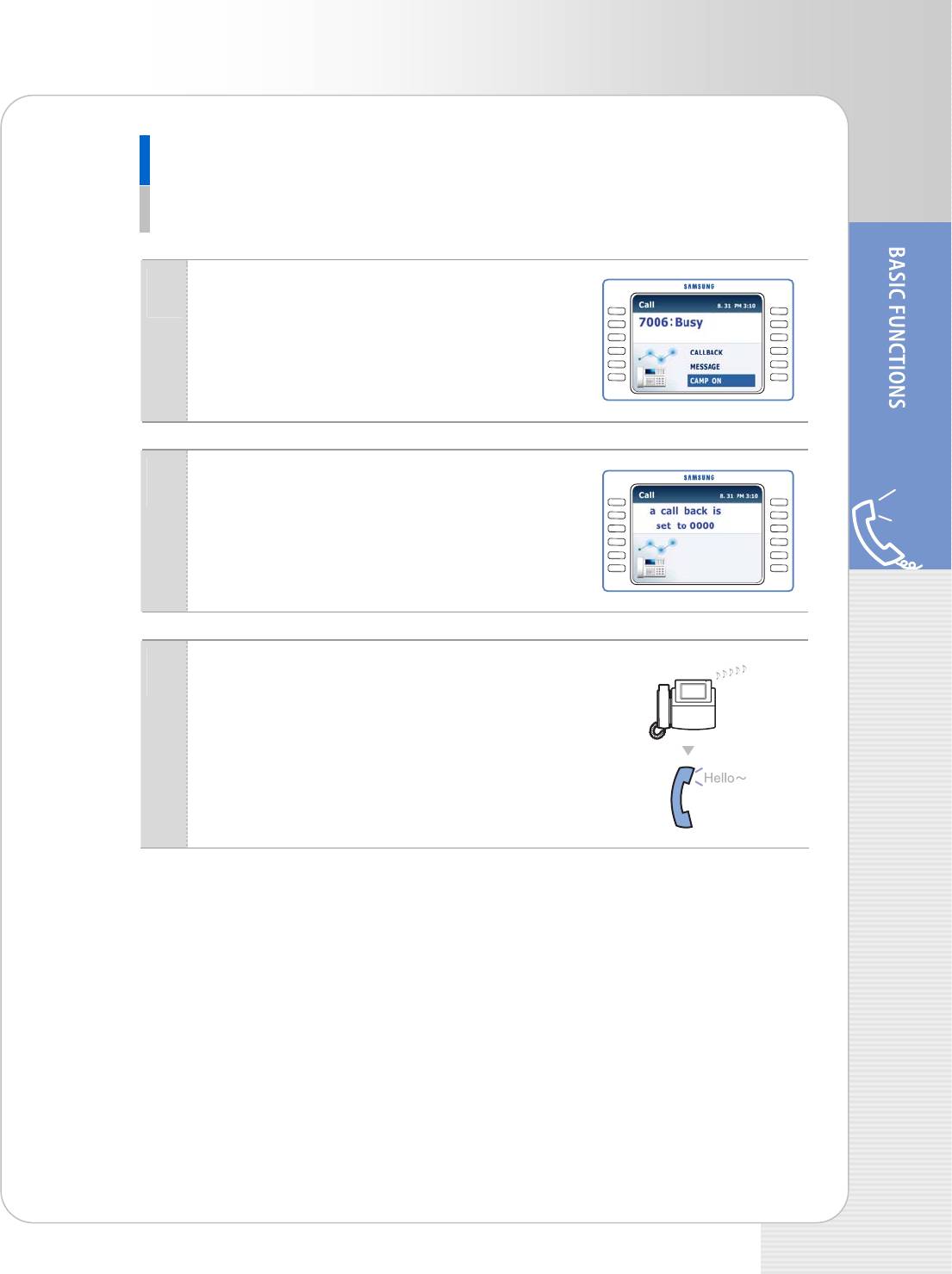
ITP-5112L IP phone User Guide
Call Waiting
When making a call to a station, if the recipient is busy, you can use this function to
have a conversation urgently.
When making a call, if the recipient is busy,
1
select the [CALL ON] item on the screen and
press the [Enter] button.
The ‘a call back is set to 0000’ message
2
appears.
The recipient’s phone rings right after the
3
previous call ends. If the recipient lifts the
handset, the call is made.
© SAMSUNG Electronics Co., Ltd. 31
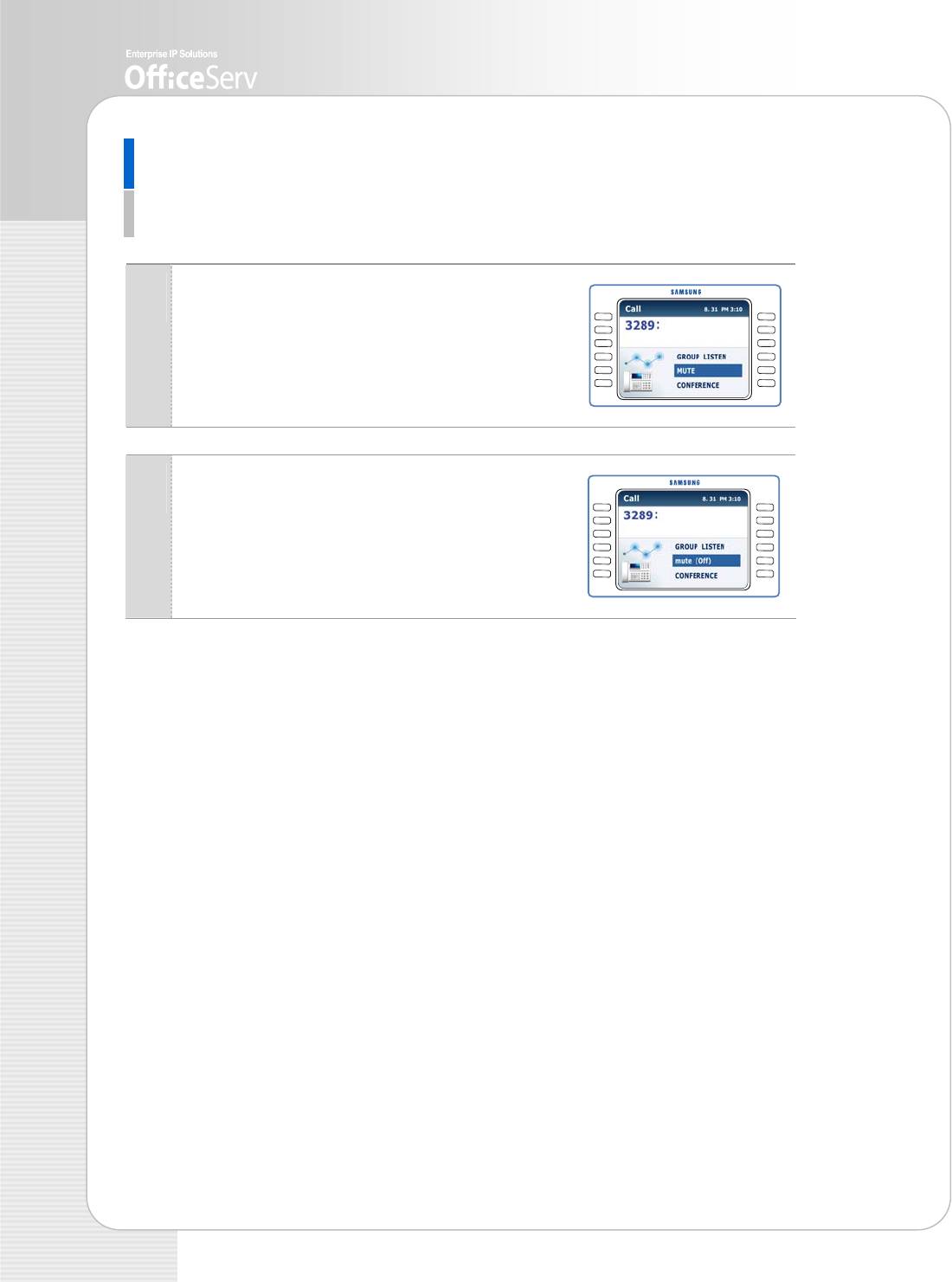
Mute
This function allows you to hear the recipient during an internal call while the recipient
cannot hear you.
Select the [MUTE] item during a call and press
1
the [Enter] button.
Then the recipient cannot hear you.
Select the [mute(Off)] item to cancel the mute
2
and the [Enter] button.
Then the mute is cancelled.
32 © SAMSUNG Electronics Co., Ltd.
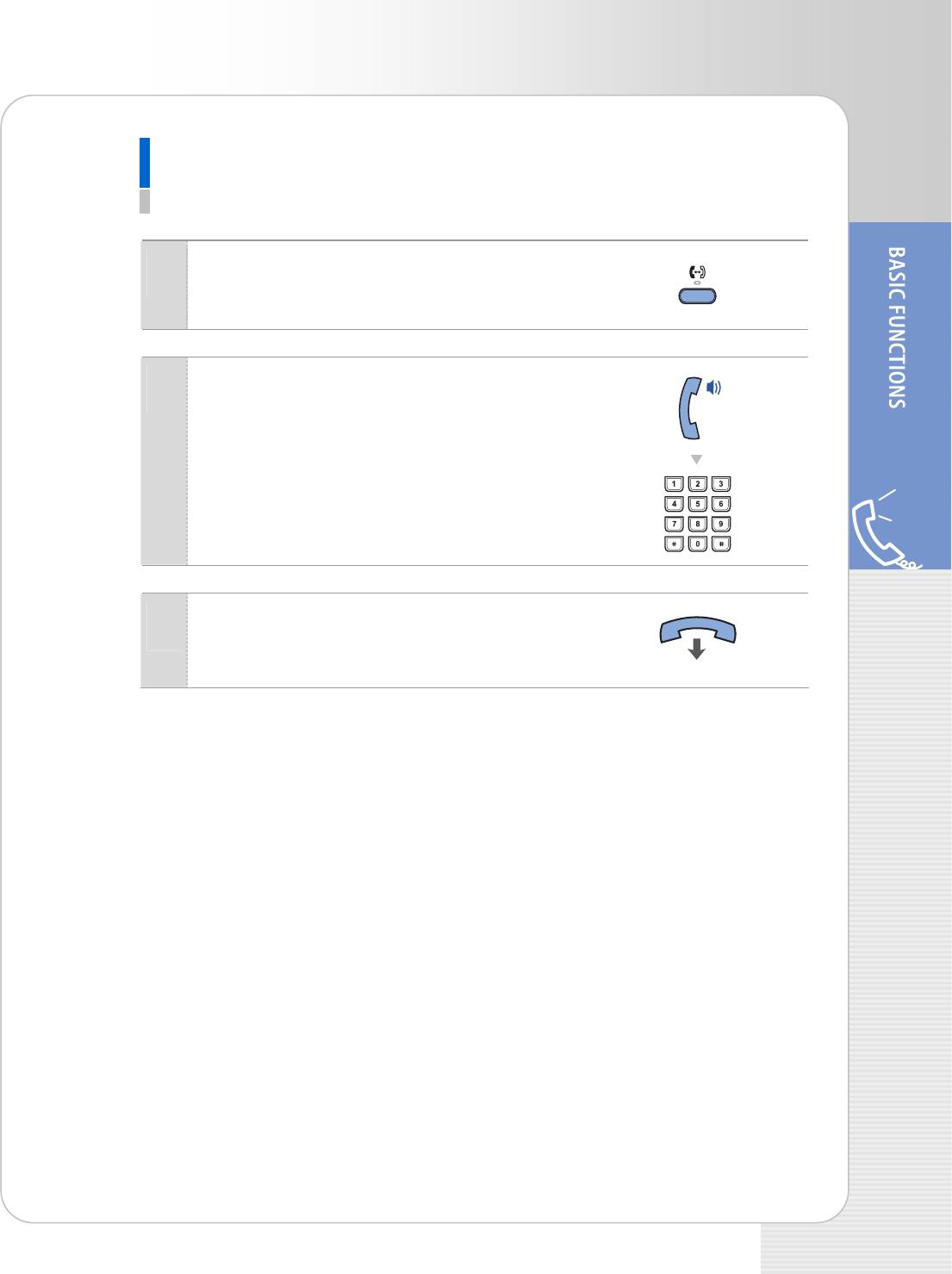
ITP-5112L IP phone User Guide
Call Transfer
This function allows you to transfer a connected call to another station or a C.O. line.
Press the [Transfer] button to transfer the call.
1
After hearing a transfer calling tone, press the
2
internal number or external number.
- For an external number, press the number after the
C.O. line group number such as [9]. For an internal
number, press only the internal number.
If a ring tone is heard, replace the handset.
3
- Or replace the handset after waiting until the call is
answered and having a conversation.
When transferring a call, the following situations may occur:
- When the recipient to whom the call is transferred is busy or does not answer
Press the [Transfer] button again to return the call to the original caller.
- In the case there is no answer when transferring an external call to a station
The call returns to the recipient who has transferred the call.
- When the recipient to whom the call is transferred is busy
Return the call to the original caller or wait until the recipient to whom the call is
transferred ends the previous call by transferring to the call-waiting mode.
© SAMSUNG Electronics Co., Ltd. 33


