Samsung ITP-5112L: T T R R O O U U B B L L E E S S H H O O O O T T I I N N G G
T T R R O O U U B B L L E E S S H H O O O O T T I I N N G G: Samsung ITP-5112L
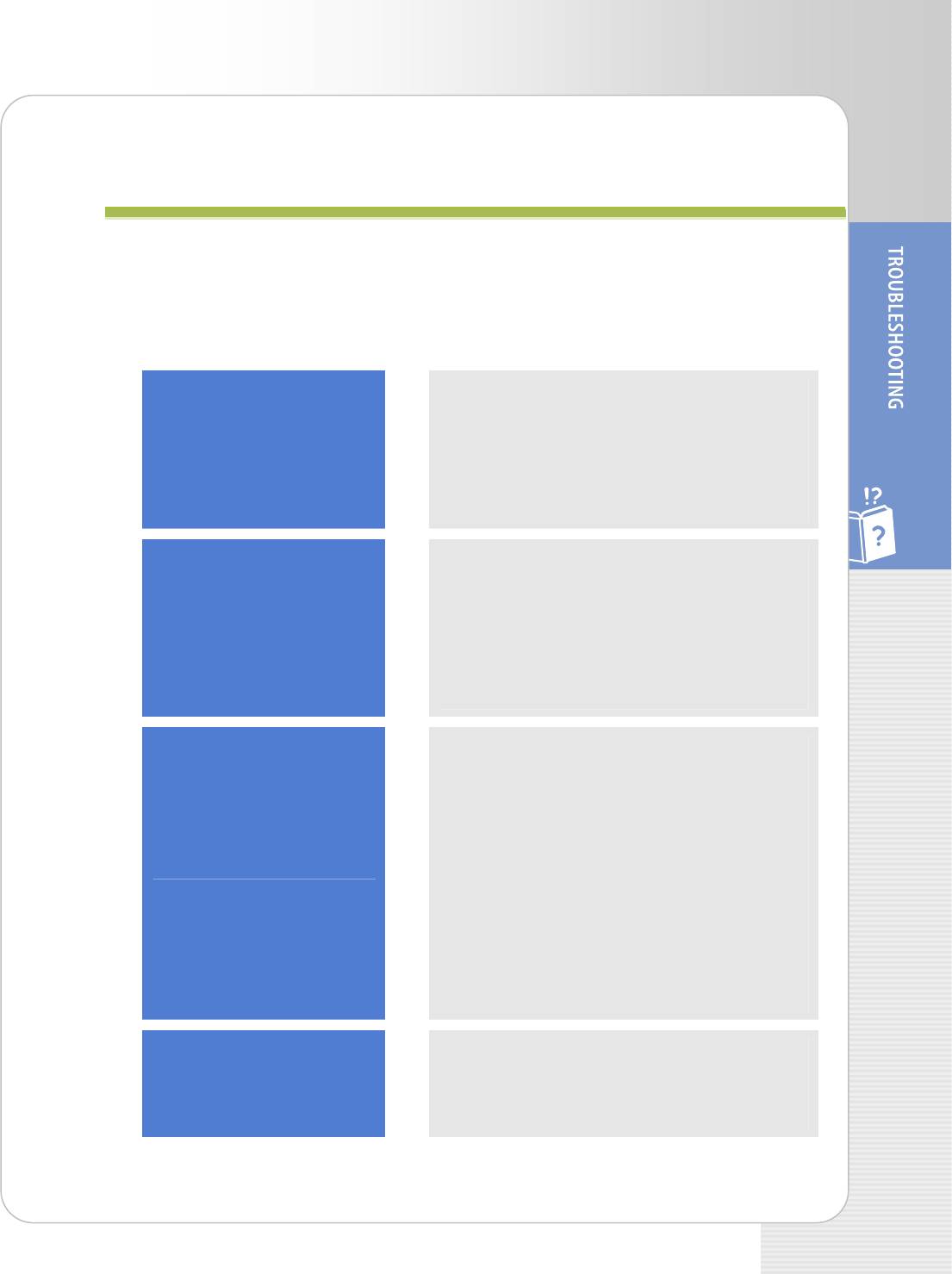
ITP-5112L IP phone User Guide
T
T
R
R
O
O
U
U
B
B
L
L
E
E
S
S
H
H
O
O
O
O
T
T
I
I
N
N
G
G
This section describes the problems that may occur while the phone is used and the
troubleshooting of the problems. Check the following cases before contacting a service
center.
Please, contact the service center for troubles not solved with the following solutions.
The phone is connected,
- Check if the cables are properly connected to
but the phone is not
the phone.
booted.
- Check if a power adapter suitable for the
▶
phone(included in the package) is connected.
- Pull out the plug of the phone’s power adapter
and plug in again after 10 seconds.
The phone is booted,
- When more than one device(phone or PC) has
but the phone does not
the same IP address, ‘IP conflict’ is displayed
work.
on the screen of the phone. Contact the
▶
system operator.
- When more than one phone has the same ID,
‘IP conflict’ is, also, displayed on the screen of
the phone. Contact the system operator.
When you pick up the
- Check if the power adapter and various cables
handset or press the
are properly connected to the phone.
[Speaker] button, you
- Check if the network environment such as IP
cannot hear the dial
address of the phone is properly configured.
tone.
(See ‘navigation menu’ Æ ‘setting’
Æ ‘8. network info’.)
▶
- With the ‘ping’ command in the computer
connected to the phone, check if the IP
address of the phone is available. If the
address is duplicated, contact the system
operator to get a new, available IP address for
the phone.
Nothing is displayed on
Check if the phone line is properly connected to
the LCD screen while
the phone line connection port of the phone.
▶
the phone is used.
(See the ‘Installing the Phone’ of ‘BEFORE
USE’ in this Guide).
© SAMSUNG Electronics Co., Ltd. 39
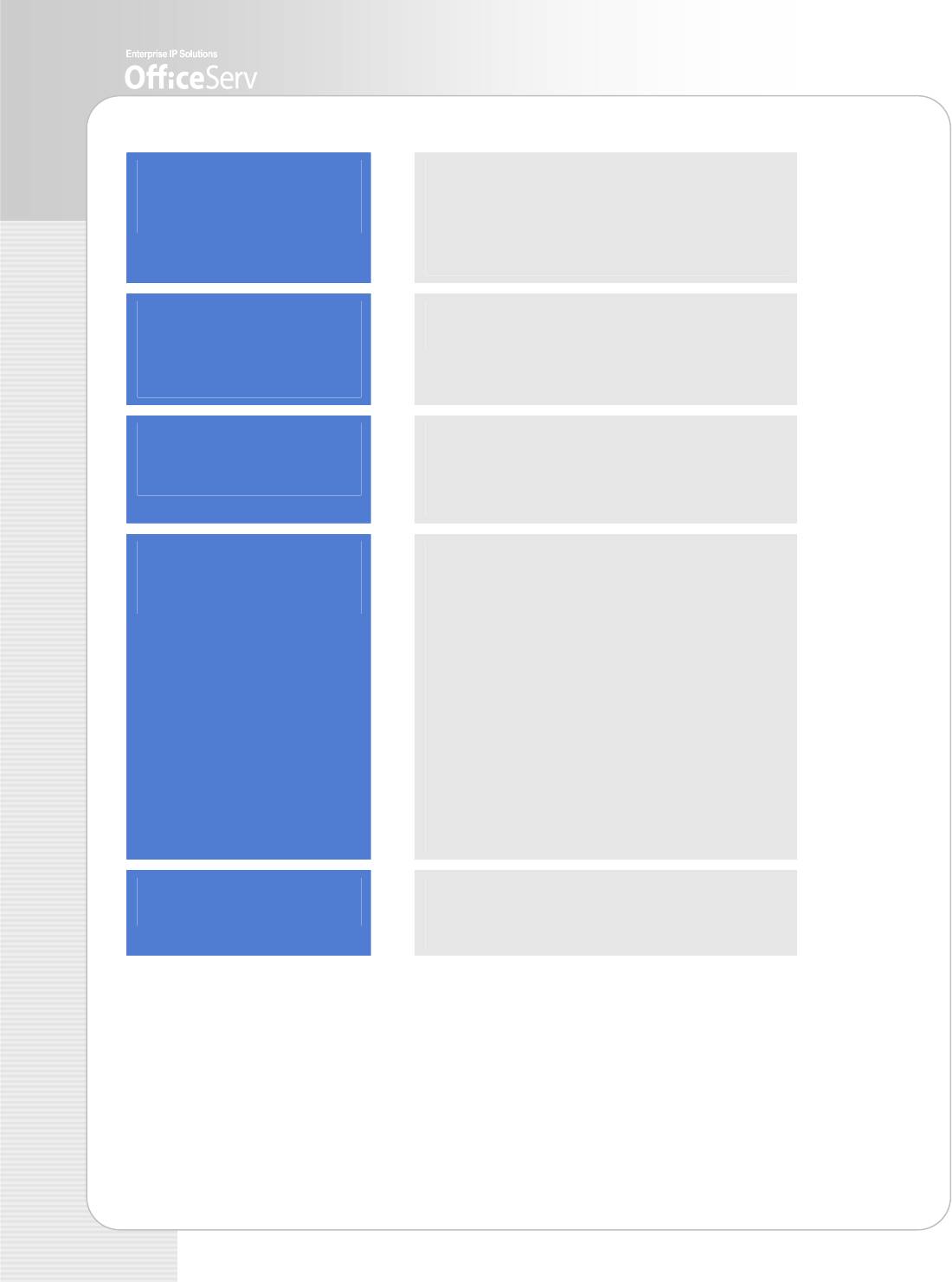
A bell is not ringing, or
Press the [TVolumeS] button to turn the bell
the bell sound is low.
volume up.
▶
(See ‘Adjusting Volume’ of contained of
‘THINGS YOU SHOULD KNOW’ in this
document.
The call status is bad
Use the handset for the call if you were using
because of noise and
the speakerphone.
▶
interference while
calling.
There is too much
The speaker may echo if the internal phones
howling in the
are too closed each other. Please keep the
▶
announcement.
distance between the phones at the interval of
one meter.
Caller ID is not
- Check if the(Calling Line Identification
displayed on the LCD
Presentation)CLIP service is requested to the
screen.
telephone company.
- Caller requested the telephone company not
to disclose his/her ID.
- Call was made from an area where the CLIP
▶
service is not provided(e.g., international
calls).
- Call was made from a public phone.
- Information provided by the telephone
company is damaged.
- The telephone company does not service
CLIP.
Alarm is not ringing at
Check if the current time is properly set at the
the setting time.
▶
phone. Contact the system operator if the time
setup should be changed.
40 © SAMSUNG Electronics Co., Ltd.
Оглавление
- S S A A F F E E T T Y Y
- T T A A B B L L E E
- B B E E F F O O R R E E
- T T H H I I N N G G S S
- B B A A S S I I C C
- A A P P P P L L I I C C A A T T I I O O N N
- T T R R O O U U B B L L E E S S H H O O O O T T I I N N G G
- A A N N N N E E X X


