Samsung NV9: инструкция
Раздел: Фотоаппараты
Тип:
Инструкция к Samsung NV9
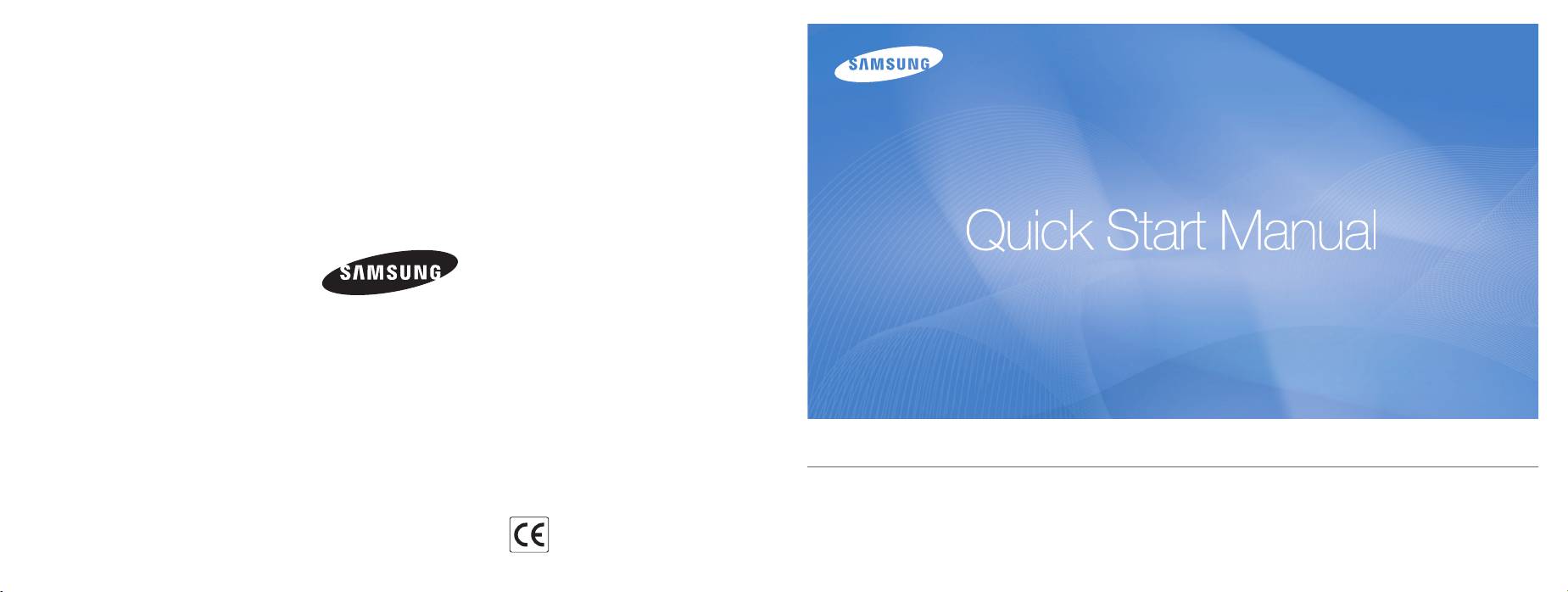
NV9
This Quick Start Manual has been specially designed to guide you through the basic functions and features of your device.
For more information, refer to the User Manual included on the supplied CD-ROM.
Please refer to the warranty that came with your product or go
The CE Mark is a Directive conformity
Please read the Quick Start Manual and User Manual carefully to ensure safe and correct use.
to our website http://www.samsungcamera.com/ for after-sales
mark of the European Community (EC)
English/Deutsch/Soumi/Svenska/Dansk/
service or inquiries.
AD68-03100A
Руссκий/Latviešu/Lietuvių/Eesti
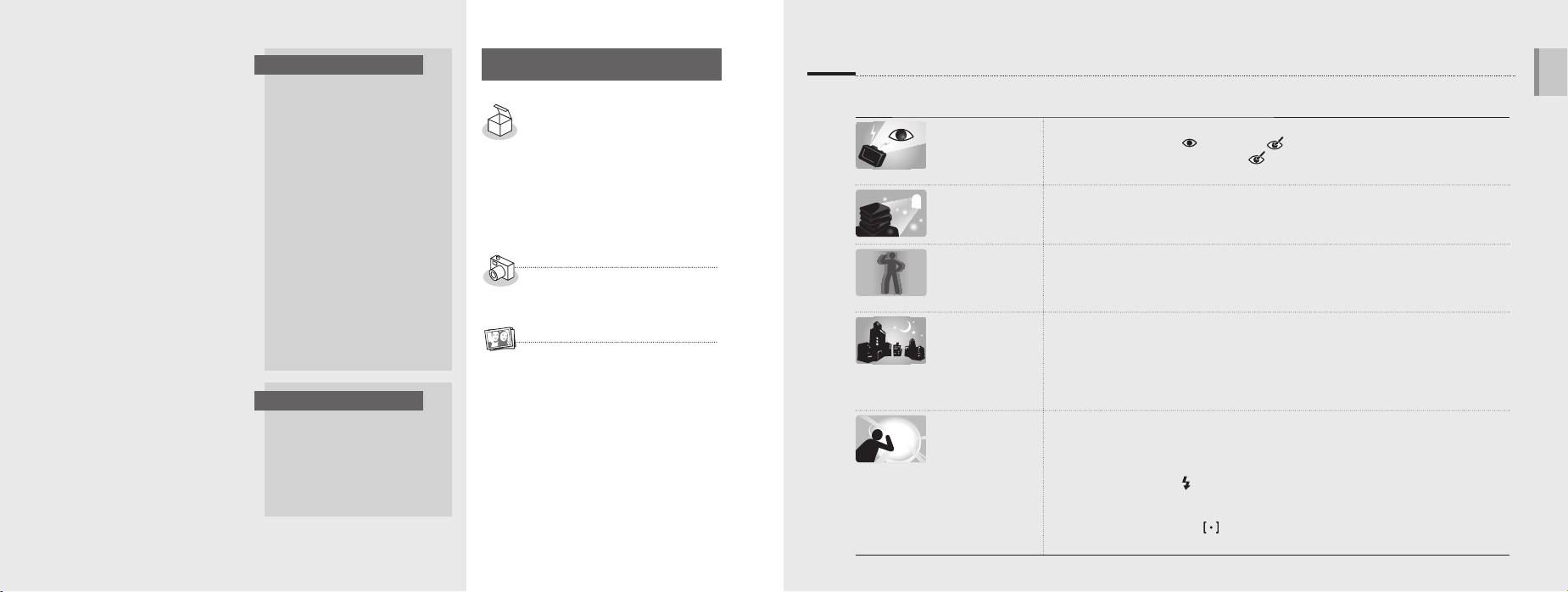
Provided manuals
©2008 SAMSUNG DIGITAL
Contents
Get answers to common questions
IMAGING CO., LTD.
You can easily solve most problems by setting shooting options.
Quick Start Manual
English
The specifications of the camera
There are more details about how to set shooting options in the CD version of user manual.
Explains how to assemble
Please follow these procedures
or contents of this manual may be
and prepare your camera
before using the camera.
The subject's
This is caused by a reflection from the camera flash.
changed without prior notice due
for its first use, capture
eyes appear red.
•
Set the flash option to
(Red Eye) or (Red Eye Fix). (See the user manual p. 41)
to upgrade of camera functions.
1. Unpack ………………………6
photos or videos, play
•
If the photo is already taken, select Red Eye Fix in the edit menu.
2. Insert the battery and
(See the user manual p. 62)
Copyright information
multimedia files, and
memory card …………………7
transfer files to a PC.
3. Charge the battery and turn on
Photos have dust
Dust particles floating in the air may be captured in photos when using the flash.
Microsoft Windows and the
your camera …………………8
spots.
•
Turn the flash off or avoid taking photos in a dusty place.
Windows logo are registered
User Manual (CD-ROM)
4. Select a language and set the
•
Set ISO speed options. (See the user manual p. 42)
trademarks of Microsoft
date and time …………………9
Corporation.
Explains how to shoot with
Photos are
This may be caused by taking photos in low light conditions or holding the camera
various shooting modes,
blurred.
incorrectly.
set shooting options, play
Camera layout ……………… 10
Set the Optical Image Stabilisation (OIS) option or press [Shutter] halfway down
multimedia files, and use the
Icons ………………………… 12
to make sure the subject is focused. (See the user manual p. 33)
settings menu. It also includes
Set options …………………… 13
how to handle error messages
Photos are
As the camera tries to let more light in, the shutter speed slows.
blurred when
This can make it difficult to steady the camera and may result in camera shake.
and maintain of your camera.
shooting at night.
•
Turn the flash on. (See the user manual p. 41)
Capture photos or videos …… 14
•
Select Nightscene in the 4 mode. (See the user manual p. 28)
Play files ……………………… 15
•
Set ISO speed options. (See the user manual p. 42)
Transfer files to a PC
Indication information
•
Use a tripod to prevent your camera from shaking.
(for Windows) ………………… 16
Subjects come
When the light source is behind the subject or when there is a high contrast between
In this manual, camera
Specifications ………………… 18
out too dark
the light and dark areas, the subject may come out shaded.
buttons are represented by
because of
•
Avoid shooting in front of the sun.
bold type in brackets.
backlight.
•
Select Backlight in the 4 mode. (See the user manual p. 28)
For example, [Shutter]
•
Set the flash option to
(Fill In). (See the user manual p. 41)
represents the Shutter button.
•
Set the Auto Contrast Balance (ACB) option. (See the user manual p. 47)
•
Adjust the exposure. (See the user manual p. 47)
•
Set the metering option to Spot if a bright subject is in the centre of the frame.
(See the user manual p. 48)
2
3
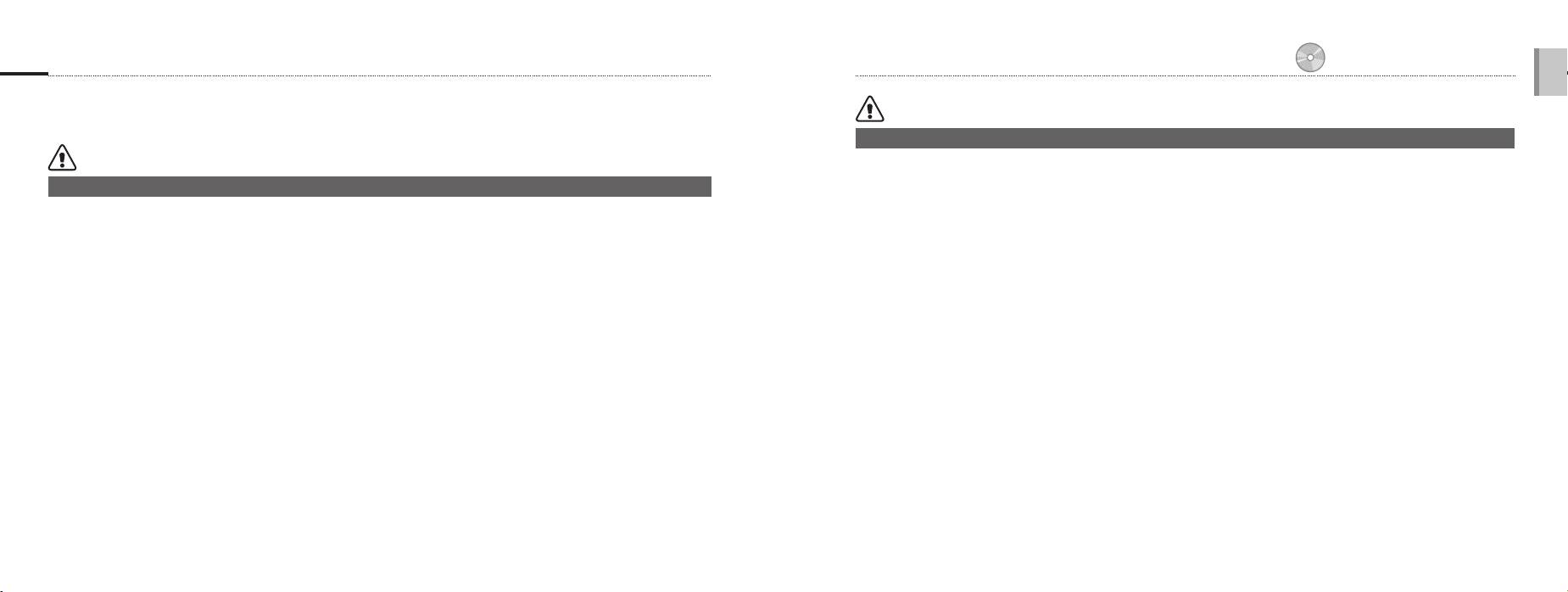
p. 1 ‘Health and Safety Information’
Health and Safety Information
Comply with the following precautions to avoid dangerous or illegal situations while operating
English
the camera and keep this manual handy for future reference.
Cautions
Situations that could cause damage to your camera or other equipment
Warnings
Handle and store your camera carefully and
Protect batteries, chargers, and memory cards
Situations that could cause injury to yourself or others
sensibly
from damage
•
Do not allow your camera to get wet—liquids can cause
•
Avoid exposing batteries or memory cards to very cold
Do not use your camera near flammable or
Prevent damage to subjects’ eyesight
serious damage. Do not handle your camera with wet
or very hot temperatures (below 0°C/32°F or above
explosive gases and liquids
Do not use the flash in close proximity (closer than 1m/3 ft) to
hands. Water damage to your camera can void your
40°C/104°F). Extreme temperatures can reduce the
Do not use your camera near fuels, combustibles, or flammable
people or animals. Using the flash too close to your subject’s
manufacturer’s warranty.
charging capacity of your batteries and can cause memory
chemicals. Do not store or carry flammable liquids, gases, or
eyes can cause temporary or permanent damage.
•
Avoid using or storing your camera in dusty, dirty, humid, or
cards to malfunction.
explosive materials in the same compartment as the camera or
poorly-ventilated areas to prevent damage to moving parts
•
Prevent batteries from contacting metal objects, as this
Handle and dispose of batteries and chargers
its accessories.
and internal components.
can create a connection between the + and – terminals of
with care
•
Protect your camera and monitor from impact, rough
your battery and lead to temporary or permanent battery
Keep your camera away from small children
•
Use only Samsung-approved batteries and chargers.
handling, and excessive vibration to avoid serious damage.
damage.
and pets
Incompatible batteries and chargers can cause serious
•
Exercise caution when connecting cables or adapters
•
Prevent memory cards from making contact with liquids,
Keep your camera and all accessories out of the reach of small
injuries or damage to your camera.
and installing batteries and memory cards. Forcing the
dirt, or foreign substances. If dirty, wipe the memory card
children and animals. Small parts may cause choking or serious
•
Never dispose of batteries in a fire. Follow all local
connectors, improperly connecting cables, or improperly
clean with a soft cloth before inserting in your camera.
injury if swallowed. Moving parts and accessories may present
regulations when disposing of used batteries.
installing batteries and memory cards can damage ports,
physical dangers as well.
•
Never place batteries or cameras on or in heating devices,
connectors, and accessories.
Use only Samsung-approved accessories
such as microwave ovens, stoves, or radiators. Batteries
Do not insert foreign objects into any of your camera’s
Using incompatible accessories may damage your camera,
may explode when overheated.
compartments, slots, or access points. This type of damage
cause injury, or void your warranty.
may not be covered by your warranty.
Protect your camera’s lens
Use caution with earphones
Protect your lens from fingerprints and scratches.
•
Do not use earphones while driving, cycling, or operating
Clean your lens with a soft, clean, debris-free lens cloth.
motorised vehicles. Doing so may create a traffic hazard
and may be illegal in some areas.
•
Use only the minimum volume setting necessary. Listening
to earphones at high volumes can damage your hearing.
4
5

