Samsung ITP-5114D: инструкция
Раздел: Бытовая, кухонная техника, электроника и оборудование
Тип: Проводной Телефон
Характеристики, спецификации
Инструкция к Проводному Телефону Samsung ITP-5114D
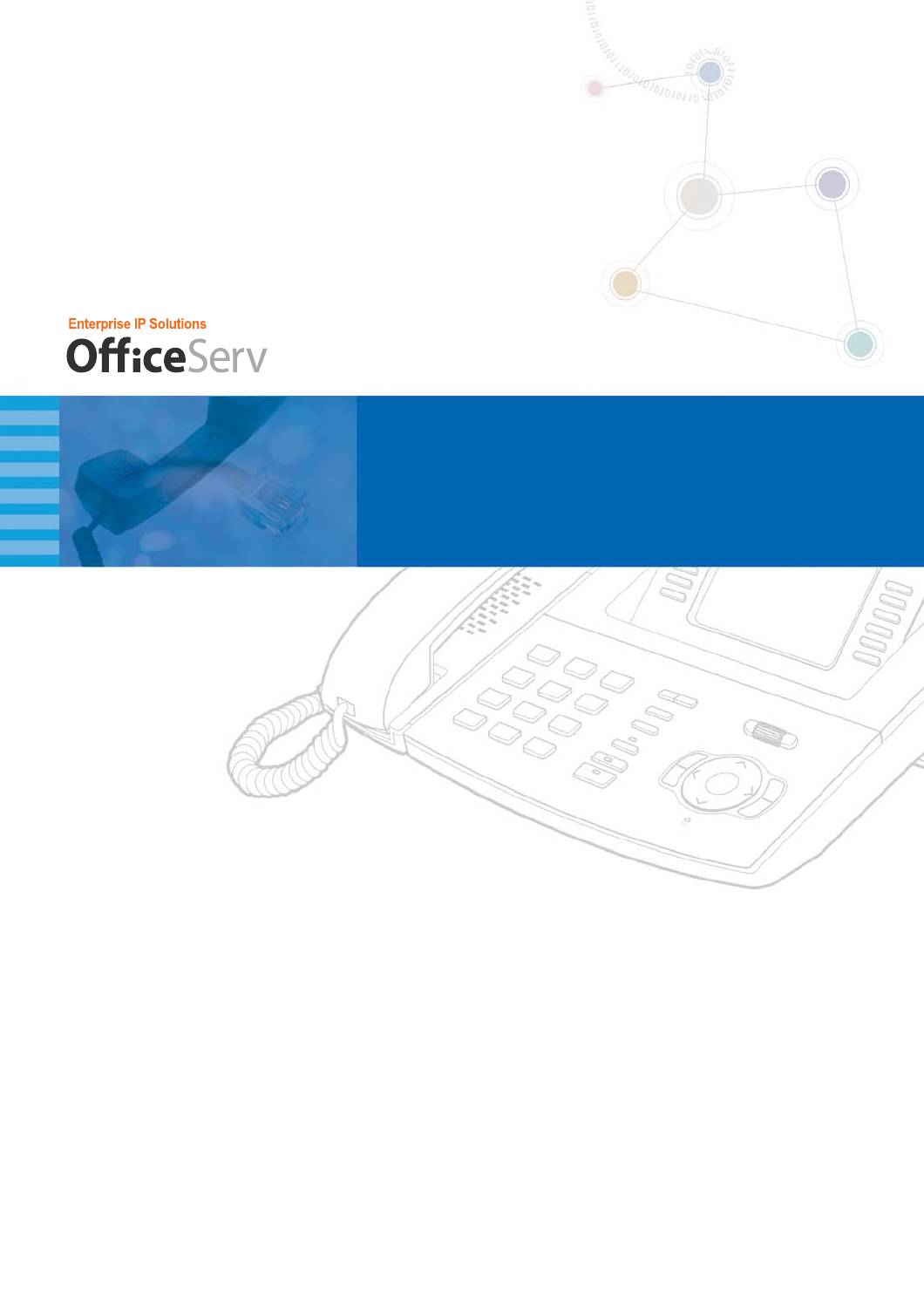
ITP-5121D/ITP-5114D/ITP-5107S IP phone User Guide
IP phone User Guide
ITP-5121D / ITP-5114D / ITP-5107S
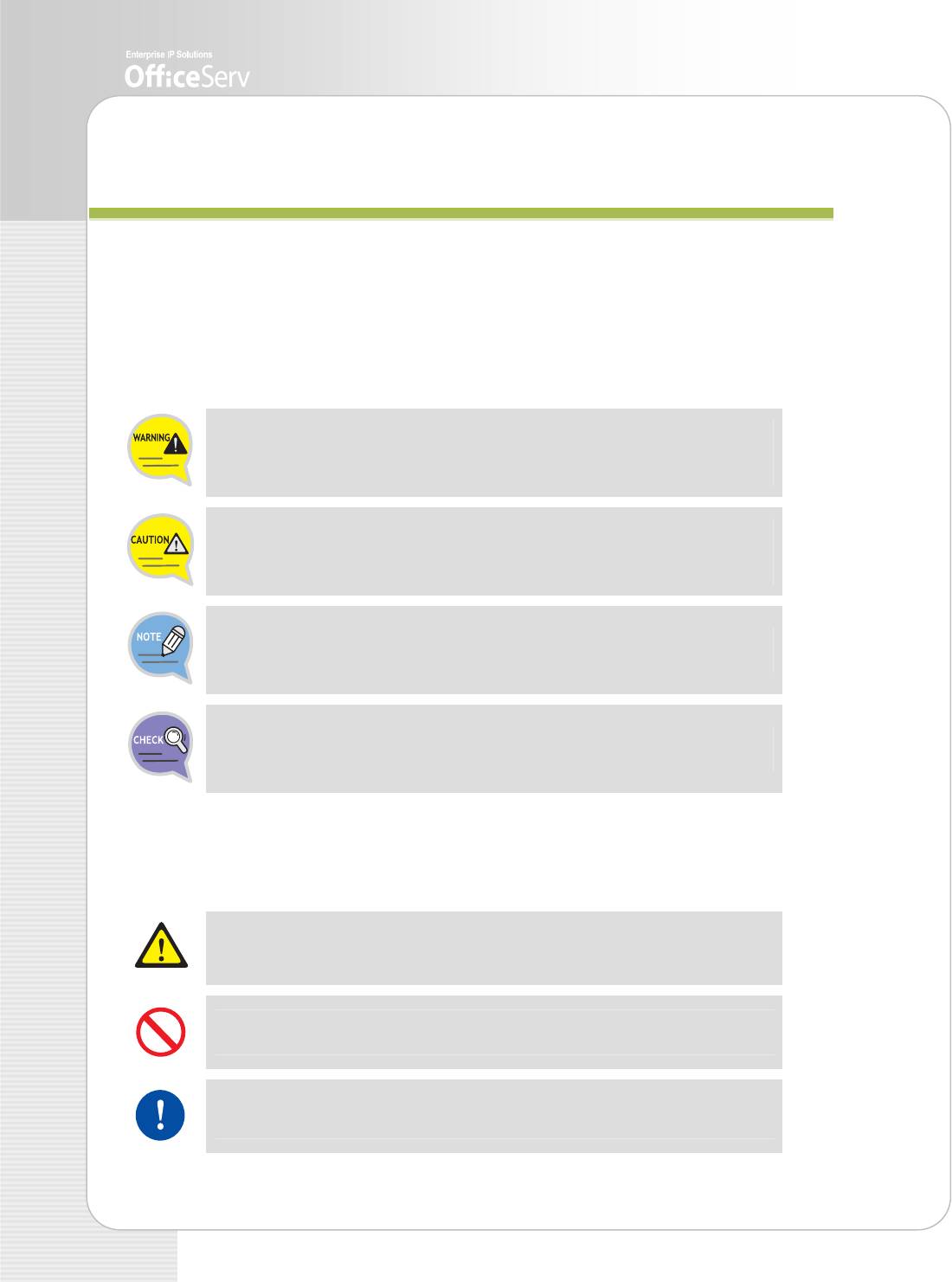
S
S
A
A
F
F
E
E
T
T
Y
Y
C
C
O
O
N
N
C
C
E
E
R
R
N
N
S
S
For product safety and correct operation, the following information must be given to the
operator/user and shall be read before the installation and operation.
Conventions
Warning
Provides information or instructions that you should follow in order to avoid
personal injury or fatality.
Caution
Provides information or instructions that you should follow in order to avoid a
service failure or damage to your phone.
Note
Indicates additional information for reference.
Checks
Provides the operator with checkpoints for stable system operation.
Symbols
Caution
Indication of a general caution
Restriction
Indication for prohibiting an action for a product
Instruction
Indication for commanding a specifically required action
2 © SAMSUNG Electronics Co., Ltd.
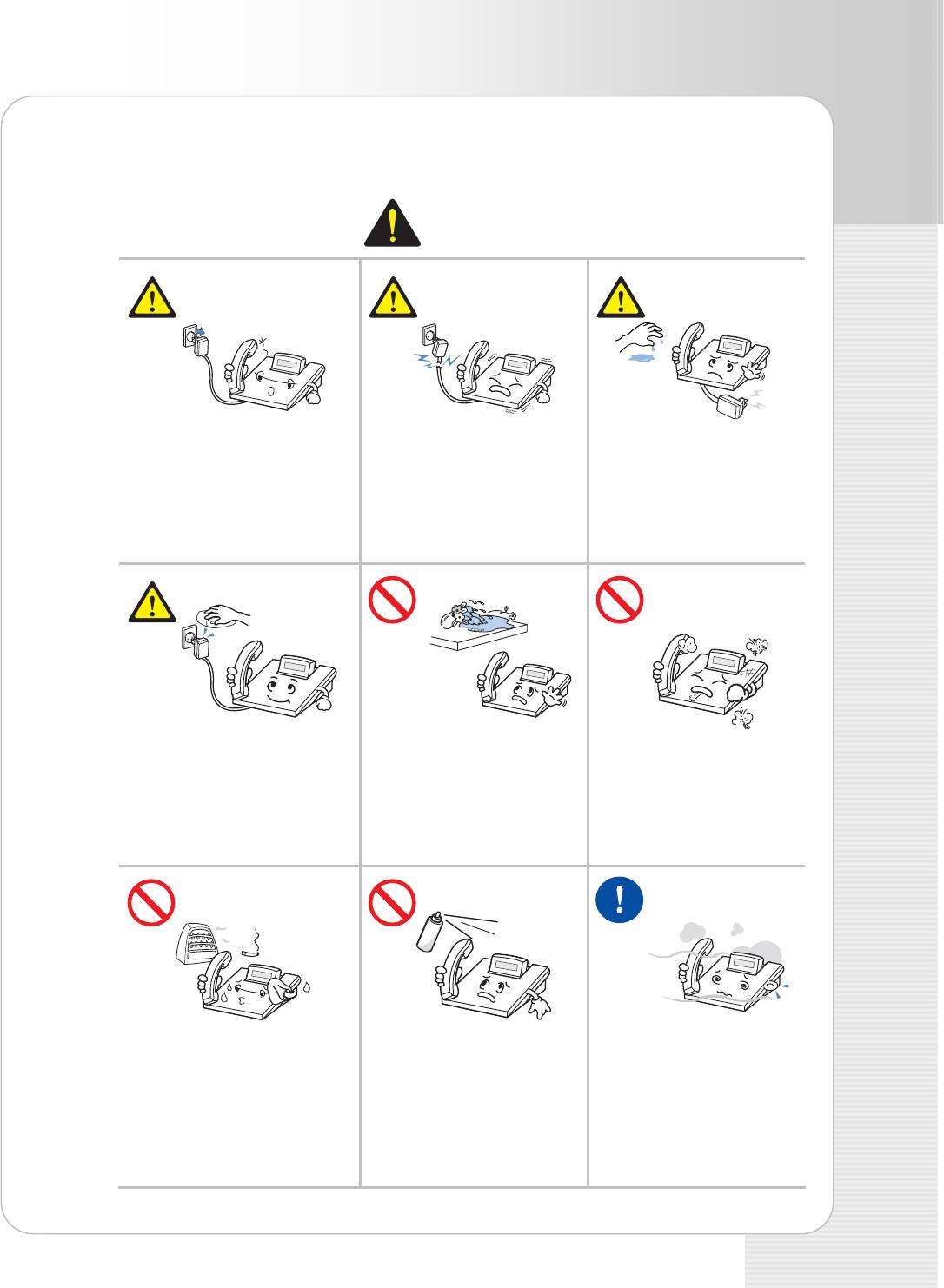
ITP-5121D/ITP-5114D/ITP-5107S IP phone User Guide
Warning
Warning
Pull out the power plug when
Do not use a damaged power
Do not pull or bend the power
the phone is not used for a long
plug or a loose outlet.
cord by force. Do not touch
time.
the power plug with wet
It may cause fire or electric
hands.
It may cause fire or electric shock.
shock.
It may cause the damage of the
power cord, fire or electric
shock.
Pull out the power plug and
Avoid placing objects
Do not place the phone in a
brush with a cloth it if the
containing water such as
dusty area or areas with
contact surface with power plug
vases, cups, cosmetics, and
extreme or volatile changes
is dusty or gets wet.
medicines near the phone.
in temperature.
Contact the service center if
Moisture in the phone may cause
It may cause a fire or electric
foreign materials or water
a fire and electric shocks.
shocks.
It may cause fire or electric shock.
Do not install the phone near a
Do not use flammable solvent
If the phone makes excessive
heater or flames(cigarette
or materials near the phone.
noise, emits an odor, or
lighter, heating apparatus, etc.).
Do not store them near the
smoke, immediately unplug
phone.
the phone and call your
It may cause a fire or electric
Authorized Samsung
shocks.
It may cause a fire or electric
Reseller.
shocks.
It may cause a fire or electric
shocks.
© SAMSUNG Electronics Co., Ltd. 3
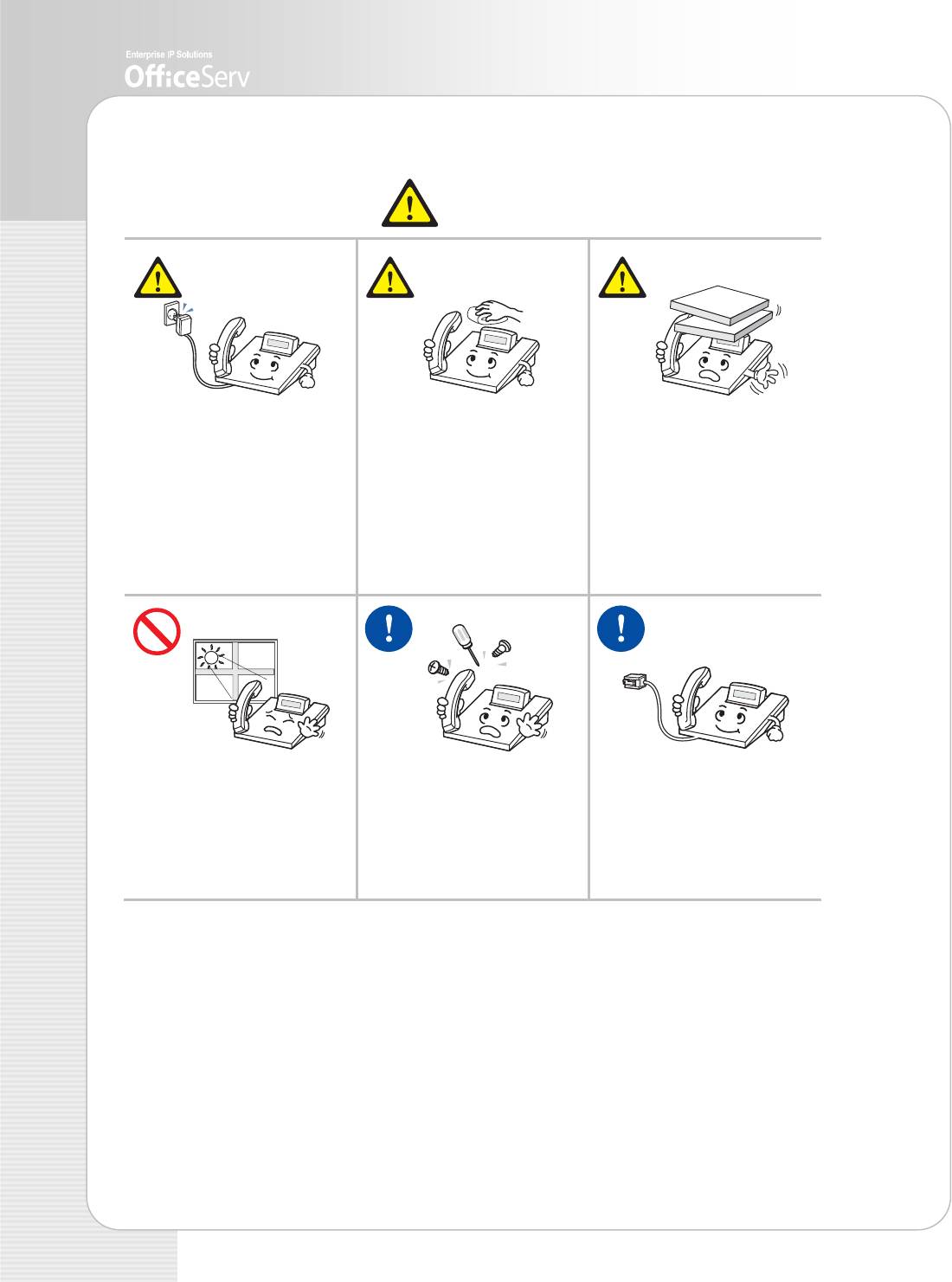
Caution
Caution
Be sure to connect the LAN
Use a soft dry cloth to clean the
Do not place heavy things on
cable linked to network to the
phone. Do not use any chemical
the phone.
LAN connection port of the
solvents like wax, benzene,
It may cause damage to some
telephone, not to the PC-
alcohol, thinner, aerosols,
parts.
connection port of the
lubricant, or detergent.
telephone.
The use of chemicals on the
If the LAN cable is connected to
phone may cause
the PC connection port, both
fading/discoloring or damage to
telephone and PC communications
the parts.
will be disabled.
Do not install the phone on an
Do not separate, repair or
Do not turn off the power while
unstable surface or in direct
remodel the phone arbitrarily.
the telephone is upgrading its
sunlight.
software.
If a repair is needed, please
It may cause severe damage to
contact your Authorized Samsung
Failure to do so interrupts the
the plastic case of the phone, and
Reseller.
upgrades by stopping the
reduced the performance of your
operation of the telephone.
phone.
4 © SAMSUNG Electronics Co., Ltd.
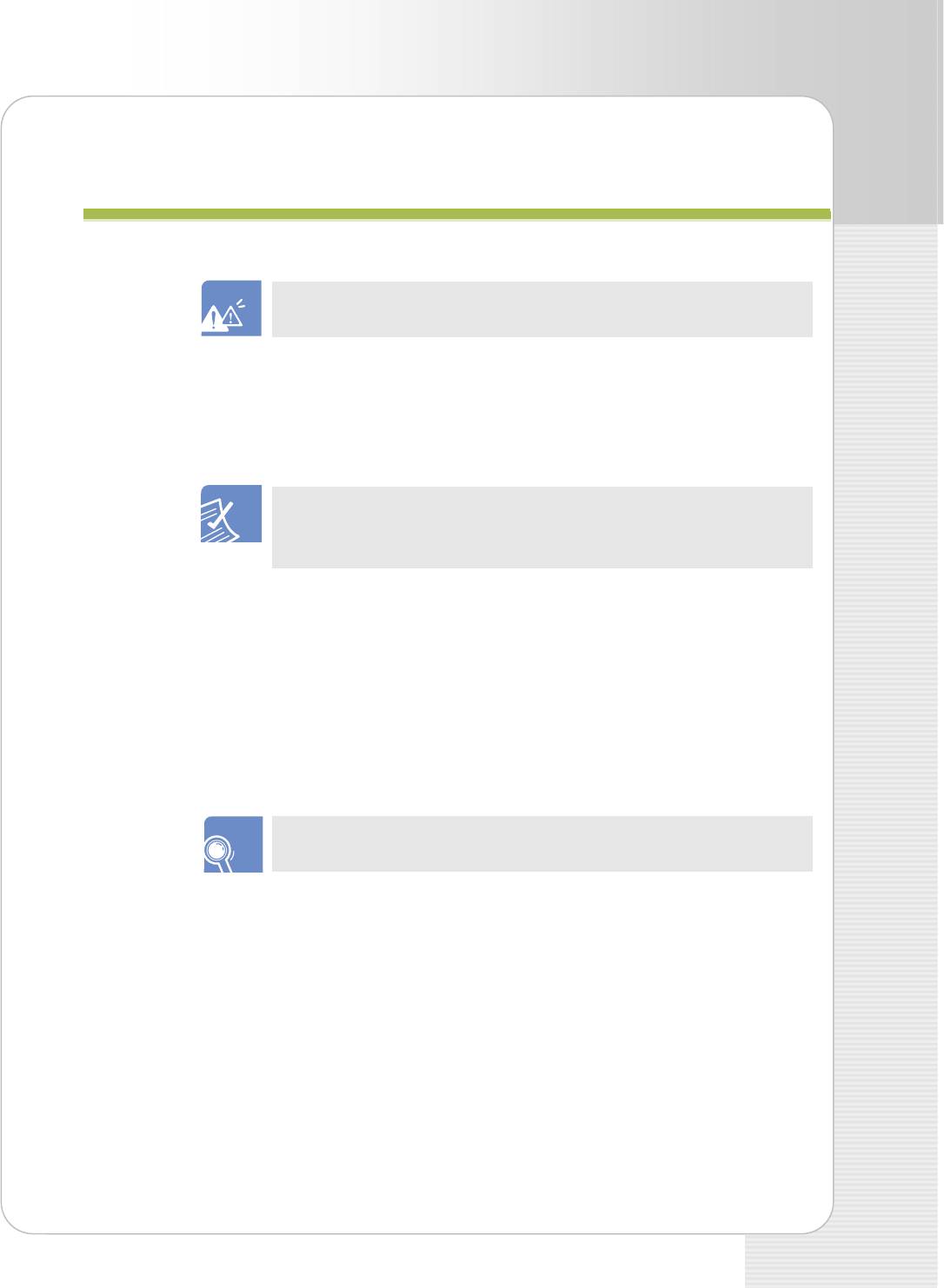
ITP-5121D/ITP-5114D/ITP-5107S IP phone User Guide
T
T
A
A
B
B
L
L
E
E
O
O
F
F
C
C
O
O
N
N
T
T
E
E
N
N
T
T
S
S
SAFETY CONCERNS 2
Conventions.......................................................2
Symbols ............................................................2
Warning ............................................................3
Caution .............................................................4
BEFORE USE ОШИБКА! ЗАКЛАДКА НЕ
ОПРЕДЕЛЕНА.
Main Features....................................................7
Checking Parts in the Pakage..............................9
ITP-5121D/ITP-5114D (Front Side) ................................10
ITP-5107S (Front Side)................................................... 10
Installing the phone .........................................11
ITP-5121D/ITP-5114D .................................................... 11
ITP-5107S ......................................................................12
Installing the IP Phone Support ......................................13
THINGS YOU SHOULD KNOW 15
Adjusting Volume ............................................. 15
Adjusting the Handset Volume........................................ 15
Adjusting Speaker Volume..............................................16
Adjusting Ring Volume ................................................... 16
Entering Characters.......................................... 17
Special Button Used ....................................................... 17
Entering Characters........................................................ 19
Phone Status Indicator ..................................... 20
Button LED ...................................................... 20
© SAMSUNG Electronics Co., Ltd. 5
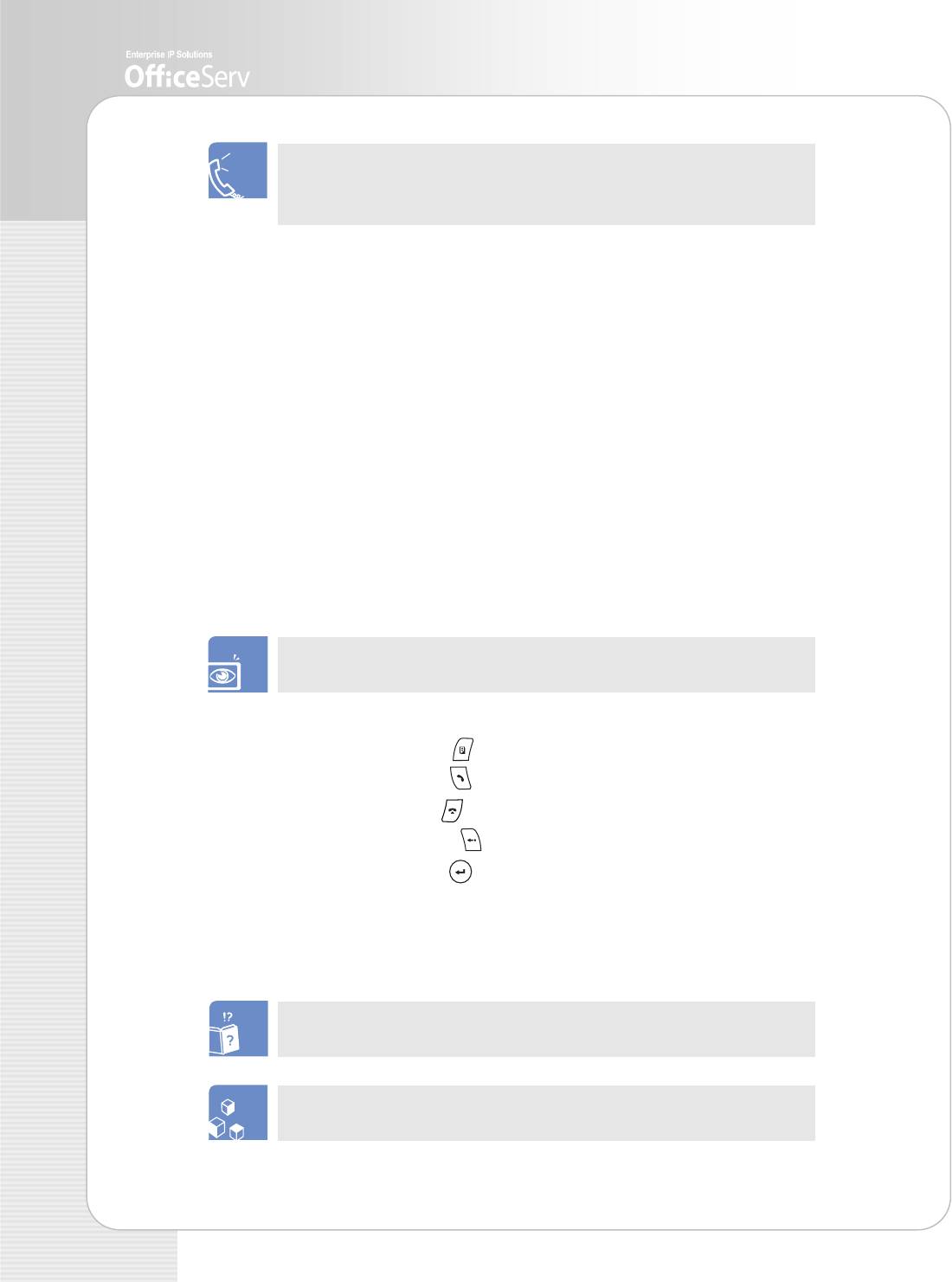
BASIC FUNCTIONS ОШИБКА! ЗАКЛАДКА НЕ
ОПРЕДЕЛЕНА.
Making a Call ...................................................21
Calling an Extension Number......................................... 21
Calling an Outside number ............................................. 22
Using a Speakerphone ................................................... 23
New Call......................................................................... 23
Redial ............................................................................. 24
Save Number with Redial............................................... 25
Answering a Call ..............................................26
Using a Handset............................................................. 26
Using a Speakerphone ................................................... 26
Call Pickup ..................................................................... 27
Features Used During a Call ..............................28
Hold an Intercom Call..................................................... 28
Hold an Outside Call ...................................................... 29
Mute ............................................................................... 29
Transferring a Call .......................................................... 30
Conference Calls............................................................ 31
APPLICATION MENU 32
Navigation Buttons ...........................................32
Menu Button (
) ........................................................ 32
Send Button (
) ......................................................... 33
End Button (
) ........................................................... 33
Cancel button (
)....................................................... 33
Enter button (
) ......................................................... 33
Direction button .............................................................. 34
Entering Application Menus ...............................35
How to Select Menu ....................................................... 35
Application Menus .......................................................... 36
TROUBLESHOOTING 37
ANNEX 39
Product Specifications ......................................39
6 © SAMSUNG Electronics Co., Ltd.



