Samsung YP-T6: инструкция
Раздел: Бытовая, кухонная техника, электроника и оборудование
Тип: Плеер
Характеристики, спецификации
Инструкция к Плееру Samsung YP-T6
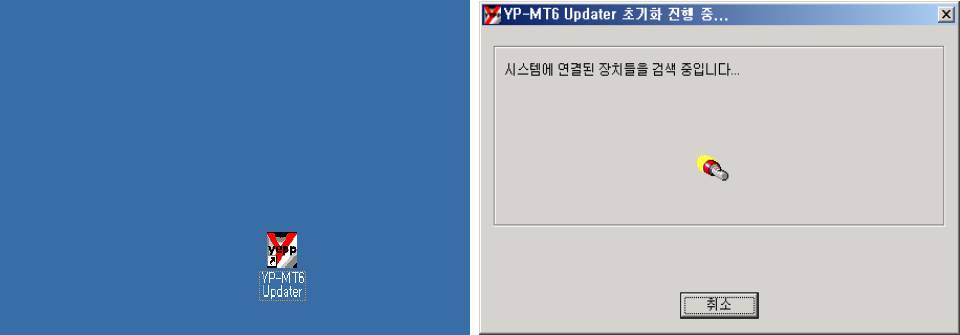
[How to upgrade the firmware of YP-MT6]
(Very Important !!!!!!!!!!!!!!!!!!!!!!!!!!!!!!!!!!!!!!!!!!!!!!!!!)
You have to upgrade the firm ware in recovery mode.
Please upgrade the firmware like below.
First Of all, install the upgrade program.
< Installing the program for firmware upgrading >
1. Extract files from "ZIP"file.
2. Execute "setup.exe" and install the program.
If the program is installed already, the installer ask whether uninstalling or not.
You have to uninstall the program and reinstall the program. Click the "Uninstall" button.
(If there is no experience for the program, go to number 4.)
3. Finishing the "uninstall" job and execute "setup.exe" to install the program.
4. Select "next" continuously for Installing the program
Now Install the firmware of YP-MT6.
(Save the important data to the other storage before upgrading the YP-MT6!!)
< Upgrading the firmware >
1. Remove the battery from YP-MT6.
2. While pressing the "Play" button of YP-MT6, connect YP-MT6 to the PC. You have to press the
"Play" button continuously.
3. Execute the "YP-MT6 Updater" for upgrading the firmware. You have to press the "Play" button
continuously.(Normally it takes 10 seconds.)
In case of searching device driver, it needs more time. Please wait.
4. If "YP-MT6 Updater"'s progressive bar is gone by(There is some image on the LCD of YP-MT6),
you can release the "Play" button.
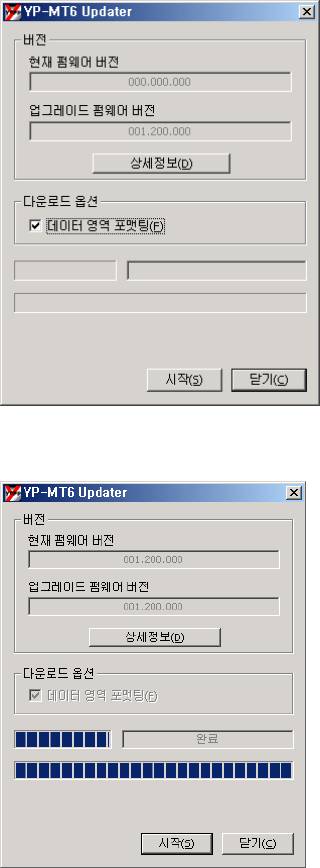
5. If "YP-MT6 Updater" is available, you have to upgrade the firmware after checking the format
combo box.
6. If "YP-MT6 Updater" upgrading job is completed, close the upgrading job.
7. After disconnect the "Removable disk" safely, disconnect the USB cable of the YP-MT6.
8. After Entering the YP-MT6's Menu
→
Settings
→
System
→
About, check the firmware version.
9. All is done. Thank you.
FAQ)
1) It doesn't work after upgrading the firmware.
→
It is recommended to connect YP-MT6 to the PC in recovery mode and upgrade the firmware.
2) While connecting USB in recovery mode, there is protocol error..
→
Use the rear USB port of the PC for connecting USB.
(It is recommended for upgrading the firmware safely)



