Samsung UE32H6410SS: инструкция
Раздел: Телевизоры и цифровое ТВ
Тип:
Инструкция к Samsung UE32H6410SS
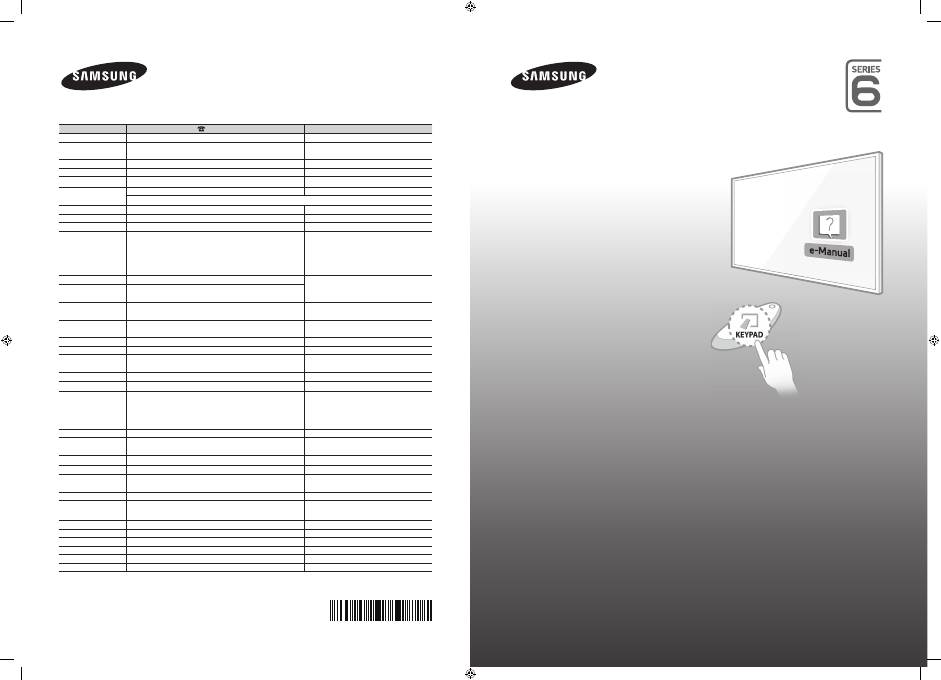
© 2014 Samsung Electronics Co., Ltd. All rights reserved.
BN68-06068C-01
Contact SAMSUNG WORLD WIDE
If you have any questions or comments relating to Samsung products, please contact the SAMSUNG customer care centre.
Country
Customer Care Centre
Web Site
AUSTRIA
0800 - SAMSUNG (0800 - 7267864)
www.samsung.com/at/support
BELGIUM
02-201-24-18
www.samsung.com/be/support (Dutch)
www.samsung.com/be_fr/support (French)
BOSNIA
051 331 999
www.samsung.com/support
BULGARIA
07001 33 11 , sharing cost
www.samsung.com/bg/support
CROATIA
062 726 786
www.samsung.com/hr/support
CZECH
800 - SAMSUNG (800-726786)
www.samsung.com/cz/support
Samsung Electronics Czech and Slovak, s.r.o. V Parku 2343/24, 148 00 - Praha 4
DENMARK
70 70 19 70
www.samsung.com/dk/support
FINLAND
030-6227 515
www.samsung.com/fi/support
FRANCE
01 48 63 00 00
www.samsung.com/fr/support
GERMANY
0180 6 SAMSUNG bzw.
0180 6 7267864*
[HHP] 0180 6 M SAMSUNG bzw.
(*0,20 €/Anruf aus dem dt. Festnetz, aus dem Mobilfunk max.
0,60 €/Anruf)
www.samsung.com/de/support
CYPRUS
8009 4000 only from landline, toll free
www.samsung.com/gr/support
GREECE
80111-SAMSUNG (80111 726 7864) only from land line
(+30) 210 6897691 from mobile and land line
HUNGARY
0680SAMSUNG (0680-726-786)
0680PREMIUM (0680-773-648)
http://www.samsung.com/hu/support
ITALIA
800-SAMSUNG (726-7864)
[HHP] 800.Msamsung (800.67267864)
www.samsung.com/it/support
LUXEMBURG
261 03 710
www.samsung.com/support
MONTENEGRO
020 405 888
www.samsung.com/support
SLOVENIA
080 697 267
090 726 786
www.samsung.com/si/support
NETHERLANDS
0900-SAMSUNG (0900-7267864) (€ 0,10/Min)
www.samsung.com/nl/support
NORWAY
815 56480
www.samsung.com/no/support
POLAND
0 801-172-678* lub +48 22 607-93-33 **
[HHP] 0 801-672-678* lub +48 22 607-93-33**
*(całkowity koszt połączenia jak za 1 impuls według taryfy operatora)
** (koszt połączenia według taryfy operatora)
www.samsung.com/pl/support
PORTUGAL
808 20 7267
www.samsung.com/pt/support
ROMANIA
08008 SAMSUNG (08008 726 7864)
TOLL FREE No.
www.samsung.com/ro/support
SERBIA
011 321 6899
www.samsung.com/rs/support
SLOVAKIA
0800 - SAMSUNG (0800-726 786)
www.samsung.com/sk/support
SPAIN
0034902172678
[HHP] 0034902167267
www.samsung.com/es/support
SWEDEN
0771 726 7864 (SAMSUNG)
www.samsung.com/se/support
SWITZERLAND
0848 726 78 64 (0848-SAMSUNG)
www.samsung.com/ch/support (German)
www.samsung.com/ch_fr/support (French)
U.K
0330 SAMSUNG (7267864)
www.samsung.com/uk/support
EIRE
0818 717100
www.samsung.com/ie/support
LITHUANIA
8-800-77777
www.samsung.com/lt/support
LATVIA
8000-7267
www.samsung.com/lv/support
ESTONIA
800-7267
www.samsung.com/ee/support
TURKEY
444 77 11
www.samsung.com/tr/support
LED TV
user manual
Thank you for purchasing this Samsung product.
To receive more complete service, please register
your product at
www.samsung.com/register
Model _____________ Serial No. _____________
[UH6410-XH]BN68-06068C-01L16.indb 1
2014-05-13 9:19:24
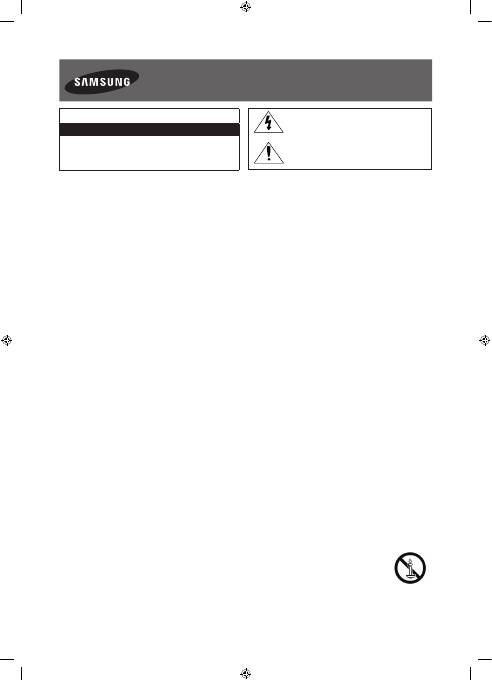
English - 2
Warning! Important Safety Instructions
(Please read the appropriate section that corresponds to the marking on your Samsung
product before attempting to install the product.)
CAUTION
RISK OF ELECTRIC SHOCK DO NOT OPEN
CAUTION: TO REDUCE THE RISK OF ELECTRIC SHOCK, DO
NOT REMOVE COVER (OR BACK). THERE ARE NO USER
SERVICEABLE PARTS INSIDE. REFER ALL SERVICING TO
QUALIFIED PERSONNEL.
This symbol indicates that high voltage is present
inside. It is dangerous to make any kind of contact
with any internal part of this product.
This symbol alerts you that important literature
concerning operation and maintenance has been
included with this product.
The slots and openings in the cabinet and in the back or bottom are provided for necessary ventilation. To ensure reliable operation of this
apparatus, and to protect it from overheating, these slots and openings must never be blocked or covered.
- Do not cover this apparatus in a confined space, such as a bookcase or built-in cabinet, unless proper ventilation is provided.
- Do not place this apparatus near or over a radiator or heat resistor, or where it is exposed to direct sunlight.
- Do not place a vessel containing water (vases etc.) on this apparatus, as this can result in a risk of fire or electric shock.
Do not expose this apparatus to rain or place it near water (near a bathtub, washbowl, kitchen sink, or laundry tub, in a wet basement, or near
a swimming pool etc.). If this apparatus accidentally gets wet, unplug it and contact an authorised dealer immediately. Make sure to pull out the
power cord from the outlet before cleaning.
This apparatus use batteries. In your community there might be regulations that require you to dispose of these batteries properly under
environmental considerations. Please contact your local authorities for disposal or recycling information.
Do not overload wall outlets, extension cords or adaptors beyond their capacity, since this can result in fire or electric shock.
Power-supply cords should be routed so that they are not likely to be walked on or pinched by items placed upon or against them, paying
particular attention to cords at plug end, adaptors and the point where they exit from the appliance.
To protect this apparatus from a lightning storm, or when it is left unattended and unused for long periods of time, unplug it from the wall outlet
and disconnect the antenna or cable system. This will prevent damage to the set due to lightning and power line surges.
Before connecting the AC power cord to the DC adaptor outlet, make sure the voltage designation of the DC adaptor corresponds to the local
electrical supply.
Never insert anything metallic into the open parts of this apparatus. Doing so may create a danger of electric shock.
To avoid electric shock, never touch the inside of this apparatus. Only a qualified technician should open this apparatus.
Make sure to plug the power cord in until it is firmly inserted. When removing the power cord, make sure to hold the power plug when pulling the
plug from the outlet. Do not touch the power cord with wet hands.
If this apparatus does not operate normally - in particular, if there are any unusual sounds or smells coming from it - unplug it immediately and
contact an authorised dealer or service centre.
Be sure to pull the power plug out of the outlet if the TV is to remain unused or if you are to leave the house for an extended period of time
(especially when children, elderly or disabled people will be left alone in the house).
- Accumulated dust can cause an electric shock, an electric leakage or a fire by causing the power cord to generate sparks and heat or
the insulation to deteriorate.
Be sure to contact an authorised service centre, when installing your set in a location with heavy dust, high or low temperatures, high humidity,
chemical substances and where it operates for 24 hours such as the airport, the train station etc. Failure to do so may cause serious damage to
your set.
Use only a properly grounded plug and receptacle.
- An improper ground may cause electric shock or equipment damage. (Class l Equipment only.)
To disconnect the apparatus from the mains, the plug must be pulled out from the mains socket, therefore the mains plug shall be readily
operable.
Do not allow children to hang onto the product.
Store the accessories (battery, etc.) in a location safely out of the reach of children.
Do not install the product in an unstable location such as a shaky self, a slanted floor or a location exposed to vibration.
Do not drop or impart any shock to the product. If the product is damaged, disconnect the power cord and contact a service centre.
Unplug the power cord from the power outlet and wipe the product using a soft, dry cloth. Do not use any chemicals such as wax, benzene,
alcohol, thinners, insecticide, aerial freshener, lubricant or detergent. This may damage the appearance or erase the printing on the product.
Apparatus shall not be exposed to dripping or splashing.
Do not dispose of batteries in a fire.
Do not short circuit, disassemble or overheat the batteries.
Danger of explosion if battery is incorrectly replaced. Replace only with the same or equivalent type.
WARNING - TO PREVENT THE SPREAD OF FIRE, KEEP CANDLES OR OTHER OPEN FLAMES AWAY FROM THIS PRODUCT AT ALL TIMES.
* Figures and illustrations in this User Manual are provided for reference only and may differ from the actual product
appearance. Product design and specifications may change without notice.
CIS languages (Russian, Ukrainian, Kazakhs) are not available for this product, since this is manufactured for customers in EU
region.
[UH6410-XH]BN68-06068C-01L16.indb 2
2014-05-13 9:19:24
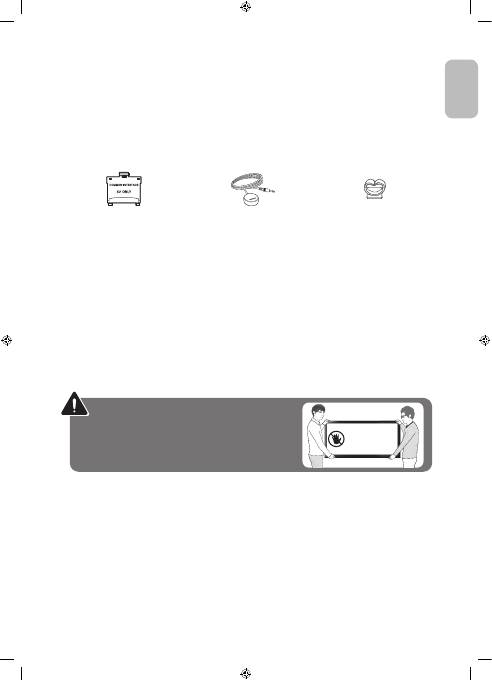
English - 3
English
What's in the Box?
Samsung Smart Control & Batteries (AA x 2)
Regulatory Guide
Remote Control & Batteries (AAA x 2)
Power Cord
User Manual
Samsung 3D Active Glasses (40 inch model and above)
Warranty Card (Not available in some locations)
CI Card Adapter
IR Extender Cable
Cable Holder
- Please make sure the following items are included with your TV. If any items are missing, contact your dealer.
- The items’ colours and shapes may vary depending on the models.
- Cables not included can be purchased separately.
- Check for any accessories hidden behind or in the packing materials when opening the box.
An administration fee may be charged if either
(a) an engineer is called out at your request and there is no defect with the product (i.e. where the user manual has not
been read).
(b) you bring the unit to a repair centre and there is no defect with the product (i.e. where the user manual has not been
read).
You will be informed of the administration fee amount before a technician visits.
Warning
: Screens can be damaged from direct pressure when
handled incorrectly. We recommend lifting the TV at the edges, as
shown.
Don't Touch
This Screen!
[UH6410-XH]BN68-06068C-01L16.indb 3
2014-05-13 9:19:25
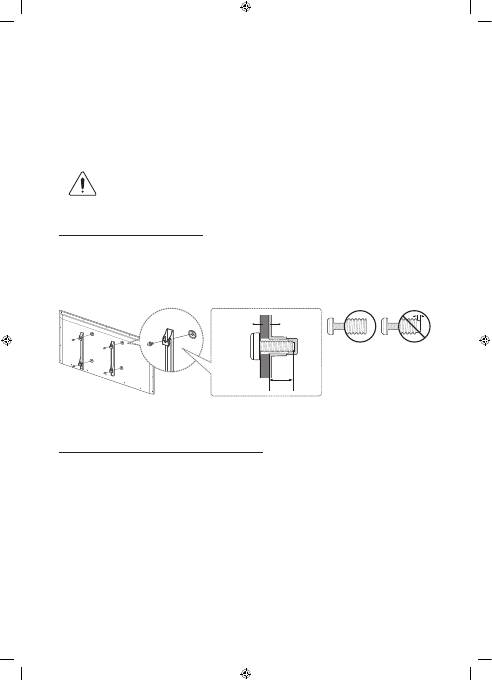
English - 4
Attaching the TV to the Stand
Make sure you have all the accessories shown, and that you assemble the stand following the provided assembly instructions.
Mounting the TV on the Wall Using the Wall Mount Kit (Optional)
If you mount this product on a wall, it should be mounted only as recommended by the manufacturer.
Unless it is correctly mounted, the product may slide or fall, causing serious injury to a child or adult, and
serious damage to the product.
Installing the Wall Mount Kit
The wall mount kit (sold separately) lets you mount the TV on the wall.
For detailed information about installing the wall mount, refer to the instructions provided with the wall mount. We recommend
that you contact a technician for assistance when installing the wall mount bracket. We do not advise you to do it yourself.
Samsung Electronics is not responsible for any damage to the product or injury to yourself or others if you select to install the
wall mount on your own.
TV
Wall mount
Bracket
C
Wall Mount Kit Specifications (VESA)
The wall mount kit is not supplied, but is sold separately. Install your wall mount on a solid wall perpendicular to the floor. When
attaching the wall mount to other building materials, please contact your nearest dealer. If the product is installed on a ceiling
or slanted wall, it may fall and result in severe personal injury.
- Standard dimensions for wall mount kits are shown in the table below.
- When purchasing our wall mount kit, a detailed installation manual and all parts necessary for assembly are provided.
- Do not use screws that do not comply with the VESA standard screw specifications.
- Do not use screws that are longer than the standard dimension or do not comply with the VESA standard screw
specifications. Screws that are too long may cause damage to the inside of the TV set.
02 Assembling the TV
[UH6410-XH]BN68-06068C-01L16.indb 4
2014-05-13 9:19:25
Оглавление
- What's in the Box?
- Attaching the TV to the Stand
- Providing Proper Ventilation for Your TV
- Securing the TV to the Wall
- Connecting devices to your TV
- Connecting to a Network
- Remote Control
- Samsung Smart Control
- Turning on the TV
- Initial setup
- Using the Samsung Smart Control
- Controlling External Devices with the TV Remote (
- Viewing more TV features
- Troubleshooting
- Cautions about the Eco Sensor and Screen Brightness
- What is Remote Support?
- TV Specifications
- Licences
- A doboz tartalma
- A TV-készülék állványra szerelése
- Megfelelő szellőzés biztosítása a TV-készülék számára
- A TV-készülék biztonságos rögzítése a falon
- Eszközök csatlakoztatása a TV-készülékhez
- Csatlakozás egy hálózathoz
- Távvezérlő
- Samsung Smart Control
- A TV-készülék bekapcsolása
- Kezdeti beállítás
- A Samsung Smart Control funkció használata
- Külső eszközök vezérlése a TV távvezérlőjével (Univerzális távvezérlő-beállító)
- További TV-funkciók megtekintése
- Hibaelhárítás
- Az Eco-érzékelővel és a képernyő fényerejével kapcsolatos figyelmeztetések
- Mi a távoli támogatás?
- A TV műszaki jellemzői
- Licencek
- Zawartość opakowania
- Mocowanie telewizora na podstawie
- Zapewnienie prawidłowej wentylacji telewizora
- Mocowanie telewizora do ściany
- Podłączanie urządzeń do telewizora
- Podłączanie do sieci
- Pilot
- Samsung Smart Control
- Włączanie telewizora
- Konfiguracja wstępna
- Korzystanie z pilota Samsung Smart Control
- Sterowanie urządzeniami zewnętrznymi za pomocą pilota telewizora (Konfiguracja pilota uniwersalnego)
- Poznawanie kolejnych funkcji telewizora
- Rozwiązywanie problemów
- Przestrogi dotyczące czujnika Eco i jasności ekranu
- Co to jest zdalna pomoc techniczna?
- Dane techniczne telewizora
- Licencje
- Τι περιέχει το κουτί;
- Προσάρτηση της τηλεόρασης στη βάση
- Παροχή σωστού εξαερισμού για την τηλεόρασή σας
- Στερέωση της τηλεόρασης στον τοίχο
- Σύνδεση συσκευών στην τηλεόρασή σας
- Σύνδεση σε δίκτυο
- Τηλεχειριστήριο
- Samsung Smart Control
- Ενεργοποίηση της τηλεόρασης
- Αρχική ρύθμιση
- Χρήση του Samsung Smart Control
- Έλεγχος εξωτερικών συσκευών με το τηλεχειριστήριο της τηλεόρασης (Ρύθμιση universal τηλεχειριστηρίου)
- Προβολή περισσότερων δυνατοτήτων της τηλεόρασης
- Αντιμετώπιση προβλημάτων
- Προφυλάξεις σχετικά με τον αισθητήρα Eco και τη φωτεινότητα της οθόνης
- Τι είναι η απομακρυσμένη υποστήριξη;
- Προδιαγραφές τηλεόρασης
- Άδειες
- Какво има в кутията?
- Свързване на телевизора към стойката
- Осигуряване на адекватно проветряване за вашия телевизор
- Обезопасяване на телевизора на стената
- Свързване на устройства към телевизора
- Свързване към мрежа
- Дистанционно управление
- Samsung Smart Control
- Включване на телевизора.
- Първоначална настройка
- Използване на Samsung Smart Control
- Управляване на външни устройства с дистанционното управление на телевизора (
- Преглед на още функции на телевизора
- Отстраняване на неизправности
- Предупреждения за ECO сензор и Яркост на екрана
- Какво е дистанционна поддръжка?
- Спецификации на телевизора
- Лицензи
- Sadržaj pakiranja
- Pričvršćivanje televizora na postolje
- Osiguravanje odgovarajućeg prozračivanja televizora
- Montiranje televizora na zid
- Povezivanje uređaja s televizorom
- Povezivanje s mrežom
- Daljinski upravljač
- Samsung Smart Control
- Uključivanje televizora
- Početno postavljanje
- Korištenje funkcije Samsung Smart Control
- Upravljanje vanjskim uređajima pomoću daljinskog upravljača televizora (Postavljanje univerzal. daljinskog)
- Pregled drugih značajki televizora
- Rješavanje problema
- Upozorenja o ekološkom senzoru i svjetlini zaslona
- Što je Podrška na daljinu?
- Specifikacije televizora
- Licenca
- Obsah balení
- Připevnění televizoru ke stojanu
- Zajištění dostatečné ventilace televizoru
- Připevnění televizoru na zeď
- Připojení zařízení k televizoru
- Připojení k síti
- Dálkový ovladač
- Samsung Smart Control
- Zapnutí televizoru
- Počáteční nastavení
- Používání Samsung Smart Control
- Ovládání externích zařízení pomocí dálkového ovladače televizoru (Univerzální dálkové ovládání)
- Zobrazení dalších funkcí televizoru
- Odstraňování potíží
- Upozornění k Eko čidlu a jasu obrazovky
- Co je služba Remote Support?
- Technické údaje televizoru
- Licence
- Obsah balenia.
- Pripevnenie televízora k stojanu
- Zaistenie dostatočného vetrania televízora
- Upevnenie televízora na stenu
- Pripájanie zariadení k televízoru
- Pripojenie k sieti
- Diaľkový ovládač
- Samsung Smart Control
- Zapnutie televízora
- Úvodné nastavenie
- Používanie ovládača Samsung Smart Control
- Ovládanie externých zariadení pomocou diaľkového ovládania TV (
- Oboznámenie sa s ďalšími funkciami televízora
- Riešenie problémov
- Upozornenia týkajúce sa Eko senzora a jasu obrazovky
- Čo je vzdialená podpora?
- Technické údaje televízora
- Licencie
- Care este conţinutul cutiei?
- Ataşarea televizorului pe suport
- Asigurarea ventilării corespunzătoare a televizorului
- Fixarea televizorului pe perete
- Conectarea dispozitivelor la televizor
- Conectarea la o reţea
- Telecomandă
- Samsung Smart Control
- Pornirea televizorului
- Configurare iniţială
- Utilizarea Samsung Smart Control
- Controlul dispozitivelor externe cu telecomanda televizorului (
- Vizionarea mai multor caracteristici TV
- Depanare
- Măsuri de precauţie privind senzorul Eco şi luminozitatea ecranului
- Ce este asistenţa de la distanţă?
- Specificaţii TV
- Licenţe
- Šta se nalazi u kutiji?
- Montiranje televizora na postolje
- Obezbeđivanje pravilne ventilacije televizora
- Pričvršćivanje televizora na zid
- Povezivanje uređaja na televizor
- Povezivanje na mrežu
- Daljinski upravljač
- Samsung Smart Control
- Uključivanje televizora
- Početno podešavanje
- Kako se koristi Samsung Smart Control
- Upravljanje spoljnim uređajima pomoću daljinskog upravljača televizora (
- Prikaz dodatnih funkcija televizora
- Rešavanje problema
- Mere opreza za Eko senzor i osvetljenost ekrana
- Šta je daljinska podrška?
- Specifikacije televizora
- Licenca
- Çfarë përmban kutia?
- Montimi i televizorit te mbajtësja
- Sigurimi i ajrimit të duhur për televizorin
- Sigurimi i televizorit në mur
- Lidhja e pajisjeve me televizorin
- Lidhja me rrjetin
- Telekomanda
- Samsung Smart Control
- Ndezja e televizorit
- Konfigurimi fillestar
- Përdorimi i Samsung Smart Control
- Komandimi i pajisjeve të jashtme me telekomandën e televizorit (Konfig. i telekomandës universale)
- Shikimi i veçorive të tjera të televizorit
- Zgjidhja e problemeve
- Paralajmërime për sensorin e kursimit dhe ndriçimin e ekranit
- Çfarë është mbështetja në distancë?
- Specifikimet e televizorit
- Licencat
- Што има во пакетот?
- Прикачување на телевизорот со држачот
- Обезбедување на соодветна вентилација за вашиот телевизор
- Безбедносно прицврстување на телевизорот за ѕид
- Поврзување уреди на вашиот телевизор
- Поврзување на мрежа
- Далечински управувач
- Samsung Smart Control
- Вклучување на телевизорот
- Почетно поставување
- Користење на Samsung Smart Control
- Контролирање на надворешни уреди со далечинскиот управувач на телевизорот (Поставки на универзално далечинско)
- Преглед на повеќе функции на телевизорот
- Решавање на проблеми
- Предупредувања за функциите Еко сензор и Осветленост на екранот
- Што претставува Remote Support?
- Спецификации на телевизорот
- Лиценци
- Kaj je v škatli?
- Namestitev televizorja na stojalo
- Zagotavljanje ustreznega prezračevanja televizorja
- Pritrjevanje televizorja na steno
- Priklop naprav na televizor
- Povezava z omrežjem
- Daljinski upravljalnik
- Samsung Smart Control
- Vklop televizorja
- Začetna nastavitev
- Uporaba enote Samsung Smart Control
- Upravljanje zunanjih naprav z daljinskim upravljalnikom za televizor (Nastav. univ. dalj. upravljalnika)
- Ogled več funkcij televizorja
- Odpravljanje težav
- Previdnostna opozorila o ekološkem senzorju in svetlosti zaslona
- Kaj je podpora na daljavo?
- Specifikacije televizorja
- Licence
- Kas ir iekļauts komplektācijā?
- Televizora statīva pievienošana
- Atbilstošas televizora ventilācijas nodrošināšana
- Televizora nostiprināšana pie sienas
- Ierīču pievienošana televizoram
- Savienojums ar tīklu
- Tālvadības pults
- Samsung Smart Control
- Televizora ieslēgšana
- Sākotnējā iestatīšana
- Kā izmantot Samsung Smart Control
- Ārējo ierīču vadīšana, izmantojot televizora pulti (Iestatīt universālo pulti)
- Citu televizora funkciju aplūkošana
- Traucējummeklēšana
- Ekoloģiskā sensora un ekrāna spilgtuma piesardzības pasākumi
- Kas ir attālinātais atbalsts?
- Televizora specifikācijas
- Licences
- Dėžutės turinys
- Televizoriaus tvirtinimas prie laikiklio
- Tinkamo televizoriaus vėdinimo užtikrinimas
- Televizoriaus tvirtinimas ant sienos
- Prietaisų jungimas prie televizoriaus
- Prijungimas prie tinklo
- Nuotolinio valdymo pultas
- Samsung Smart Control
- Kaip įjungti televizorių
- Pradinė sąranka
- Naudojimas Samsung Smart Control
- Išorinių įrenginių valdymas televizoriaus nuotolinio valdymo pultu (Universaliojo pulto sąranka)
- Kitų TV funkcijų žiūrėjimas
- Trikčių šalinimas
- Įspėjimai apie ekonominį jutiklį ir ekrano ryškumą
- Kas yra nuotolinė pagalba?
- Televizoriaus techniniai parametrai
- Licencijos
- Mis on karbis?
- Teleri kinnitamine aluse külge
- Telerile piisava ventilatsiooni tagamine
- Teleri kinnitamine seinale
- Seadmete ühendamine teleriga
- Võrguga ühendamine
- Kaugjuhtimispult
- Samsung Smart Control
- Teleri sisselülitamine
- Algseadistus
- Kasutamine – Samsung Smart Control
- Välisseadmete juhtimine teleri kaugjuhtimispuldiga (Universaalpuldi seadistus)
- Teleri täiendavate funktsioonide vaatamine
- Tõrkeotsing
- Hoiatused ökoanduri ja ekraani heleduse kohta
- Mis on kaugtugi?
- Teleri tehnilised andmed
- Litsentsid

