Samsung ITP-5114D: A A P P P P L L I I C C A A T T I I O O N N
A A P P P P L L I I C C A A T T I I O O N N: Samsung ITP-5114D
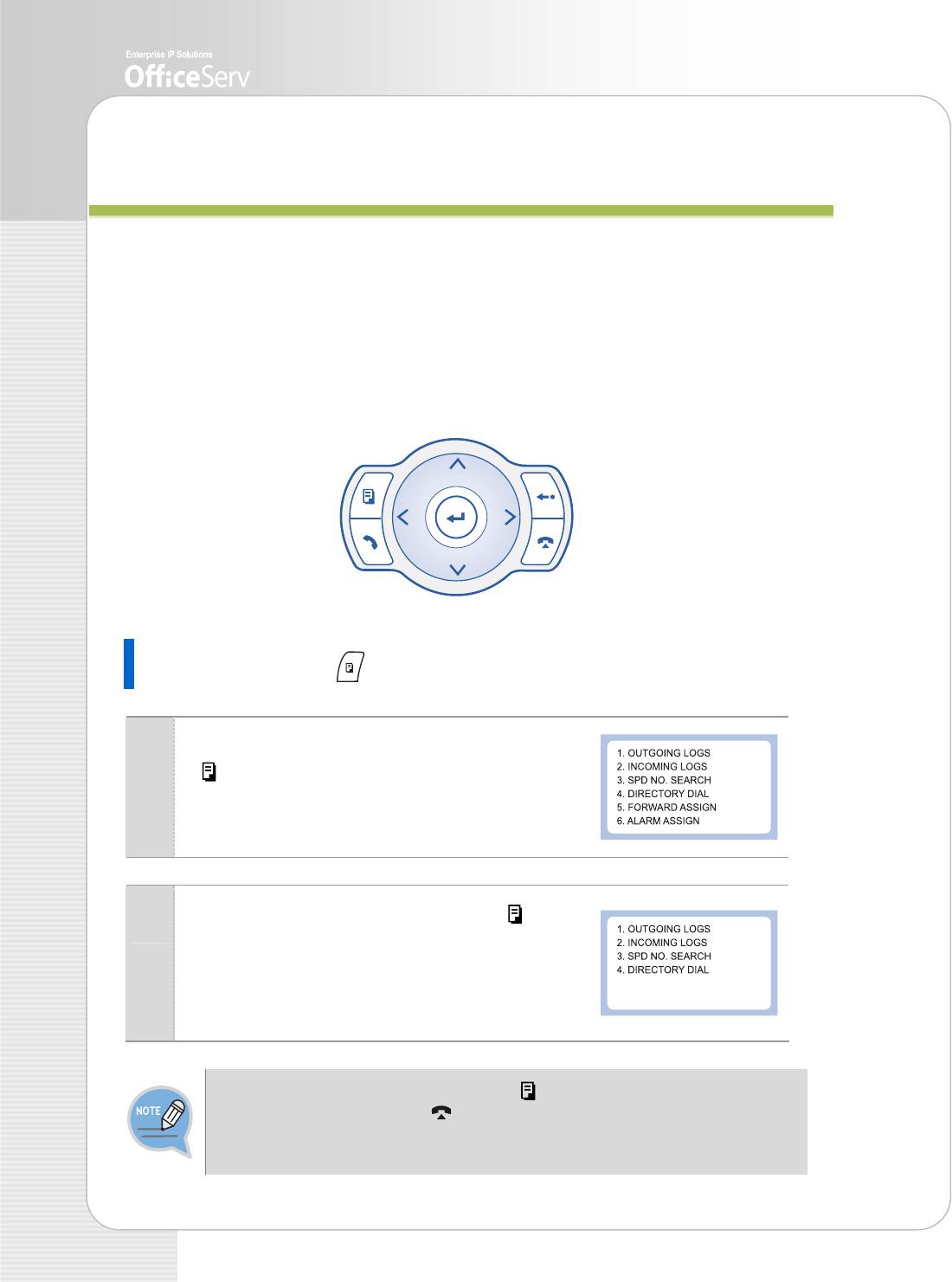
A
A
P
P
P
P
L
L
I
I
C
C
A
A
T
T
I
I
O
O
N
N
M
M
E
E
N
N
U
U
Navigation Buttons
The ITP-5121D and ITP-5114D IP phones have navigation buttons for convenient use of
the IP phone functions. This chapter introduces the functions available using the
navigation buttons and procedures for using the various applications.
Menu Button (
)
The main menu is displayed when the Menu
1
[
] button is pressed in the idle state, You can
select from the presented options.
This menu is displayed when the Menu [
]
2
button is pressed when dialling mode or when
transferring calls.
This allows you select to select and perform a
function.
Calls will be maintained even if the Menu [
] button is pressed while you are
talking. If you press the End [
] button or the other buttons except the
Navigation buttons in menu mode, you will automatically exit from the menu mode
and return to the idle screen.
32 © SAMSUNG Electronics Co., Ltd.
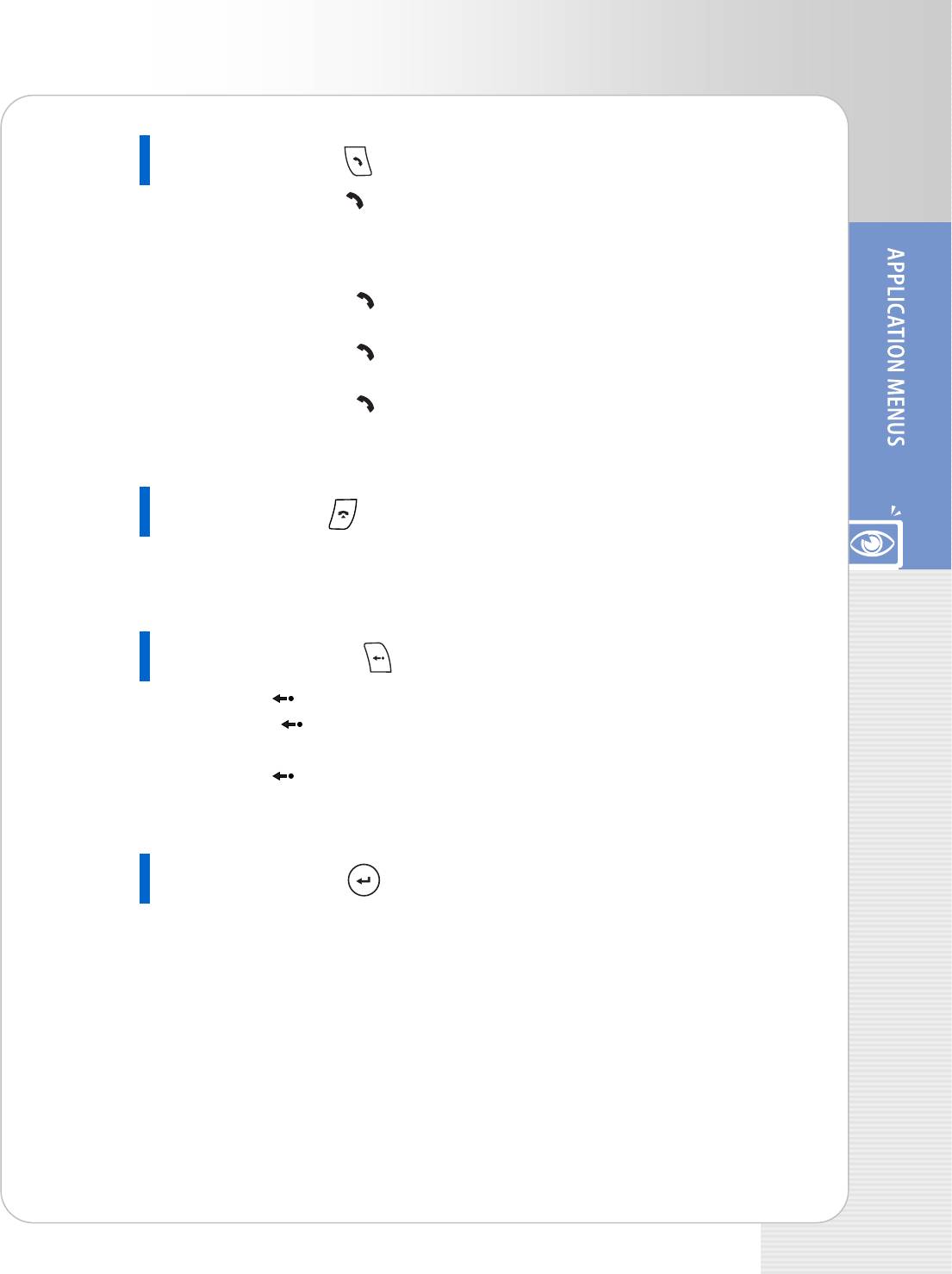
ITP-5121D/ITP-5114D/ITP-5107S IP phone User Guide
Send Button (
)
If you press the Send [
] button while the [OUTGOING LOGS], [INCOMING
LOGS], [SPD NO. SEARCH], or [DIRECTORY DIAL] function is selected, the
corresponding number will be dialled.
- If you press the Send [
] button in idle mode, you enter the [OUTGOING LOGS]
menu.
- If you press the Send [
] button in dial mode, you enter the [OUTGOING LOGS]
menu regardless of the numbers previously dialled.
- If you press the Send [
] button while a call is arriving(ringing status), you will
answer the call on the speakerphone.
End Button (
)
This button is used to disconnect calls or to exit the phone menus and return
to the idle display.
Cancel button (
)
The Cancel [ ] button is used in menu mode to move to the previous level.
If the Cancel [
] button is pressed when you first enter menu mode, the menu
mode is exited.
The Cancel [
] button is also used to delete the characters previously entered
when entering numbers or characters.
Enter button (
)
This button is used in the menu mode to select or save the item that the cursor is
indicating. This button may also be used for the [NND(Name Number Display)] button
when receiving calls.
- The [NND] button displays ‘caller number’, ‘caller name’, and ‘received time’ when
you press the button, if the caller information is available.
© SAMSUNG Electronics Co., Ltd. 33
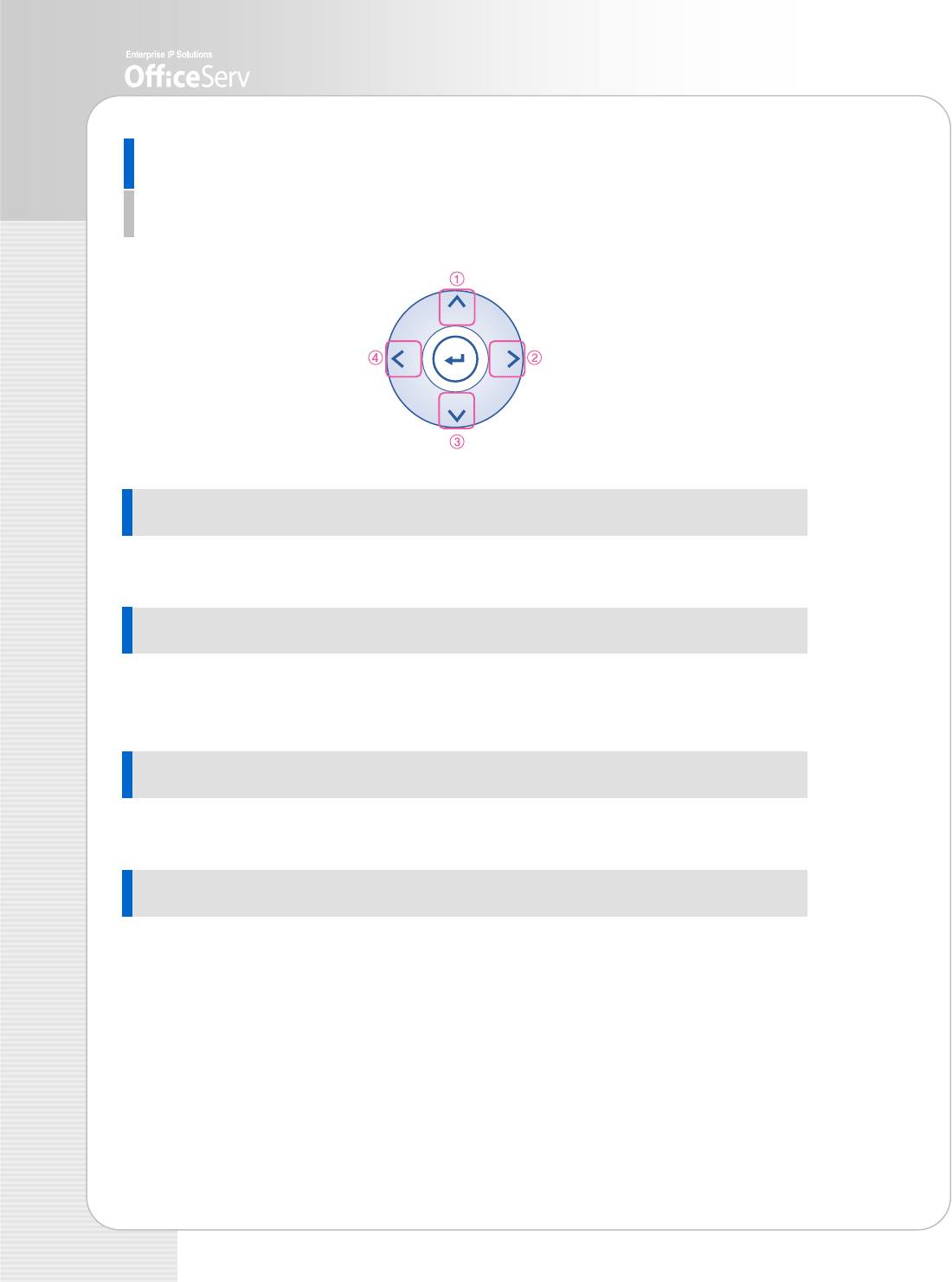
Direction button
These buttons are used when editing menu entries, or when moving between menu
items.
1 [ ∧ ] button is used
Used for moving to the previous menu.
2 [
>
] button is used
In cases where the phone number is long, this button is used for displaying the rear
part of the number which is not displayed on the LCD screen.
3 [ ∨ ] button is used
Used for moving to the next menu.
4 [
<
] button is used
In cases where the phone number is long, this button is used for displaying the front
part of the number which is not displayed on the LCD screen.
34 © SAMSUNG Electronics Co., Ltd.
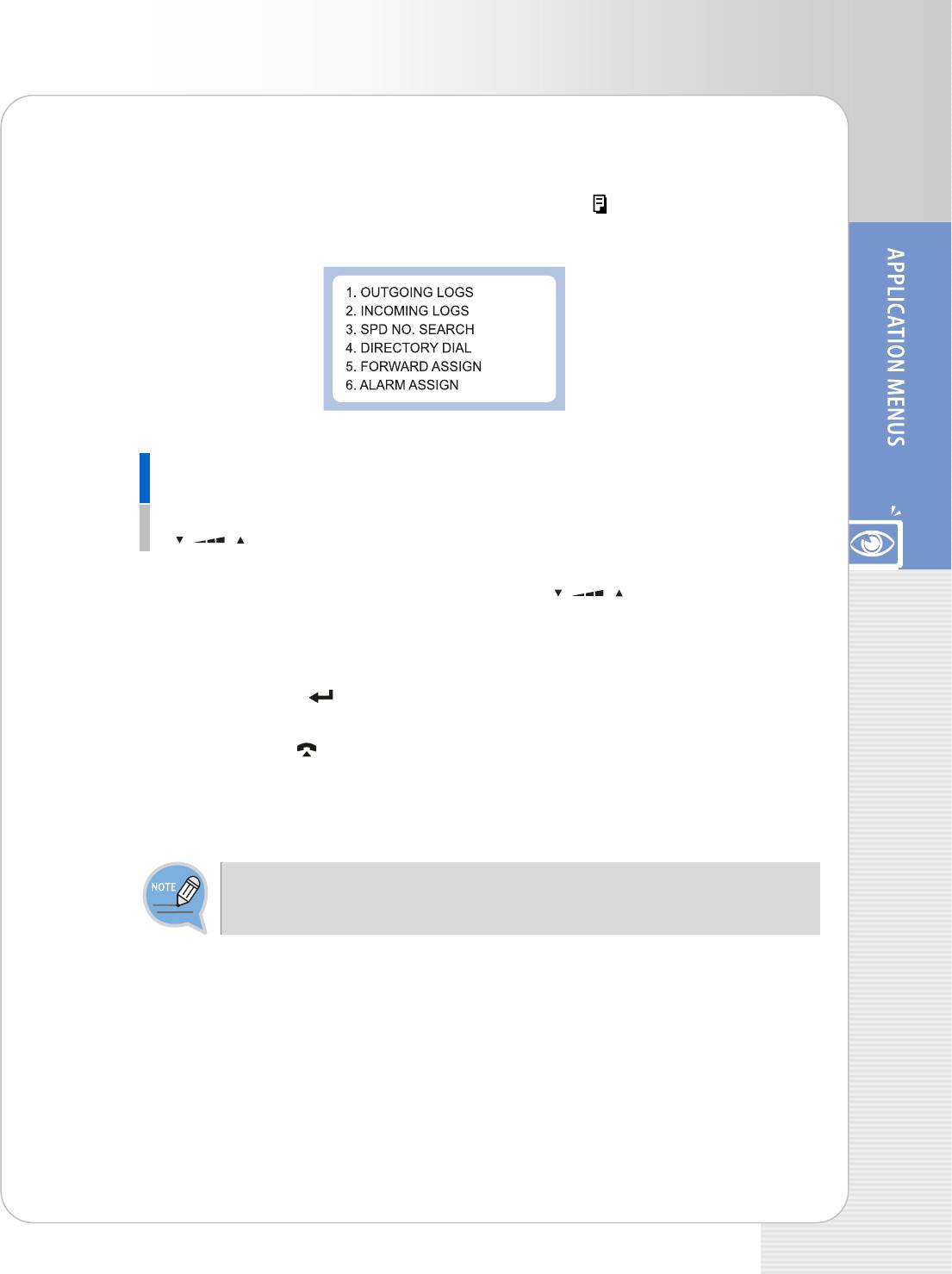
ITP-5121D/ITP-5114D/ITP-5107S IP phone User Guide
Entering Application Menus
When the phone is in the standby mode, press the Menu [
] button. The main
application menu will appear on the LCD screen.
How to Select Menu
To select a menu items, you can use the navigation direction buttons, Volume
[ ] button or the dial buttons.
- Use the [
∧]/[∨] direction buttons or the Volume [ ] button and move to the
preferred menu.
- You can select the menu directly by pressing the dial button corresponding to the
menu number.
- Press the Enter [
] button to select the menu underlined by the cursor to expose
sub-menus.
- Press the End [
] button to exit the menu and return to the idle screen.
- When buttons other than the navigation buttons are pressed, the menu mode will
end.
When your station is called while in menu mode, your phone will appear as busy to
the calling party.
© SAMSUNG Electronics Co., Ltd. 35
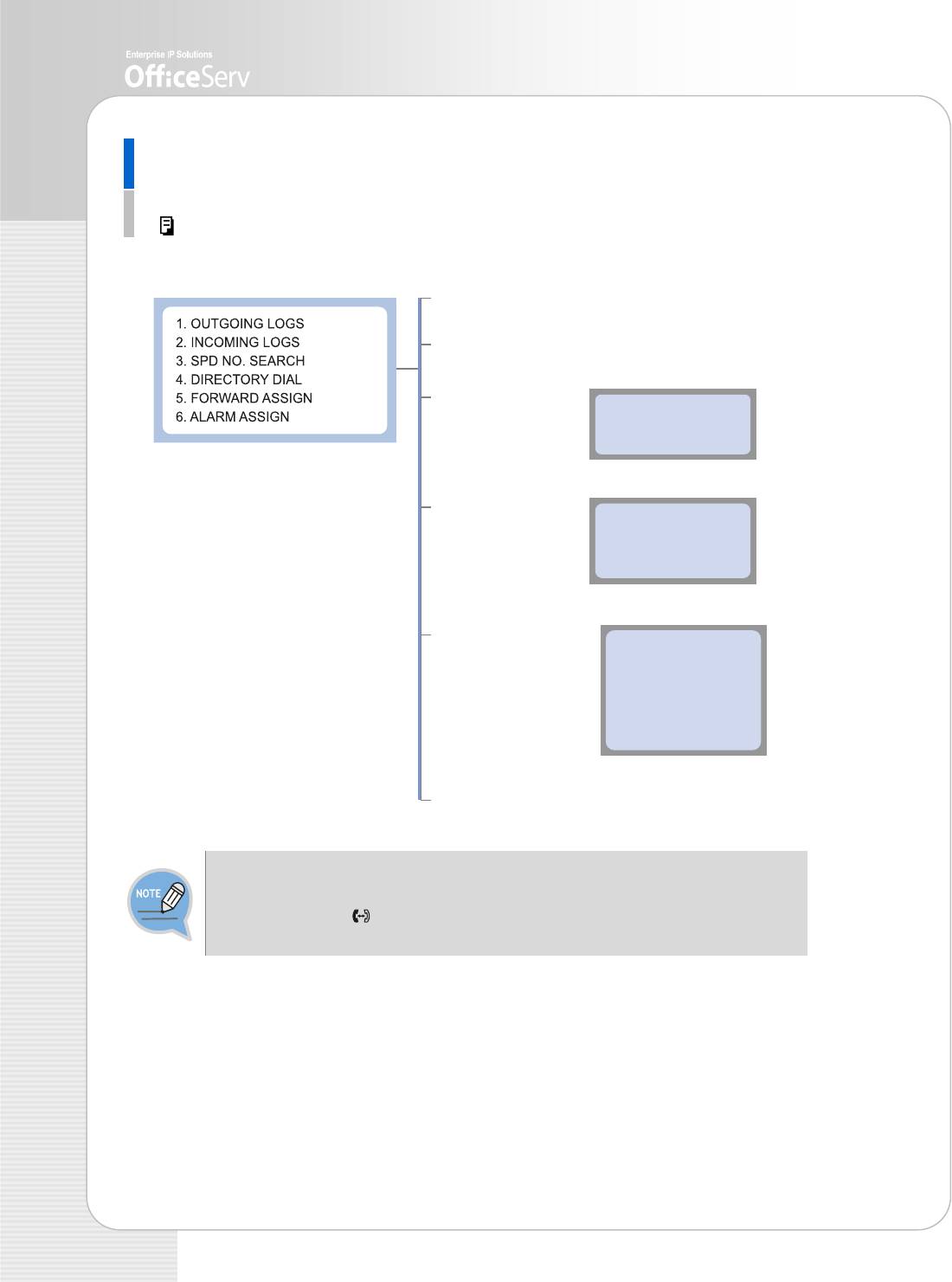
Application Menus
The main application menu will appear on the LCD screen, by pressing the Menu
[
] button.
1. OUTGOING LOGS
2. INCOMING LOGS
3. SPD NO. SEARCH ►
1. PERSON SPD NO.
2. SYSTEM SPD NO.
4. DIRECTORY DIAL ►
1. PERSON SPD NO.
2. SYSTEM SPD NO.
3. STATION NO.
5. FORWARD ASSIGN ►
1. FORWARD TYPE
2. FORWARD ALL
3. FORWARD BUSY
4. FORWARED NO ANS
5. FORWARD DND
6. ALARM ASSIGN
- To use the ‘3. SPD NO. SEARCH’ and ’5. FORWARD ASSIGN’ menu function you
should consult your System Administrator.
- If the Transfer [
] button is pressed, the available menus are ‘1. OUTGOING
LOGS’, ‘2. INCOMING LOGS’, ‘3. SPD NO. SEARCH’ and ‘4. DIRECTORY DIAL’.
36 © SAMSUNG Electronics Co., Ltd.



