Pioneer FH-X360UB: Using this unit Using this unit
Using this unit Using this unit: Pioneer FH-X360UB
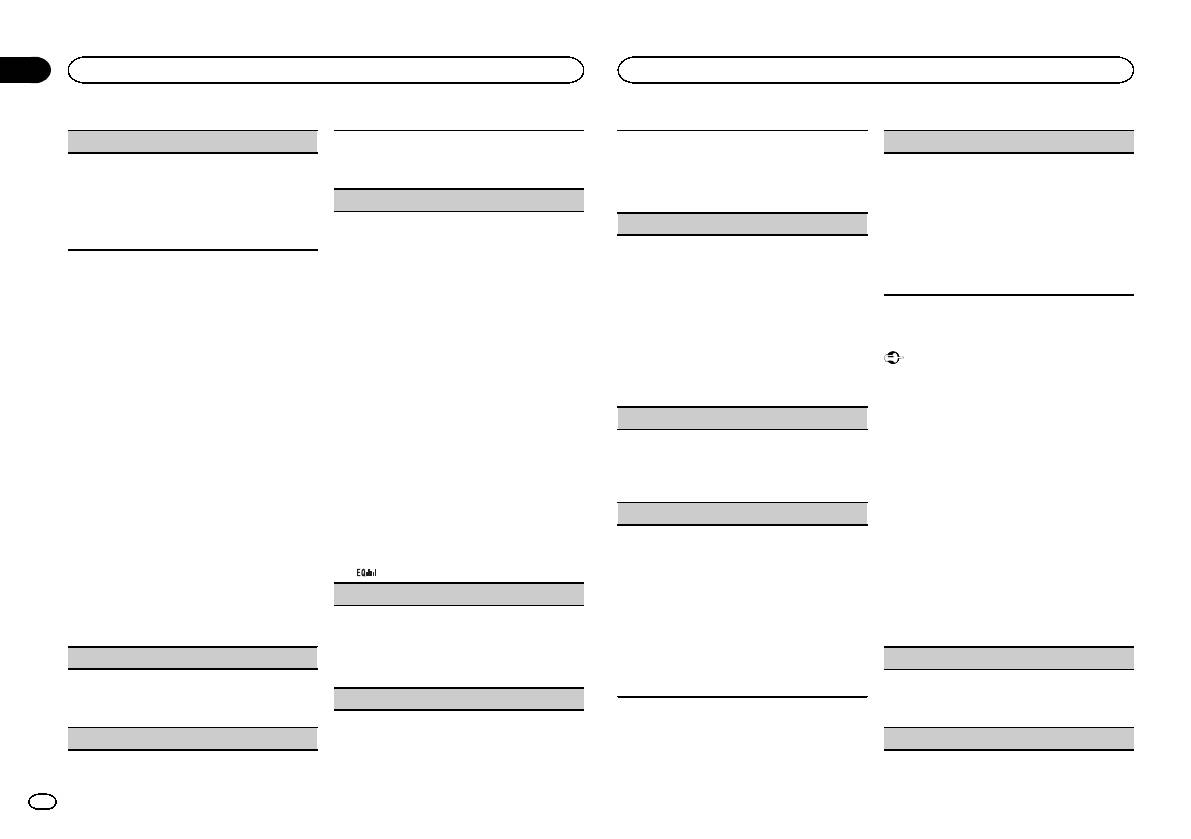
Section
02
Using this unit
Using this unit
S.RTRV (sound retriever)
This unit is equipped with a subwoofer output
SLA (source level adjustment)
1 Press M.C. to display the setting mode.
which can be turned on or off.
Automatically enhances compressed audio and
2 Turn M.C. to adjust the left/right speaker bal-
This function prevents the volume from changing
1 Press M.C. to select the desired setting.
restores rich sound.
ance.
too dramatically when the source switches.
NOR (normal phase)—REV (reverse phase)—
1 Press M.C. to select the desired setting.
! Settings are based on the FM volume level,
EQ SETTING (equalizer recall)
OFF (subwoofer off)
1—2—OFF (off)
which remains unchanged.
1 is effective for low compression rates, and 2
1 Press M.C. to display the setting mode.
SUB.W CTRL (subwoofer adjustment)
! The MW/LW volume level can also be adjusted
is effective for high compression rates.
2 Turn M.C. to select the equalizer.
with this function.
Only frequencies lower than those in the selected
POWERFUL—NATURAL—VOCAL—CUS-
1 Press M.C. to display the setting mode.
range are outputted from the subwoofer.
TOM1—CUSTOM2—FLAT—SUPER BASS
2 Turn M.C. to adjust the source volume.
1 Press M.C. to display the setting mode.
Audio adjustments
The equalizer band and equalizer level can be
Adjustment range: +4 to –4
2 Press M.C. to cycle between the following:
customized when CUSTOM1 or CUSTOM2 is
Cut-off frequency—Output level—Slope level
1 Press M.C. to display the main menu.
selected.
Rates that can be adjusted will flash.
If selecting CUSTOM1 or CUSTOM2, complete
3 Turn M.C. to select the desired setting.
System menu
2 Turn M.C. to change the menu option
the procedures outlined below. If selecting
Cut-off frequency: 50HZ—63HZ—80HZ—
and press to select AUDIO.
Important
other options, press M.C. to return to the pre-
100HZ—125HZ—160HZ—200HZ
vious display.
PW SAVE (power saving) is canceled if the ve-
Output level: –24 to +6
3 Turn M.C. to select the audio function.
! CUSTOM1 can be set separately for each
hicle battery is disconnected and will need to be
Slope level: –12— –24
Once selected, the following audio functions
source.
turned back on once the battery is reconnected.
can be adjusted.
! CUSTOM2 is a shared setting used in com-
BASS BOOST (bass boost)
When PW SAVE (power saving) is off, depend-
! FADER is not available when SUB.W/SUB.W
mon for all sources.
ing on connection methods, the unit may con-
is selected in SP-P/O MODE. For details, refer
1 Press M.C. to display the setting mode.
3 Press M.C. to display the setting mode.
tinue to draw power from the battery if your
to SP-P/O MODE (rear output and preout set-
2 Turn M.C. to select a desired level.
4 Press M.C. to cycle between the following:
vehicle’s ignition doesn’t have an ACC (acces-
ting) on page 7.
0 to +6 is displayed as the level is increased or
Equalizer band—Equalizer level
sory) position.
! SUB.W and SUB.W CTRL are not available
decreased.
5 Turn M.C. to select the desired setting.
when REAR/REAR is selected in
Equalizer band: 80HZ—250HZ—800HZ—
1 Press M.C. to display the main menu.
HPF SETTING (high pass filter adjustment)
SP-P/O MODE. For details, refer to
2.5KHZ—8KHZ
SP-P/O MODE (rear output and preout set-
Use this function when wanting to listen only to
Equalizer level: +6 to –6
2 Turn M.C. to change the menu option
ting) on page 7.
high-frequency sounds. Only frequencies higher
! You can also switch the equalizer by pressing
and press to select SYSTEM.
! SUB.W CTRL is not available when SUB.W is
than the high-pass filter (HPF) cutoff are output
repeatedly.
selected in OFF. For details, refer to SUB.W
from the speakers.
3 Turn M.C. to select the system menu
(subwoofer on/off setting) on page 6.
LOUDNESS (loudness)
1 Press M.C. to display the setting mode.
function.
! SLA is not available when FM is selected as
2 Press M.C. to cycle between the following:
Loudness compensates for deficiencies in the low-
Once selected, the following system menu func-
the source.
Cut-off frequency—Slope level
frequency and high-frequency ranges at low vol-
tions can be adjusted.
3 Turn M.C. to select the desired setting.
ume.
FADER (fader adjustment)
Cut-off frequency: OFF—50HZ—63HZ—80HZ
1 Press M.C. to select the desired setting.
LANGUAGE (multi-language)
—100HZ—125HZ—160HZ—200HZ
OFF (off)—LOW (low)—MID (mid)—HI (high)
1 Press M.C. to display the setting mode.
Slope level: –12— –24
1 Press M.C. to select the desired setting.
2 Turn M.C. to adjust the front/rear speaker bal-
SUB.W (subwoofer on/off setting)
РУС (Russian)—TUR (Turkish)—ENG (Eng-
ance.
lish)
BALANCE (balance adjustment)
CLOCK SET (setting the clock)
6
En
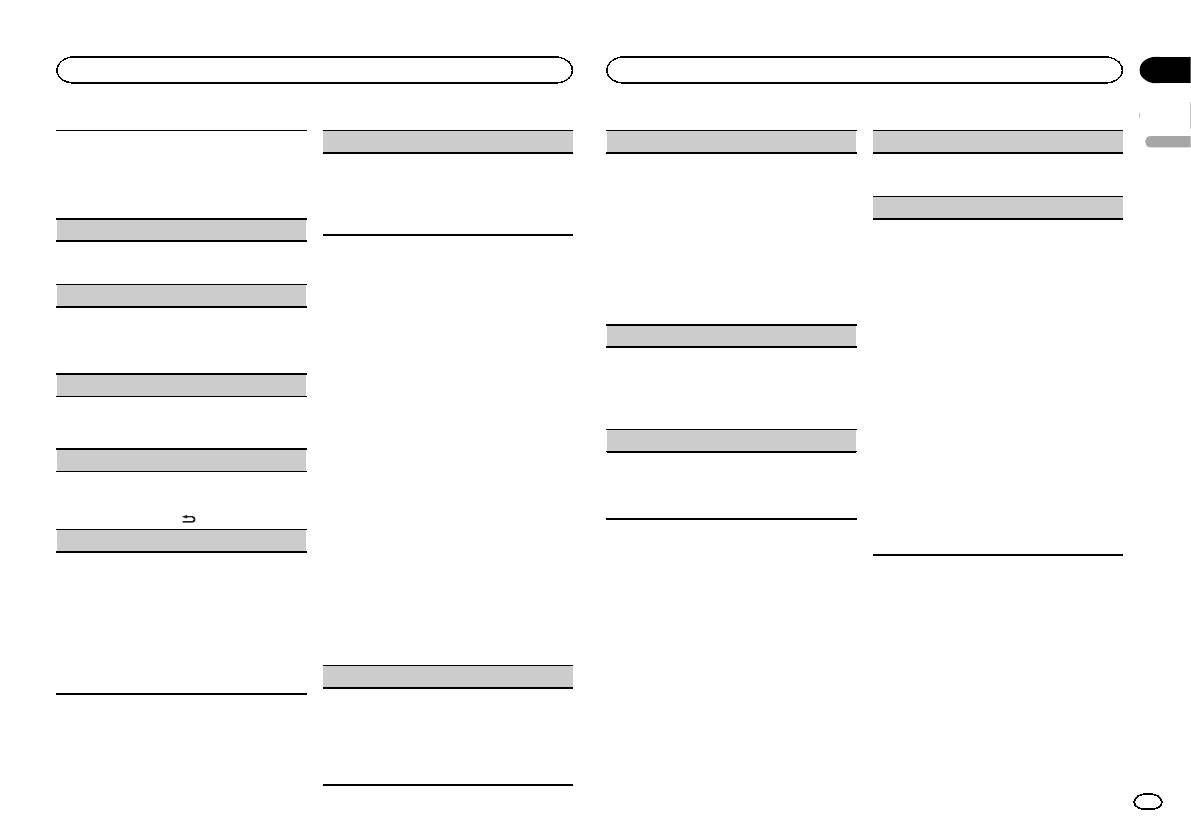
Section
Using this unit
Using this unit
02
PW SAVE (power saving)
MIX PATTERN (mix pattern)
FM STEP (FM tuning step)
1 Press M.C. to display the setting mode.
English
2 Press M.C. to select the segment of the clock
Switching this function on enables you to reduce
The MIXTRAX special effects display changes with
1 Press M.C. to select the FM tuning step.
display you wish to set.
the consumption of battery power.
changes in the audio level.
100 (100 kHz)—50 (50 kHz)
Hour—Minute
! Turning on the source is the only operation al-
1 Press M.C. to display the setting mode.
3 Turn M.C. to adjust the clock.
lowed when this function is on.
2 Turn M.C. to select the desired setting.
SP-P/O MODE (rear output and preout setting)
1 Press M.C. to turn the power save on or off.
! SOUND LEVEL – The mix pattern changes
12H/24H (time notation)
The rear speaker leads output and the RCA output
according to the sound level.
of this unit can be used to connect a full-range
1 Press M.C. to select the desired setting.
! LOW PASS – The mix pattern changes ac-
speaker or subwoofer. Select a suitable option for
12H (12-hour clock)—24H (24-hour clock)
About MIXTRAX
cording to the bass level.
your connection.
! RANDOM – The mix pattern changes ran-
1 Press M.C. to display the setting mode.
AUTO PI (auto PI seek)
MIXTRAX technology is used to insert a variety
domly according to the sound level mode
2 Turn M.C. to select the desired setting.
of sound effects in between songs, allowing you
The unit can automatically search for a different
and low pass mode.
! REAR/SUB.W – Select when there is a full-
to experience your music as a nonstop mix com-
station with the same programming, even during
range speaker connected to the rear speak-
plete with visual effects.
DISP FX (display effect)
preset recall.
er leads output and there is a subwoofer
1 Press M.C. to turn Auto PI seek on or off.
The MIXTRAX special effects display can be turned
Notes
connected to the RCA output.
on or off.
! Depending on the file/song, sound effects
! SUB.W/SUB.W – Select when there is a
AUX (auxiliary input)
1 Press M.C. to select the desired setting.
may not be available.
subwoofer connected directly to the rear
Activate this setting when using an auxiliary de-
ON (MIXTRAX special effects display)—OFF
! Turn MIXTRAX off if the visual effects it pro-
speaker leads output without any auxiliary
vice connected to this unit.
(normal display)
duces have adverse effects on driving. Refer
amp and there is a subwoofer connected
1 Press M.C. to turn AUX on or off.
to Operations using the MIXTRAX button on
CUT IN FX (manual cut-in effect)
to the RCA output.
DIMMER (dimmer)
page 5.
! REAR/REAR – Select when there is a full-
You can turn on or off the MIXTRAX sound effects
range speaker connected to the rear speak-
while manually changing tracks.
1 Press M.C. to turn the dimmer on or off.
MIXTRAX menu
er leads output and the RCA output.
1 Press M.C. to select the desired setting.
! You can also change the dimmer setting by
If there is a full-range speaker connected to
1 Press M.C. to display the main menu.
ON (on)—OFF (off)
pressing and holding
/DIMMER.
the rear speaker leads output and the RCA
output is not used, you may select either
MUTE MODE (mute mode)
2 Turn M.C. to change the menu option
REAR/SUB.W or REAR/REAR.
and press to select MIXTRAX.
Initial menu
Sound from this system is automatically muted or
attenuated when a signal from equipment with a
3 Turn M.C. to select the MIXTRAX func-
1 Press and hold SRC/OFF until the unit
mute function is received.
tion.
turns off.
System menu
1 Press M.C. to display the setting mode.
Once selected, the following MIXTRAX functions
2 Turn M.C. to select the desired setting.
1 Press and hold SRC/OFF until the unit
can be adjusted. The function is enabled when
2 Press and hold SRC/OFF until the main
turns off.
! MUTE – Muting
MIXTRAX is on.
menu appears in the display.
! 20dB ATT – Attenuation (20dB ATT has a
2 Press and hold SRC/OFF until the main
stronger effect than 10dB ATT)
3 Turn M.C. to change the menu option
SHORT MODE (short playback mode)
menu appears in the display.
! 10dB ATT – Attenuation
and press to select INITIAL.
You can select the length of the playback time.
3 Turn M.C. to change the menu option
1 Press M.C. to display the setting mode.
4 Turn M.C. to select the initial menu func-
and press to select SYSTEM.
2 Turn M.C. to select the desired setting.
tion.
1.0 MIN (1.0 minute)—1.5 MIN (1.5 minutes)—
Once selected, the following initial menu func-
2.0 MIN (2.0 minutes)—2.5 MIN (2.5 minutes)
tions can be adjusted.
—3.0 MIN (3.0 minutes)—OFF (off)
En
7
Оглавление
- Before you start Before you start
- Head unit
- Using this unit Using this unit Frequently used menu
- Using this unit Using this unit
- Using this unit Using this unit
- Connections
- Installation
- Installation Installation
- Additional information Additional information Troubleshooting
- Additional information Additional information
- Additional information Specifications
- Перед началом эксплуатации Перед началом эксплуатации
- Основное устройство
- Использование данного устройства Использование данного устройства
- Использование данного устройства Использование данного устройства
- Использование данного устройства Использование данного устройства
- Использование данного устройства Использование данного устройства
- Использование данного устройства Использование данного устройства Меню системы
- Использование данного устройства Использование данного устройства
- Соединения
- Установка
- Установка Установка
- Дополнительная информация Дополнительная информация Устранение неисправностей
- Дополнительная информация Дополнительная информация
- Последовательность
- Дополнительная информация Дополнительная информация Таблица символов для
- Дополнительная информация Дополнительная информация






