Pioneer FH-X360UB: Additional information Additional information Troubleshooting
Additional information Additional information Troubleshooting: Pioneer FH-X360UB
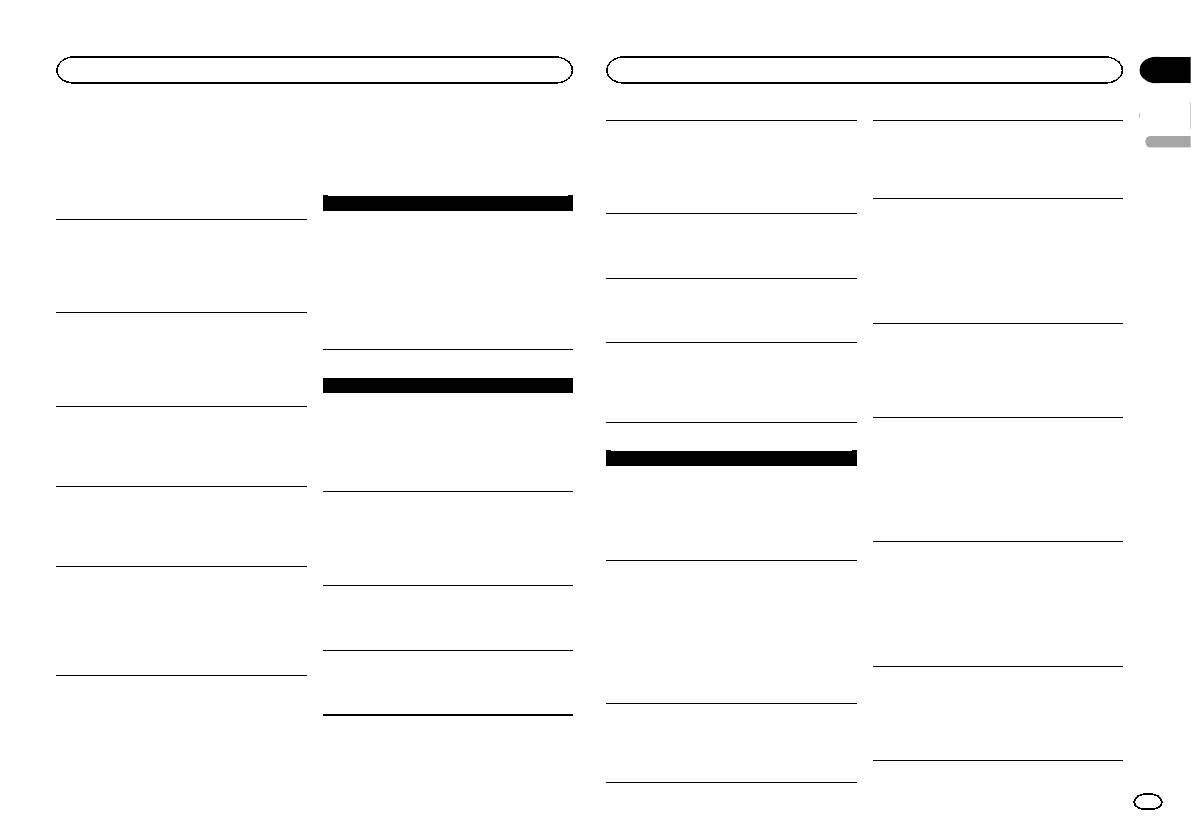
Appendix
Additional information
Additional information
Troubleshooting
Symptoms are written in bold and causes in reg-
FORMAT READ
PROTECT
ular, non-indented text. Regular, indented text is
English
Sometimes there is a delay between the start of play-
All the files on the connected USB storage device
Symptoms are written in bold and causes in reg-
used to indicate actions to be taken.
back and when you start to hear any sound.
are embedded with DRM.
ular, non-indented text. Regular, indented text is
Wait until the message disappears and you hear
Replace the USB storage device.
used to indicate actions to be taken.
Common
sound.
N/A USB
AMP ERROR
The display automatically returns to the ordinary
NO AUDIO
The connected USB device is not supported by this
display.
This unit fails to operate or the speaker connection is
The inserted disc does not contain any playable files.
unit.
incorrect; the protective circuit is activated.
You did not perform any operation within about 30
Replace the disc.
! Connect a USB Mass Storage Class compliant
Check the speaker connection. If the message
seconds.
device.
fails to disappear even after the engine is
Perform operation again.
SKIPPED
! Disconnect your device and replace it with a
switched off/on, contact your dealer or an
The inserted disc contains DRM protected files.
compatible USB storage device.
authorized Pioneer Service Station for
The repeat play range changes unexpectedly.
The protected files are skipped.
assistance.
CHECK USB
Depending on the repeat play range, the selected
range may change when another folder or track is
PROTECT
The USB connector or USB cable has short-
being selected or during fast forwarding/reversing.
All the files on the inserted disc are embedded with
circuited.
CD player
Select the repeat play range again.
DRM.
Check that the USB connector or USB cable is
ERROR-07, 11, 12, 17, 30
Replace the disc.
not caught in something or damaged.
A subfolder is not played back.
The disc is dirty.
CHECK USB
Subfolders cannot be played when FLD (folder re-
Clean the disc.
peat) is selected.
The connected USB storage device consumes more
The disc is scratched.
USB storage device
Select another repeat play range.
than maximum allowable current.
Replace the disc.
FORMAT READ
Disconnect the USB storage device and do not
NO XXXX appears when a display is changed
Sometimes there is a delay between the start of play-
use it. Turn the ignition switch to OFF, then to
ERROR-07, 10, 11, 12, 15, 17, 30, A0
(NO TITLE, for example).
back and when you start to hear any sound.
ACC or ON and then connect only compliant
There is an electrical or mechanical error.
Wait until the message disappears and you hear
USB storage devices.
There is no embedded text information.
Turn the ignition switch OFF and back ON, or
sound.
Switch the display or play another track/file.
switch to a different source, then back to the CD
ERROR-19
player.
NO AUDIO
The unit is malfunctioning.
Communication failed.
There is interference.
There are no songs.
Perform one of the following operations.
ERROR-15
Transfer the audio files to the USB storage device
–Turn the ignition switch OFF and back ON.
You are using a device, such as a cellular phone,
The inserted disc is blank.
and connect.
–Disconnect the USB storage device.
that may cause audible interference.
Replace the disc.
–Change to a different source.
Move electrical devices that may be causing the
The connected USB storage device has security en-
Then, return to the USB source.
interference away from the unit.
abled.
ERROR-23
Follow the USB storage device instructions to
Unsupported CD format.
ERROR-23
disable the security.
Replace the disc.
USB storage device was not formatted with FAT12,
Error messages
SKIPPED
FAT16 or FAT32.
When you contact your dealer or your nearest
USB storage device should be formatted with
The connected USB storage device contains DRM
Pioneer Service Center, be sure to note the error
FAT12, FAT16 or FAT32.
protected files.
message.
The protected files are skipped.
En
11
Оглавление
- Before you start Before you start
- Head unit
- Using this unit Using this unit Frequently used menu
- Using this unit Using this unit
- Using this unit Using this unit
- Connections
- Installation
- Installation Installation
- Additional information Additional information Troubleshooting
- Additional information Additional information
- Additional information Specifications
- Перед началом эксплуатации Перед началом эксплуатации
- Основное устройство
- Использование данного устройства Использование данного устройства
- Использование данного устройства Использование данного устройства
- Использование данного устройства Использование данного устройства
- Использование данного устройства Использование данного устройства
- Использование данного устройства Использование данного устройства Меню системы
- Использование данного устройства Использование данного устройства
- Соединения
- Установка
- Установка Установка
- Дополнительная информация Дополнительная информация Устранение неисправностей
- Дополнительная информация Дополнительная информация
- Последовательность
- Дополнительная информация Дополнительная информация Таблица символов для
- Дополнительная информация Дополнительная информация






