Pioneer DEH-1610: Tuner
Tuner: Pioneer DEH-1610
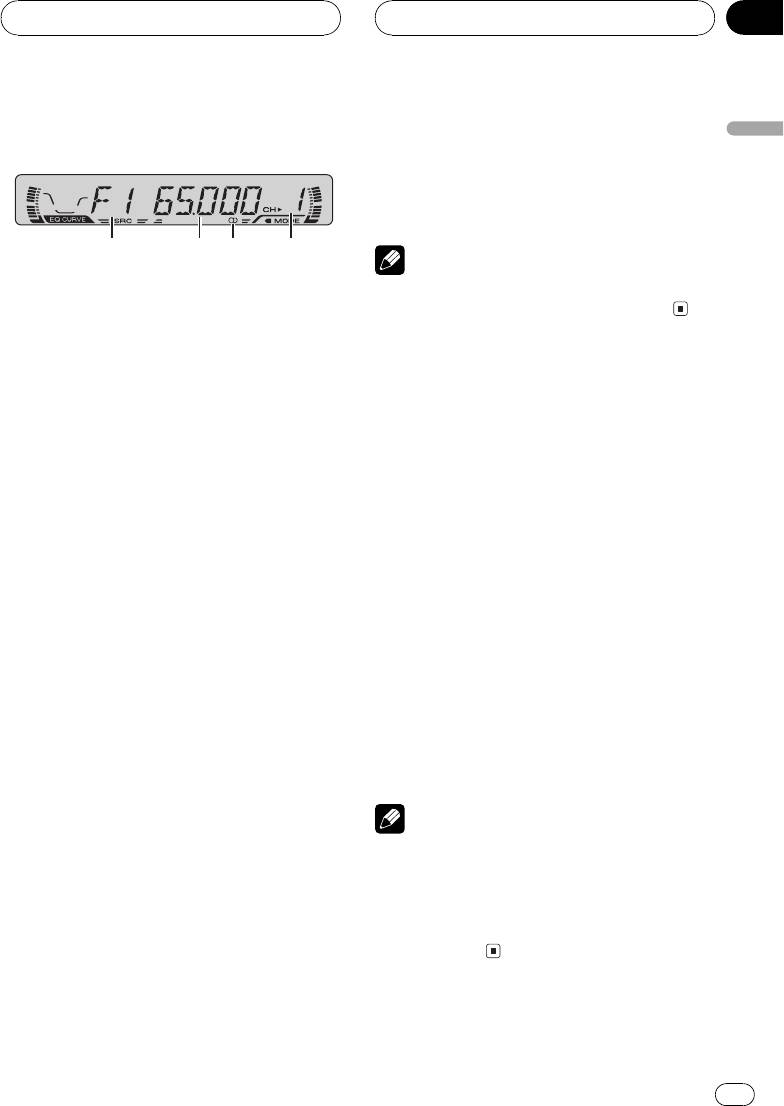
Section
Tuner
04
# You can cancel seek tuning by pressing either
Listening to the radio
English
c or d with a quick press.
# If you press and hold c or d you can skip
broadcasting stations. Seek tuning starts as soon
as you release the buttons.
1
23 4
Note
When the frequency selected is being broadcast
1 Band indicator
in stereo the stereo (5) indicator will light.
Shows which band the radio is tuned to,
MW, LW or FM.
2 Frequency indicator
Shows to which frequency the tuner is
Storing and recalling
tuned.
broadcast frequencies
If you press any of the preset tuning buttons
3 Stereo (5) indicator
16 you can easily store up to six broadcast
Shows that the frequency selected is being
frequencies for later recall with the touch of a
broadcast in stereo.
button.
4 Preset number indicator
% When you find a frequency that you
Shows what preset has been selected.
want to store in memory press a preset
tuning button 16 and hold until the preset
1 Press SOURCE to select the tuner.
number stops flashing.
The number you have pressed will flash in the
2 Use VOLUME to adjust the sound level.
preset number indicator and then remain lit.
The selected radio station frequency has been
3 Press BAND to select a band.
stored in memory.
Press BAND until the desired band is dis-
The next time you press the same preset tun-
played, F1, F2, F3 for FM or MW/LW.
ing button 16 the radio station frequency is
! The FM bands cover different frequency
recalled from memory.
ranges as below:
F1:65 74 MHz
F2, F3: 87.5 108 MHz
Notes
! Up to 12 FM stations, 6 for each of the two FM
4 To perform manual tuning, press c or
bands, and 6 MW/LW stations can be stored
d with quick presses.
in memory.
The frequencies move up or down step by
! You can also use a and b to recall radio sta-
step.
tion frequencies assigned to preset tuning
buttons 16.
5 To perform seek tuning, press and hold
c or d for about one second and release.
The tuner will scan the frequencies until a
broadcast strong enough for good reception is
found.
7
En
Оглавление
- Contents
- Before You Start
- Before You Start
- Head unit
- Power ON/OFF Turning the unit on
- Tuner
- Tuner Tuning in strong signals
- Built-in CD Player
- Introduction of audio adjustments
- Audio Adjustments
- Audio Adjustments
- Other Functions Setting the clock
- Additional Information Understanding built-in CD CD player and care
- Additional Information CD-R/CD-RW discs
- Additional Information
- !>45@60=85
- 5@54 =0G0;><
- 5@54 =0G0;>< M:A?;C0B0F88 0I8B0 0H53> CAB@>9AB20
- A=>2=>5 CAB@>9AB2>
- :;NG5=85 8 2K:;NG5=85 ?8B0=8O :;NG5=85 CAB@>9AB20 K:;NG5=85 CAB@>9AB20
- "N=5@
- AB@>5==K9
- AB@>5==K9 ?@>83@K20B5;L :><?0:B-48A:>2
- 2545=85 2 @53C;8@>2:8 0C48>?0@0<5B@>2
- 53C;8@>2:8 0C48>?0@0<5B@>2 A?>;L7>20=85 M:20;0975@0
- 53C;8@>2:8
- 53C;8@>2:8 0C48>?0@0<5B@>2
- @C385 DC=:F88
- >?>;=8B5;L=0O 8=D>@<0F8O ?8A0=85 A>>1I5=89 >1 @83;CH5=85 72C:0 ?@8 >H81:0E 2AB@>5==>3> @073>2>@5 ?> A>B>2><C ?@>83@K20B5;O :><?0:B- B5;5D>=C 48A:>2
- >?>;=8B5;L=0O 8=D>@<0F8O





