Pioneer DEH-1610: Introduction of audio adjustments
Introduction of audio adjustments: Pioneer DEH-1610
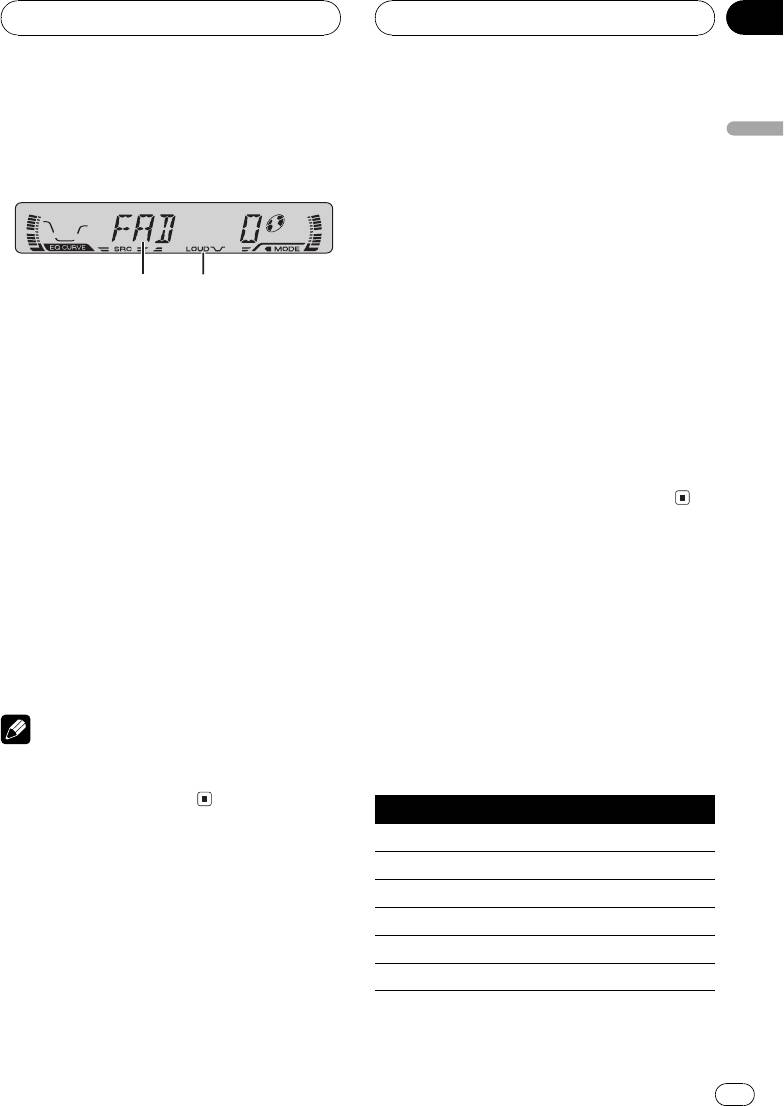
Introduction of audio
adjustments
1
2
Section
Audio Adjustments
06
# If the balance setting has been previously ad-
English
justed, BAL will be displayed.
2 Press a or b to adjust front/rear speak-
er balance.
Each press of a or b moves the front/rear
speaker balance towards the front or the rear.
FAD F15 FAD R15 is displayed as the front/
rear speaker balance moves from front to rear.
# FAD 0 is the proper setting when only two
1 Audio display
speakers are used.
Shows the audio adjustments status.
3 Press c or d to adjust left/right speaker
2 LOUD indicator
balance.
Appears in the display when loudness is
When you press c or d, BAL 0 is displayed.
turned on.
Each press of c or d moves the left/right
speaker balance towards the left or the right.
% Press AUDIO to display the audio func-
BAL L 9 BAL R 9 is displayed as the left/right
tion names.
speaker balance moves from left to right.
Press AUDIO repeatedly to switch between
the following audio functions:
FAD (balance adjustment)EQ (equalizer)
LOUD (loudness)FIE (front image enhan-
Using the equalizer
cer)SLA (source level adjustment)
The equalizer lets you adjust the equalization
# When selecting the FM tuner as the source,
to match car interior acoustic characteristics
you cannot switch to SLA.
as desired.
# To return to the display of each source, press
BAND.
Recalling equalizer curves
Note
There are six stored equalizer curves which
you can easily recall at any time. Here is a list
If you do not operate the audio function within
of the equalizer curves:
about 30 seconds, the display is automatically re-
turned to the source display.
Display Equalizer curve
SPR-BASS Super bass
POWERFUL Powerful
Using balance adjustment
NATURAL Natural
You can select a fader/balance setting that
VOCAL Vocal
provides an ideal listening environment in all
occupied seats.
CUSTOM Custom
EQ FLAT Flat
1 Press AUDIO to select FAD.
Press AUDIO until FAD appears in the display.
! CUSTOM is an adjusted equalizer curve
that you create.
11
En
Оглавление
- Contents
- Before You Start
- Before You Start
- Head unit
- Power ON/OFF Turning the unit on
- Tuner
- Tuner Tuning in strong signals
- Built-in CD Player
- Introduction of audio adjustments
- Audio Adjustments
- Audio Adjustments
- Other Functions Setting the clock
- Additional Information Understanding built-in CD CD player and care
- Additional Information CD-R/CD-RW discs
- Additional Information
- !>45@60=85
- 5@54 =0G0;><
- 5@54 =0G0;>< M:A?;C0B0F88 0I8B0 0H53> CAB@>9AB20
- A=>2=>5 CAB@>9AB2>
- :;NG5=85 8 2K:;NG5=85 ?8B0=8O :;NG5=85 CAB@>9AB20 K:;NG5=85 CAB@>9AB20
- "N=5@
- AB@>5==K9
- AB@>5==K9 ?@>83@K20B5;L :><?0:B-48A:>2
- 2545=85 2 @53C;8@>2:8 0C48>?0@0<5B@>2
- 53C;8@>2:8 0C48>?0@0<5B@>2 A?>;L7>20=85 M:20;0975@0
- 53C;8@>2:8
- 53C;8@>2:8 0C48>?0@0<5B@>2
- @C385 DC=:F88
- >?>;=8B5;L=0O 8=D>@<0F8O ?8A0=85 A>>1I5=89 >1 @83;CH5=85 72C:0 ?@8 >H81:0E 2AB@>5==>3> @073>2>@5 ?> A>B>2><C ?@>83@K20B5;O :><?0:B- B5;5D>=C 48A:>2
- >?>;=8B5;L=0O 8=D>@<0F8O





